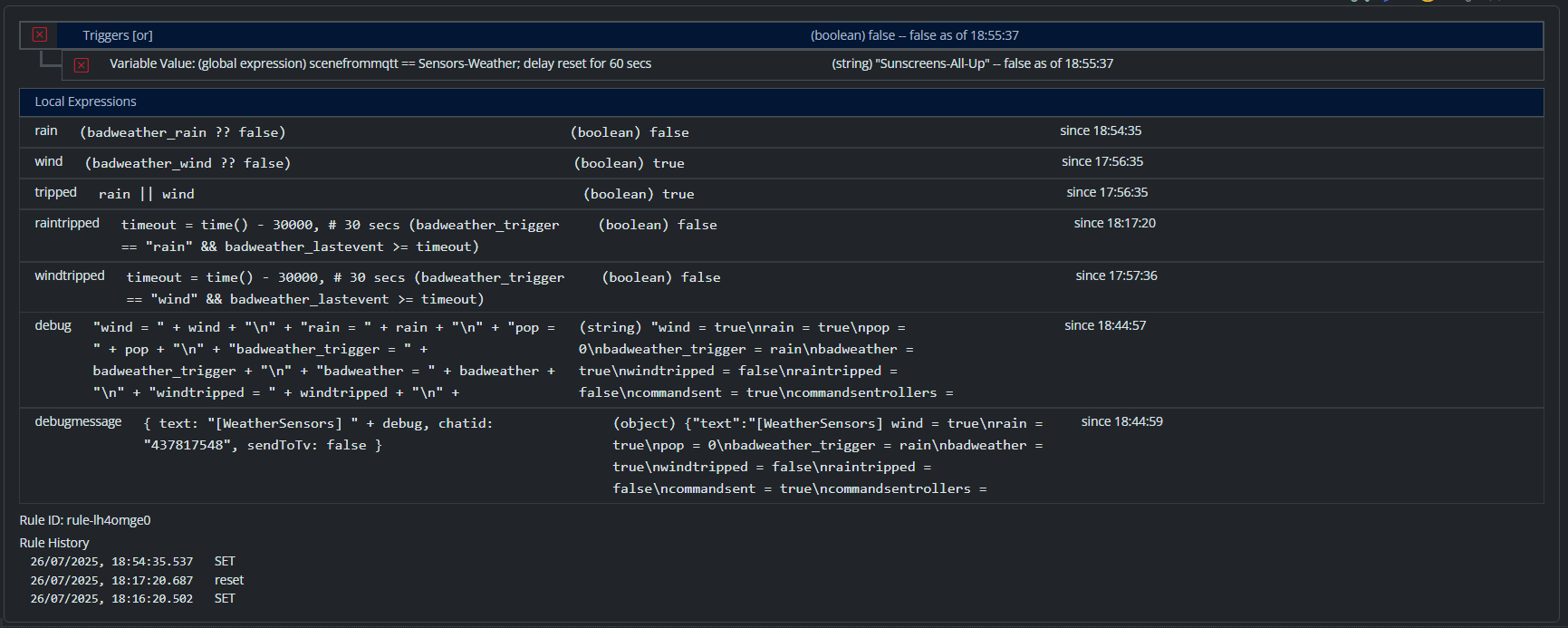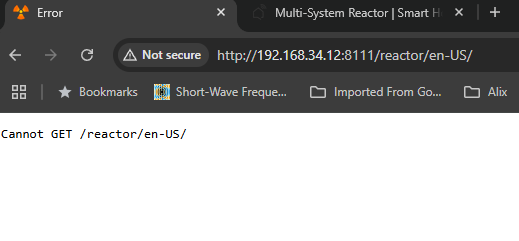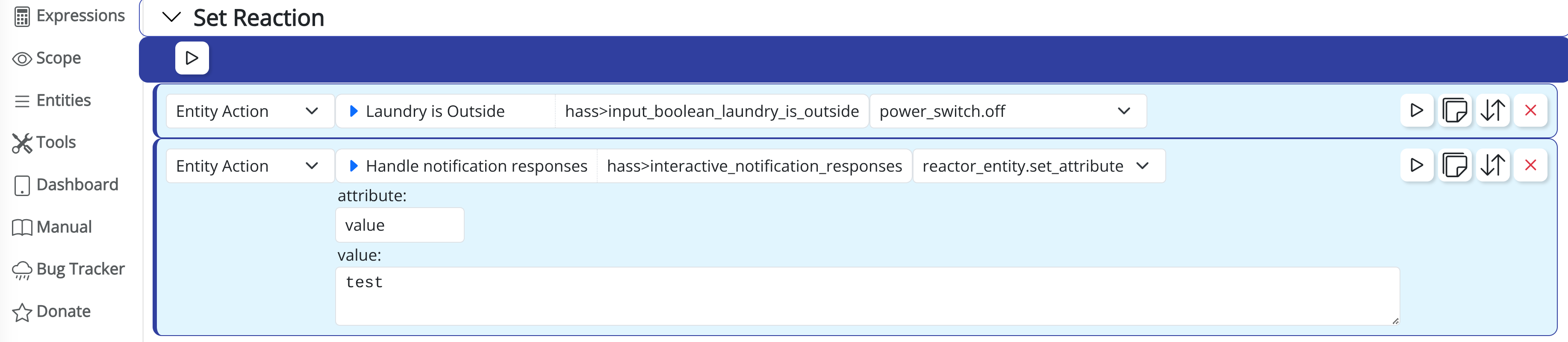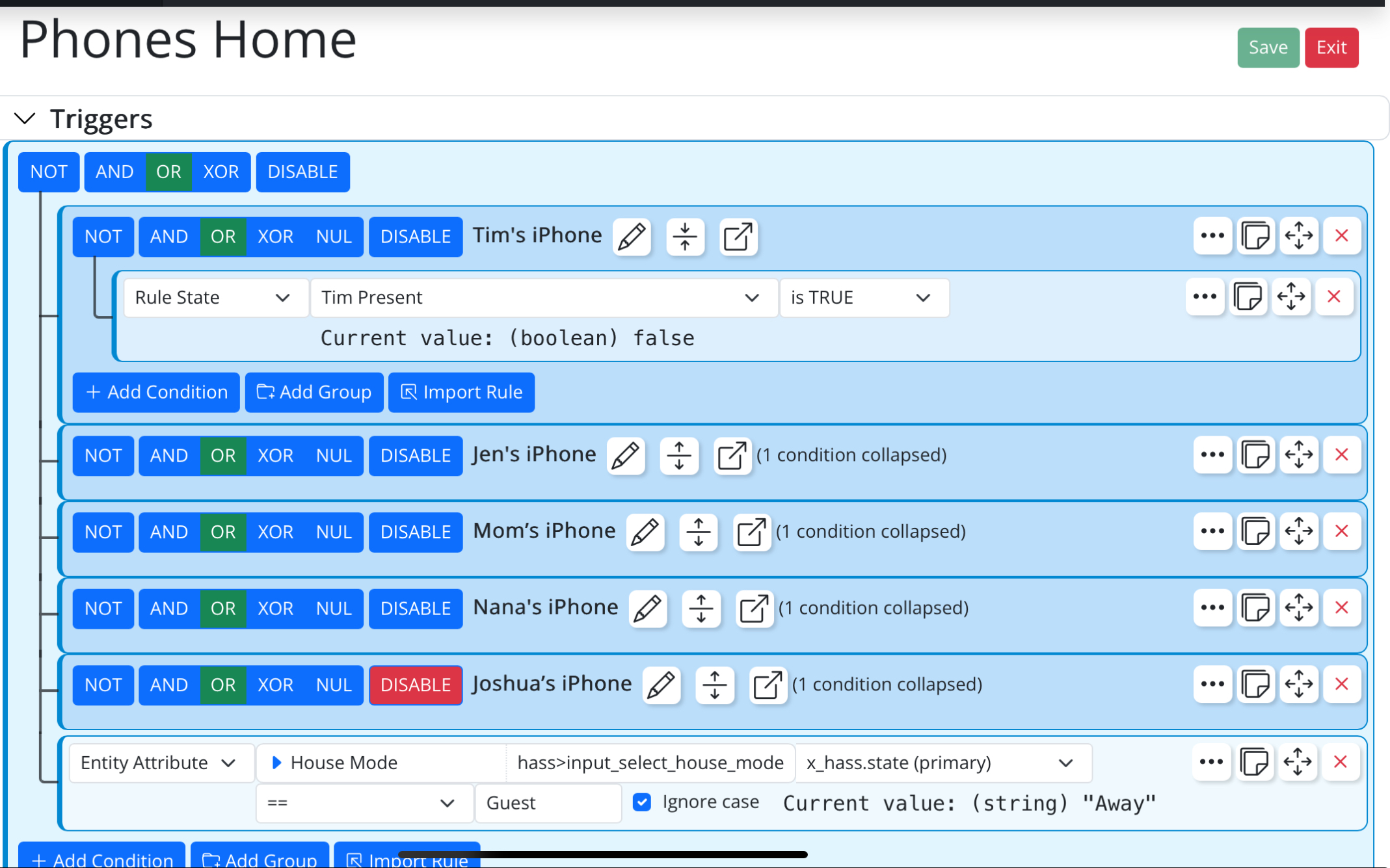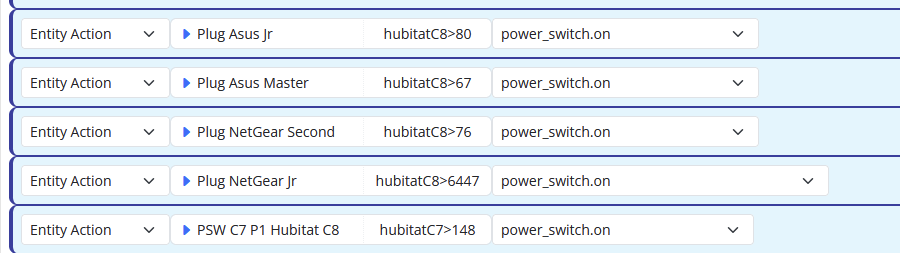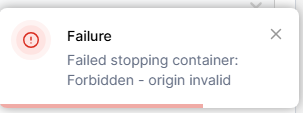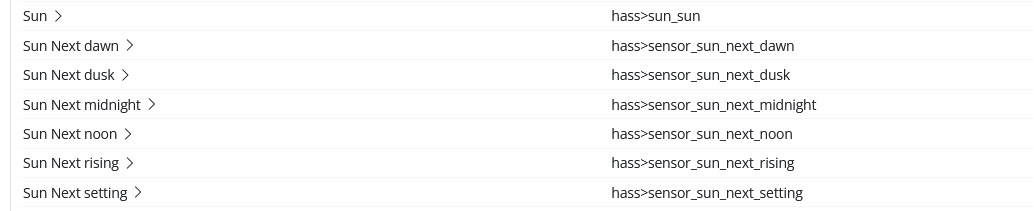Stop the MSR by an external switch on Hubitat.
-
Use case:
When performing home maintenance, such as air conditioning, I want all rules involving air conditioning to be disabled.
To do this, to day, I have a virtual switch that I placed within all rules involving air conditioning, meaning that if I turn it off, none of them work.
Then another situation: the water pump system and garden irrigation, another switch.
In short, I had to create several virtual switches in Hubitat to disable rules in MSR.
Unfortunately, however, I was unable to cover all scenarios, so I wondered if it would be possible for MSR to support a virtual MSR switch, which, when configured in the reactor settings, would function as a general on/off switch for MSR.
If it is configured and turned off, the entire rules and actions in MSR stops working, except for the status change reading process, specifically for this switch, which, when turned on, would restart the MSR.
Would it be possible to do something like this? Any recommendations from the experts?
-
-
Basically it sounds like you just want Reactor to stop, so why not just stop it?
-
Hi @toggledbits
Yes, the idea is to stop the reactor, but almost stop it! What I mean is that the Reactor can stop and start working again via an external switch, for example from HE.
In other words, MSR would not execute actions, it would listen normally and update the status of devices normally, but it would not execute any Rule Sets or Reactions if this external switch were turned off. If you turn it on, everything goes back to working.
The idea would be to have a dashboard that can turn this switch on or off. Of course, if it is not configured in reactor.yaml, this functionality would not exist.
Thanks,
Wilson -
This is not something i'm going to entertain at the moment. It seems like a very specialized, one-off request, and the implementation has a lot of consequences throughout the system. I recommend starting and stopping using the currently available method (i.e. stopping the process itself). It's also relatively easy to enable and disable rules in the UI, so when working on isolated systems (like a heating/AC unit), you can temporarily disable just those rules. You can also force them to a set or reset state to keep them at bay, and put them back in auto later.