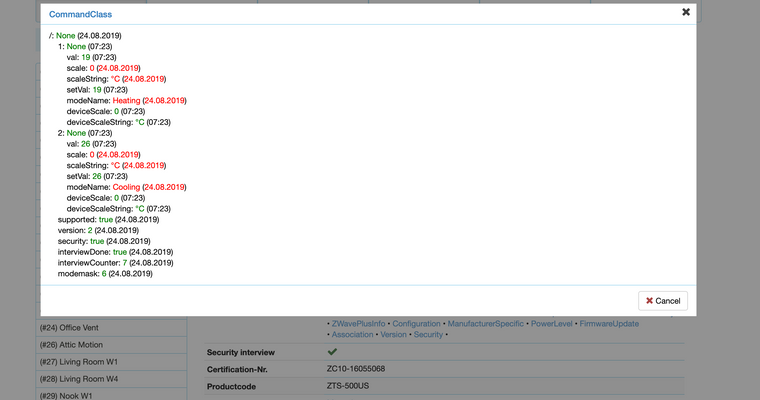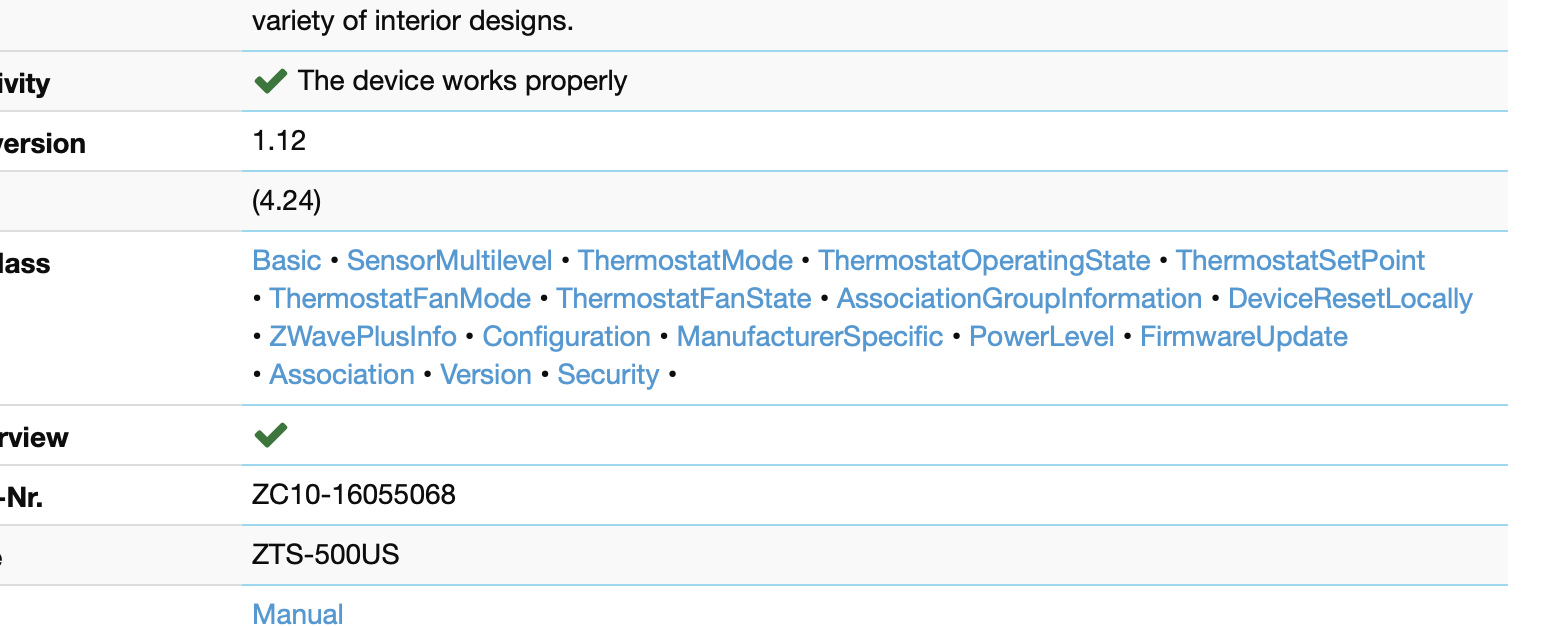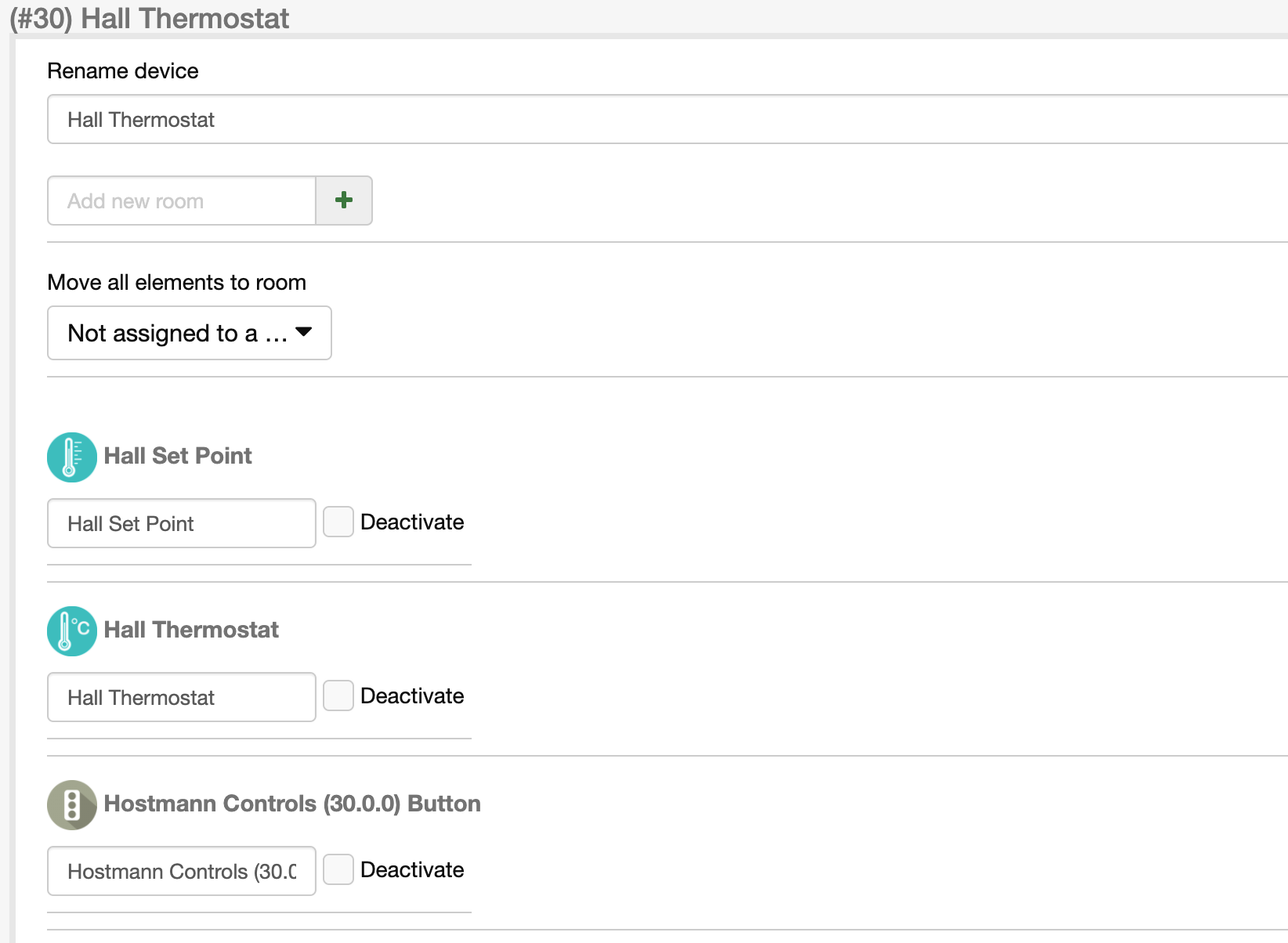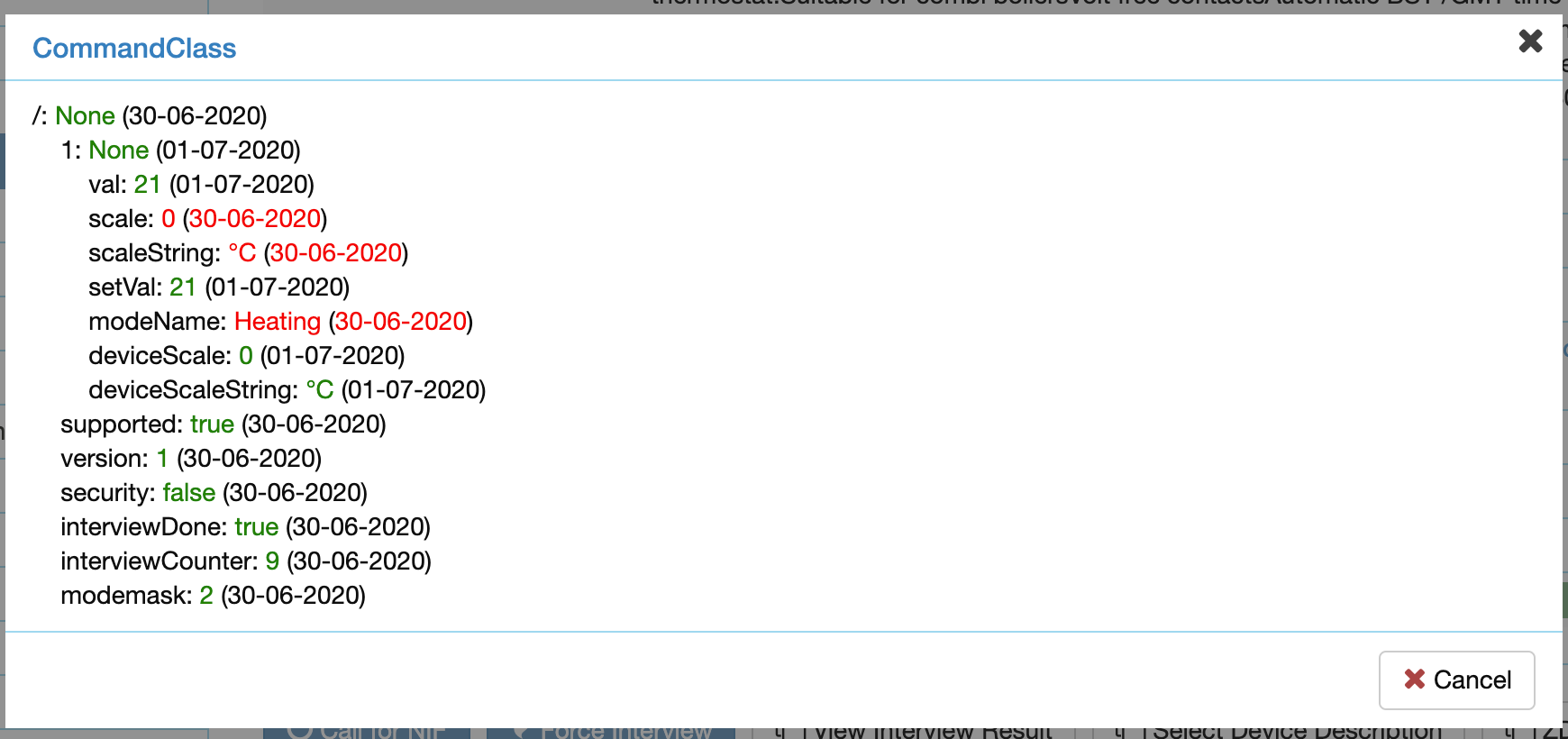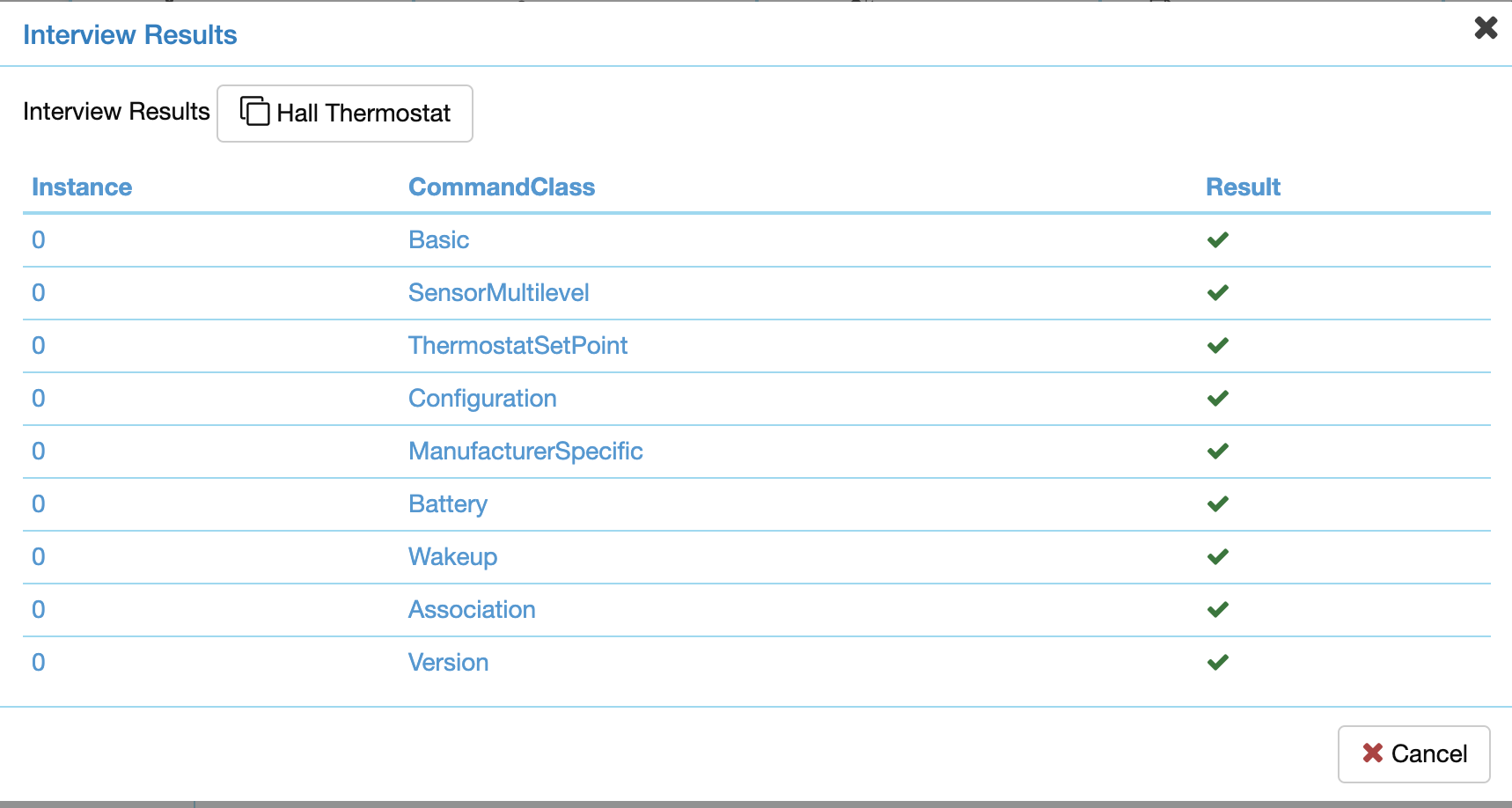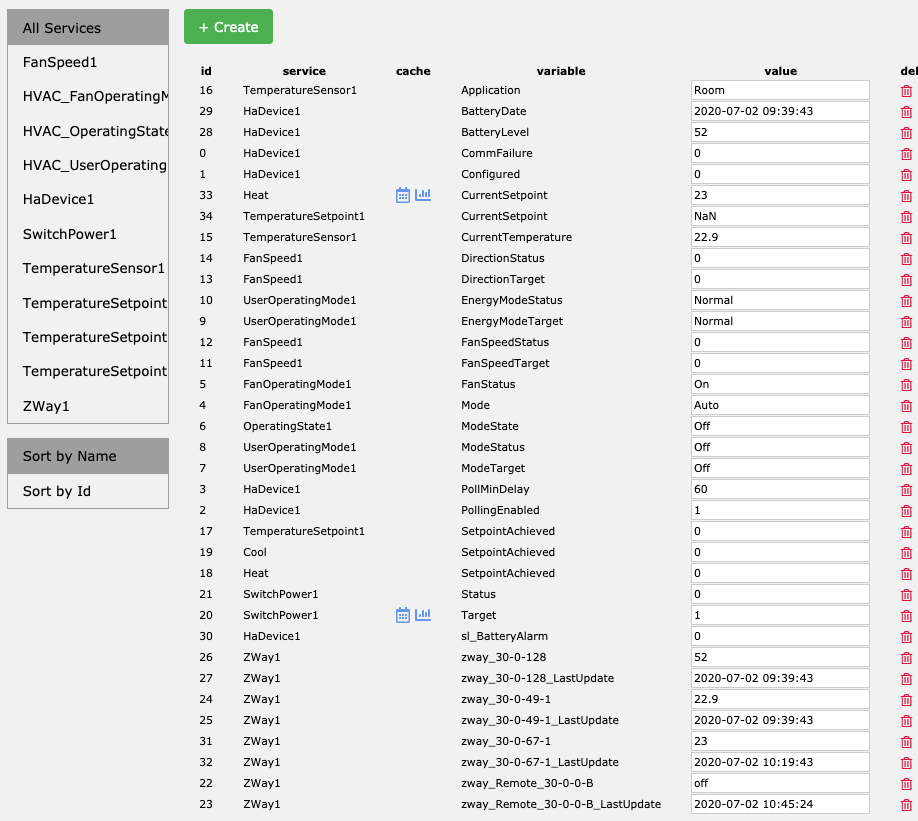Openluup device compatability
-
@CatmanV2 said in Openluup device compatability:
Hi gents.
So pretty good after 2 days, I think I'm pretty much 100% up in a good place. Some of the automation still needs testing, but...
This is the exact same point I reached when I deleted all my vera stuff (backup/firmwares etc) because... it was clear I was not going back.

The SRT321 would be nice if it presented something that Reactor can get its claws into. Currently there's no way to set the setpoint. I can work around it with a HA Bridge generated call so it's not exactly a biggy.
Would like to see what zway reports on its automation API/Smarthome UI. Maybe this can be fixed in the bridge
The other thing isn't a biggy either, and might well be Z-way. The ZRC90 keypa will not pair at all. Watching the logs during the add process (Z-way logs) there's not a thing showing. Like they're on different frequencies, which is clearly bonkers.
This is very unlikely. Only things I can think of is that it is not excluded or it is dead.
I hardly use them at all since Alexa does it all, but any thoughts (just in case she shuts down)
Finally: Mobile app for Openluup at all?
I personally use Homewave from @Intveltr. It is worth every penny. Fully customizable though I must admit that I use it less and less.
You may be asking for push notification next?

@rafale77 said in Openluup device compatability:
Would like to see what zway reports on its automation API/Smarthome UI. Maybe this can be fixed in the bridge
What do you need?
@rafale77 said in Openluup device compatability:
This is very unlikely. Only things I can think of is that it is not excluded or it is dead.
Highly unlikely. Repeatedly reset and I have two of them. Hmmm. I shall have a poke, thanks,
Cheers
C
-
A snapshot of the interview page showing the command classes for the thermostat and also one from the smarthome UI showing the devices it created corresponding to it. You said there is a switch and a themal sensor? It's been a long time so I barely remember...
Maybe also a screenshot of the thermostat specific command class info screen from the expert UI device details page? -
A snapshot of the interview page showing the command classes for the thermostat and also one from the smarthome UI showing the devices it created corresponding to it. You said there is a switch and a themal sensor? It's been a long time so I barely remember...
Maybe also a screenshot of the thermostat specific command class info screen from the expert UI device details page? -
@CatmanV2 said in Openluup device compatability:
Hi gents.
So pretty good after 2 days, I think I'm pretty much 100% up in a good place. Some of the automation still needs testing, but...
This is the exact same point I reached when I deleted all my vera stuff (backup/firmwares etc) because... it was clear I was not going back.

The SRT321 would be nice if it presented something that Reactor can get its claws into. Currently there's no way to set the setpoint. I can work around it with a HA Bridge generated call so it's not exactly a biggy.
Would like to see what zway reports on its automation API/Smarthome UI. Maybe this can be fixed in the bridge
The other thing isn't a biggy either, and might well be Z-way. The ZRC90 keypa will not pair at all. Watching the logs during the add process (Z-way logs) there's not a thing showing. Like they're on different frequencies, which is clearly bonkers.
This is very unlikely. Only things I can think of is that it is not excluded or it is dead.
I hardly use them at all since Alexa does it all, but any thoughts (just in case she shuts down)
Finally: Mobile app for Openluup at all?
I personally use Homewave from @Intveltr. It is worth every penny. Fully customizable though I must admit that I use it less and less.
You may be asking for push notification next?

-
@CatmanV2 said in Openluup device compatability:
Anything else you need, please let me know!
A listing from the device variables page on the openLuup console, for that device.
-
A plus for Telegram. Just a line like this will do it:
luup.inet.wget('https://api.telegram.org/bot'..botID..'/sendMessage?chat_id='..chatID..'&text='..urlEncode(msg),5)@a-lurker said in Openluup device compatability:
A plus for Telegram. Just a line like this will do it:
luup.inet.wget('https://api.telegram.org/bot'..botID..'/sendMessage?chat_id='..chatID..'&text='..urlEncode(msg),5)Well that was fun! Got that set up from a CLI, just need to work out what I need to notify

Thanks
C
-
@CatmanV2 said in Openluup device compatability:
Hi gents.
So pretty good after 2 days, I think I'm pretty much 100% up in a good place. Some of the automation still needs testing, but...
This is the exact same point I reached when I deleted all my vera stuff (backup/firmwares etc) because... it was clear I was not going back.

The SRT321 would be nice if it presented something that Reactor can get its claws into. Currently there's no way to set the setpoint. I can work around it with a HA Bridge generated call so it's not exactly a biggy.
Would like to see what zway reports on its automation API/Smarthome UI. Maybe this can be fixed in the bridge
The other thing isn't a biggy either, and might well be Z-way. The ZRC90 keypa will not pair at all. Watching the logs during the add process (Z-way logs) there's not a thing showing. Like they're on different frequencies, which is clearly bonkers.
This is very unlikely. Only things I can think of is that it is not excluded or it is dead.
I hardly use them at all since Alexa does it all, but any thoughts (just in case she shuts down)
Finally: Mobile app for Openluup at all?
I personally use Homewave from @Intveltr. It is worth every penny. Fully customizable though I must admit that I use it less and less.
You may be asking for push notification next?

@rafale77 said in Openluup device compatability:
I personally use Homewave from @Intveltr. It is worth every penny. Fully customizable though I must admit that I use it less and less.
You may be asking for push notification next?

That's working way better. I doubt I'll use a huge amount but it's good for fall back
Cheers
C