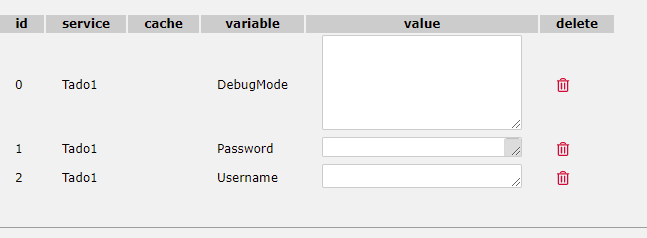[openLuup] Multiple lines in variables
-
Not input from the UI, and control characters are wrapped to spaces for display.
But this code works as expected:
luup.variable_set("foo","bar",[[garp foo bung]],2) x = luup.variable_get("foo","bar",2) print(x)giving as output:
garp foo bung -
@akbooer I might do that, in the future. I might also submit a PR to support this in the device pages. It's a couple of CSS lines, after all.
@therealdb said in [openLuup] Multiple lines in variables:
I might also submit a PR to support this in the device pages. It's a couple of CSS lines, after all.
I should like to see those, because I tried and it didn't work (because it's a table element.)
Probably my ineptitude with CSS.
-
@therealdb said in [openLuup] Multiple lines in variables:
I might also submit a PR to support this in the device pages. It's a couple of CSS lines, after all.
I should like to see those, because I tried and it didn't work (because it's a table element.)
Probably my ineptitude with CSS.
@akbooer
Just use thistextarea { height: 20px; min-height: 20px; max-height: 400px; width: 100%; min-width: 100%; max-width: 200px; }Perfectly fine on Chrome.
Since you have size=28 on the input, just set <textarea cols="28" /> to have the same layout.
I'll probably just force both textarea and input with a special CSS style to have them stop at 200px with max-width. Height on the textarea is still resizable.
-
Super, thanks. I'll give it a go. I was trying to do it within the confines of the W3.CSS framework.
-
Thanks so much.
I'm starting to look at this as we speak...
...currently I have a resizable text box, but the current values don't appear!
Early days, but I"m sure I"ll need help.
-
Making some progress.
The down-side is, of course, that <RETURN> doesn't now complete entry of data, which is quite a change for the user experience.
Another problem I am running into is that the height of the box is not correctly adjusted for multi-line data, so you only see the first line.
I could put a version into the testing branch if necessary, for others to try out.
-
Making some progress.
The down-side is, of course, that <RETURN> doesn't now complete entry of data, which is quite a change for the user experience.
Another problem I am running into is that the height of the box is not correctly adjusted for multi-line data, so you only see the first line.
I could put a version into the testing branch if necessary, for others to try out.
@akbooer said in [openLuup] Multiple lines in variables:
The down-side is, of course, that <RETURN> doesn't now complete entry of data, which is quite a change for the user experience.
you could just save the value when the user loses the focus. just use the onblur event. it's similar to what the Vera's UI is doing and it's more intuitive. it'll work with inputs too.
Another problem I am running into is that the height of the box is not correctly adjusted for multi-line data, so you only see the first line.
you could use a CSS like this:
https://codepen.io/chriscoyier/pen/XWKEVLyit'll need a special CSS class around the texarea and the onInput handler, but it will work.