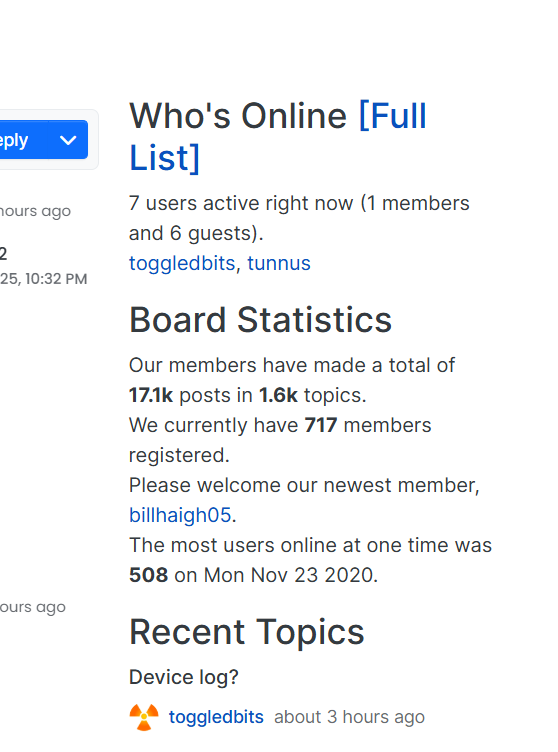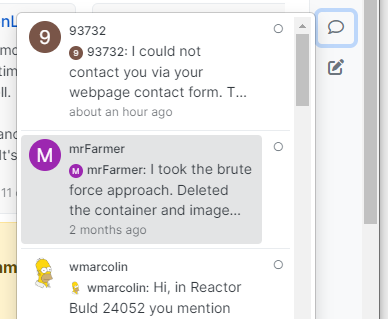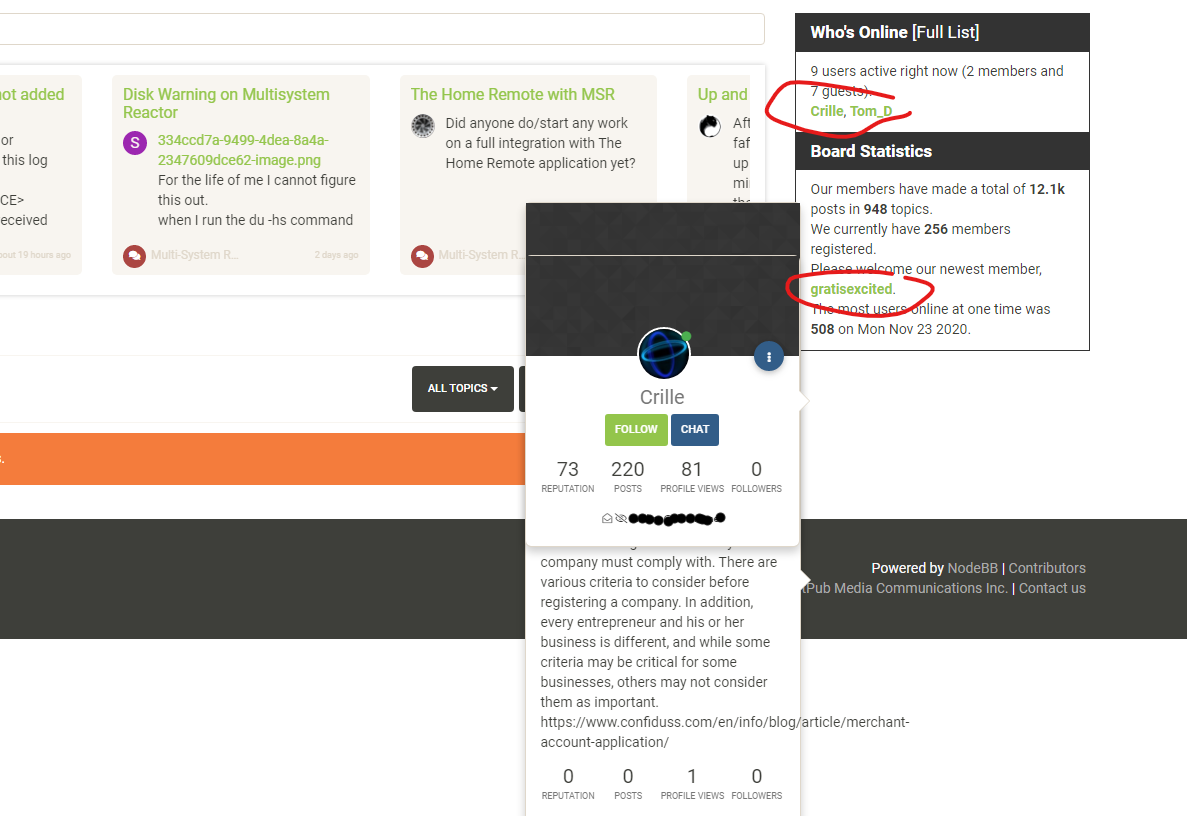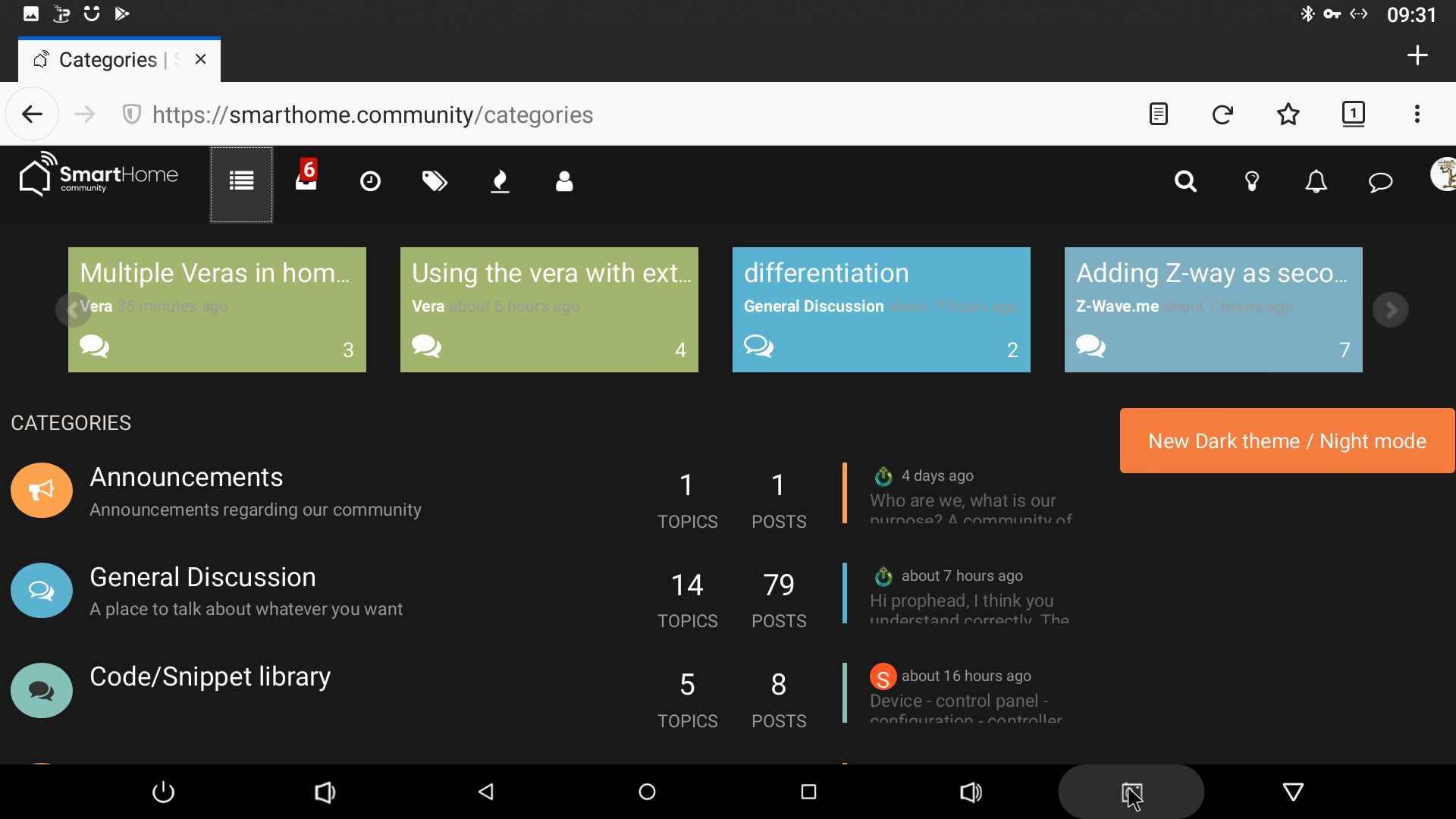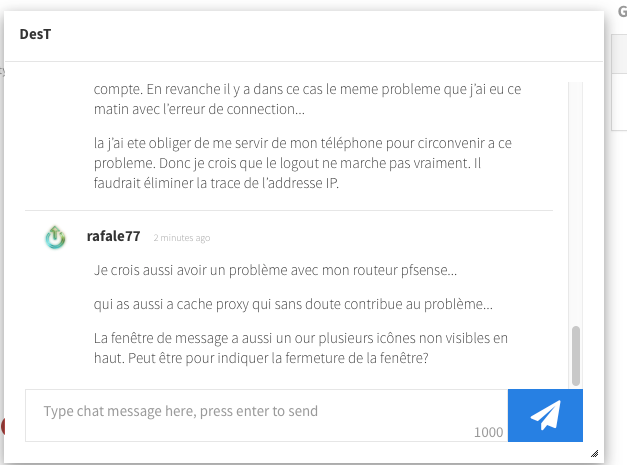Hi
I am trying to connect a vintage radio to my home smart network, replacing the old parts with a smart speaker. I have a small light bulb inside the radio hooked up to a 6v battery that I also want to connect to the home network. Is it possible to get a smart device that I can use as a switch for this light bulb circuit? if not, I would be grateful for any ideas on how to connect a small (torch-sized - it needs to slot into a 10mm hole) light bulb to the home network.
many thanks
Getting logged off all the tine
Comments & Feedback
14
Posts
7
Posters
2.8k
Views
5
Watching
-
Is it, once again, just me, or is anyone else getting regularly logged off the site?
Over the last few days, every time I return to the site on my iPad, I have to log in again. This is new behaviour. I also access from a desktop iMac, and that seems perfectly
OK.AK
-
@black-cat
same for me -
@black-cat I think the first time starting now should be normal as we upgrade the software, so that mean, restart the service.
But after this one, we should be good!