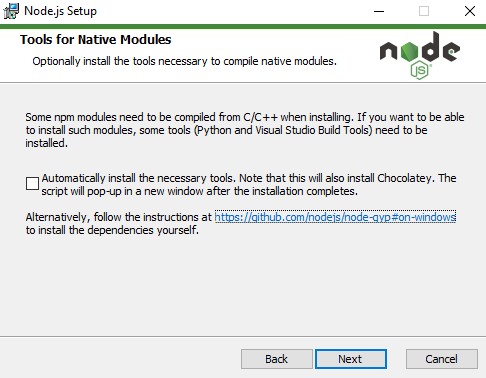Installing MSR on Windows
-
Well. Now I have looked, read, re-read and looked again. So now I am ready to get an surely obvious answer smashed in my face.
How do I download the Reactor package??
The link reactor.toggledbits.com/mantisbt leads to a login page, but no way to register, no link in the left margin... -
Did you PM me your full name and email? I don't think you did, but then, I've been a bit distracted today...
-
Did you PM me your full name and email? I don't think you did, but then, I've been a bit distracted today...
Nope, have not done that. Coming right up!
I don't know were that information is, but you maybe can add it in your first post in this thread to help others in the future?
Multi-System Reactor Developer Preview AVAILABLE: -
I split this off to its own thread...
You know, I don't know. I just checked it and rolled on. I may have to uninstall/reinstall later and see if it makes a difference. But I went with it on to start.
@toggledbits said in Installing MSR on Windows:
I split this off to its own thread...
You know, I don't know. I just checked it and rolled on. I may have to uninstall/reinstall later and see if it makes a difference. But I went with it on to start.
So now MSR is up and running

I start without adding the extra "Chocolatey" stuff in the Node.js install, so we will see if this comes back and bite me later on.
But I try to have a little stuff on the system as possible.Rest of installation went as expected.
When extracting using 7-zip there was some error messages, but I don't what that means or if it have anything to do with MSR.
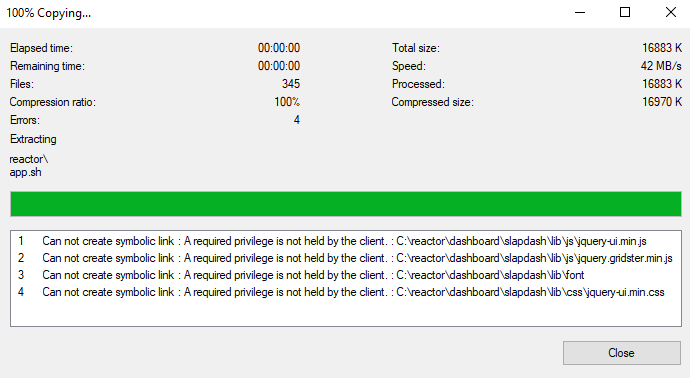
-
OK. I'll look into those. If it interferes with anything, it will be the dashboard, not Reactor itself, it looks like.
-
Yay, proud of myself getting MSR v.21068 installed and running on a clean Windows 10 machine, just for fun.
My next plan, if it's possible, is to configure MSR to work with the ezlo Plus I have running at that location.
Will check the YAML files...
EDIT: Nope, not yet implemented. Still can play with the UI and do bug reports in the meantime!
-
LOL, even dug up my ol' trusty Vera 1 and am putting it through its initial Setup paces (not going smoothly -- "Update" fails, it wants to run Adobe Flash, which has since been discontinued, etc.). We'll see what MSR has to make of this dinosaur.
EDIT: Quite shockingly, even my old Z-Wave dongle, which I thought had bitten the dust, appears to be working!?!? Also managed to log into extremely old MIOS1 servers with un/pw.
EDIT 2: MSR no likey! When I enabled the Vera controller IP in reactor.yaml, and restarted MSR, it just kinda hung. Had to CTRL-C my way out. Oh, well!

EDIT 3: Nope, I spoke too soon. Even with Vera > enable: false, MSR seems to hang about 3 minutes on startup, then magically pops up with 21068 in the upper right corner. Will continue exploring what else may be hanging MSR up.
EDIT 4: Reactor's fully up and running, connected to my Vera 1. A quick reboot of the host PC seemed to help!
-
Hi
Life has kept me busy this year so I haven't had time to tinker with any fun smarthome stuff for a long while.
So I was set to upgrade to latest version 21275 and install MSR as a service.
It have not gone well
The service stops directly.
Info from daemon\reactor.err.logLogging stream path spec may be using pre-21075 form; please remove ./logs/ from the path! internal/modules/cjs/loader.js:883 throw err; ^ Error: Cannot find module 'ws' Require stack: - C:\reactor\server\wsapi\wsapi.js - C:\reactor\app.js at Function.Module._resolveFilename (internal/modules/cjs/loader.js:880:15) at Function.Module._load (internal/modules/cjs/loader.js:725:27) at Module.require (internal/modules/cjs/loader.js:952:19) at require (internal/modules/cjs/helpers.js:88:18) at Object.<anonymous> (C:\reactor\server\wsapi\wsapi.js:239:30) at Module._compile (internal/modules/cjs/loader.js:1063:30) at Object.Module._extensions..js (internal/modules/cjs/loader.js:1092:10) at Module.load (internal/modules/cjs/loader.js:928:32) at Function.Module._load (internal/modules/cjs/loader.js:769:14) at Module.require (internal/modules/cjs/loader.js:952:19) { code: 'MODULE_NOT_FOUND', requireStack: [ 'C:\\reactor\\server\\wsapi\\wsapi.js', 'C:\\reactor\\app.js' ] }When I tries to start MSR normally i get a "NODE_PATH is missing" but I have set this, and with correct casing.
||PS C:\reactor> set NODE_PATH=C:\reactor
PS C:\reactor> node app.js
basedir C:\reactor
confdir C:\reactor\config
datadir C:\reactor\storage
logsdir C:\reactor\logs
plugindir C:\reactor\ext
module.paths [ 'C:\reactor\node_modules', 'C:\node_modules' ]
NODE_PATH undefined
Required environment variable NODE_PATH is missing; can't continue.
Logging stream path spec may be using pre-21075 form; please remove ./logs/ from the path!
2021-10-03T21:55:13.989Z app:null Reactor latest-21275-df3d784 starting on v14.16.0
2021-10-03T21:55:13.990Z app:INFO Process ID 8800; platform win32/x64 Windows 10 Education; locale (undefined)
2021-10-03T21:55:13.990Z app:INFO Basedir C:\reactor; data in C:\reactor\storage
2021-10-03T21:55:13.990Z app:INFO NODE_PATH (undefined)
C:\reactor\app.js:233
throw new Error(a0_0x52b285(0x1c5));
^Error: Required environment variable NODE_PATH is not set
at Object.<anonymous> (C:\reactor\app.js:233:11)
at Module._compile (internal/modules/cjs/loader.js:1063:30)
at Object.Module._extensions..js (internal/modules/cjs/loader.js:1092:10)
at Module.load (internal/modules/cjs/loader.js:928:32)
at Function.Module._load (internal/modules/cjs/loader.js:769:14)
at Function.executeUserEntryPoint [as runMain] (internal/modules/run_main.js:72:12)
at internal/main/run_main_module.js:17:47||Please help

-
Logging stream path spec may be using pre-21075 form; please remove ./logs/ from the path!Tells me you have a really old configuration that needs to be updated. At least copy the
dist-config/logging.yamlfile to theconfigdirectory to start over with that part of your config. The other parts of your config are likely OK.Error: Cannot find module 'ws'Tells me that you haven't installed the prerequisite dependencies, which is part of the installation instructions. Did you follow the installation instructions for Windows?
When I tries to start MSR normally i get a "NODE_PATH is missing" but I have set this, and with correct casing.
If you think you set it, and it says you didn't, then most likely you didn't use the correct command for the shell you are in. The instructions are different for CMD.EXE vs Windows PowerShell. The installation instructions cover that, too.
-
Logging stream path spec may be using pre-21075 form; please remove ./logs/ from the path!Tells me you have a really old configuration that needs to be updated. At least copy the
dist-config/logging.yamlfile to theconfigdirectory to start over with that part of your config. The other parts of your config are likely OK.Error: Cannot find module 'ws'Tells me that you haven't installed the prerequisite dependencies, which is part of the installation instructions. Did you follow the installation instructions for Windows?
When I tries to start MSR normally i get a "NODE_PATH is missing" but I have set this, and with correct casing.
If you think you set it, and it says you didn't, then most likely you didn't use the correct command for the shell you are in. The instructions are different for CMD.EXE vs Windows PowerShell. The installation instructions cover that, too.
@toggledbits said in Installing MSR on Windows:
Tells me that you haven't installed the prerequisite dependencies, which is part of the installation instructions. Did you follow the installation instructions for Windows?
Well, i did not download the node.js install package since I did that when i installed one of the first MSR-previews.
Otherwise i followd all steps.
(Except that i miss the config files because i was only updating in my mind and had no idea that CMD & PS makes a difference - You learn every day) -
 T toggledbits locked this topic on
T toggledbits locked this topic on