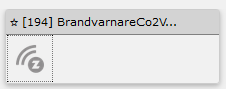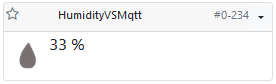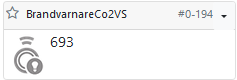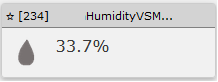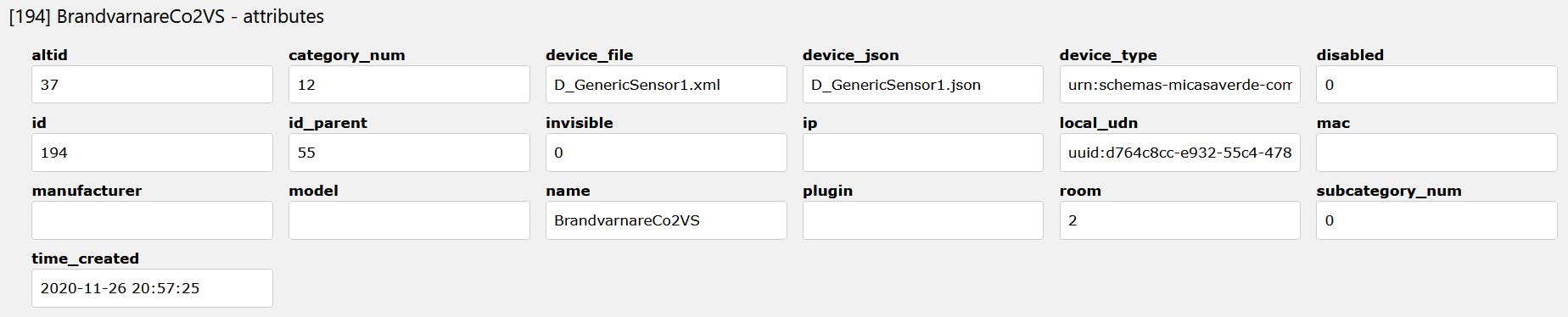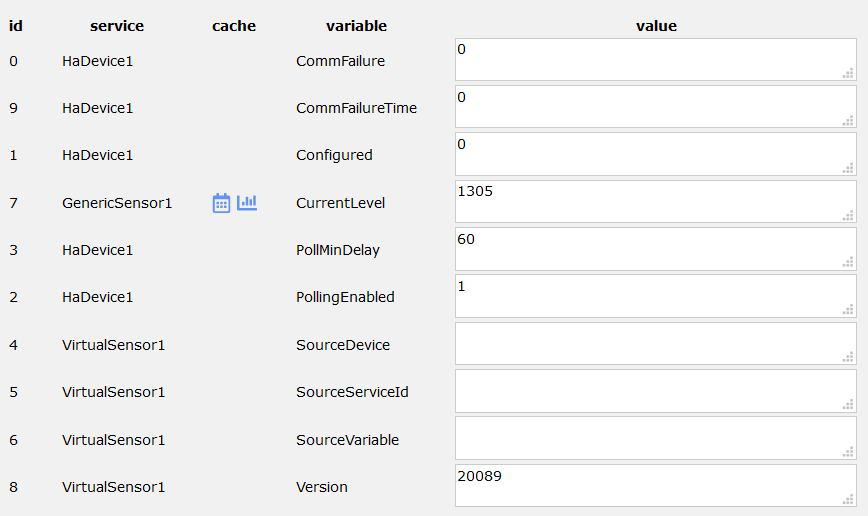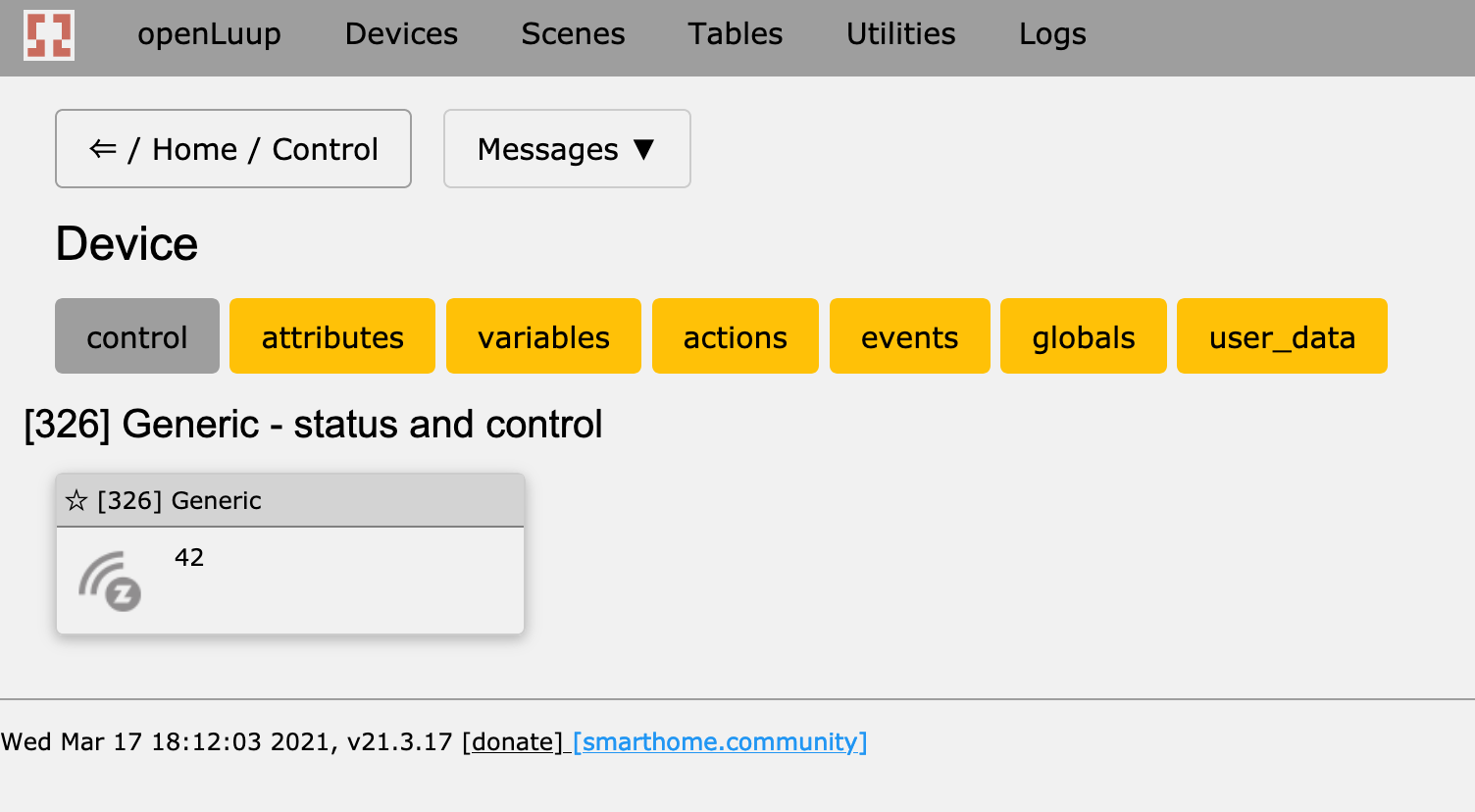AltUI and Console gui
-
I found some really minor gui issues in AltUI and in the Console.
Once more it is not that much of a problem for me as I use them only for admin purposes. I thought I'd post them anyway so that they are known for future releases, depending on priorities of course.

The first is related to the rounding of humidity devices in AltUI. It seems as if these numbers are always rounded down:
The second issue is that the value for generic sensors seems not to be visible in the Console:
-
I found some really minor gui issues in AltUI and in the Console.
Once more it is not that much of a problem for me as I use them only for admin purposes. I thought I'd post them anyway so that they are known for future releases, depending on priorities of course.

The first is related to the rounding of humidity devices in AltUI. It seems as if these numbers are always rounded down:
The second issue is that the value for generic sensors seems not to be visible in the Console:
-
Try replacing this file on your altui installation and refresh browser. It should fix the ALTUI problem.
@rafale77 said in AltUI and Console gui:
Try replacing this file on your altui installation and refresh browser. It should fix the ALTUI problem.
What's that file got in it, chap?
C
-
@rafale77 said in AltUI and Console gui:
Try replacing this file on your altui installation and refresh browser. It should fix the ALTUI problem.
What's that file got in it, chap?
C
@catmanv2 said in AltUI and Console gui:
@rafale77 said in AltUI and Console gui:
Try replacing this file on your altui installation and refresh browser. It should fix the ALTUI problem.
What's that file got in it, chap?
C
The fix for the rounding problem on ALTUI. This file controls the ALTUI device display.
-
Can you show me the attributes of that generic sensor device? The console devipce panels are formatted according to device type, not the presence of the GenericSensor service. Thanks.
-
Try replacing this file on your altui installation and refresh browser. It should fix the ALTUI problem.
-
-
-
Yes. 'light' is a screw-up by MCV, who clearly did a straight copy of the LightSensor1 device and forgot to change some things! This error only matters to users of the device status request, if they use the short names defines in the service file. However, as you see, the full serviceId and the variable name are correct.
Ah no! I see it now. I have coded CurrentValue and it should be CurrentLevel. Hold on one moment...