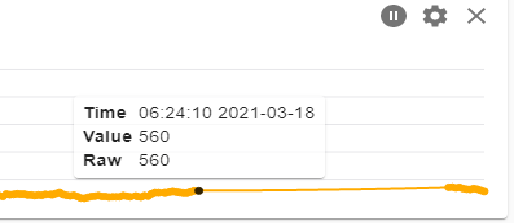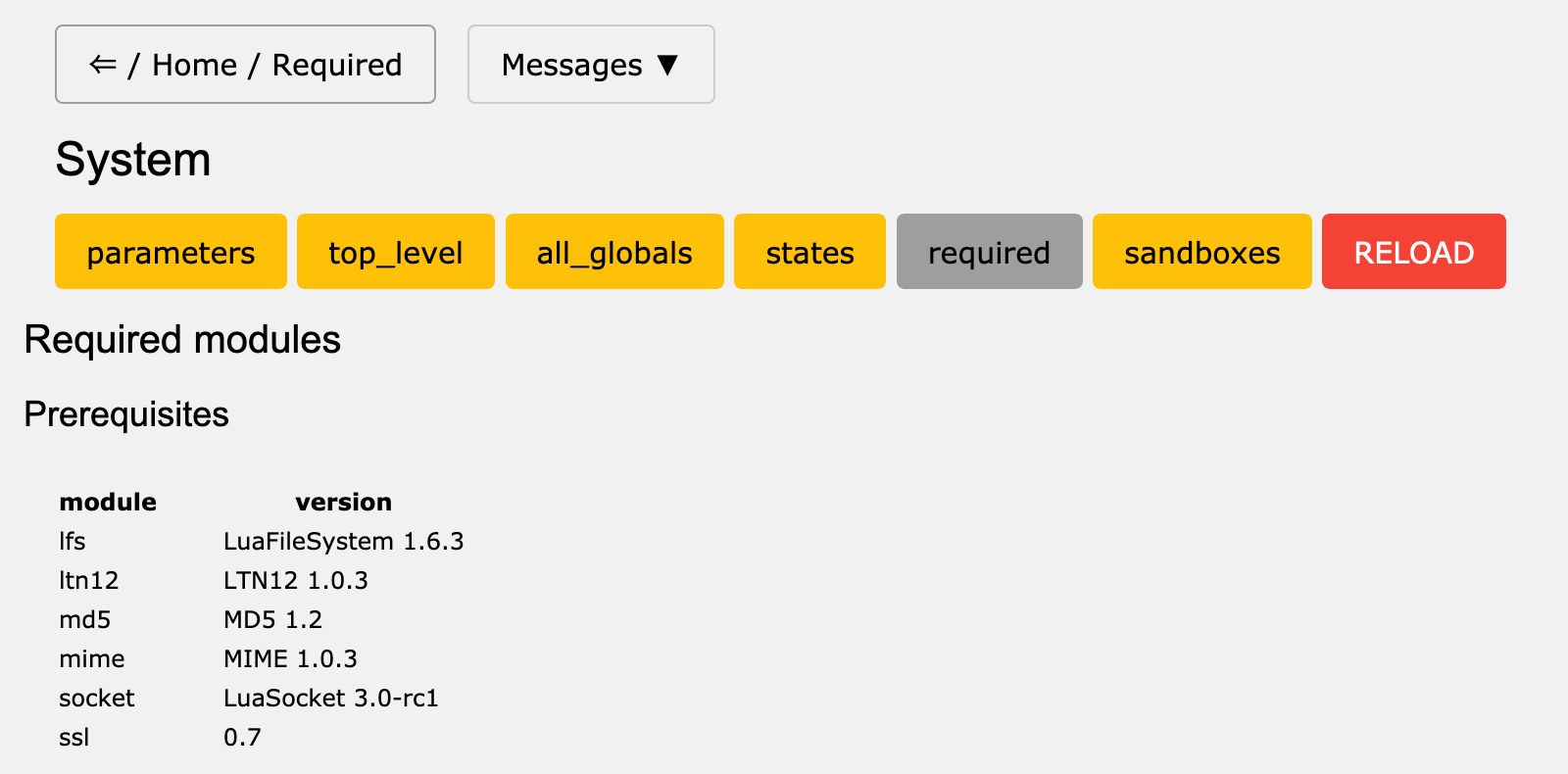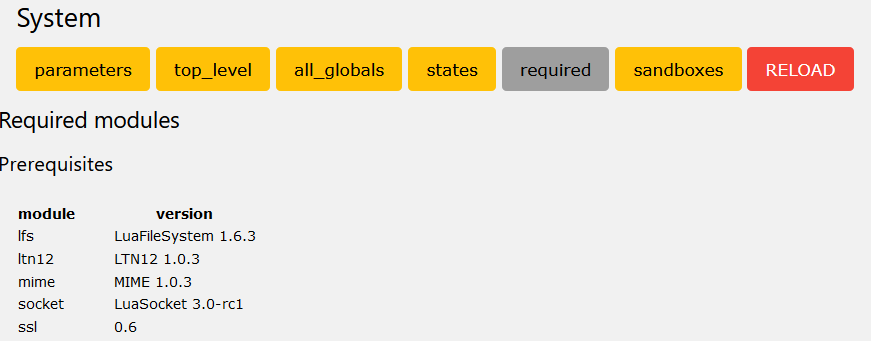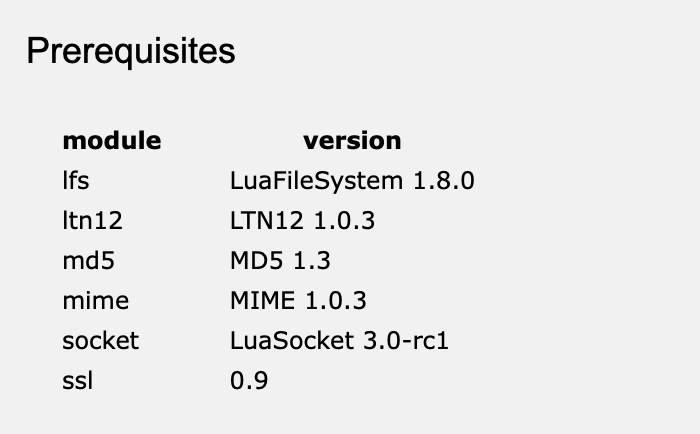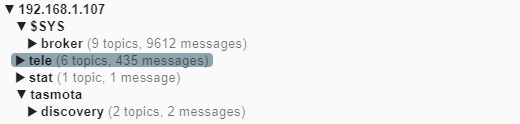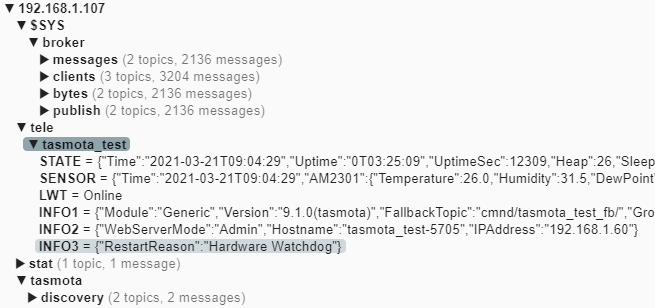OpenLuup unavailable
-
@akbooer I'm running on an an old 2,27x4 GHz Fujitsu i3 Esprimo SFF PC with Ubuntu 18.04.5 and 4GB RAM and a 120 GB SSD.
My Z-way server is on a separate Raspberry Pi 3B+ with a Razberry board. Then one old UI5 Vera Lite and a UI7 Vera Plus, both almost completely offloaded, just a few virtual devices left on them.
-
@akbooer I'm running on an an old 2,27x4 GHz Fujitsu i3 Esprimo SFF PC with Ubuntu 18.04.5 and 4GB RAM and a 120 GB SSD.
My Z-way server is on a separate Raspberry Pi 3B+ with a Razberry board. Then one old UI5 Vera Lite and a UI7 Vera Plus, both almost completely offloaded, just a few virtual devices left on them.
This morning no crash. Not sure which of the changes I made that made the difference. Still good progress and something to continue working from.
This is what I did yesterday:
-
Updated to OpenLuup 21.3.19 from 21.3.18
-
Removed the line
luup.attr_set ("openLuup.MQTT.PublishDeviceStatus", "0")from Lua Startup. I tested reloading without the line and it was not needed anymore as it seems -
Deactivated a few Sitesensors; the slow Shelly Uni, one fetching weather data and three more fetching some local data
-
Deleted two devices from Netmon that does not exist anymore, i.e. never respond to ping
-
Cut the power to my three test Mqtt devices, i.e. no active Mqtt devices reporting anything over Mqtt all night
-
-
Progress indeed. A slow build back should isolate the culprit.
For my part, I’ve spotted a difference in behaviour between my RPi and Docker instances when there’s a network outage, resulting in an error message "no route to host" on the RPi which blocks the system for longer than 2 minutes. Needs further investigation.
-
Progress indeed. A slow build back should isolate the culprit.
For my part, I’ve spotted a difference in behaviour between my RPi and Docker instances when there’s a network outage, resulting in an error message "no route to host" on the RPi which blocks the system for longer than 2 minutes. Needs further investigation.
-
The latest development version v21.3.20 has a new console page openLuup > System > Required which shows key system modules, and also those required by each plugin.
I am seeing some small version differences between my systems, but I don't think this is the issue. I would, nevertheless, be interested in your version of this page:
Incidentally, this system (running in a Docker on my Synology NAS) ran overnight with over 100,000 MQTT messages sent to MQTT Explorer, totalling over 18 Mb of data without any issues at all.
-
The latest development version v21.3.20 has a new console page openLuup > System > Required which shows key system modules, and also those required by each plugin.
I am seeing some small version differences between my systems, but I don't think this is the issue. I would, nevertheless, be interested in your version of this page:
Incidentally, this system (running in a Docker on my Synology NAS) ran overnight with over 100,000 MQTT messages sent to MQTT Explorer, totalling over 18 Mb of data without any issues at all.
-
The latest development version v21.3.20 has a new console page openLuup > System > Required which shows key system modules, and also those required by each plugin.
I am seeing some small version differences between my systems, but I don't think this is the issue. I would, nevertheless, be interested in your version of this page:
Incidentally, this system (running in a Docker on my Synology NAS) ran overnight with over 100,000 MQTT messages sent to MQTT Explorer, totalling over 18 Mb of data without any issues at all.
-
This morning no crash either, progress again. This shows that the Mqtt functionality works overnight as such anyway.
What I changed yesterday:
-
updated OpenLuup from 2.3.19 to 2.3.20
-
powered up one of the test Mqtt devices
Next step it to start one of the other devices and see what happens.
This is what MqttExplorer has logged since yesterday:
The two topics that the device sends out every 5 minutes:
05:44:29 MQT: tele/tasmota_test/STATE = {"Time":"2021-03-21T05:44:29","Uptime":"0T00:05:09","UptimeSec":309,"Heap":27,"SleepMode":"Dynamic","Sleep":50,"LoadAvg":19,"MqttCount":1,"Wifi":{"AP":1,"SSId":"MyNetwork","BSSId":"FC:EC:DA:D1:7A:64","Channel":11,"RSSI":100,"Signal":-45,"LinkCount":1,"Downtime":"0T00:00:03"}} 05:44:29 MQT: tele/tasmota_test/SENSOR = {"Time":"2021-03-21T05:44:29","AM2301":{"Temperature":26.0,"Humidity":30.9,"DewPoint":7.5},"TempUnit":"C"} -
-
This morning no crash either, progress again. This shows that the Mqtt functionality works overnight as such anyway.
What I changed yesterday:
-
updated OpenLuup from 2.3.19 to 2.3.20
-
powered up one of the test Mqtt devices
Next step it to start one of the other devices and see what happens.
This is what MqttExplorer has logged since yesterday:
The two topics that the device sends out every 5 minutes:
05:44:29 MQT: tele/tasmota_test/STATE = {"Time":"2021-03-21T05:44:29","Uptime":"0T00:05:09","UptimeSec":309,"Heap":27,"SleepMode":"Dynamic","Sleep":50,"LoadAvg":19,"MqttCount":1,"Wifi":{"AP":1,"SSId":"MyNetwork","BSSId":"FC:EC:DA:D1:7A:64","Channel":11,"RSSI":100,"Signal":-45,"LinkCount":1,"Downtime":"0T00:00:03"}} 05:44:29 MQT: tele/tasmota_test/SENSOR = {"Time":"2021-03-21T05:44:29","AM2301":{"Temperature":26.0,"Humidity":30.9,"DewPoint":7.5},"TempUnit":"C"}Yet another morning without a crash, once again some progress.
Not so much Mqtt traffic during the last 24 hours:
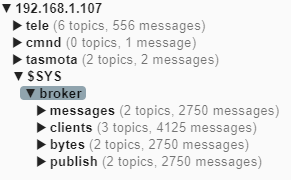
Just to test my other type of Mqtt test device I did the following yesterday:
-
powered down the Mqtt test device I had up and running
-
powered up the other type Mqtt test device
The one I have had up and running publishes the following every 5 minutes:
08:11:27 MQT: tele/TasmotaCO2An/STATE = {"Time":"2021-03-22T08:11:27","Uptime":"0T22:55:12","UptimeSec":82512,"Heap":22,"SleepMode":"Dynamic","Sleep":50,"LoadAvg":19,"MqttCount":1,"Wifi":{"AP":1,"SSId":"BeachAC","BSSId":"FC:EC:DA:D1:7A:64","Channel":11,"RSSI":74,"Signal":-63,"LinkCount":1,"Downtime":"0T00:00:03"}} 08:11:27 MQT: tele/TasmotaCO2An/SENSOR = {"Time":"2021-03-22T08:11:27","BME280":{"Temperature":20.1,"Humidity":40.4,"DewPoint":6.2,"Pressure":1007.3},"MHZ19B":{"Model":"B","CarbonDioxide":767,"Temperature":43.0},"PressureUnit":"hPa","TempUnit":"C"}Perhaps a bit overcautios but I wanted to see that the second device works overnight since this type was the one I added last time when the problems started.
Next step I think will be to run my three Mqtt sensors for some time.
-
-
@akbooer I installed v2.3.20, this is what it shows:
Your data sounds promising.

I can add that despite the problems my system still feels really fast when it is up and running. -
-
That’s looking good.
Not to change too many things at one time, but the latest v21.3.21has even more safeguards against sockets being able to hang the system. As a bonus, the log pages show how many times the log contains lines with the word error.
-
Hi AK,
What is the errors count based on? I'm not seeing anything jump out in the log file.Cheers Rene
-
This error counting in the log is a great idea. It triggered my OCD tendencies and got me to track down a couple of typos along with loading the upnp proxy server... not as a plugin but as a systemd service to get rid of the sonos errors in the log.
Suggestion @akbooer: Don't isolate the lines showing errors. Instead it would be nice if they could be highlighted or colored on the log visualization page.
-
This error counting in the log is a great idea. It triggered my OCD tendencies and got me to track down a couple of typos along with loading the upnp proxy server... not as a plugin but as a systemd service to get rid of the sonos errors in the log.
Suggestion @akbooer: Don't isolate the lines showing errors. Instead it would be nice if they could be highlighted or colored on the log visualization page.
-
Aha, ok. The Ezlo json responses include the word error even is there is none, so I was wondering why I am seeing so many hits on that.