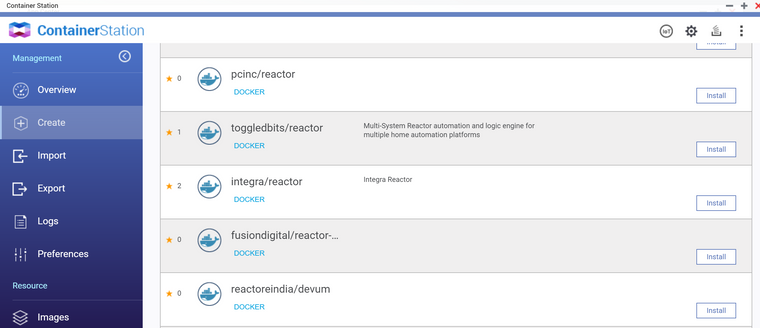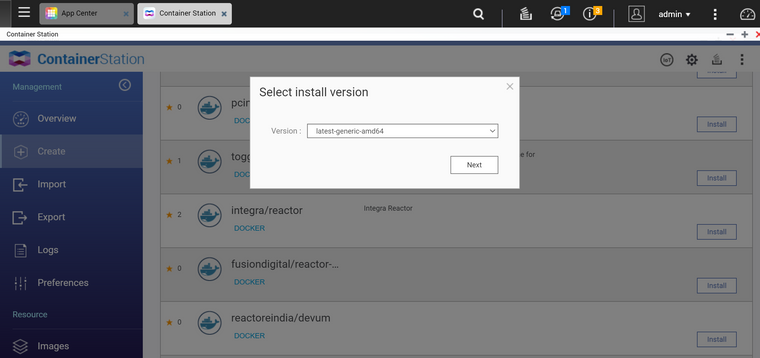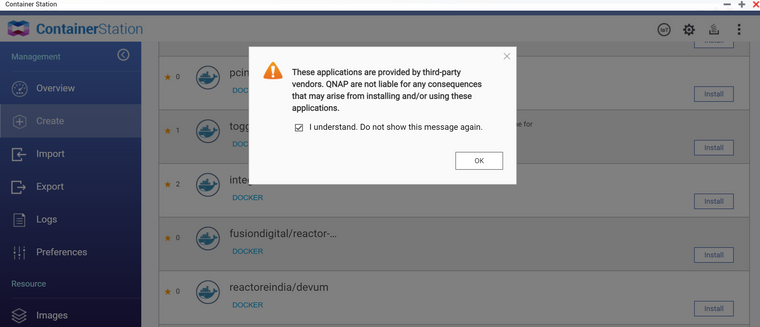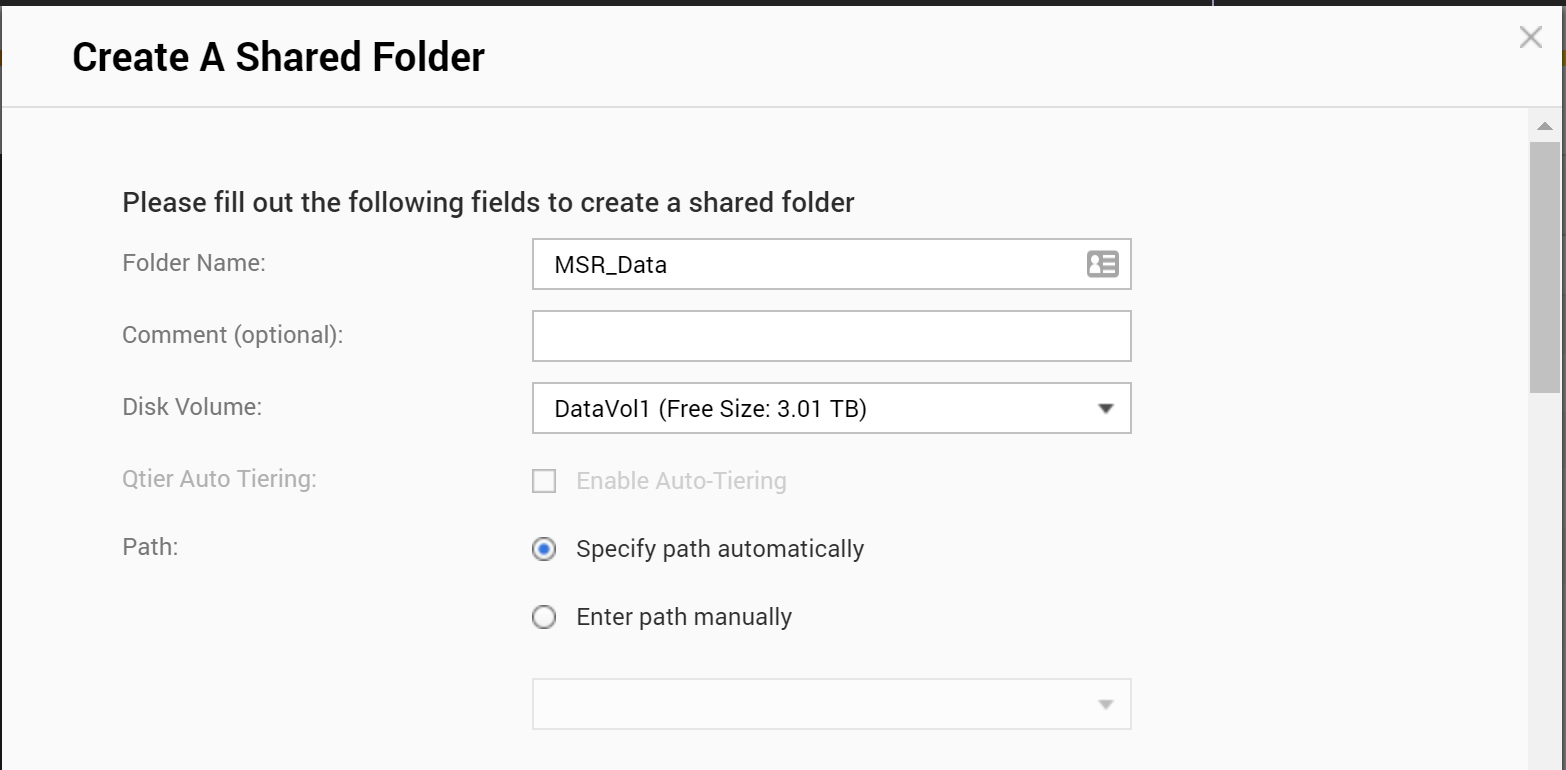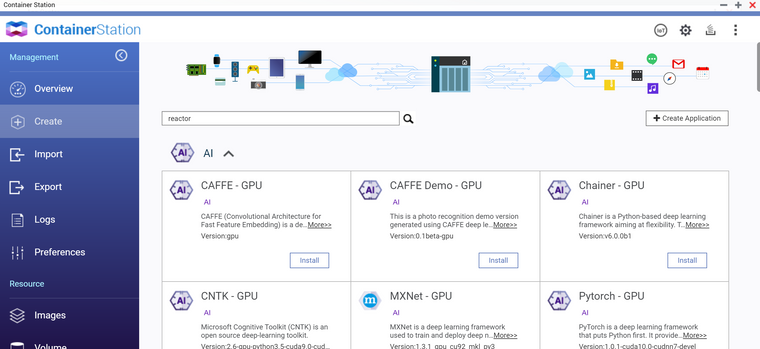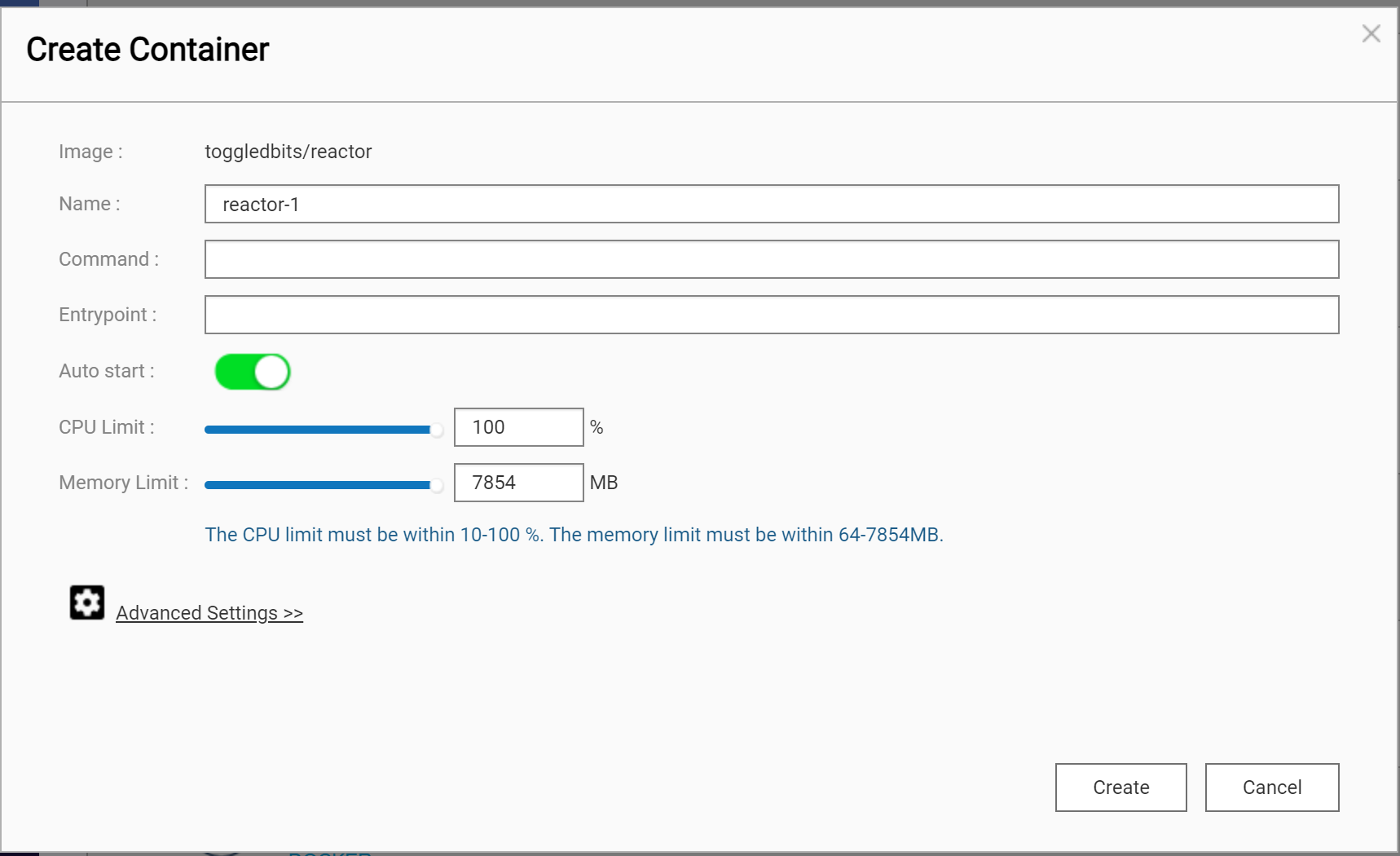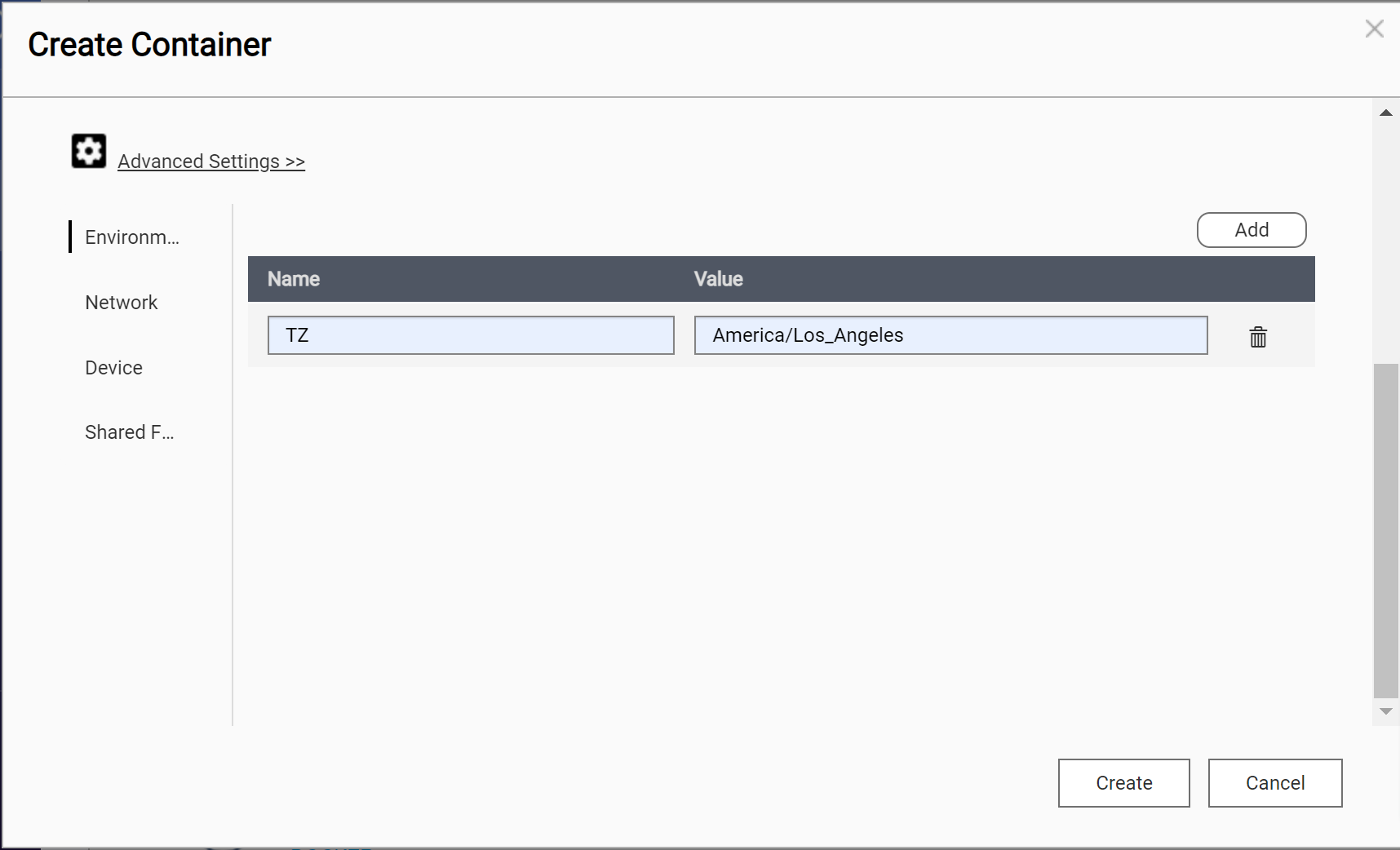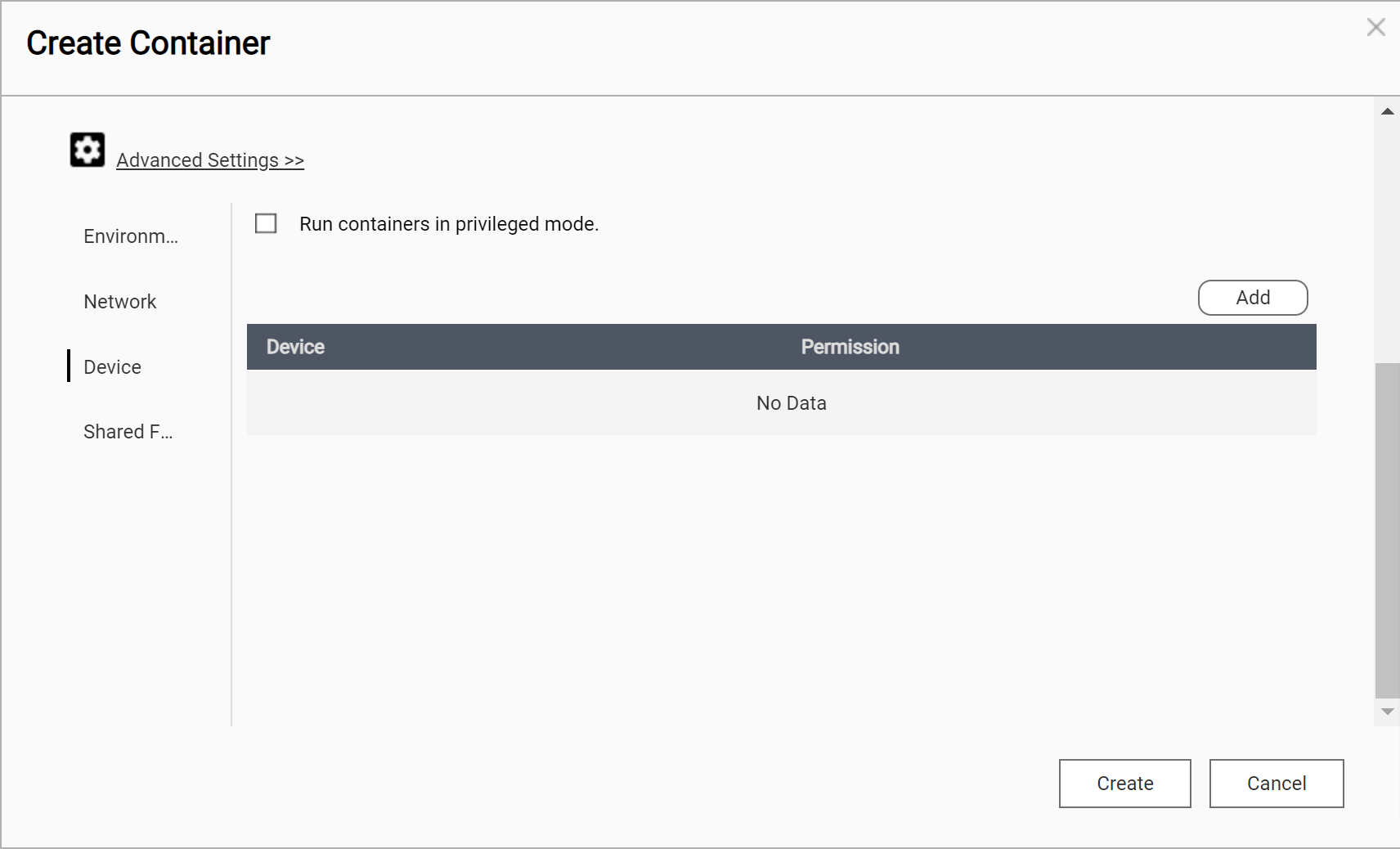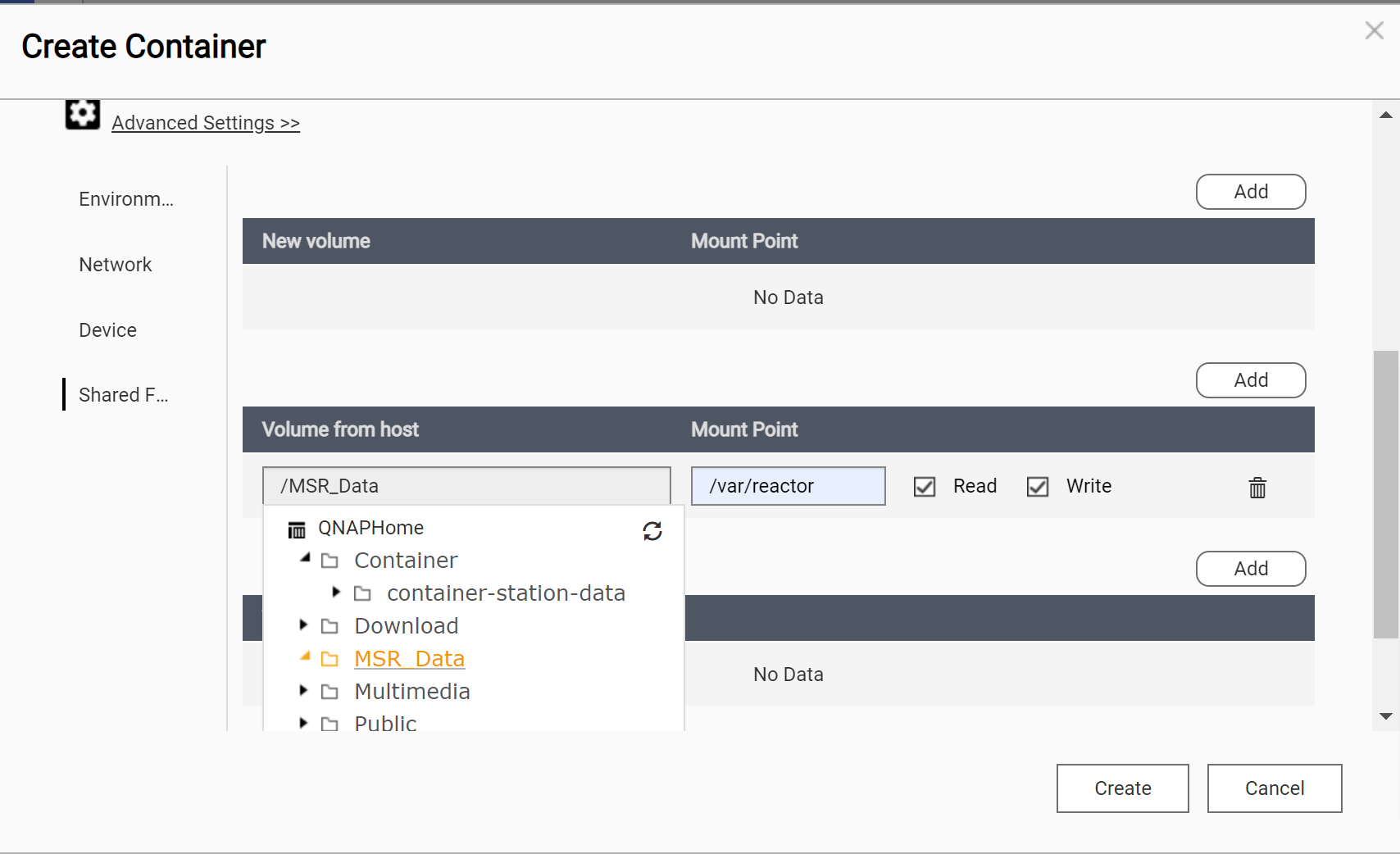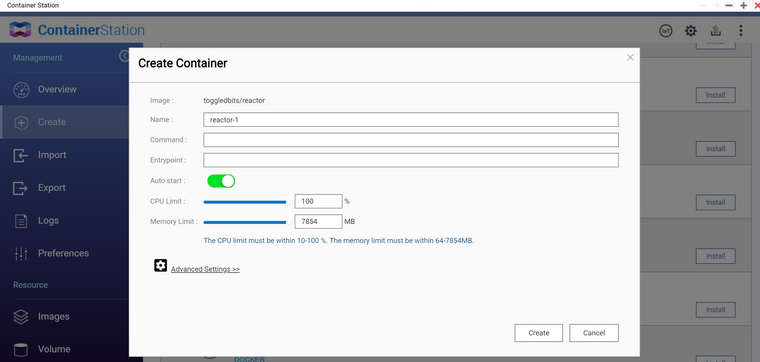Stumbling toward a working MSR...
-
I have some experience with Linux from about 30 years ago and my first thought was to install MSR in a QNAP TS-251+ Debian container. That did not go well as at every step it seemed I needed to add components to the OS to move forward one step. I got so frustrated I ordered a RPi which comes tomorrow. I have tried a few container Linux versions and gotten the furthest with CentOS.
MSR is running but complains about the system time being different from the MSR time. MSR is at my correct local time but the container OS is not. All the searching says that datetimectl is the program to run but I get an error about file or folder being incorrect. As long as MSR is at the correct time is that enough? -
Trying to decode... did you not just use the pre-built generic amd64 container? You probably should not be building an OS container and then trying to run Reactor within it.
-
There is an import button with the QNAP Container Station but it only imports from the NAS or the local computer and I could not figure out how to get the toggledbits/reactor:latest-generic-amd64 file to my local computer so I tried the Bare-Metal build on containers running various Linux versions.
-
I'm not a QNAP user/owner but from what I was able to see in some searching, where you search for packages in Container Station (at Create Container), if you do a search for "Reactor" it should give you a list of QNAP-recommended results, which will be nothing of course because they nothing about MSR, but there should be a "Docker Hub" tab you can click, and it should be listed there as
toggledbits/reactor.Ref: https://youtu.be/yblN8XabE1M?t=201 (watch from marked start to 3:57)
-
After that, your next challenge is to get all the container settings right. For the container to work, it needs:
- Network operating mode
- Environment variables
- Volumes mounted
Working from the Create Container dialog, leave Auto Start on and most of the other defaults; it doesn't appear like anything needs to be changed (we'll find out if that's right or not)... click Advanced Settings to get to the good stuff.
In Advanced Settings, go to Network and select
"Bridge""Host".On the Environment tab, you will need to set
TZto your timezone, selecting from this list (try not to use the red ones). You may find some other environment variables already set up (e.g. REACTOR_HOME=/opt/reactor, REACTOR_DATA_PREFIX=/var/reactor) -- DO NOT change these (ever). The only one you should set/change isTZ.On the Shared Folder tab, you will need to map the container's
/var/reactordirectory to a subdirectory on the NAS (which you must create) to store MSR's configuration and data files. So the "Volume from host" is the directory you create, and the "Mount Point" must be exactly/var/reactor, and both read and write must be enabled.You should then be able to start the container. You should immediately observe that the directory you created for config and data is populated with some folders and files. You should then be able to access the UI by going to http://assigned-ip-address:8111/
-
It is a good thing containers don't cost anything.
I tried TZ=-800 and TZ=America/Los_Angeles and neither worked so I checked the QNAP box time and it was off by a bit and not updating so I fixed that and the Reactor status error is gone.
The network setting for the container is Host. NAT and Bridge did not work.
The top file share line did not work but the second one did.
All seems to be working now so I can start learning MSR.
Thanks for the help. -
It is a good thing containers don't cost anything.
I tried TZ=-800 and TZ=America/Los_Angeles and neither worked so I checked the QNAP box time and it was off by a bit and not updating so I fixed that and the Reactor status error is gone.
The network setting for the container is Host. NAT and Bridge did not work.
The top file share line did not work but the second one did.
All seems to be working now so I can start learning MSR.
Thanks for the help.@tom_d said in Stumbling toward a working MSR...:
The top file share line did not work but the second one did.
Not sure what you mean here. I think you are seeing things that I cannot (no QNAP, just working from docs and YT vids).
Can you screen shot and post all of your "Advanced Settings"? I'll use that info to update the docs.
-
@tom_d said in Stumbling toward a working MSR...:
The top file share line did not work but the second one did.
Not sure what you mean here. I think you are seeing things that I cannot (no QNAP, just working from docs and YT vids).
Can you screen shot and post all of your "Advanced Settings"? I'll use that info to update the docs.
-
@tom_d said in Stumbling toward a working MSR...:
The top file share line did not work but the second one did.
Not sure what you mean here. I think you are seeing things that I cannot (no QNAP, just working from docs and YT vids).
Can you screen shot and post all of your "Advanced Settings"? I'll use that info to update the docs.
-
@tom_d said in Stumbling toward a working MSR...:
The top file share line did not work but the second one did.
Not sure what you mean here. I think you are seeing things that I cannot (no QNAP, just working from docs and YT vids).
Can you screen shot and post all of your "Advanced Settings"? I'll use that info to update the docs.
@toggledbits OK. I think all the images are here. They are numbered with comments as part of the names. I can send you a zip file if that helps at all.
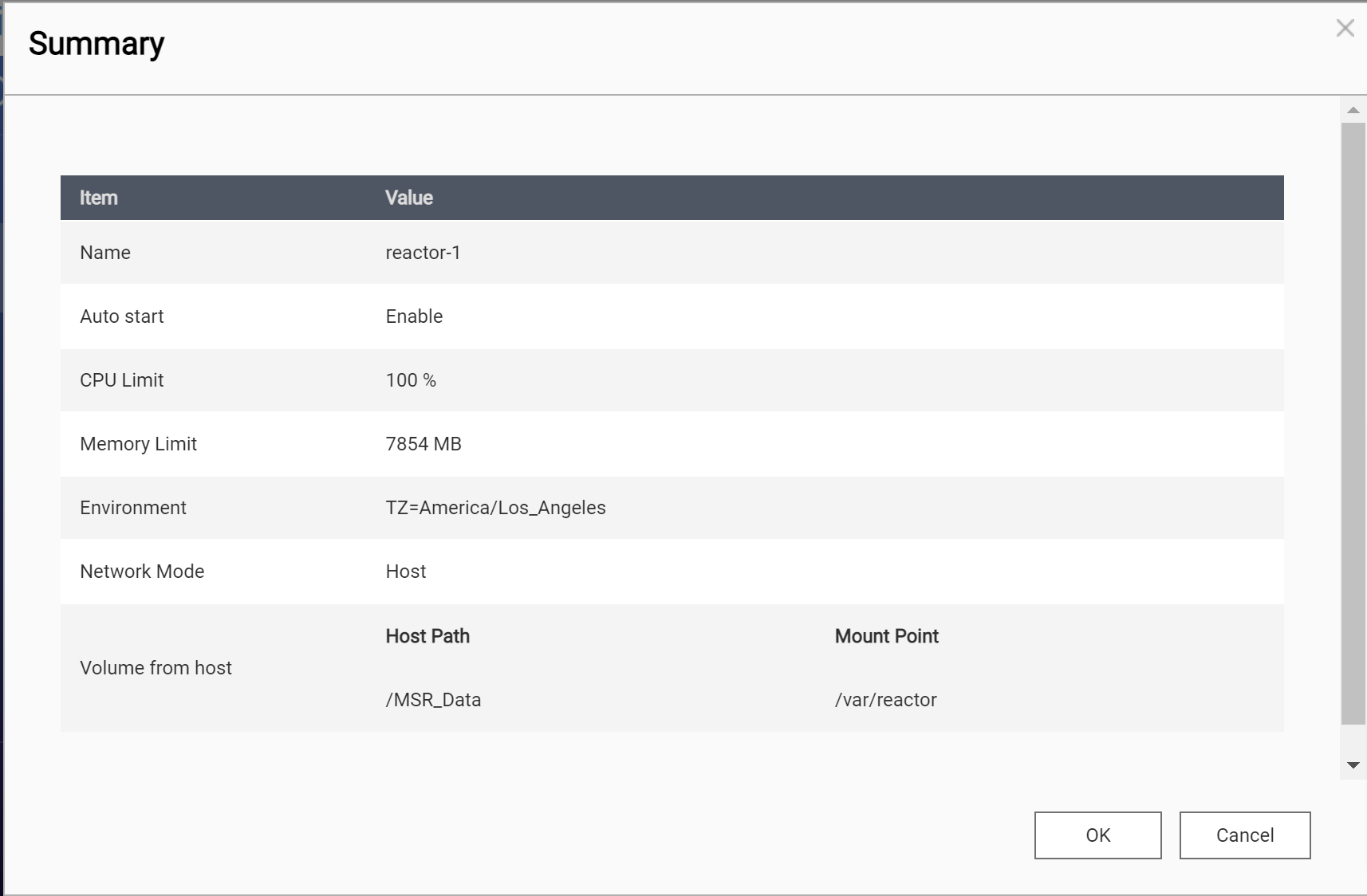
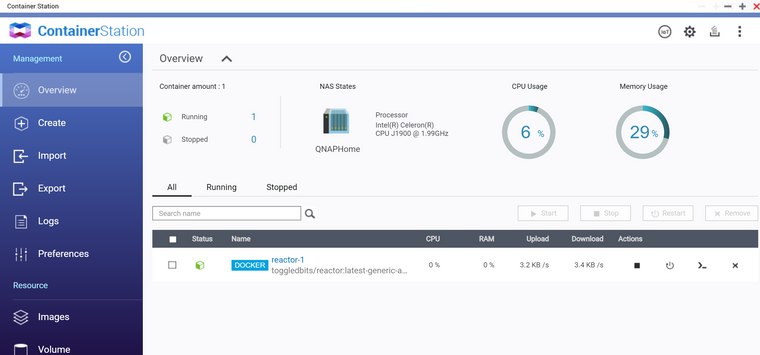
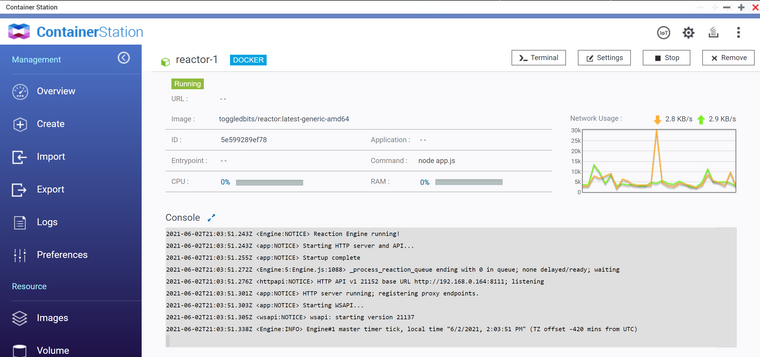
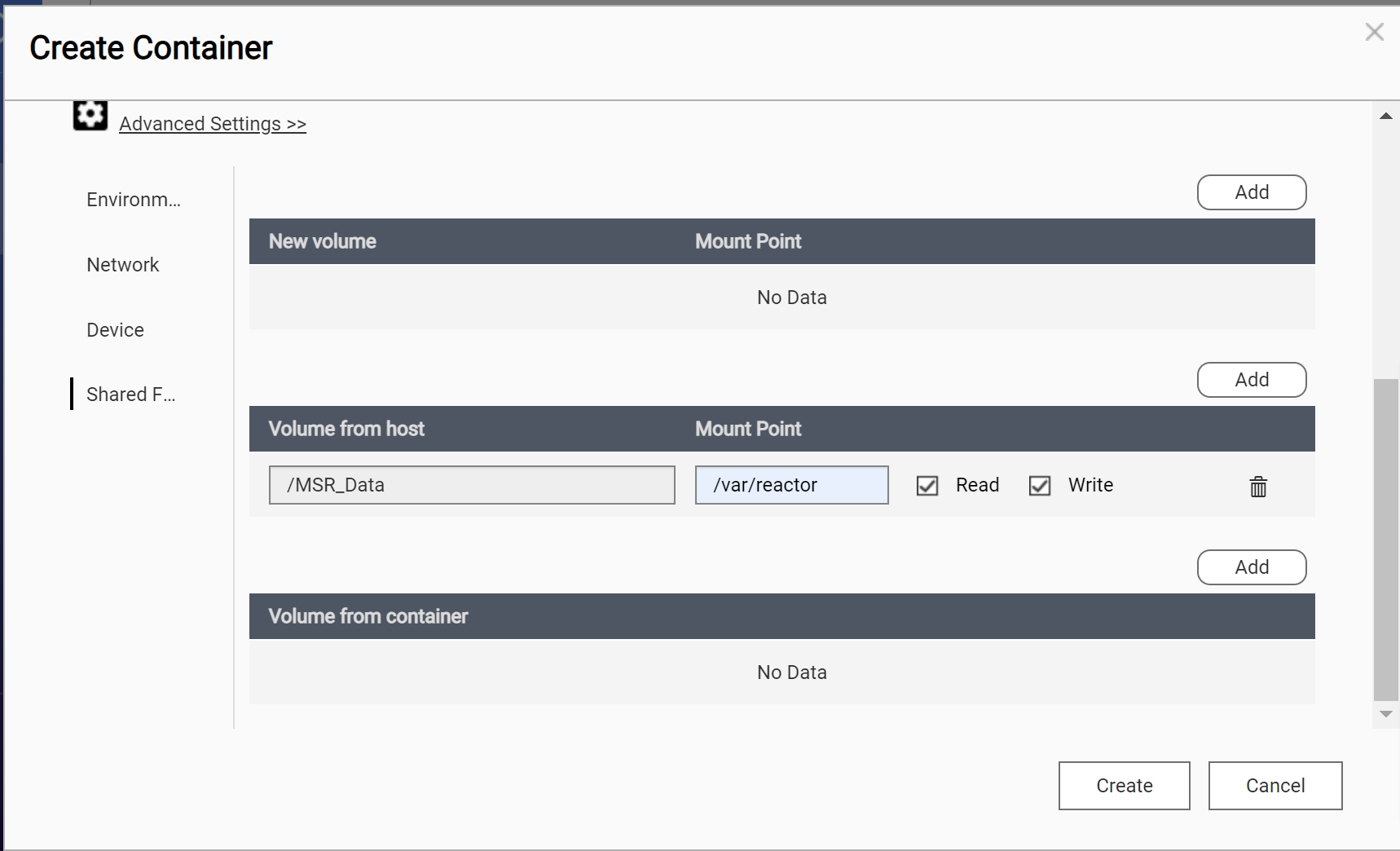
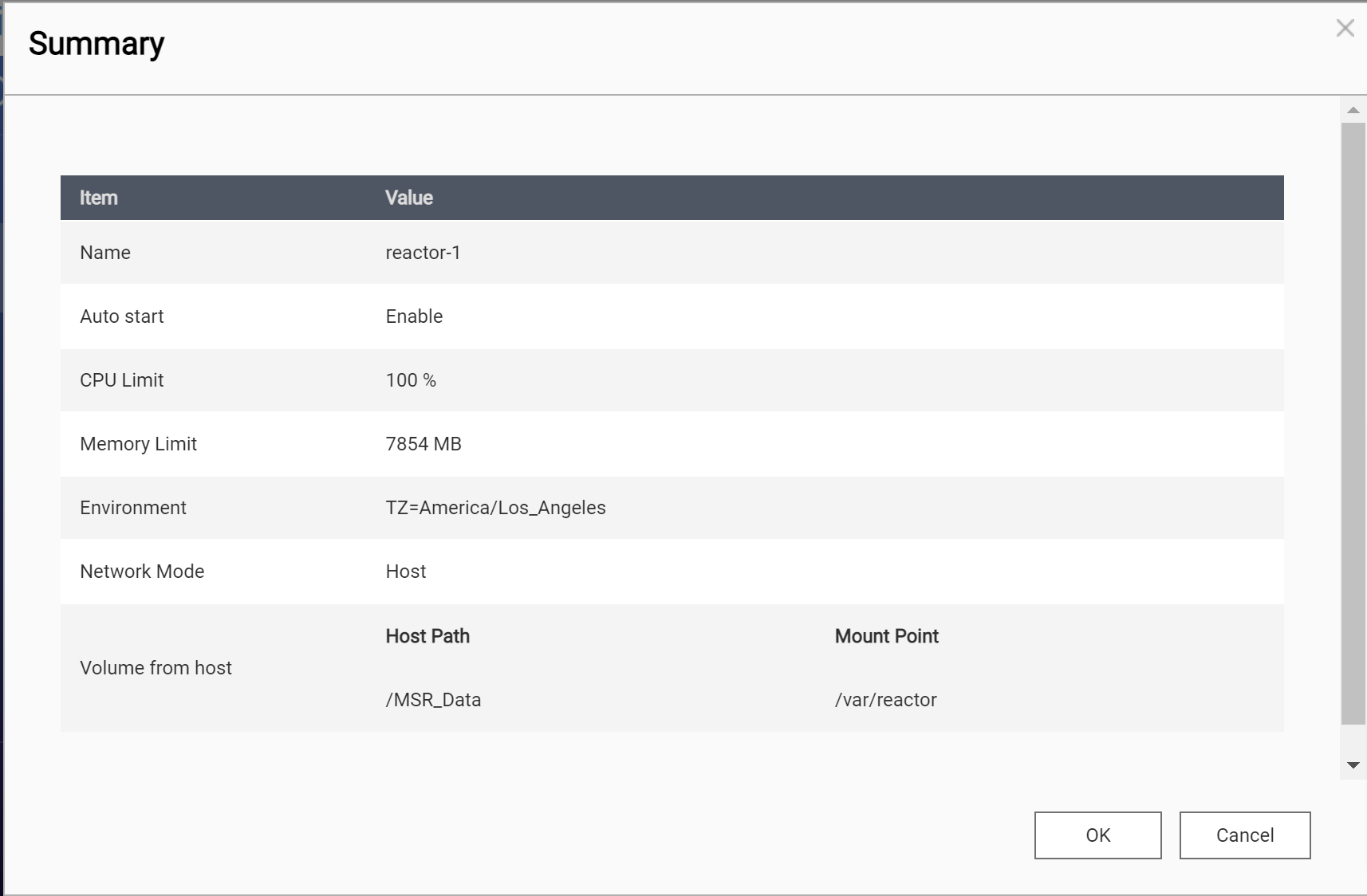
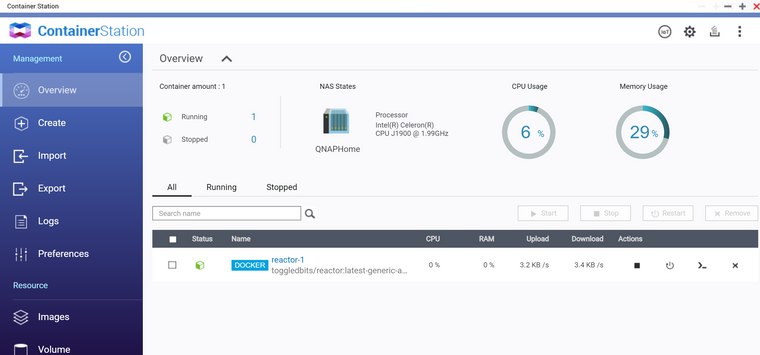
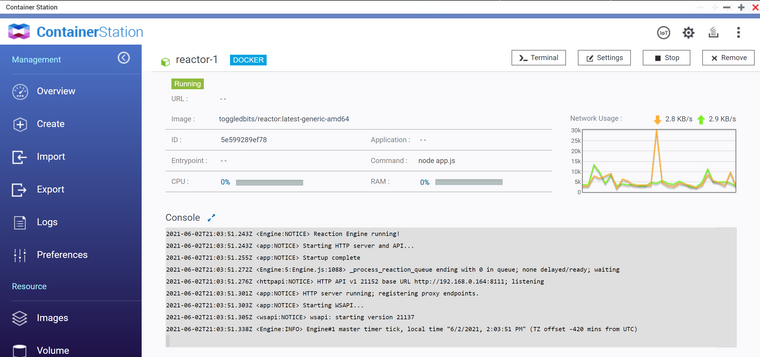
-
Yes, seems to be a limitation of the QNAP GUI. On Synology, for example, one can re-download the image, "clear" the existing container, and then restart it, and the container starts from the updated image. The QNAP limitation seems to be widely discussed (lots of search results), but little in terms of solutions other than what you are doing. There is one reference I found to the GUI creating a docker-compose file in a special location on the NAS, which would theoretically make it possible to do command line update using
docker pulland some other (unknown) commands, but not having a QNAP NAS, it's not something I can dig into. A later part of the discussion suggested this compose file is no longer created/used, but again, I can't verify any of that. -
 T toggledbits locked this topic on
T toggledbits locked this topic on