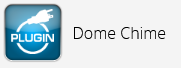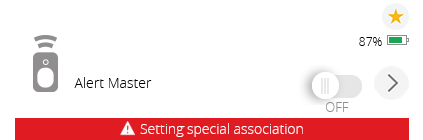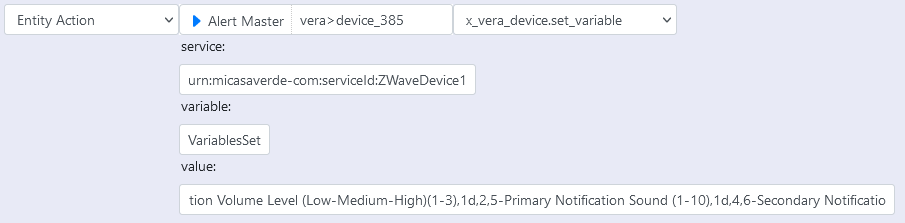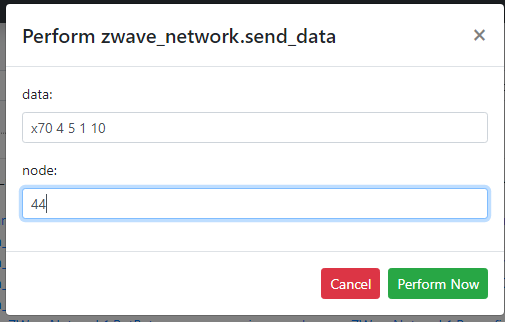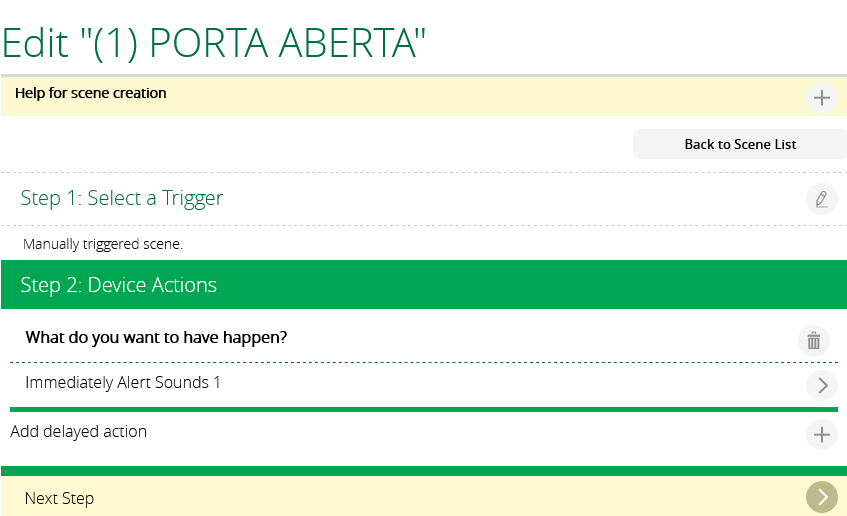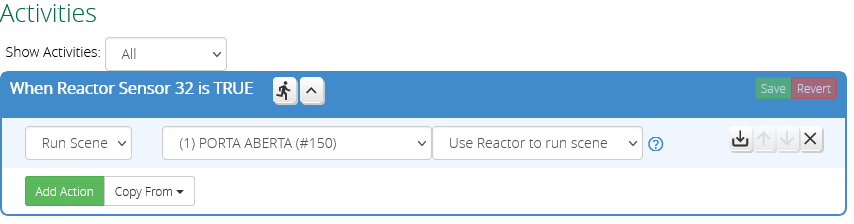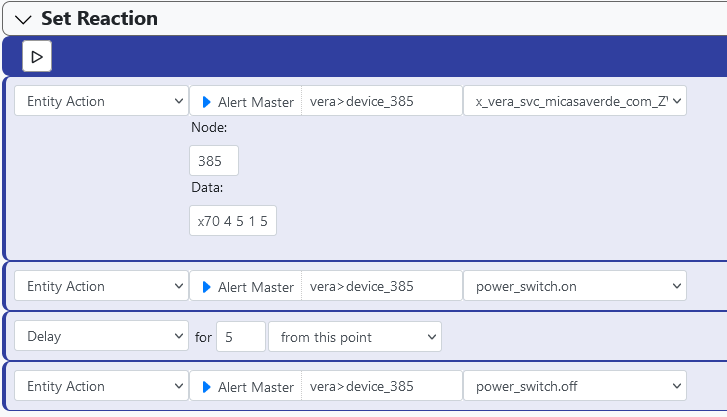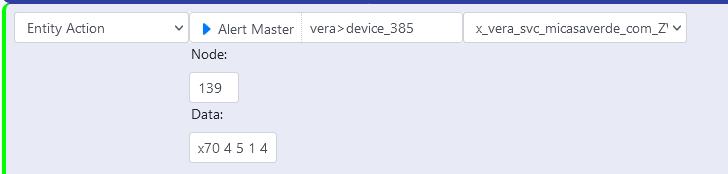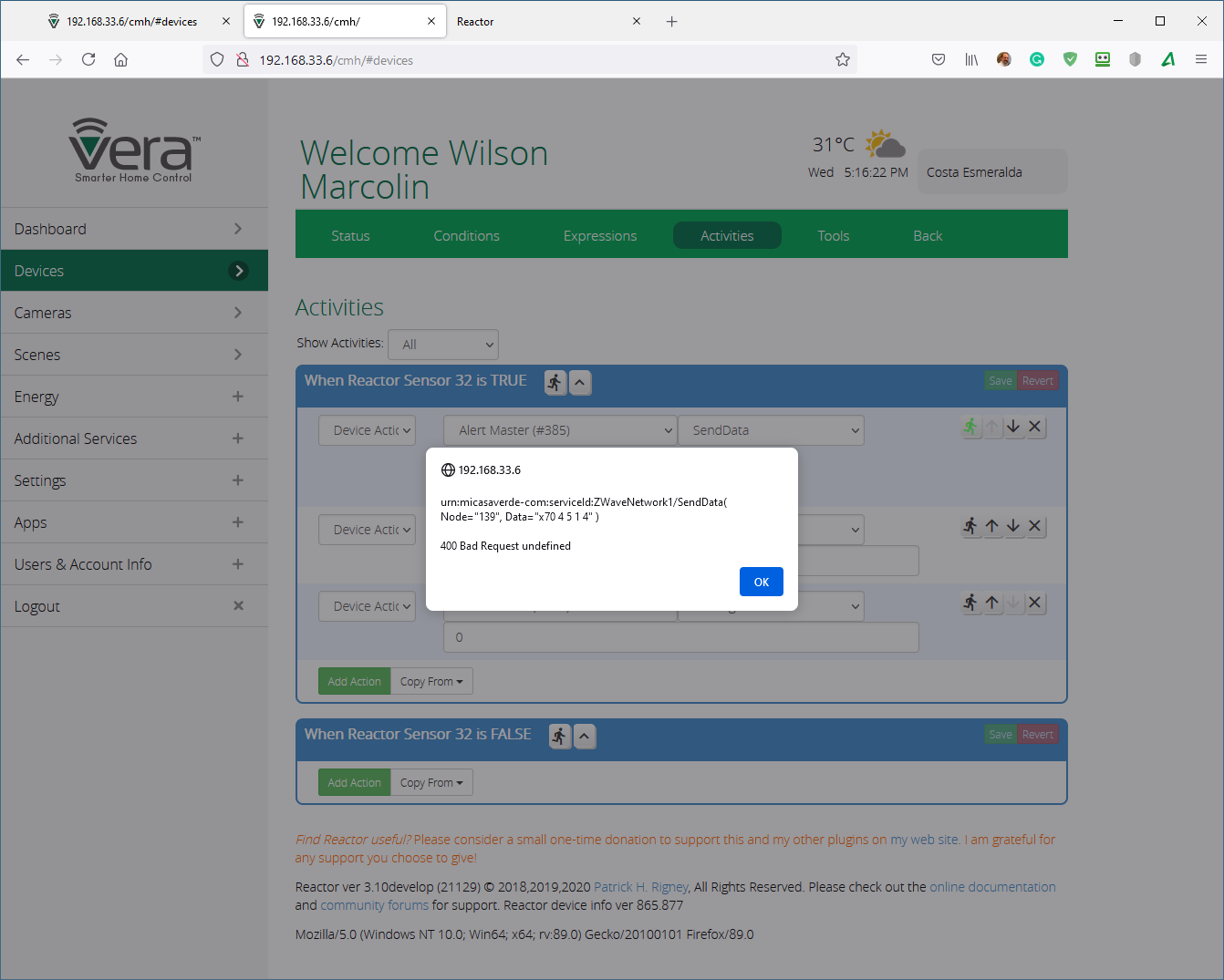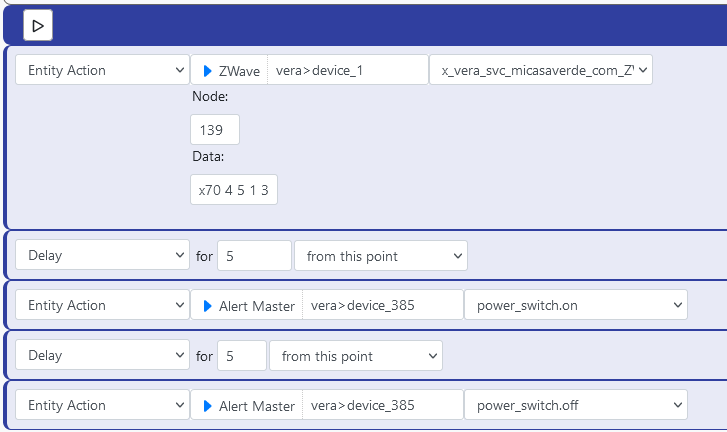Change instruction in Dome DMS01 device
-
Hi,
I do not know the community can help but here is the request
 .
.I have a Dome DMS01 device to have sound alerts. To operate it has an APP installed, Dome Chime that calls one of 10 types of sounds by a panel.
To use it with Reactor, I had to create a scene for each sound, which Reactor calls and triggers the sound/chime. I would like to check if there is a way to make this call directly from MSR, without going through this ugly scene path.
I already changed the configuration variable, but it only changes what is stored in the Vera, it doesn't change the data in the device, so it doesn't change the bell.
When using the reconfiguration instruction (x_vera_svc_micasaverde_com_HaDevice1. Reconfigure), it shows an error message and does not make the change.
Manual info: http://manuals-backend.z-wave.info/make.php?lang=en&sku=DMS01&cert=ZC10-17015372
In short, I want to do in the MSR the same thing that this APP does.
If anyone can help, I appreciate.
-
OK. So first, you're not telling us how your Vera scene works, so I can't be more detailed in the reply here, but...
Changing
VariablesSetdoes nothing on the device immediately.The usual way to change configuration parameters on the fly (on both Vera and in MSR) is to use a direct ZWave send data with the necessary byte string for setting configuration parameters. This goes immediately to the device, as opposed to modifying the state variable (directly or via the UI) which won't do anything until the device is next configured.
In MSR, use the
zwave_network.send_dataaction on Vera device #1, which is on the ZWave network parent device for all ZWave devices on Vera (search your MSR entities for the entity with IDdevice_1). You need to know the ZWave node number (not device number) of the Dome Chime, and the a configuration parameter format (again, no info about how you did it in your scene, so I can't be more detailed here). The general form of the data to be sent for setting a configuration variable is:x70 4 n s b...where the x70 is the Zwave configuration command class, 4 is the set command, n is the parameter number (0-255), s is the number of bytes in the value (1, 2 or 4), and b... is one, two or four byte values separated by a space (just like the rest of it). So, for example, to set parameter 5 to the single byte value 10, you would sendx70 4 5 1 10. -
OK. So first, you're not telling us how your Vera scene works, so I can't be more detailed in the reply here, but...
Changing
VariablesSetdoes nothing on the device immediately.The usual way to change configuration parameters on the fly (on both Vera and in MSR) is to use a direct ZWave send data with the necessary byte string for setting configuration parameters. This goes immediately to the device, as opposed to modifying the state variable (directly or via the UI) which won't do anything until the device is next configured.
In MSR, use the
zwave_network.send_dataaction on Vera device #1, which is on the ZWave network parent device for all ZWave devices on Vera (search your MSR entities for the entity with IDdevice_1). You need to know the ZWave node number (not device number) of the Dome Chime, and the a configuration parameter format (again, no info about how you did it in your scene, so I can't be more detailed here). The general form of the data to be sent for setting a configuration variable is:x70 4 n s b...where the x70 is the Zwave configuration command class, 4 is the set command, n is the parameter number (0-255), s is the number of bytes in the value (1, 2 or 4), and b... is one, two or four byte values separated by a space (just like the rest of it). So, for example, to set parameter 5 to the single byte value 10, you would sendx70 4 5 1 10.@toggledbits Hola Patrick
The scene is a pretty simple thing, I call the APP and tell it from 1 to 10 which sound I want to run.Now I think my error is in one detail of your instruction "You need to know the ZWave node number (not device number) of the Dome Chime". I am using the device number, your student master doesn't know where to find the node number

-
The ZWave node number can be found in MSR on the Entities screen, just go to the device, click the device name to open its details, and look for
zwave_device.node_idYou may need a little delay between setting the config parameter and turning the device on, too. Commands to devices are asynchronous, so MSR isn't waiting for the command to finish on the Vera. It just sends it and moves on.
-
The ZWave node number can be found in MSR on the Entities screen, just go to the device, click the device name to open its details, and look for
zwave_device.node_idYou may need a little delay between setting the config parameter and turning the device on, too. Commands to devices are asynchronous, so MSR isn't waiting for the command to finish on the Vera. It just sends it and moves on.
Well, the NodeID I know as AltID, so I used the correct number.
But no effect, I can't change parameter 5.
So I decided to go back and use our good Reactor, and look at the error screen that is popping up.
According to this more technical manual we are sending the correct parameters: https://cache-m2.smarthome.com/manuals/12026-manual.pdf
-
In your first post, you had a screen shot with a configuration error for the device. That may prevent it being configured and cause the 400 error you are seeing. You need to square the device away first using the "Device Options" in the Vera UI. Once you can get it configured without errors, then try your tests again.
Wait... no you're using the wrong device for the Send Data. You MUST use ZWave Network device #1. Remember my instructions... find the entity with ID device_1. On Vera Reactor, you must do the same, using the device "ZWave (#1)".
-
In your first post, you had a screen shot with a configuration error for the device. That may prevent it being configured and cause the 400 error you are seeing. You need to square the device away first using the "Device Options" in the Vera UI. Once you can get it configured without errors, then try your tests again.
Wait... no you're using the wrong device for the Send Data. You MUST use ZWave Network device #1. Remember my instructions... find the entity with ID device_1. On Vera Reactor, you must do the same, using the device "ZWave (#1)".
@toggledbits YOU ARE A GENIUS!
Direct command is not to the device, it is to ZWave#1
Another case closed for Super Patrick!!! Now fun for me, after 3 years I get rid of the ugly way of using the scenes to mediate the configuration of the bells.
-
No special powers, no cape. Just trying to make good of all the hours spent figuring things out... I can't get that time back, but I can share what it taught me.
-
 T toggledbits locked this topic on
T toggledbits locked this topic on