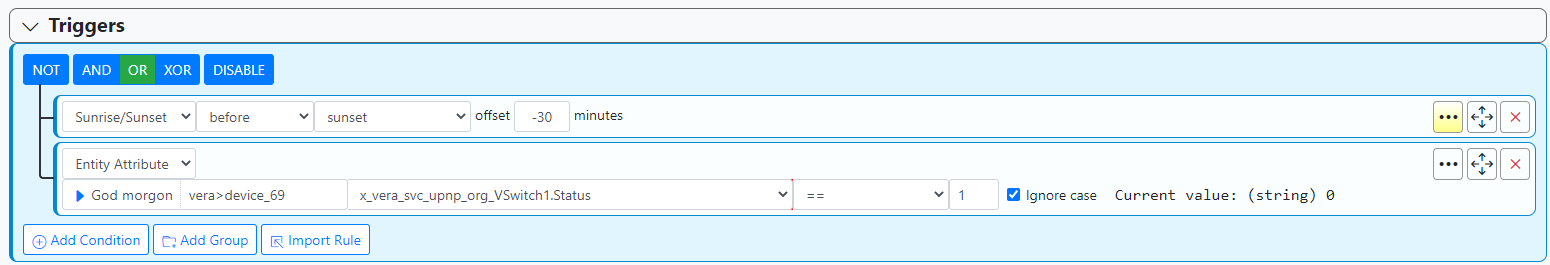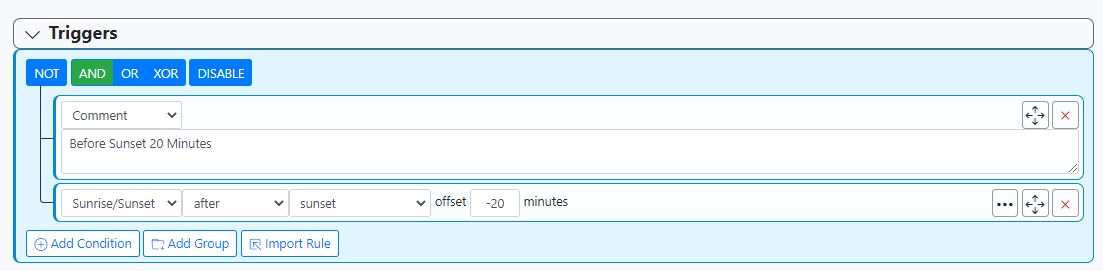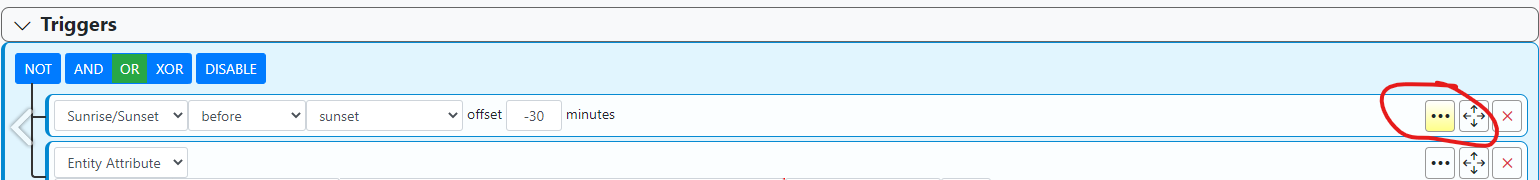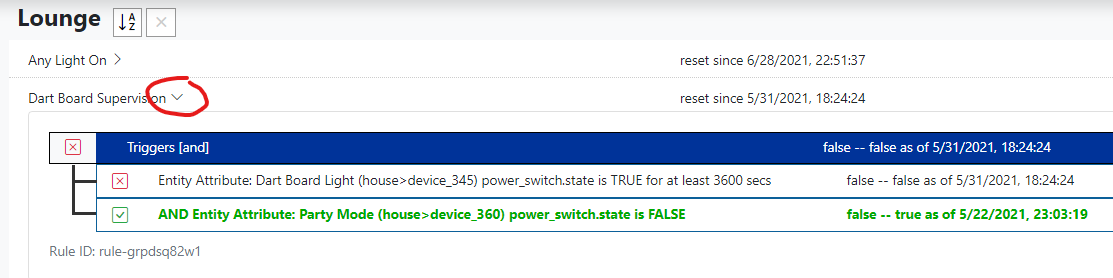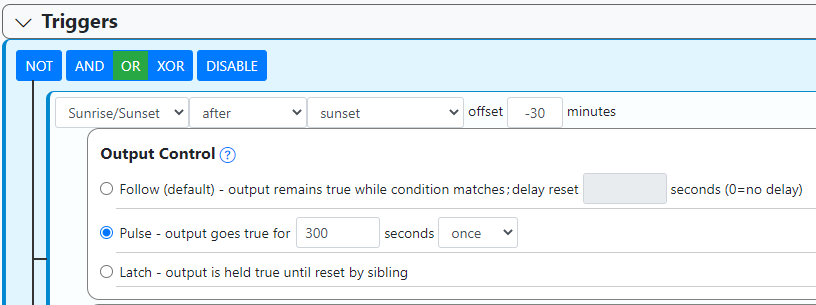Have the lights turn on - don't work
-
Click on the rule to open its status and watch what it's doing.
It also looks like you have some option set on your sunset condition. What is that?
-
Click on the rule to open its status and watch what it's doing.
It also looks like you have some option set on your sunset condition. What is that?
@toggledbits. I also have a virtual switch connected, as a trigger. If I want to activate the reaction sooner than the sunset condition, I tell the Google assistant to activate the virtual switch (as part of a routine). Therefore the condtion is "OR" and not "AND".
-
@toggledbits. I also have a virtual switch connected, as a trigger. If I want to activate the reaction sooner than the sunset condition, I tell the Google assistant to activate the virtual switch (as part of a routine). Therefore the condtion is "OR" and not "AND".
@fanan That's not what I'm asking. This yellow highlight (see below) indicates that you have an option set on the condition. Open the options pane and describe what setting you are using.
And to reiterate, you should be looking at the status view for the rule as your first diagnostic action when your logic isn't performing as expected. Click the icon next to the rule name as shown here:
-
@fanan That's not what I'm asking. This yellow highlight (see below) indicates that you have an option set on the condition. Open the options pane and describe what setting you are using.
And to reiterate, you should be looking at the status view for the rule as your first diagnostic action when your logic isn't performing as expected. Click the icon next to the rule name as shown here: