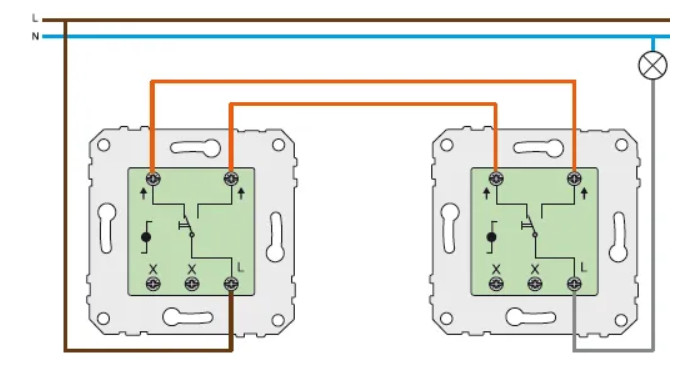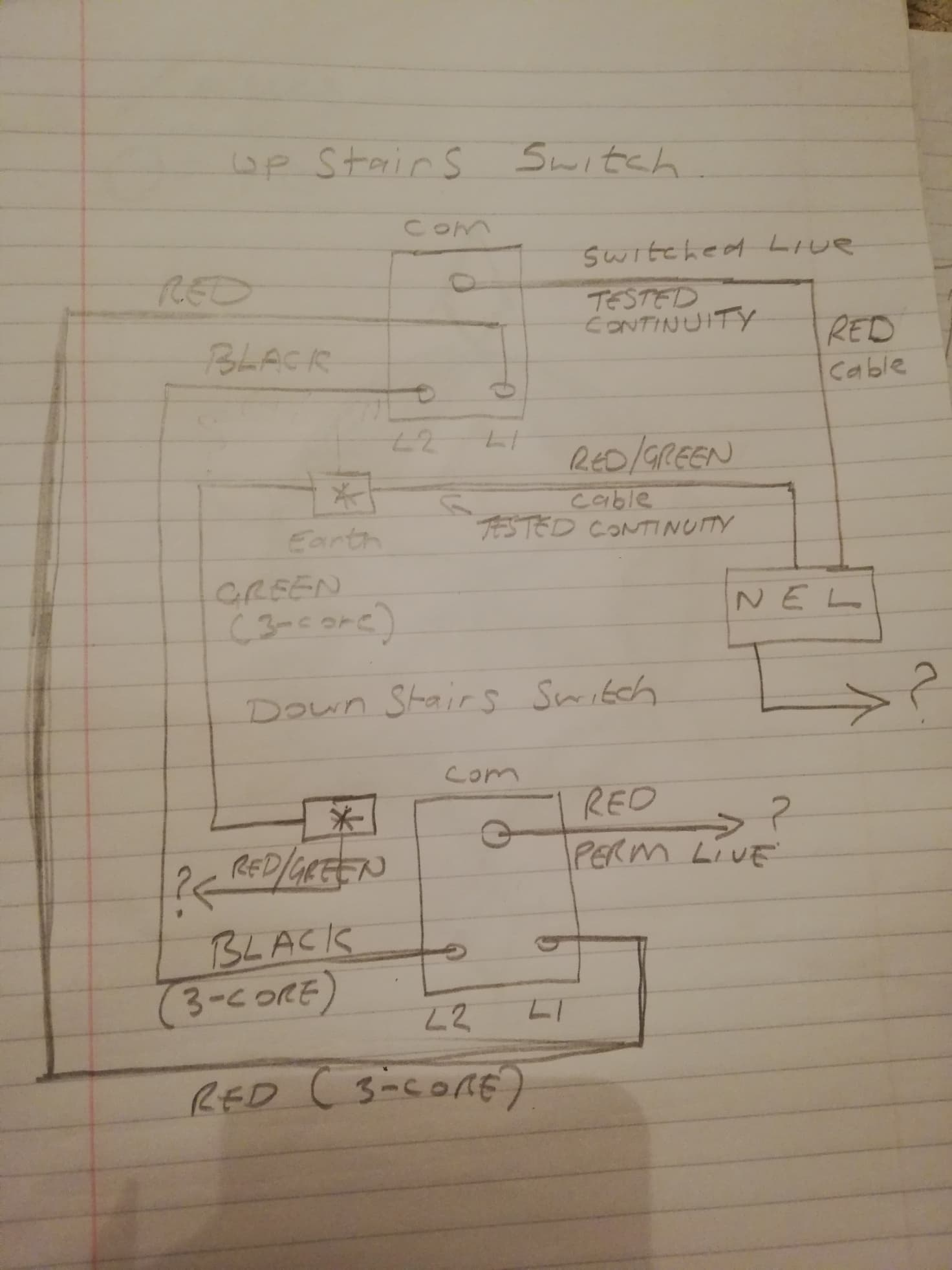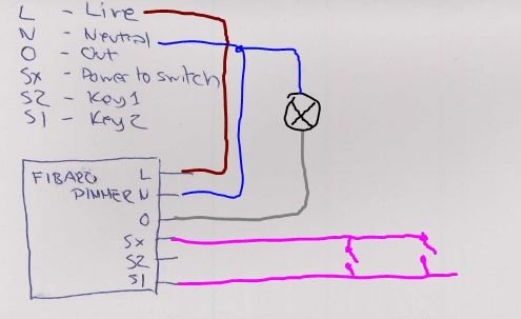An electricians or wiring experts here?
-
I ordered a Fibaro Dimmer 2 and Bypass device for my upstairs landing / hallway lights.
I have 2 light switches one at the bottom of the stairs and another one upstairs on the landing.
But I am struggling to make sense of my current wiring, more details / photos on the Vera forum.
Thanks
-
I ordered a Fibaro Dimmer 2 and Bypass device for my upstairs landing / hallway lights.
I have 2 light switches one at the bottom of the stairs and another one upstairs on the landing.
But I am struggling to make sense of my current wiring, more details / photos on the Vera forum.
Thanks
-
@cw-kid it is really difficult to say. I think your drawing looks quite similar to the one I posted, but not quite sure, it could be different. The earthing in the pattress box is unfamiliar with me, the boxes here are in plastic. But I assume it is simply an earth to the box since it is made of metal.
The colours are always tricky in old houses. They can have changed, different standards over time etc. Not to be trusted in other words. The only way to know is really to try understand what they all are and where they all go.
You may need to disconnect the cables on the two switches to fully map things out. Marking the original position of all cables, cutting the power while working etc.
I do not have any Dimmer 2, but will it not need neutral to operate? This means that you would need to get neutral to behind one of the light switches.
Another solution could be to put the Fibaro at the light instead, if it fits safely there and is allowed in your location. That could perhaps be a solution not having to get new cables drawn into the boxes.
Regarding your switches momentary should work or are even needed for being able to dim the light.
I found a sketch showing one way to connect two momentary switches to a Fibaro Dimmer (the older version I think since it says "O" for the connnection that goes to the light). Maybe it could be of use.
As always continue with care and cross-check with the Fibaro diagram, they could have changed something in the new version.Basically if I understand the sketch correctly the two switches need to be connected in parallel over S1 and SX.
Not sure I can help more, good luck!

-
Thanks, I think my diagram isn't right at all as it doesn't make much sense. I think I will try and bell out all the wires for continuity to try and work out what is what. You can wire in Fibaro Dimmer 2 modules with no neutral behind the wall switches. All my other ceiling lights don't have neutral wire either behind their wall switches and work fine with the Dimmer 2 modules. Placing the Dimmer 2 in the ceiling above the actual light might be the way to go as you suggested.
-
Hey @cw-kid can i see photos of all your switches and the light fitting so i can establish the wiring method and where you can put the dimmer.
Are you going to change the switches to momentary?I have seen your photos on old forum but they are unclear. The red wire going to earthing position seems odd. Is it just a red sleeve on a bare earth wire or is it a a spare wire they just earthed for safety.
When you take more photos can you get a clear shot of the cables leaving the box an a clear shot of back of switches showing the markings on switch.
A safety note , you are using metal switches, so there should be an earth fly lead from the earth on box to the switch. removing the switch from the box now means the metal on the switch is not earthed.
-
I have to say that using push switches makes multi-way wiring SO much easier, since you can do this with just two wires and all the switches in parallel.



 Anyone good at electrical wiring for light switches?
Anyone good at electrical wiring for light switches?