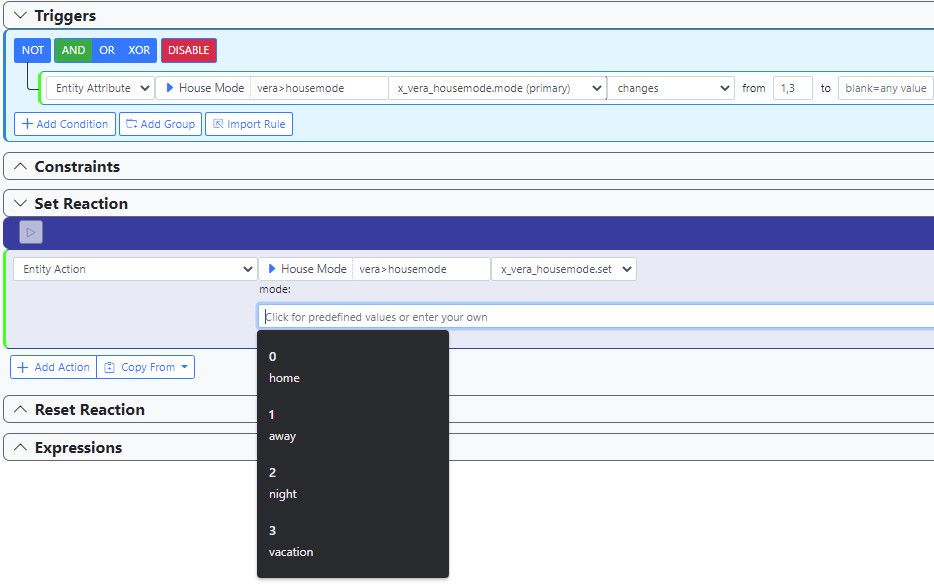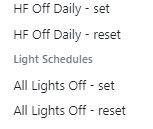THANK YOU! And Curses. This gives me ALL sorts of ideas now on how to better things and potentially kill off all of my Vera scenes.
Initial testing looks good. Fully enabled the rule and waiting for Sunset to test it for real.
3rdStng
Posts
-
[Solved] Trigger based on door lock PIN code -
Future Plans for the Dashboard?I'm on the edge of my seat and can't wait... I've been on and off researching a dashboard replacement for Imperihome and now that I've started my migration away from Vera to Hubitat, I am getting more serious about finding one. I don't know the first thing about json, so I don't know where to start on getting the MSR dashboard customizations going. I have started looking at The Home Remote, but I'm having a heck of a time to get a device to appear within their Designer App.
Knowing that you have lots in store for the dashboard, may I inquire/suggest on a feature or two? Things that I love about Imperihome, yet can't seem to locate in any other dashboard. Everything seems to be around their APIs.
Changing pages/panels via HTTP command
When the temp outside is hotter than inside, I have the tablet make the TTS announcement to close the windows/doors and then have the tablet switch to the page/panel that has all my door and window sensorsThe blanking of the screen
When my house mode is <> home, I blank the screen. No sense in having it display when nobody is here. I also use nearby motion sensors to blank or activate the screen when someone is here. If nobody has been upstairs in a while, blank that tablet's screen.Viewing of my IP Camera
I have a door/window sensor hooked up to my doorbell. When the bell is rung, it changes the tablet display to the IP camera at my front door so I can see who it is.I also use the tablets main page as a clock and temperature readings, which I know most dashboards can do. But again. Learning curve on the Home Remote and I don't know json.
-
Anyone else with Alexa / HA Bridge oddityI have seen that before. I run my own Hue Bridge Emulator within a docker and I believe the issue was narrowed down to having multiple generations of Echo devices on my network. This would cause my $device to appear multiple times within the Alexa app. Amazon had a sale on echo dots, and also gave trade in credits, so I was able to take advantage of that and upgrade my Gen 1 and Gen 2 dots to Gen 3 at about $10 each. Once all my generations were the same, I cleaned up the known devices and initiated a discovery again. Every once in a while I get something similar to below, but it doesn't happen very often.
Alexa, turn $device on
$device does not turn on
'$device is not responding. Check its power supply and network connection'Alexa, turn $device on
$device turns on
'OK' -
GE/Jasco Z-wave wall switchUgh. I've had a few of my Gen 1 switches go out. All over 2 years old and I assumed all would not be under any warranty. I had a friend replace the caps in most of them and put them back into service. I wish I had called GE after my 5th or 6th switch went out. Would have been able to get an upgrade.
-
MSR feedback post RfV migration@toggledbits said in MSR feedback post RfV migration:
You shouldn't see the index values at all,
This is interesting. Now that you mention this, on a different computer over the weekend, I didn't see the 0, 1, 2 values. I only saw Home, Away, etc. Besides being a different computer, I'm pretty sure my version of Chrome between the two is the same. The only other difference between then and now is that I upgraded my MSR from the generic 1.0 21200 build to the latest 21221 build. Chrome is all I have and use. I just tried Edge and IE, because they are there by default. But they both suck and won't display anything except the left most side panel. None of the links work either.
@toggledbits said in MSR feedback post RfV migration:
Can't cascade;
At least maybe shade the Rule Set labels to set them apart. Or add an option at the top of the list, or a new button all together, to Copy From Set / Copy From Reset? Just ideas.
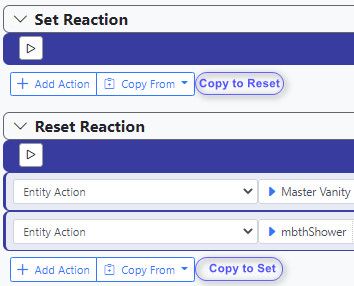
-
MSR feedback post RfV migrationI have fully migrated off of RfV and onto MSR. A huge thanks for all your work Rigpapa. Amazing products. RfV and MSR. I officially removed RfV from my Vera controller yesterday. During the migration I was noticing things were getting a little more snappy and a little more stable. But now that RfV is off, I'm noticing a big difference. There was always one motion controller that would not behave for me. If I moved it from that area of the house and next to the controller, it worked flawlessly. I figured that the flakiness I was getting was some ZWave delay or a dead spot in the house. But with the migration all the way to MSR, the motion sensor has not skipped a beat. (Yet) I'll give it a few more days to really test. But I am really happy with the move to MSR.
So somethings that I noticed along the way and now that I am adjusting and tweaking my rules.
- During the import, the house modes would import as a number. I/E: 1,3,4. And the trigger would be set to changes from 1,3,4 to blank. I believe this was already reported, or noted, but the mode doesn't work properly. Any trigger that used a house mode would need to be changed to == and then the 1 to home, or 3 to night, etc. I ended up creating a house mode group if the trigger needed more than one, but less than three modes.
- When your Set/Reset Reaction involves a change to the House Mode, the predefined values start with 0 = home, 1 = away. Minor cosmetic difference compared to what Vera actually uses. 1 = Home, 2 = Away, etc.
(See Img1 for examples of 1 & 2) - When you use the Copy From option in the Reactions, it would be awesome if the list could have a few changes. For one, the Rule Set labeling (grouping) is nearly the same color as the rule name itself. Maybe change the color of the Rule Set name, or a background highlight of that line so you know where the rule sets change? A couple other options, if this would be possible. 1) Put your current Rule Set at the top of the list, then scroll to the rest. For me, I am usually copying my Set Reaction and then changing the On to an Off, or vice versa. Or 2) Cascade them. The initial drop down will only show the Rule Sets, clicking on one would extend that rule set out to the right and show you all the rules. For me, I have a very long list and often scroll past what I'm looking for, or struggle to find it.
(See Img2 for the Rule Set and Rules being nearly the same color)
All in all though. LOVE MSR and my wheels are already turning on how to do more with it and not cripple my Vera anymore with too many rules. I'm also scared of my Vera Plus's life. Support made a comment to me that they have one or two more firmware updates planned for the unit. Granted the firmware releases are very slow and really far between, but this is making me think that the product could be EOL in the not to distant future. MSR now gives me the option to start migrating to a second controller. Thank you again @toggledbits.
-
Entities - where used and what triggered itI could use this "Where Used" feature as well. I have 3 Global Expressions that I don't think I have using, but want to make sure before I nuke them. I did not change my logging levels, but did search through all the reactor.log files and do not see anything. Is there a different way to see if they are in use, other than killing them and seeing what breaks?
-
[SOLVED] Multiple Holidays, one Ruleset@gwp1 said in Multiple Holidays, one Ruleset:
Complication: one is a static date each year, the others are "last Monday of" and "first Monday of" respectively
I use a Google Calendar plugin in my Vera controller for the holidays that float around. I/E not always on X day. Labor Day, Memorial Day, Mother's Day, etc. If the gCal device contains the word "Easter", lets say, AND my lights are on, then color them. I used to use PLEG in Vera for this and programing it wasn't as easy as I wished, so I never touched it once I got set. Plus there was a bug with any event that contained an apostrophe. I reported this bug several times, but it remained for several versions. Regardless, this worked flawlessly in RfV, but bogged my Vera down. I also doubled my dates when it because super easy in Reactor. That's what helped bog my controller down. But now I'm on MSR and loving it. And I probably took the color changes a tad too far, but that's why I have them too.
My color changing days:
Easter, Mother's Day, Martin Luther King, President's Day, Memorial Day, D-Day, Flag Day, Juneteenth, Independence Day, Labor Day, Patriots Day, Columbus Day, Peral Harbor Day, Valentine's Day, Black History Month (Start of), Cinco de Mayo, Christmas, Women's History Month (Start of), Purple Heart Day, Thanksgiving, Native American Heritage, Halloween, St. Patrick's Day, Veterans Day, and Father's Day.Yikes. I may have a problem.
-
MSR if you have only one systemMy vote is yes. I was/am running Vera, which we all know is slow and gets bogged down at times. Moving my Reactor for Vera off to its own docker was a huge performance lift in the Vera. I continued to move all of my scenes off next. I now have a Hubitat and Vera, but each are only there for control of the device itself. All my scenes, schedules, modes, etc. are all managed and run by MSR.
-
MSR if you have only one systemI just noticed your signature line. That's funny. I realize you don't have Vera. For me though, getting all the routines and everything vendor neutral has made it super simple for me to move/migrate devices between hubs. And the family doesn't know. My only hold up right now is an easy to use and easy to configure dashboard. But I've got a plan for that. Just need to do a bulk migration one day of a group of sensors. I look forward to the day that MSR has its Dashboard running.
-
[SOLVED] Home Mode setting in Hubitat@gwp1 said in Home Mode setting in Hubitat:
I wasn't aware of the case-sensitivity...
Likewise, this may have been my issue. I'll try again and if successful, which I think it will be, I'll be able to remove my virtual buttons.
-
[SOLVED] Active rules re-set upon docker restartOops. So Sorry. I run my docker containers on my unRAID server. It has a GUI front end that does all the docker pull commands and run config parameters. It's basically a Linux server, as they all are. I don't recall where it started, if it truly is due to only have my HE house mode defined. I can add in a Vera Home mode to my rule tomorrow and test.
MSR version is latest-21306-f17d2eb. But I started noticing it at least 2 releases ago. -
[SOLVED] Active rules re-set upon docker restart@toggledbits said in Active rules re-set upon docker restart:
@3rdstng Try 21307?
Just did. My tests were:
Included both Vera and HE Mode in my rule. (Lights dimmed and restored.)
Just Vera Mode. (Lights did not change.)
Just HE Mode. Just to be sure the issue was still there. (Lights dimmed.)
Updated to 21307-1746e27
Just HE Mode. (Lights did not dim.)Looks like you nailed it. Thank you!
-
Finding Missing Devices & Migrating DevicesShould my Vera die, I will almost certainly jump to Hubitat + Reactor.
I saw the writing on the walls, from other 3rd party vendors, about the Vera line and made that change. HE C7 + MSR docker. Thrilled I did and removed my last Vera device a couple of days ago. I have my second HE C7 hub staged and ready to replace the Vera+ at my cabin next week. I'll be using the Rule Machine there though. Not as friendly as MSR, but easily as powerful.
@toggledbits Is there a prescribed (read: easy) way to identify which Rule(s) a particular device is explicitly mentioned in? I'm busy replacing an in-wall dimmer, and /think/ I know which two Rules the old module participated in, but want to be 100% certain. Thanks!
I would second this. Maybe list out the locations they are used within the Entities section? Although now that I'm off Vera, I don't plan many changes. I updated the rules I could remember/find and then waited a day or two to see the Alerts for the ones I missed. I ended up documenting all my Vera ID numbers of the devices because one would creep up a week later and I had a hard time remember who Vera>256 was.
-
[SOLVED] Home Mode setting in HubitatI confirm that I am able to set mode via MSR on my HE. Thanks for bumping this topic @LibraSun and thanks to @toggledbits for pointing out that the case is sensitive.
-
Finding Missing Devices & Migrating Devices@toggledbits said in Finding Missing Devices & Migrating Devices:
At the moment, no, at least, nothing very tidy. If you're on a Linux-based platform (including NAS docker containers), you can fgrep the storage directory for the device ID.
I don't like to mongodb idea. Reactor is very light and nimble. Plus with everything being text based files, it's harder to corrupt than a DB, thus easier to restore to if you need to.
I do like something under the tools section. Maybe just a stupid simple GUI to a fgrep cli command with collected variables that then display the results in the GUI as well? It's crude, but it should work. Maybe? And also now that my migration is done, I think I would only really use it to find a device I know is in use within a rule I nested elsewhere. I've tried to keep them grouped in areas, like Roller Shades, Light Schedules, Announcements, etc. But every once in a while there is a rule that straddles both and I hunt for it. Aside from that, I am perfectly fine with the red bell in the top right.
-
[CONFIRMED] Upcoming HubitatController z-wave polling feature@toggledbits said in Upcoming HubitatController z-wave polling feature:
I think that's right
It is correct. My polling config left the default frequency at 60000ms (1 minute) and I did not include the interval settings on my devices, of which I am polling 3 until I can get around to replacing them. Upon reactor startup, the first device in the list is polled, one minute later the second device, another minute later, the third device. Seven minutes from there, or ten minutes from the initial poll, device 1 is polled again.
Thank you @toggledbits for adding this feature.
-
[Solved] Group in Reset Reaction is being ignored@toggledbits You are correct. I had an extra motion sensor and was planning on putting it on the opposite side. While I was testing, with three sensors in the AND group, it dawned on me that all three would have to have triggered and gone false for this to work. This won't happen if you only enter the garage a few feet and never to the other side. I ended up creating my rules exactly how your example was and it's working great. Thanks for the insight and example.
-
[RESOLVED] How quickly should logs rotate?Thank you. I changed all my rules that had a presence sensor written in them. As well as a few other rules that have an app that phones home every minute. Just restarted MSR for good measure and can see a different. I'm over 30 minutes right now between .log and .log.1.
-
Feature Request - Wait for an event/trigger within Reaction [Solved with Work Around]Refined my actions to include a timeout, just in case someone comes home, but they leave without entering the door.
Actions:
Set variable 'lastLockEvent' to "pending entry"
Turn on porch light
Turn on driveway lights
Repeat While:
-- Triggers:
-- [lastLockEvent] contains "manually locked"
-- [OR]
-- [lastLockEvent] contains "pending entry" (condition sustained for 20 minutes)
-- Actions:
-- Delay 10 seconds
Delay random between 1 to 5 minutes
Turn off porch light
Turn off driveway lights