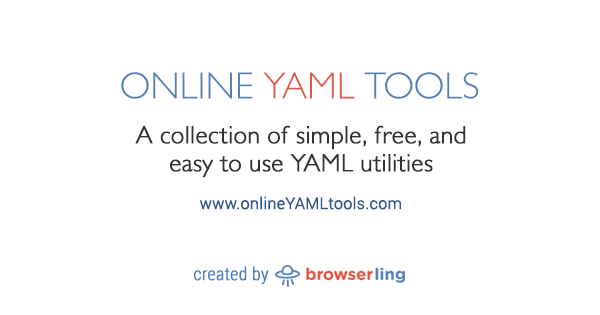MSR connecting to Ezlo Plus
-
Reactor (Multi-hub) latest-22080-ae7212f
I am having trouble connecting MSR to a new Ezlo Plus controller.
I've tried different user names and passwords and triple checked the ID and IP. Not only does it not work but it crashes MSR giving a connection refused error.Ezlo Plus:
Controller ID: 90012863
Uptime Info: 2d 0h 39m 2s
Firmware: 2.0.27.1916.1
Advanced Scenes: 1.36reactor.yaml file snippet:
-
id: hubitat
enabled: true
implementation: HubitatController
name: Hubitat Elevation system
config:
source: "http://192.168...dump_all_devices - This is for troubleshooting. Do not enable unless asked.
dump_all_devices: false
id: ezlo
enabled: true
implementation: EzloController
name: Ezlo Plus
config:
source: "wss://192.168.1.131:17000" # change the IP address
serial: "90012863" # put your hub's serial # here
username: "lowercase" # put your username here betw quotes
password: "?PassWord!" # and password -
id: weather
enabled: true
implementation: OWMWeatherController
name: OWM Weather
config:
-
-
 T Tom_D deleted this topic on
T Tom_D deleted this topic on
-
 T Tom_D restored this topic on
T Tom_D restored this topic on
-
Good work, @Tom_D . From the look of it, you were missing the '-' in front of the
id: ezlo(compare to the- id: hubitatline). That's important/significant.Also, when posting configs and code, try to use a fenced code block to preserve the formatting. It makes things like your issue much more obvious. To start a fenced code block, you put three back-ticks on a line by themselves, then paste your code/config, then another line with just three back-ticks. Looks like this when you type it:
```
controllers:
- id: hubitat
enabled: true
- id: ezlo
enable: true
```And when formatted in the post, it looks like this:
controllers: - id: hubitat enabled: true - id: ezlo enable: trueAlso, check out this tool for editing YAML. Maybe helpful if you're not doing a lot of it.
-
Thanks for the reply and help.
The next bit of help I need is in marking this thread solved.
-
 T Tom_D marked this topic as a question on
T Tom_D marked this topic as a question on
-
 T Tom_D has marked this topic as solved on
T Tom_D has marked this topic as solved on
-
 T toggledbits locked this topic on
T toggledbits locked this topic on