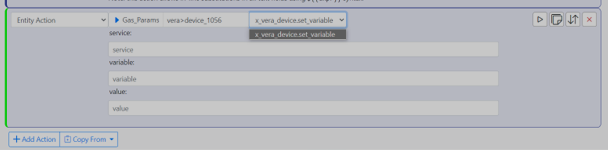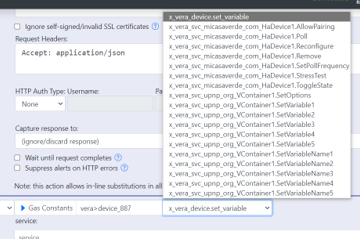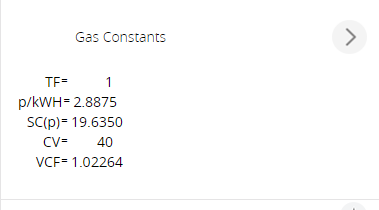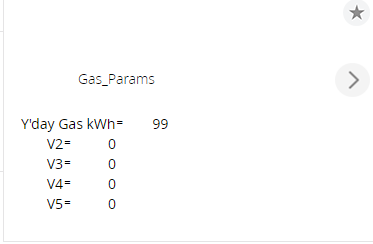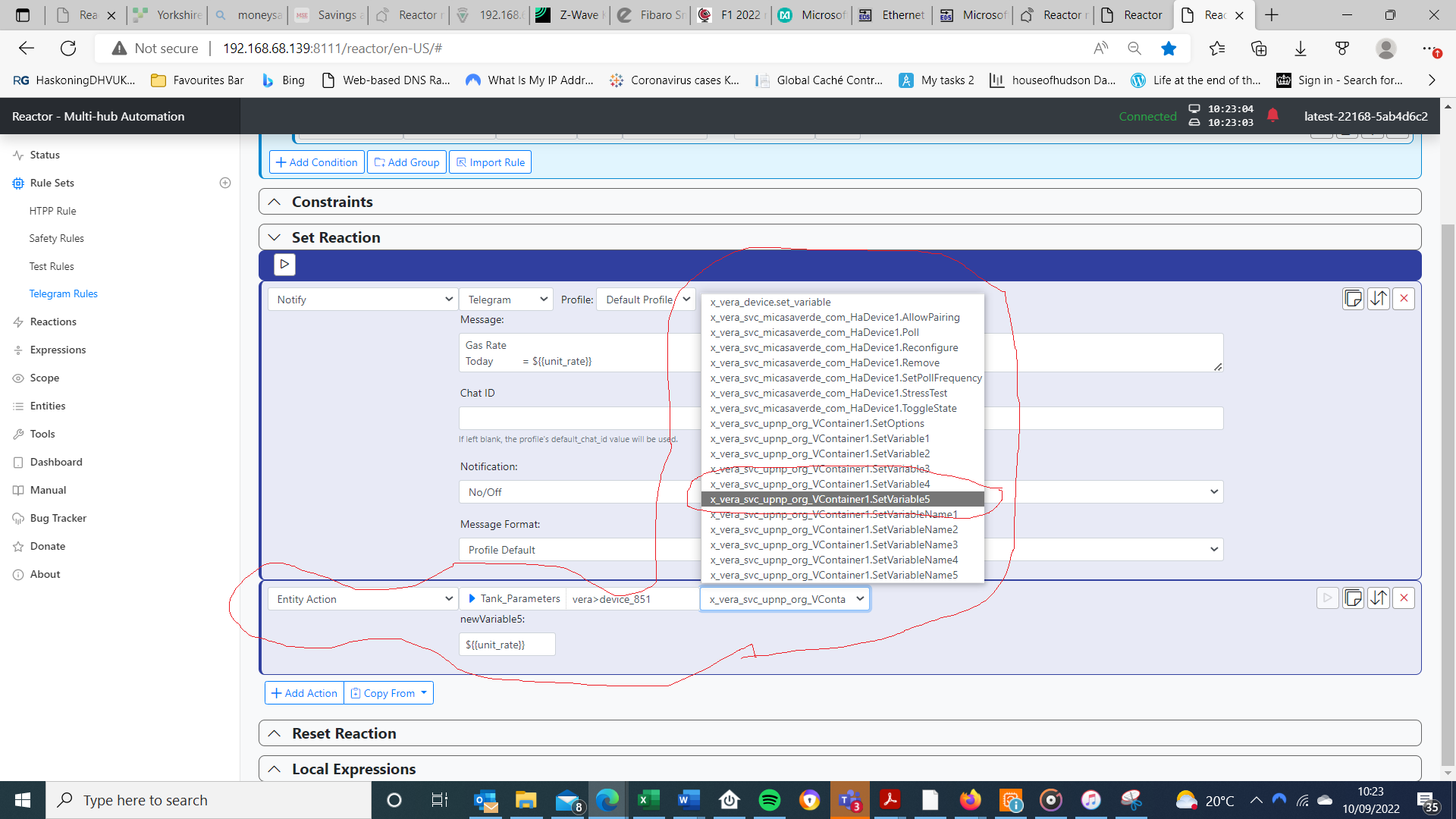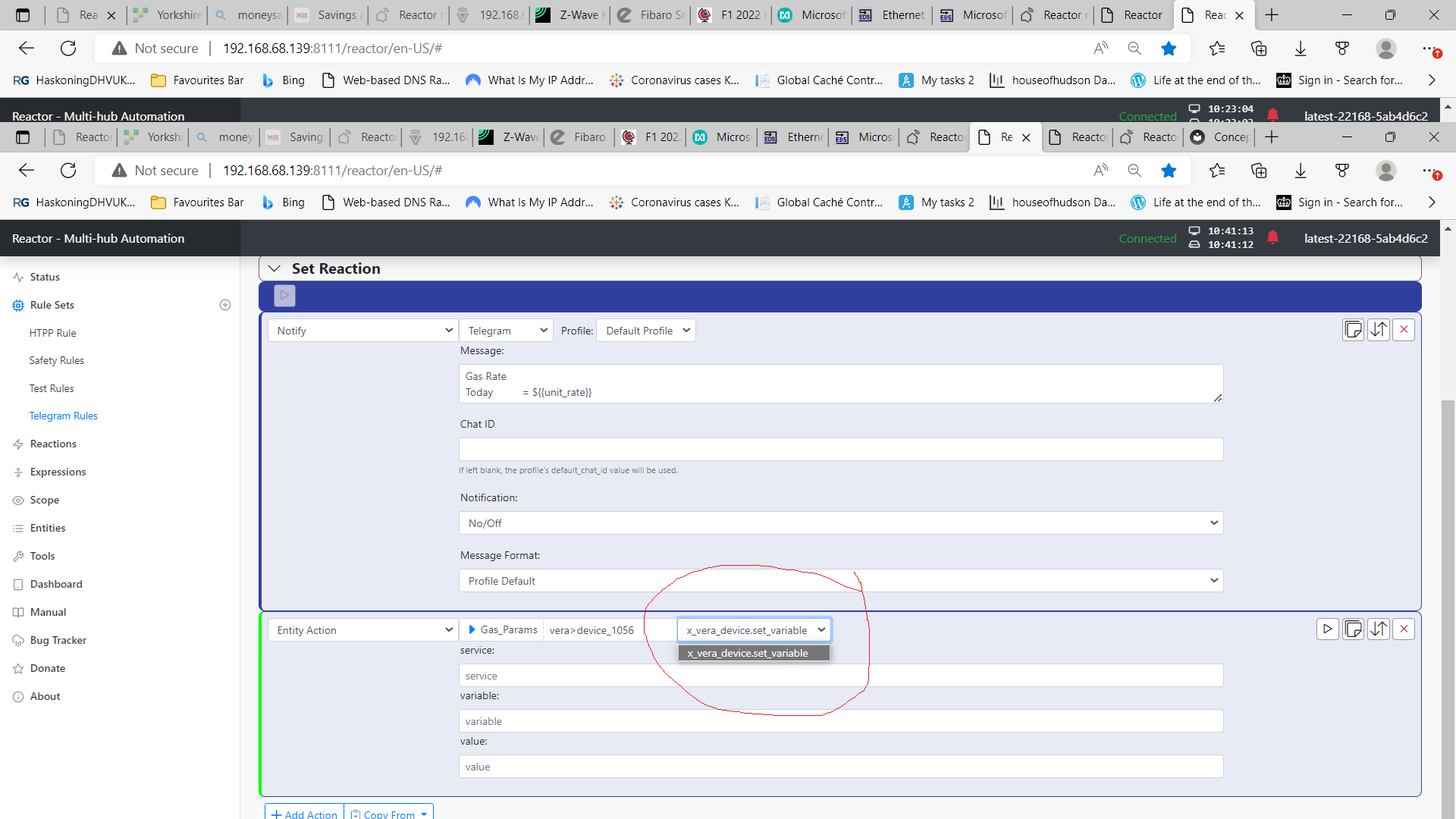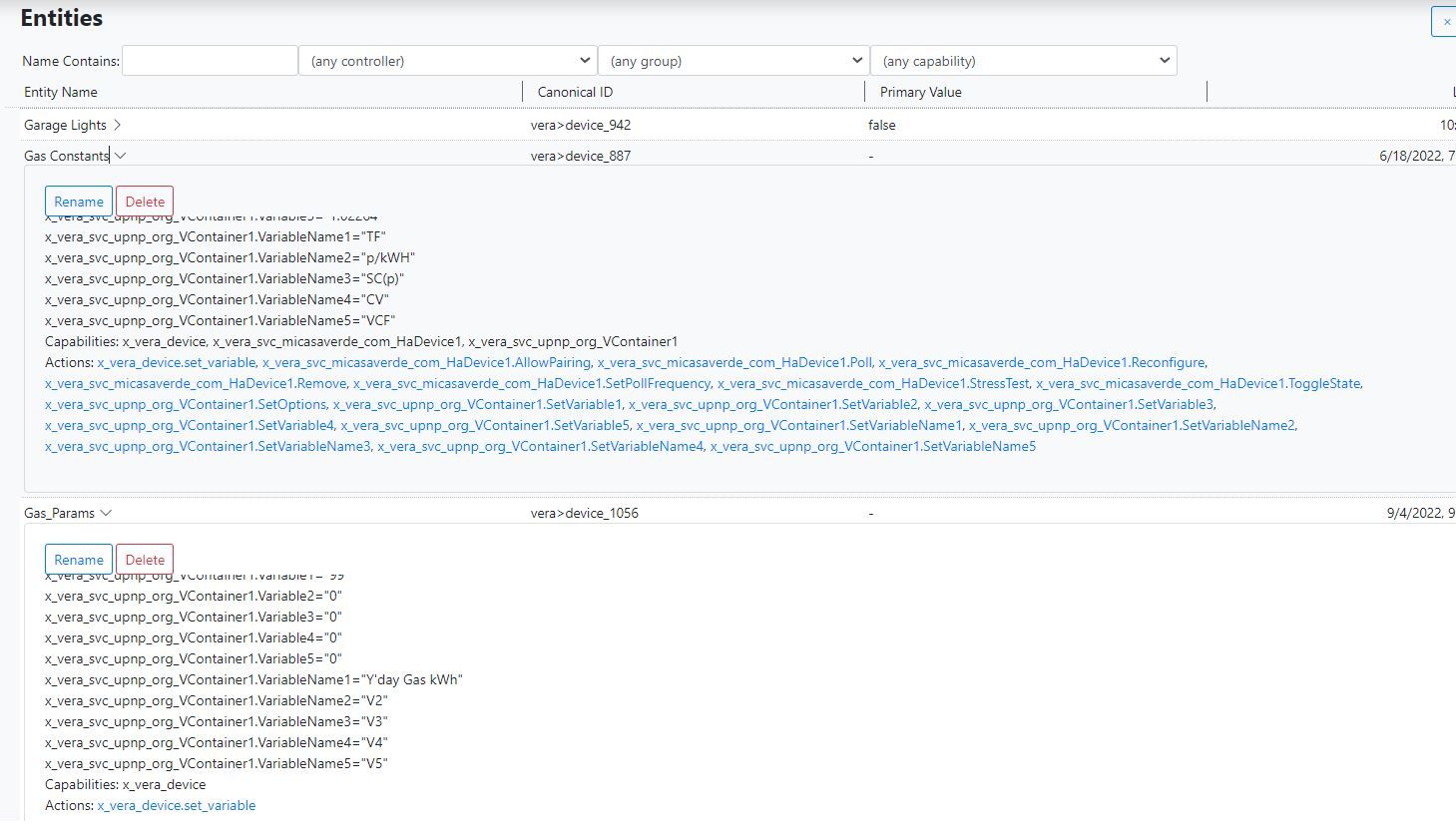Reactor not showing full vera device parameters
-
-
Did you restart Reactor after making the changes on the Vera, and also hard refresh your browser?
-
Unfortunately I can't see your screen shots, they're too small (basically same size as thumbnail when reading, for whatever reason). But that's probably not useful or conclusive anyway. I would look at the attributes listed for the entities in the Entities list. VeraController just copies whatever it gets for state variables from the Vera to extended attributes, so if they are not listed there, it seems they may not be coming over for whatever reason, or there was an error trying to process them for some reason (I assume you looked in the logs for errors and didn't mention any because you didn't find any? They would occur during the initialization phase after startup). You can also check the
vera-user_data-initial.jsonandvera-status-initial.jsonfiles to see exactly what the Vera sent to Reactor for states. They should be listed there. -
Please find my responses below. I fear you may be frustraited by my lack of knowlege but I have done my best based on your guidance. I am not able to upload the logs. Do you need these?
Sorry about the thumbnail screen shots - I could not find a better way to capture them!
'I would look at the attributes listed for the entities in the Entities list.' So the unreadable thumbnail images showed that the expected entities for the two new vera multistring devices are not available in Reactor.
I have looked at the vera logs (http://192.168.XX.XXX/cgi-bin/cmh/log.sh?Device=LuaUPnP after a luup reload. If I search for the two new multistring devices (1056 & 1057) the entries looked quite normal compared to the log entries for similar devices. So I assume no vera error?
I have looked at the two Reactor logs (vera-user_data-initial.json and vera-status-initial.json files) again, comparing the entries for 1056 and 1057 against other devices, the respective lines don't seem out of place. All entities are listed for the two multistring devices.
-
Entities are (in effect) devices. Attributes are values (like state variables on a device). It sounds like you're missing attributes. The logs I want you to look at are the Reactor logs.
-
Hi Patrick,
I don't know if this might be related, but I just saw something strange with a missing attribute as well. It looks like after the last update the Schlage lock attribute on Vera systems lost:
x_vera_svc_micasaverde_com_DoorLock1.sl_UserCode_updated
(missing) is after it when looking in rule>entities>triggers.
Something just came up at work as I was writing this, so I'll look through the logs when I am freed up.
-
False alarm with both work and MSR. I went back to look and it cleared up on it's own.
-
Entities are (in effect) devices. Attributes are values (like state variables on a device). It sounds like you're missing attributes. The logs I want you to look at are the Reactor logs.
@toggledbits it appears that I used the wrong terminology. I have looked at the two Reactor logs (vera-user_data-initial.json and vera-status-initial.json files) again, comparing the attributes for 1056 and 1057 against other devices, the respective attributes don't seem out of place. All attributes are listed for the two multistring devices (or should I say they appear to be listed). See below for device 1056. Does this confirm that the attributes for the two new entities (devices) are being read correctly by reactor?
vera-status-initial.json
{
"id": 1056,
"states": [
{
"id": 334,
"service": "urn:upnp-org:serviceId:VContainer1",
"variable": "VariableName1",
"value": "Y'day Gas kWh"
},
{
"id": 335,
"service": "urn:upnp-org:serviceId:VContainer1",
"variable": "Variable1",
"value": "99"
},
{
"id": 336,
"service": "urn:upnp-org:serviceId:VContainer1",
"variable": "VariableName2",
"value": "V2"
},
{
"id": 337,
"service": "urn:upnp-org:serviceId:VContainer1",
"variable": "Variable2",
"value": "0"
},
{
"id": 338,
"service": "urn:upnp-org:serviceId:VContainer1",
"variable": "VariableName3",
"value": "V3"
},
{
"id": 339,
"service": "urn:upnp-org:serviceId:VContainer1",
"variable": "Variable3",
"value": "0"
},
{
"id": 340,
"service": "urn:upnp-org:serviceId:VContainer1",
"variable": "VariableName4",
"value": "V4"
},
{
"id": 341,
"service": "urn:upnp-org:serviceId:VContainer1",
"variable": "Variable4",
"value": "0"
},
{
"id": 342,
"service": "urn:upnp-org:serviceId:VContainer1",
"variable": "VariableName5",
"value": "V5"
},
{
"id": 343,
"service": "urn:upnp-org:serviceId:VContainer1",
"variable": "Variable5",
"value": "0"
},
{
"id": 344,
"service": "urn:upnp-org:serviceId:VContainer1",
"variable": "Options",
"value": ""
},
{
"id": 345,
"service": "urn:micasaverde-com:serviceId:HaDevice1",
"variable": "Configured",
"value": "0"
}vera-user_data-initial.json:
{
"id": 1056,
"device_type": "urn:schemas-upnp-org:device:VContainer:1",
"id_parent": 0,
"embedded": 0,
"disabled": 0,
"device_file": "D_MString.xml",
"manufacturer": "",
"model": "",
"altid": "",
"ip": "",
"mac": "",
"time_created": "1662320801",
"plugin": "8231",
"states": [
{
"service": "urn:upnp-org:serviceId:VContainer1",
"variable": "VariableName1",
"value": "Y'day Gas kWh",
"id": 0
},
{
"service": "urn:upnp-org:serviceId:VContainer1",
"variable": "Variable1",
"value": "99",
"id": 1
},
{
"service": "urn:upnp-org:serviceId:VContainer1",
"variable": "VariableName2",
"value": "V2",
"id": 2
},
{
"service": "urn:upnp-org:serviceId:VContainer1",
"variable": "Variable2",
"value": "0",
"id": 3
},
{
"service": "urn:upnp-org:serviceId:VContainer1",
"variable": "VariableName3",
"value": "V3",
"id": 4
},
{
"service": "urn:upnp-org:serviceId:VContainer1",
"variable": "Variable3",
"value": "0",
"id": 5
},
{
"service": "urn:upnp-org:serviceId:VContainer1",
"variable": "VariableName4",
"value": "V4",
"id": 6
},
{
"service": "urn:upnp-org:serviceId:VContainer1",
"variable": "Variable4",
"value": "0",
"id": 7
},
{
"service": "urn:upnp-org:serviceId:VContainer1",
"variable": "VariableName5",
"value": "V5",
"id": 8
},
{
"service": "urn:upnp-org:serviceId:VContainer1",
"variable": "Variable5",
"value": "0",
"id": 9
},
{
"service": "urn:upnp-org:serviceId:VContainer1",
"variable": "Options",
"value": "",
"id": 10
}
],
"impl_file": "I_MString.xml",
"ControlURLs": {
"service_514": {
"service": "urn:upnp-org:serviceId:VContainer1",
"ControlURL": "/upnp/control/dev_514",
"EventURL": "/upnp/event/dev_514",
"serviceType": "urn:schemas-upnp-org:service:VContainer:1"
}
},
"device_json": "D_MString.json",
"name": "Gas_Params",
"room": "11",
"local_udn": "uuid:4d494342-5342-5645-0420-000002fc93e7"
}, -
Please find my responses below. I fear you may be frustraited by my lack of knowlege but I have done my best based on your guidance. I am not able to upload the logs. Do you need these?
Sorry about the thumbnail screen shots - I could not find a better way to capture them!
'I would look at the attributes listed for the entities in the Entities list.' So the unreadable thumbnail images showed that the expected entities for the two new vera multistring devices are not available in Reactor.
I have looked at the vera logs (http://192.168.XX.XXX/cgi-bin/cmh/log.sh?Device=LuaUPnP after a luup reload. If I search for the two new multistring devices (1056 & 1057) the entries looked quite normal compared to the log entries for similar devices. So I assume no vera error?
I have looked at the two Reactor logs (vera-user_data-initial.json and vera-status-initial.json files) again, comparing the entries for 1056 and 1057 against other devices, the respective lines don't seem out of place. All entities are listed for the two multistring devices.
OK. But in all your screen shots, you are showing actions not state variables or conditions trying to use state variables. The state variables will not be listed in actions. You're mixing up so much terminology that I'm not sure of what you're looking for or what you're trying to do.
Maybe a good start would be to have you review the Concepts and Terminology page of the documentation, then try to describe again what you are trying to do and what you are not getting that you expect. I'm lost.
-
@toggledbits it appears that I used the wrong terminology. I have looked at the two Reactor logs (vera-user_data-initial.json and vera-status-initial.json files) again, comparing the attributes for 1056 and 1057 against other devices, the respective attributes don't seem out of place. All attributes are listed for the two multistring devices (or should I say they appear to be listed). See below for device 1056. Does this confirm that the attributes for the two new entities (devices) are being read correctly by reactor?
vera-status-initial.json
{
"id": 1056,
"states": [
{
"id": 334,
"service": "urn:upnp-org:serviceId:VContainer1",
"variable": "VariableName1",
"value": "Y'day Gas kWh"
},
{
"id": 335,
"service": "urn:upnp-org:serviceId:VContainer1",
"variable": "Variable1",
"value": "99"
},
{
"id": 336,
"service": "urn:upnp-org:serviceId:VContainer1",
"variable": "VariableName2",
"value": "V2"
},
{
"id": 337,
"service": "urn:upnp-org:serviceId:VContainer1",
"variable": "Variable2",
"value": "0"
},
{
"id": 338,
"service": "urn:upnp-org:serviceId:VContainer1",
"variable": "VariableName3",
"value": "V3"
},
{
"id": 339,
"service": "urn:upnp-org:serviceId:VContainer1",
"variable": "Variable3",
"value": "0"
},
{
"id": 340,
"service": "urn:upnp-org:serviceId:VContainer1",
"variable": "VariableName4",
"value": "V4"
},
{
"id": 341,
"service": "urn:upnp-org:serviceId:VContainer1",
"variable": "Variable4",
"value": "0"
},
{
"id": 342,
"service": "urn:upnp-org:serviceId:VContainer1",
"variable": "VariableName5",
"value": "V5"
},
{
"id": 343,
"service": "urn:upnp-org:serviceId:VContainer1",
"variable": "Variable5",
"value": "0"
},
{
"id": 344,
"service": "urn:upnp-org:serviceId:VContainer1",
"variable": "Options",
"value": ""
},
{
"id": 345,
"service": "urn:micasaverde-com:serviceId:HaDevice1",
"variable": "Configured",
"value": "0"
}vera-user_data-initial.json:
{
"id": 1056,
"device_type": "urn:schemas-upnp-org:device:VContainer:1",
"id_parent": 0,
"embedded": 0,
"disabled": 0,
"device_file": "D_MString.xml",
"manufacturer": "",
"model": "",
"altid": "",
"ip": "",
"mac": "",
"time_created": "1662320801",
"plugin": "8231",
"states": [
{
"service": "urn:upnp-org:serviceId:VContainer1",
"variable": "VariableName1",
"value": "Y'day Gas kWh",
"id": 0
},
{
"service": "urn:upnp-org:serviceId:VContainer1",
"variable": "Variable1",
"value": "99",
"id": 1
},
{
"service": "urn:upnp-org:serviceId:VContainer1",
"variable": "VariableName2",
"value": "V2",
"id": 2
},
{
"service": "urn:upnp-org:serviceId:VContainer1",
"variable": "Variable2",
"value": "0",
"id": 3
},
{
"service": "urn:upnp-org:serviceId:VContainer1",
"variable": "VariableName3",
"value": "V3",
"id": 4
},
{
"service": "urn:upnp-org:serviceId:VContainer1",
"variable": "Variable3",
"value": "0",
"id": 5
},
{
"service": "urn:upnp-org:serviceId:VContainer1",
"variable": "VariableName4",
"value": "V4",
"id": 6
},
{
"service": "urn:upnp-org:serviceId:VContainer1",
"variable": "Variable4",
"value": "0",
"id": 7
},
{
"service": "urn:upnp-org:serviceId:VContainer1",
"variable": "VariableName5",
"value": "V5",
"id": 8
},
{
"service": "urn:upnp-org:serviceId:VContainer1",
"variable": "Variable5",
"value": "0",
"id": 9
},
{
"service": "urn:upnp-org:serviceId:VContainer1",
"variable": "Options",
"value": "",
"id": 10
}
],
"impl_file": "I_MString.xml",
"ControlURLs": {
"service_514": {
"service": "urn:upnp-org:serviceId:VContainer1",
"ControlURL": "/upnp/control/dev_514",
"EventURL": "/upnp/event/dev_514",
"serviceType": "urn:schemas-upnp-org:service:VContainer:1"
}
},
"device_json": "D_MString.json",
"name": "Gas_Params",
"room": "11",
"local_udn": "uuid:4d494342-5342-5645-0420-000002fc93e7"
},I have a number of rules which using entity actions I write values into multistring devices in my vera plus. Below is an example of how I do this in Reactor:
If I add a new multistring device in my vera plus I cannot set the device variables as I can with 'old' multistring devices. The below screen shot shows that the same drop down menu options in reactor for the new multistring device are not present as they are for the old device above:
If I look at the reactor entities for an old multistring entity (device #887) and a newly created multistring entity (device number '1056) I can spot a difference as per the screen shot below. I guess my question is 'why are the available actions not listed for new multistring devices (entities))?
-
OK. I'm seeing some clarity now.
It looks like Gas Params may be misconfigured on the Vera. I would compare the settings in the control panel Advanced > Params for device 887 and 1056 and see if you spot a difference. If I had to guess, I'd say that the name of the
device_fileis incorrect on 1056. I don't know how you create new devices in MultiString, since I don't use the thing, but it seems it went wrong at that step.Edit: if they seem identical, then it's possible that VeraController received an update while the device was being created, and it was in an intermediate state (there's no way for VeraController to know). Try deleting the entity in Reactor using the DELETE button in the entity detail (in the entity on the Entities page). Then restart Reactor and let it recreate the entity from scratch (you'll need to hard refresh your browser as well).
-
So, I have found my missing parameters! They appeared following a reactor update. Perhaps next time I add new vera devices, I should stop reactor and re-start it after I have added the new devices and things have settled down. Anyhow, thanks again for your assitance Patrick.
-
 T toggledbits locked this topic on
T toggledbits locked this topic on