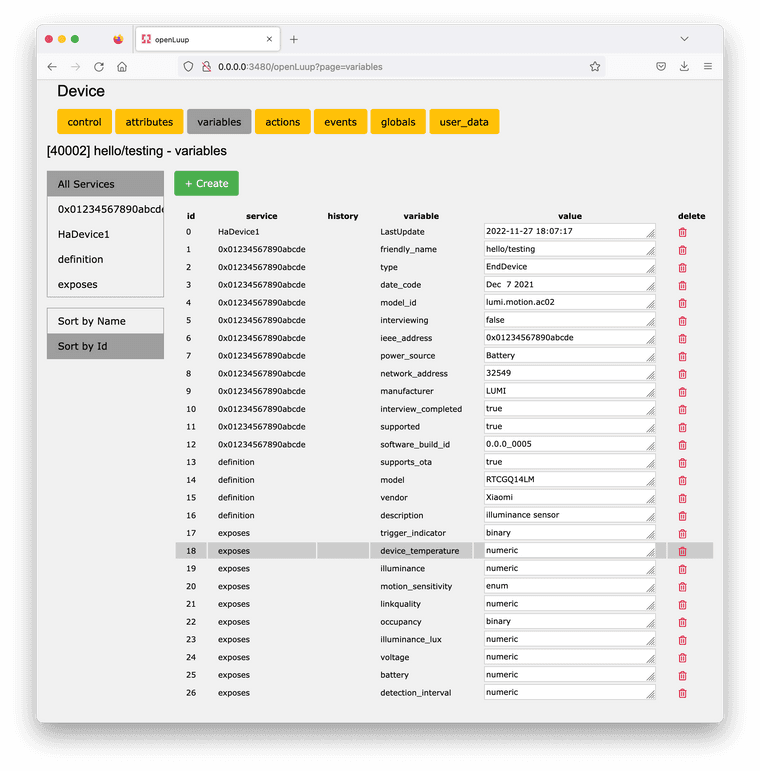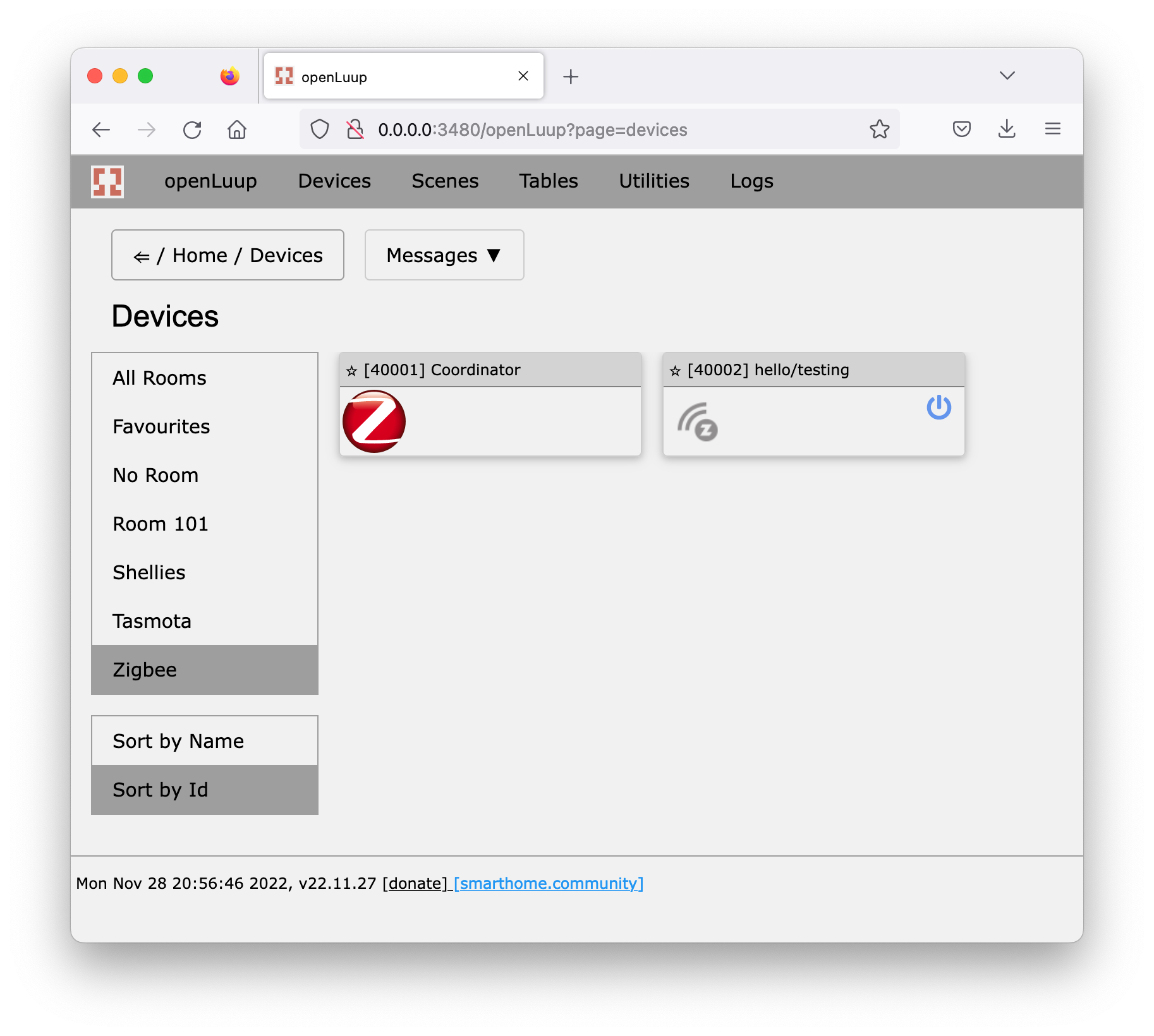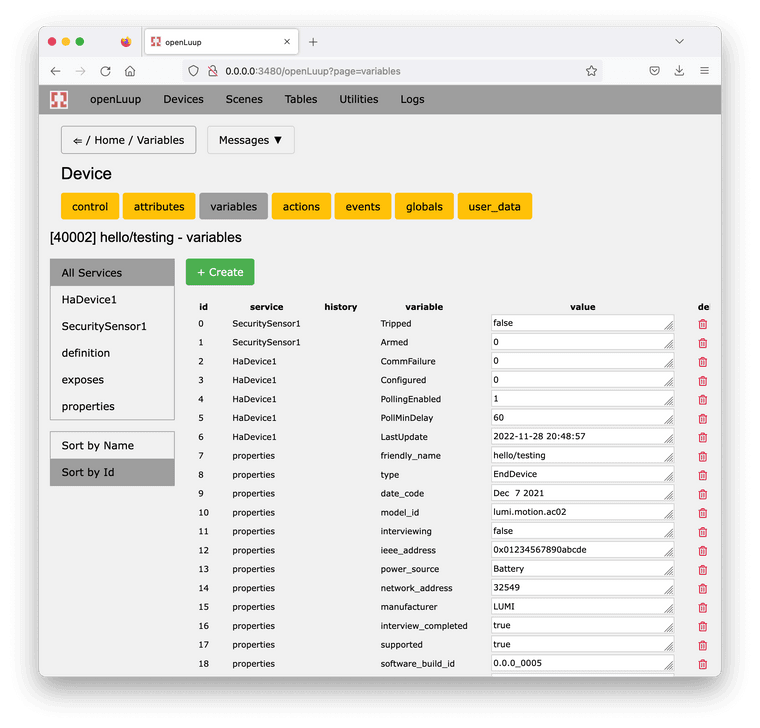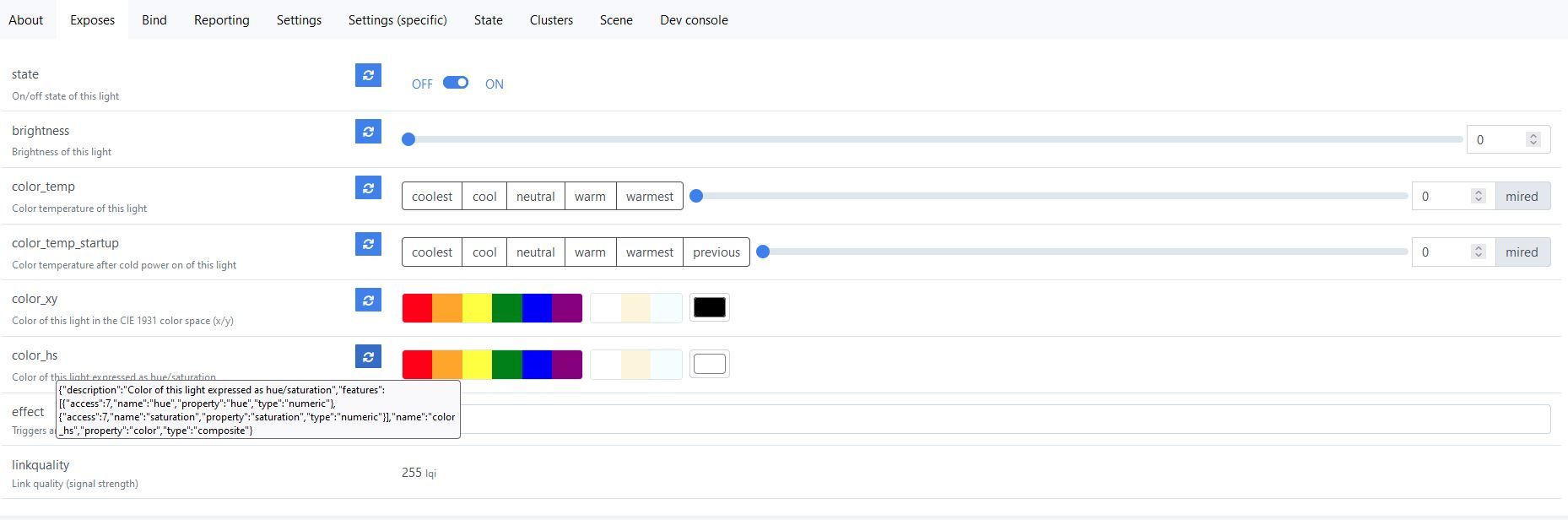Migrating Zwave & ZigBee stuff to MQTT - guidance needed.
-
All works as advertised!! Excellent work. I still don't see the last image of the variables - still see the table pointers; as per your early image. Probably the latest code hadn't been committed to GitHub, judging by your commit times & post times.
I installed the openLuup testing branch and restarted. All worked as normal. Then I restarted the zigbee2mqtt server forcing it to output the "bridge/devices" message and everything got going in openLuup - great.
This is going to provide a lot possibilities. Currently 2507 possibilities! Downside is I may have to go and buy a few more devices.
Here's the start up log with a few edits and minus the date time. Might be useful to have say "none" or "****" for UserName & Password in the log. The "My Lua ver 0.50 debug:" is some of my test code:
Thank you very much for your efforts.
openLuup.io.server:: MQTT:1883 connection from XXX.XX.XX.XX tcp{client}: 0x47e20b0 openLuup.mqtt:: CONNECT tcp{client}: 0x47e20b0 openLuup.mqtt:: ClientId: mqttjs_19f169d2 openLuup.mqtt:: WillTopic: zigbee2mqtt/bridge/state openLuup.mqtt:: WillMessage: {"state":"offline"} openLuup.mqtt:: UserName: **** openLuup.mqtt:: Password: **** openLuup.mqtt:: PUBLISH tcp{client}: 0x47e20b0 luup.zigbee2mqtt:0: Topic ignored : zigbee2mqtt/bridge/state openLuup.mqtt:: SUBSCRIBE tcp{client}: 0x47e20b0 openLuup.mqtt:: Packet Id: 0x2972 openLuup.mqtt:: Topic: zigbee2mqtt/# openLuup.mqtt:: mqttjs_19f169d2 SUBSCRIBE to zigbee2mqtt/# tcp{client}: 0x47e20b0 openLuup.mqtt:: PUBLISH tcp{client}: 0x47e20b0 luup.zigbee2mqtt:0: Topic ignored : zigbee2mqtt/bridge/info openLuup.mqtt:: PUBLISH tcp{client}: 0x47e20b0 luup.zigbee2mqtt:0: New Zigbee detected: 0x84b4dbfffecc0c6f openLuup.luup:: creating room [36] Zigbee luup.create_device:: [20001] D_GenericZigbeeDevice.xml / / D_GenericZigbeeDevice.json (GenericZigbeeDevice) luup.zigbee2mqtt:0: New Zigbee detected: 0x01234567890abcde luup.create_device:: [20002] D_GenericZigbeeDevice.xml / / D_GenericZigbeeDevice.json (GenericZigbeeDevice) openLuup.mqtt:: PUBLISH tcp{client}: 0x47e20b0 luup.zigbee2mqtt:0: Topic ignored : zigbee2mqtt/bridge/groups openLuup.mqtt:: PUBLISH tcp{client}: 0x47e20b0 luup.zigbee2mqtt:0: Topic ignored : zigbee2mqtt/bridge/extensions openLuup.mqtt:: PUBLISH tcp{client}: 0x47e20b0 luup.zigbee2mqtt:0: Topic ignored : zigbee2mqtt/bridge/logging openLuup.mqtt:: PUBLISH tcp{client}: 0x47e20b0 luup.zigbee2mqtt:0: Topic ignored : zigbee2mqtt/bridge/logging openLuup.mqtt:: PUBLISH tcp{client}: 0x47e20b0 luup_log:0: My Lua ver 0.50 debug: topic = zigbee2mqtt/0x01234567890abcde luup_log:0: My Lua ver 0.50 debug: device_temperature = 18 luup_log:0: My Lua ver 0.50 debug: illuminance = 316 luup_log:0: My Lua ver 0.50 debug: occupancy = false -
Great! Yes, haven’t committed the latest.
So that’s enough to get you going, then?
What else is needed? Obviously device type Identification and variable updates…
Device detection would be good. Hoping to see but asking a lot:
- Occupancy sensor as per the device already shown in zigbee2mqtt/bridge payload.
- RGB & white adjustable light bulb in this link. It's pretty typical. RGB would be optional. ie some bulbs being white only tunable.
- Something like this Chinese dual outlet.. This would produce two virtual switches.
- Hue switch/buttons. and similarly something like this single button. or this one.
The above should allow a Hue hub replacement in most cases? Noting the Hue switch is pretty tricky to replicate. Seems like it's effectively a scene controller.
The Occupancy sensor also has illuminance and temperature but certainly at this stage; just need the device's primary function.
I note in the documents some of the properties are in round brackets eg:
light (state, brightness, color_temp, color_xy), effect, power_on_behavior, linkqualityI don't know but I suspect that those properties in round braces are sub properties of the property of 'light" and that would be reflected in the MQTT device definition json as such. I need to add in a few more devices to my zigbee network to be definitive.
I had a look at the ZWave JS UI . Probably not overly different form Zigbee.
-
I'm still delving into this, so my current knowledge is a little on the short side and the following is a little generalized. However:
It seems that battery operated devices have nothing that can be controlled and their status cannot be read on demand ie no set or get possible (as indicated by an "access" sub property - see below). Presumably because they are asleep most of the time. So a battery powered Aqara motion detector publishes this only when it's triggered by motion:
"zigbee2mqtt/0x01234567890abcde" and supplying a flat json payload containing all the properties - see previous post above.
"zigbee2mqtt" begins all the topics. It can be set to something else but not sure why you would; unless you had multiple instances of zigbee2mqtt running.
0x01234567890abcde is the "ieee_address" of the device and it can be associated with a "friendly_name" of your own choice, such as "bedroom1/left_corner/motion"
So you could have topics such as:
"zigbee2mqttInstance2/bedroom1/left_corner/motion" instead of "zigbee2mqtt/0x01234567890abcde"
The bridge defines all the devices and the devices' topics:
"zigbee2mqtt/bridge/devices" with a payload, which is an array of json objects - one for each device. ieee_address and friendly_name are top level properties of each device in the array. See previous post above.
The "zigbee2mqtt/bridge/devices" topic is published when you first connect to the zigbee2mqtt server. ie you can't do a GET on it - not sure why that is. It's republished if a device joins or leaves. You can force a republish by doing: "zigbee2mqtt/bridge/request/restart" but that's a bit radical, as it does a full server restart.
Each property in the device's status report is also further described by the bridge. So a status property such as temperature has sub properties eg "access", which indicates if the property can be set or get. ie battery operated devices can't be set or get. That is to say each device has an array of property description objects.
So to set up: you would load up the array of devices from "zigbee2mqtt/bridge/devices". Then wizz through them looking for ones of interest under "definition.exposes[array]". Trying to identify what the device type is, appears to be a bit tricky. Looks like you have check the device for the presence of various property combinations or omissions.
Aqara motion detector: has "occupancy". Also has device_temperature & illuminance, which in this case is not much use, as you only get the values when motion triggers the unit.
Hue light bulb: has "light"
Hue light switch: has "action"
Gets tricky with say composite devices. But it would be good to allow some of them eg:
Ikuü Dual outlet: has "switch" with "state_left" & "state_right" but no "brightness"
Tuya five gang light switch: has: "switch" with "state_l1" to "state_l5" (but no "moving_*" properties see below).
Lots of the devices also have temperature sensors and some have energy consumption sensors.
But then you have this that helps confound identification of a device:
Dual curtain/blind controller: It has "moving_left" & "moving_right" but it also has "state_left" & "state_right" like the Ikuü Dual outlet above!
Controlling things - eg a light bulb. There are two ways:
- send a block of json as the payload
- or pure text as the payload, with words such as ON or OFF or TOGGLE
From the following link that talks about these two SET & GET:
In case you don't want to use JSON, publishing to zigbee2mqtt/[FRIENDLY_NAME]/set/state with payload ON is the same as publishing to zigbee2mqtt/[FRIENDLY_NAME]/set payload {"state": "ON"}"
Hope this is of some help.
@a-lurker said in Migrating Zwave & ZigBee stuff to MQTT - guidance needed.:
0x01234567890abcde is the "ieee_address" of the device and it can be associated with a "friendly_name" of your own choice, such as "bedroom1/left_corner/motion"
This would seem to be a somewhat ambiguous convention, since MQTT topics are also subdivided with the '/' symbol. Especially since these can then be suffixed...
- zigbee2mqtt/FRIENDLY_NAME/availability
- zigbee2mqtt/FRIENDLY_NAME/set
- zigbee2mqtt/FRIENDLY_NAME/get
...and so on.
I suppose we have to go with it.
-
New testing version v22.11.28 with the updated variable listing and also (perhaps) device identification for:
- lights (displayed as switch)
- switches (displayed as scene controller)
- occupancy (displayed as motion sensor)
- generic
The identified devices should have some of their standard serviceIds and variables.
Can I get a more complete bridge/devices JSON to try?
-
New testing version v22.11.28 with the updated variable listing and also (perhaps) device identification for:
- lights (displayed as switch)
- switches (displayed as scene controller)
- occupancy (displayed as motion sensor)
- generic
The identified devices should have some of their standard serviceIds and variables.
Can I get a more complete bridge/devices JSON to try?
@akbooer
This is all coming along nicely - thanks.I've set up a Hue color/tuneable white light bulb as it's probably the most complicated of the lights. This is what it replies with when you do a "zigbee2mqtt/0xaa55aa55aa55aa55/set" with payload {"state": "TOGGLE"}
{ "color_mode": "xy", "linkquality": 255, "state": "ON" }Not sure if the "color_mode" is actually changeable. ie whether it's always XY color (CIE 1931 color space) or whether it can be RGB style. I note the Ikea bulbs just seem to be XY space.
If I change a color in the zigbee2MQTT web page it sends (not sure about all the back slashes):
'zigbee2mqtt/0xaa55aa55aa55aa55', payload '{\"color\":{\"x\":0.4339,\"y\":0.5008},\"color_mode\":\"xy\",\"linkquality\":255,\"state\":\"ON\"}'"}this is the reply from the bulb.
{ "color": { "x": 0.6942, "y": 0.2963 }, "color_mode": "xy", "linkquality": 255, "state": "ON" }Here's "zigbee2mqtt/bridge/devices" for the light bulb only. You see there is a further lower level "features" below "exposes" ie "description,exposes,features". I've just cut & pasted the light bulb json description part below. It's just concatenated with the coordinator and the occupancy sensor, that you have already been using. I hope this is not getting unduly complex.
The coordinator and the occupancy sensor are listed here in the json and this is the light bulb: ... ,{ "date_code": "20210331", "definition": { "description": "Hue white and color ambiance E26/E27/E14", "exposes": [ { "features": [ { "access": 7, "description": "On/off state of this light", "name": "state", "property": "state", "type": "binary", "value_off": "OFF", "value_on": "ON", "value_toggle": "TOGGLE" }, { "access": 7, "description": "Brightness of this light", "name": "brightness", "property": "brightness", "type": "numeric", "value_max": 254, "value_min": 0 }, { "access": 7, "description": "Color temperature of this light", "name": "color_temp", "presets": [ { "description": "Coolest temperature supported", "name": "coolest", "value": 153 }, { "description": "Cool temperature (250 mireds / 4000 Kelvin)", "name": "cool", "value": 250 }, { "description": "Neutral temperature (370 mireds / 2700 Kelvin)", "name": "neutral", "value": 370 }, { "description": "Warm temperature (454 mireds / 2200 Kelvin)", "name": "warm", "value": 454 }, { "description": "Warmest temperature supported", "name": "warmest", "value": 500 } ], "property": "color_temp", "type": "numeric", "unit": "mired", "value_max": 500, "value_min": 153 }, { "access": 7, "description": "Color temperature after cold power on of this light", "name": "color_temp_startup", "presets": [ { "description": "Coolest temperature supported", "name": "coolest", "value": 153 }, { "description": "Cool temperature (250 mireds / 4000 Kelvin)", "name": "cool", "value": 250 }, { "description": "Neutral temperature (370 mireds / 2700 Kelvin)", "name": "neutral", "value": 370 }, { "description": "Warm temperature (454 mireds / 2200 Kelvin)", "name": "warm", "value": 454 }, { "description": "Warmest temperature supported", "name": "warmest", "value": 500 }, { "description": "Restore previous color_temp on cold power on", "name": "previous", "value": 65535 } ], "property": "color_temp_startup", "type": "numeric", "unit": "mired", "value_max": 500, "value_min": 153 }, { "description": "Color of this light in the CIE 1931 color space (x/y)", "features": [ { "access": 7, "name": "x", "property": "x", "type": "numeric" }, { "access": 7, "name": "y", "property": "y", "type": "numeric" } ], "name": "color_xy", "property": "color", "type": "composite" }, { "description": "Color of this light expressed as hue/saturation", "features": [ { "access": 7, "name": "hue", "property": "hue", "type": "numeric" }, { "access": 7, "name": "saturation", "property": "saturation", "type": "numeric" } ], "name": "color_hs", "property": "color", "type": "composite" } ], "type": "light" }, { "access": 2, "description": "Triggers an effect on the light (e.g. make light blink for a few seconds)", "name": "effect", "property": "effect", "type": "enum", "values": [ "blink", "breathe", "okay", "channel_change", "finish_effect", "stop_effect" ] }, { "access": 1, "description": "Link quality (signal strength)", "name": "linkquality", "property": "linkquality", "type": "numeric", "unit": "lqi", "value_max": 255, "value_min": 0 } ], "model": "9290012573A", "options": [ { "access": 2, "description": "Controls the transition time (in seconds) of on/off, brightness, color temperature (if applicable) and color (if applicable) changes. Defaults to `0` (no transition).", "name": "transition", "property": "transition", "type": "numeric", "value_min": 0 }, { "access": 2, "description": "When enabled colors will be synced, e.g. if the light supports both color x/y and color temperature a conversion from color x/y to color temperature will be done when setting the x/y color (default true).", "name": "color_sync", "property": "color_sync", "type": "binary", "value_off": false, "value_on": true } ], "supports_ota": true, "vendor": "Philips" }, "endpoints": { "11": { "bindings": [], "clusters": { "input": [ "genBasic", "genIdentify", "genGroups", "genScenes", "genOnOff", "genLevelCtrl", "touchlink", "manuSpecificPhilips2", "lightingColorCtrl", "manuSpecificUbisysDimmerSetup" ], "output": [ "genOta" ] }, "configured_reportings": [], "scenes": [] }, "242": { "bindings": [], "clusters": { "input": [ "greenPower" ], "output": [ "greenPower" ] }, "configured_reportings": [], "scenes": [] } }, "friendly_name": "0xaa55aa55aa55aa55", "ieee_address": "0xaa55aa55aa55aa55", "interview_completed": true, "interviewing": false, "manufacturer": "Signify Netherlands B.V.", "model_id": "LCT010", "network_address": 34172, "power_source": "Mains (single phase)", "software_build_id": "1.88.1", "supported": true, "type": "Router" }zigbee2mqtt has individual device set up/review pages. You can see here that all the colors can be set up for example. The tooltip shows underlying stuff. In this case for color_hs.
-
New testing version v22.11.29 should identify (some) lights, and it's plausible that the on/off control will work (the dimmer doesn't, and the internal state doesn't yet get updated.) Would be interested in the log when trying this.
Making great progress. The light is recognized and can be turned on & off. Also if I change the color with the zigbee2mqtt web page and then turn the light off and on in AltUI the color is retained.
Here is one observed issue: I have in my own code with a subscription to the occupancy sensor and using that to set a switch in VirtualHTTP. Has been working and has now stopped working. You see the code here - line 415.. Looks like something in openLuup has stopped that functioning? See error in log below:
luup_log:209: VirtualDevices[3.0-beta7@209](initializeMqtt@421):initializeMqtt(209,{ PowerStatusOff={ Value="0", Service="urn:upnp-org:serviceId:SwitchPower1", Variable="Status" }, BrightnessValue={ Variable="LoadLevelStatus", Service="urn:upnp-org:serviceId:Dimming1" }, PowerStatusOn={ Value="1", Service="urn:upnp-org:serviceId:SwitchPower1", Variable="Status" } }) - openLuup: true luup_log:209: VirtualDevices[3.0-beta7@209](subscribeToMqtt@414):subscribeToMqtt(209,nil,{ deviceID=209, opts={ Value="0", Service="urn:upnp-org:serviceId:SwitchPower1", Variable="Status" } }) openLuup.context_switch:: ERROR: [dev #209] ./L_VirtualLibrary.lua:415: attempt to concatenate field 'topic' (a nil value) openLuup.scheduler:: job aborted : ./L_VirtualLibrary.lua:415: attempt to concatenate field 'topic' (a nil value) openLuup.scheduler:: [211] Zigbee2MQTT device startup luup.set_failure:: status = 0 luup.variable_set:: 211.urn:micasaverde-com:serviceId:HaDevice1.CommFailure was: 0 now: 0 #hooks:0 luup.variable_set:: 211.urn:micasaverde-com:serviceId:HaDevice1.CommFailureTime was: 0 now: 0 #hooks:0 openLuup.scheduler:: [211] Zigbee2MQTT device startup completed: status=true, msg=OK, name=Zigbee2MQTTBridgeStart up of openLuup and then connecting to zigbee2mqtt server follows:
openLuup.mqtt:: CONNECT tcp{client}: 0x2d4a968 openLuup.mqtt:: ClientId: mqttjs_2080d9ee openLuup.mqtt:: WillTopic: zigbee2mqtt/bridge/state openLuup.mqtt:: WillMessage: {"state":"offline"} openLuup.mqtt:: UserName: **** openLuup.mqtt:: Password: **** openLuup.mqtt:: CONNECT tcp{client}: 0x25141a0 openLuup.mqtt:: ClientId: mqtt-explorer-27e89756 openLuup.mqtt:: WillTopic: openLuup.mqtt:: WillMessage: openLuup.mqtt:: UserName: **** openLuup.mqtt:: Password: **** openLuup.mqtt:: SUBSCRIBE tcp{client}: 0x25141a0 openLuup.mqtt:: Packet Id: 0xa5b3 openLuup.mqtt:: Topic: # openLuup.mqtt:: mqtt-explorer-27e89756 SUBSCRIBE to # tcp{client}: 0x25141a0 openLuup.mqtt:: SUBSCRIBE tcp{client}: 0x25141a0 openLuup.mqtt:: Packet Id: 0xa5b4 openLuup.mqtt:: Topic: $SYS/# openLuup.mqtt:: mqtt-explorer-27e89756 SUBSCRIBE to $SYS/# tcp{client}: 0x25141a0 openLuup.mqtt:: SUBSCRIBE tcp{client}: 0x2d4a968 openLuup.mqtt:: Packet Id: 0x6437 openLuup.mqtt:: Topic: zigbee2mqtt/# openLuup.mqtt:: mqttjs_2080d9ee SUBSCRIBE to zigbee2mqtt/# tcp{client}: 0x2d4a968 openLuup.mqtt:: PUBLISH tcp{client}: 0x2d4a968 luup.zigbee2mqtt:0: Topic ignored : bridge/logging openLuup.mqtt:: PUBLISH tcp{client}: 0x2d4a968 luup.zigbee2mqtt:0: Topic ignored : bridge/logging openLuup.mqtt:: PUBLISH tcp{client}: 0x2d4a968 luup.zigbee2mqtt:0: Topic ignored : bridge/state openLuup.server:: request completed (871430 bytes, 55 chunks, 630 ms) tcp{client}: 0x29113e0 openLuup.server:: GET /data_request?id=user_data&output_format=json&DataVersion=768995292&_=1669768933474 HTTP/1.1 tcp{client}: 0x29113e0 openLuup.server:: request completed (1679360 bytes, 105 chunks, 1182 ms) tcp{client}: 0x29113e0Restart of zigbee2mqtt server to force devices to be announced by the zigbee2mqtt server. You see the zigbee devices being detected and set up by openLuup.
openLuup.mqtt:: CONNECT tcp{client}: 0x2ac56b0 openLuup.mqtt:: ClientId: mqttjs_689eab85 openLuup.mqtt:: WillTopic: zigbee2mqtt/bridge/state openLuup.mqtt:: WillMessage: {"state":"offline"} openLuup.mqtt:: UserName: **** openLuup.mqtt:: Password: **** openLuup.mqtt:: PUBLISH tcp{client}: 0x2ac56b0 luup.zigbee2mqtt:0: Topic ignored : bridge/state openLuup.mqtt:: SUBSCRIBE tcp{client}: 0x2ac56b0 openLuup.mqtt:: Packet Id: 0x8099 openLuup.mqtt:: Topic: zigbee2mqtt/# openLuup.mqtt:: mqttjs_689eab85 SUBSCRIBE to zigbee2mqtt/# tcp{client}: 0x2ac56b0 openLuup.mqtt:: PUBLISH tcp{client}: 0x2ac56b0 luup.zigbee2mqtt:0: Topic ignored : bridge/info openLuup.mqtt:: PUBLISH tcp{client}: 0x2ac56b0 luup.zigbee2mqtt:0: New Zigbee detected: 0xRedacted1 luup.create_device:: [20001] D_GenericZigbeeDevice.xml / / D_GenericZigbeeDevice.json (GenericZigbeeDevice) luup.zigbee2mqtt:0: New Zigbee detected: 0xRedacted2 luup.create_device:: [20002] D_MotionSensor1.xml / / D_MotionSensor1.json (urn:schemas-micasaverde-com:device:MotionSensor:1) luup.zigbee2mqtt:0: New Zigbee detected: 0xRedacted3 luup.create_device:: [20003] D_DimmableLight1.xml / / D_DimmableLight1.json (urn:schemas-upnp-org:device:DimmableLight:1) openLuup.server:: request completed (16218 bytes, 2 chunks, 4645 ms) tcp{client}: 0x2456b18 openLuup.mqtt:: PUBLISH tcp{client}: 0x2ac56b0 luup.zigbee2mqtt:0: Topic ignored : bridge/groups openLuup.mqtt:: PUBLISH tcp{client}: 0x2ac56b0 luup.zigbee2mqtt:0: Topic ignored : bridge/extensions openLuup.mqtt:: PUBLISH tcp{client}: 0x2ac56b0 luup.zigbee2mqtt:0: Topic ignored : bridge/logging openLuup.mqtt:: PUBLISH tcp{client}: 0x2ac56b0 luup.zigbee2mqtt:0: Topic ignored : bridge/logging openLuup.mqtt:: PUBLISH tcp{client}: 0x2ac56b0Here is the light being turned on & off noting that it actually does go on & off but I'm unclear about all the "Topic ignored". eg "0x_redacted_light_bulb/set/state"
openLuup.server:: GET /data_request?id=action&output_format=json&DeviceNum=20003&serviceId=urn:upnp-org:serviceId:SwitchPower1&action=SetTarget&newTargetValue=1 HTTP/1.1 tcp{client}: 0x28ba940 luup.call_action:: 20003.urn:upnp-org:serviceId:SwitchPower1.SetTarget luup.call_action:: action will be handled by parent: 211 luup.zigbee2mqtt:0: Topic ignored : 0x_redacted_light_bulb/set/state openLuup.server:: request completed (35 bytes, 1 chunks, 16 ms) tcp{client}: 0x28ba940 luup.watch_callback:: 12.urn:a-lurker-com:serviceId:Paradox_IP150_wps1.Zone_018 called [3]variableWatchCallback() function: 0x156a978 openLuup.mqtt:: PUBLISH tcp{client}: 0x2b88a08 luup.zigbee2mqtt:0: Topic ignored : bridge/logging openLuup.mqtt:: PUBLISH tcp{client}: 0x2b88a08 luup.zigbee2mqtt:0: Topic ignored : 0x_redacted_light_bulb luup.variable_set:: 10021.urn:micasaverde-com:serviceId:ZWaveNetwork1.LastPollSuccess was: 1669791951 now: 1669792831 #hooks:0 openLuup.server:: GET /data_request?id=lu_status2&output_format=json&DataVersion=769116357&Timeout=60&MinimumDelay=1500&_=1669769862259 HTTP/1.1 tcp{client}: 0x1f620a0 openLuup.server:: request completed (7375 bytes, 1 chunks, 120 ms) tcp{client}: 0x1f620a0 openLuup.server:: GET /data_request?id=lu_status2&output_format=json&DataVersion=769116361&Timeout=60&MinimumDelay=1500&_=1669769862260 HTTP/1.1 tcp{client}: 0x1f620a0 openLuup.server:: GET /data_request?id=action&output_format=json&DeviceNum=20003&serviceId=urn:upnp-org:serviceId:SwitchPower1&action=SetTarget&newTargetValue=1 HTTP/1.1 tcp{client}: 0x28ba940 luup.call_action:: 20003.urn:upnp-org:serviceId:SwitchPower1.SetTarget luup.call_action:: action will be handled by parent: 211 luup.zigbee2mqtt:0: Topic ignored : 0x_redacted_light_bulb/set/state openLuup.server:: request completed (35 bytes, 1 chunks, 4 ms) tcp{client}: 0x28ba940 openLuup.mqtt:: PUBLISH tcp{client}: 0x2b88a08 luup.zigbee2mqtt:0: Topic ignored : bridge/logging openLuup.mqtt:: PUBLISH tcp{client}: 0x2b88a08 luup.zigbee2mqtt:0: Topic ignored : 0x_redacted_light_bulb openLuup.server:: request completed (6642 bytes, 1 chunks, 3272 ms) tcp{client}: 0x1f620a0 openLuup.server:: GET /data_request?id=lu_status2&output_format=json&DataVersion=769116362&Timeout=60&MinimumDelay=1500&_=1669769862261 HTTP/1.1 tcp{client}: 0x1f620a0 openLuup.server:: GET /data_request?id=action&output_format=json&DeviceNum=20003&serviceId=urn:upnp-org:serviceId:SwitchPower1&action=SetTarget&newTargetValue=0 HTTP/1.1 tcp{client}: 0x28ba940 luup.call_action:: 20003.urn:upnp-org:serviceId:SwitchPower1.SetTarget luup.call_action:: action will be handled by parent: 211 luup.zigbee2mqtt:0: Topic ignored : 0x_redacted_light_bulb/set/state openLuup.server:: request completed (35 bytes, 1 chunks, 4 ms) tcp{client}: 0x28ba940 openLuup.mqtt:: PUBLISH tcp{client}: 0x2b88a08 luup.zigbee2mqtt:0: Topic ignored : bridge/logging openLuup.mqtt:: PUBLISH tcp{client}: 0x2b88a08 luup.zigbee2mqtt:0: Topic ignored : 0x_redacted_light_bulb openLuup.server:: request completed (6870 bytes, 1 chunks, 4973 ms) tcp{client}: 0x1f620a0Here is the light being turned on & off being reported by zigbee2mqtt in the linux terminal.
Zigbee2MQTT:info 2022-11-30 18:20:30: MQTT publish: topic 'zigbee2mqtt/0x_redacted_light_bulb', payload '{"brightness":42,"color":{"x":0.5267,"y":0.4133},"color_mode":"color_temp","color_temp":500,"linkquality":224,"state":"ON"}' Zigbee2MQTT:info 2022-11-30 18:20:35: MQTT publish: topic 'zigbee2mqtt/0x_redacted_light_bulb', payload '{"brightness":42,"color":{"x":0.5267,"y":0.4133},"color_mode":"color_temp","color_temp":500,"linkquality":232,"state":"ON"}' Zigbee2MQTT:info 2022-11-30 18:20:40: MQTT publish: topic 'zigbee2mqtt/0x_redacted_light_bulb', payload '{"brightness":42,"color":{"x":0.5267,"y":0.4133},"color_mode":"color_temp","color_temp":500,"linkquality":224,"state":"OFF"}' Zigbee2MQTT:info 2022-11-30 18:26:51: MQTT publish: topic 'zigbee2mqtt/0x_redacted_occupancy_sensor', payload '{"battery":100,"detection_interval":30,"device_temperature":19,"illuminance":77,"linkquality":132,"motion_sensitivity":"medium","occupancy":false,"power_outage_count":0,"trigger_indicator":false,"voltage":3189}' -
Making great progress. The light is recognized and can be turned on & off. Also if I change the color with the zigbee2mqtt web page and then turn the light off and on in AltUI the color is retained.
Here is one observed issue: I have in my own code with a subscription to the occupancy sensor and using that to set a switch in VirtualHTTP. Has been working and has now stopped working. You see the code here - line 415.. Looks like something in openLuup has stopped that functioning? See error in log below:
luup_log:209: VirtualDevices[3.0-beta7@209](initializeMqtt@421):initializeMqtt(209,{ PowerStatusOff={ Value="0", Service="urn:upnp-org:serviceId:SwitchPower1", Variable="Status" }, BrightnessValue={ Variable="LoadLevelStatus", Service="urn:upnp-org:serviceId:Dimming1" }, PowerStatusOn={ Value="1", Service="urn:upnp-org:serviceId:SwitchPower1", Variable="Status" } }) - openLuup: true luup_log:209: VirtualDevices[3.0-beta7@209](subscribeToMqtt@414):subscribeToMqtt(209,nil,{ deviceID=209, opts={ Value="0", Service="urn:upnp-org:serviceId:SwitchPower1", Variable="Status" } }) openLuup.context_switch:: ERROR: [dev #209] ./L_VirtualLibrary.lua:415: attempt to concatenate field 'topic' (a nil value) openLuup.scheduler:: job aborted : ./L_VirtualLibrary.lua:415: attempt to concatenate field 'topic' (a nil value) openLuup.scheduler:: [211] Zigbee2MQTT device startup luup.set_failure:: status = 0 luup.variable_set:: 211.urn:micasaverde-com:serviceId:HaDevice1.CommFailure was: 0 now: 0 #hooks:0 luup.variable_set:: 211.urn:micasaverde-com:serviceId:HaDevice1.CommFailureTime was: 0 now: 0 #hooks:0 openLuup.scheduler:: [211] Zigbee2MQTT device startup completed: status=true, msg=OK, name=Zigbee2MQTTBridgeStart up of openLuup and then connecting to zigbee2mqtt server follows:
openLuup.mqtt:: CONNECT tcp{client}: 0x2d4a968 openLuup.mqtt:: ClientId: mqttjs_2080d9ee openLuup.mqtt:: WillTopic: zigbee2mqtt/bridge/state openLuup.mqtt:: WillMessage: {"state":"offline"} openLuup.mqtt:: UserName: **** openLuup.mqtt:: Password: **** openLuup.mqtt:: CONNECT tcp{client}: 0x25141a0 openLuup.mqtt:: ClientId: mqtt-explorer-27e89756 openLuup.mqtt:: WillTopic: openLuup.mqtt:: WillMessage: openLuup.mqtt:: UserName: **** openLuup.mqtt:: Password: **** openLuup.mqtt:: SUBSCRIBE tcp{client}: 0x25141a0 openLuup.mqtt:: Packet Id: 0xa5b3 openLuup.mqtt:: Topic: # openLuup.mqtt:: mqtt-explorer-27e89756 SUBSCRIBE to # tcp{client}: 0x25141a0 openLuup.mqtt:: SUBSCRIBE tcp{client}: 0x25141a0 openLuup.mqtt:: Packet Id: 0xa5b4 openLuup.mqtt:: Topic: $SYS/# openLuup.mqtt:: mqtt-explorer-27e89756 SUBSCRIBE to $SYS/# tcp{client}: 0x25141a0 openLuup.mqtt:: SUBSCRIBE tcp{client}: 0x2d4a968 openLuup.mqtt:: Packet Id: 0x6437 openLuup.mqtt:: Topic: zigbee2mqtt/# openLuup.mqtt:: mqttjs_2080d9ee SUBSCRIBE to zigbee2mqtt/# tcp{client}: 0x2d4a968 openLuup.mqtt:: PUBLISH tcp{client}: 0x2d4a968 luup.zigbee2mqtt:0: Topic ignored : bridge/logging openLuup.mqtt:: PUBLISH tcp{client}: 0x2d4a968 luup.zigbee2mqtt:0: Topic ignored : bridge/logging openLuup.mqtt:: PUBLISH tcp{client}: 0x2d4a968 luup.zigbee2mqtt:0: Topic ignored : bridge/state openLuup.server:: request completed (871430 bytes, 55 chunks, 630 ms) tcp{client}: 0x29113e0 openLuup.server:: GET /data_request?id=user_data&output_format=json&DataVersion=768995292&_=1669768933474 HTTP/1.1 tcp{client}: 0x29113e0 openLuup.server:: request completed (1679360 bytes, 105 chunks, 1182 ms) tcp{client}: 0x29113e0Restart of zigbee2mqtt server to force devices to be announced by the zigbee2mqtt server. You see the zigbee devices being detected and set up by openLuup.
openLuup.mqtt:: CONNECT tcp{client}: 0x2ac56b0 openLuup.mqtt:: ClientId: mqttjs_689eab85 openLuup.mqtt:: WillTopic: zigbee2mqtt/bridge/state openLuup.mqtt:: WillMessage: {"state":"offline"} openLuup.mqtt:: UserName: **** openLuup.mqtt:: Password: **** openLuup.mqtt:: PUBLISH tcp{client}: 0x2ac56b0 luup.zigbee2mqtt:0: Topic ignored : bridge/state openLuup.mqtt:: SUBSCRIBE tcp{client}: 0x2ac56b0 openLuup.mqtt:: Packet Id: 0x8099 openLuup.mqtt:: Topic: zigbee2mqtt/# openLuup.mqtt:: mqttjs_689eab85 SUBSCRIBE to zigbee2mqtt/# tcp{client}: 0x2ac56b0 openLuup.mqtt:: PUBLISH tcp{client}: 0x2ac56b0 luup.zigbee2mqtt:0: Topic ignored : bridge/info openLuup.mqtt:: PUBLISH tcp{client}: 0x2ac56b0 luup.zigbee2mqtt:0: New Zigbee detected: 0xRedacted1 luup.create_device:: [20001] D_GenericZigbeeDevice.xml / / D_GenericZigbeeDevice.json (GenericZigbeeDevice) luup.zigbee2mqtt:0: New Zigbee detected: 0xRedacted2 luup.create_device:: [20002] D_MotionSensor1.xml / / D_MotionSensor1.json (urn:schemas-micasaverde-com:device:MotionSensor:1) luup.zigbee2mqtt:0: New Zigbee detected: 0xRedacted3 luup.create_device:: [20003] D_DimmableLight1.xml / / D_DimmableLight1.json (urn:schemas-upnp-org:device:DimmableLight:1) openLuup.server:: request completed (16218 bytes, 2 chunks, 4645 ms) tcp{client}: 0x2456b18 openLuup.mqtt:: PUBLISH tcp{client}: 0x2ac56b0 luup.zigbee2mqtt:0: Topic ignored : bridge/groups openLuup.mqtt:: PUBLISH tcp{client}: 0x2ac56b0 luup.zigbee2mqtt:0: Topic ignored : bridge/extensions openLuup.mqtt:: PUBLISH tcp{client}: 0x2ac56b0 luup.zigbee2mqtt:0: Topic ignored : bridge/logging openLuup.mqtt:: PUBLISH tcp{client}: 0x2ac56b0 luup.zigbee2mqtt:0: Topic ignored : bridge/logging openLuup.mqtt:: PUBLISH tcp{client}: 0x2ac56b0Here is the light being turned on & off noting that it actually does go on & off but I'm unclear about all the "Topic ignored". eg "0x_redacted_light_bulb/set/state"
openLuup.server:: GET /data_request?id=action&output_format=json&DeviceNum=20003&serviceId=urn:upnp-org:serviceId:SwitchPower1&action=SetTarget&newTargetValue=1 HTTP/1.1 tcp{client}: 0x28ba940 luup.call_action:: 20003.urn:upnp-org:serviceId:SwitchPower1.SetTarget luup.call_action:: action will be handled by parent: 211 luup.zigbee2mqtt:0: Topic ignored : 0x_redacted_light_bulb/set/state openLuup.server:: request completed (35 bytes, 1 chunks, 16 ms) tcp{client}: 0x28ba940 luup.watch_callback:: 12.urn:a-lurker-com:serviceId:Paradox_IP150_wps1.Zone_018 called [3]variableWatchCallback() function: 0x156a978 openLuup.mqtt:: PUBLISH tcp{client}: 0x2b88a08 luup.zigbee2mqtt:0: Topic ignored : bridge/logging openLuup.mqtt:: PUBLISH tcp{client}: 0x2b88a08 luup.zigbee2mqtt:0: Topic ignored : 0x_redacted_light_bulb luup.variable_set:: 10021.urn:micasaverde-com:serviceId:ZWaveNetwork1.LastPollSuccess was: 1669791951 now: 1669792831 #hooks:0 openLuup.server:: GET /data_request?id=lu_status2&output_format=json&DataVersion=769116357&Timeout=60&MinimumDelay=1500&_=1669769862259 HTTP/1.1 tcp{client}: 0x1f620a0 openLuup.server:: request completed (7375 bytes, 1 chunks, 120 ms) tcp{client}: 0x1f620a0 openLuup.server:: GET /data_request?id=lu_status2&output_format=json&DataVersion=769116361&Timeout=60&MinimumDelay=1500&_=1669769862260 HTTP/1.1 tcp{client}: 0x1f620a0 openLuup.server:: GET /data_request?id=action&output_format=json&DeviceNum=20003&serviceId=urn:upnp-org:serviceId:SwitchPower1&action=SetTarget&newTargetValue=1 HTTP/1.1 tcp{client}: 0x28ba940 luup.call_action:: 20003.urn:upnp-org:serviceId:SwitchPower1.SetTarget luup.call_action:: action will be handled by parent: 211 luup.zigbee2mqtt:0: Topic ignored : 0x_redacted_light_bulb/set/state openLuup.server:: request completed (35 bytes, 1 chunks, 4 ms) tcp{client}: 0x28ba940 openLuup.mqtt:: PUBLISH tcp{client}: 0x2b88a08 luup.zigbee2mqtt:0: Topic ignored : bridge/logging openLuup.mqtt:: PUBLISH tcp{client}: 0x2b88a08 luup.zigbee2mqtt:0: Topic ignored : 0x_redacted_light_bulb openLuup.server:: request completed (6642 bytes, 1 chunks, 3272 ms) tcp{client}: 0x1f620a0 openLuup.server:: GET /data_request?id=lu_status2&output_format=json&DataVersion=769116362&Timeout=60&MinimumDelay=1500&_=1669769862261 HTTP/1.1 tcp{client}: 0x1f620a0 openLuup.server:: GET /data_request?id=action&output_format=json&DeviceNum=20003&serviceId=urn:upnp-org:serviceId:SwitchPower1&action=SetTarget&newTargetValue=0 HTTP/1.1 tcp{client}: 0x28ba940 luup.call_action:: 20003.urn:upnp-org:serviceId:SwitchPower1.SetTarget luup.call_action:: action will be handled by parent: 211 luup.zigbee2mqtt:0: Topic ignored : 0x_redacted_light_bulb/set/state openLuup.server:: request completed (35 bytes, 1 chunks, 4 ms) tcp{client}: 0x28ba940 openLuup.mqtt:: PUBLISH tcp{client}: 0x2b88a08 luup.zigbee2mqtt:0: Topic ignored : bridge/logging openLuup.mqtt:: PUBLISH tcp{client}: 0x2b88a08 luup.zigbee2mqtt:0: Topic ignored : 0x_redacted_light_bulb openLuup.server:: request completed (6870 bytes, 1 chunks, 4973 ms) tcp{client}: 0x1f620a0Here is the light being turned on & off being reported by zigbee2mqtt in the linux terminal.
Zigbee2MQTT:info 2022-11-30 18:20:30: MQTT publish: topic 'zigbee2mqtt/0x_redacted_light_bulb', payload '{"brightness":42,"color":{"x":0.5267,"y":0.4133},"color_mode":"color_temp","color_temp":500,"linkquality":224,"state":"ON"}' Zigbee2MQTT:info 2022-11-30 18:20:35: MQTT publish: topic 'zigbee2mqtt/0x_redacted_light_bulb', payload '{"brightness":42,"color":{"x":0.5267,"y":0.4133},"color_mode":"color_temp","color_temp":500,"linkquality":232,"state":"ON"}' Zigbee2MQTT:info 2022-11-30 18:20:40: MQTT publish: topic 'zigbee2mqtt/0x_redacted_light_bulb', payload '{"brightness":42,"color":{"x":0.5267,"y":0.4133},"color_mode":"color_temp","color_temp":500,"linkquality":224,"state":"OFF"}' Zigbee2MQTT:info 2022-11-30 18:26:51: MQTT publish: topic 'zigbee2mqtt/0x_redacted_occupancy_sensor', payload '{"battery":100,"detection_interval":30,"device_temperature":19,"illuminance":77,"linkquality":132,"motion_sensitivity":"medium","occupancy":false,"power_outage_count":0,"trigger_indicator":false,"voltage":3189}'@a-lurker said in Migrating Zwave & ZigBee stuff to MQTT - guidance needed.:
Here is one observed issue: I have in my own code with a subscription to the occupancy sensor and using that to set a switch in VirtualHTTP. Has been working and has now stopped working. You see the code here - line 415.. Looks like something in openLuup has stopped that functioning? See error in log below:
This is clearly a nil topic value in the call. Where that is supposed to come from, I don't know.
@a-lurker said in Migrating Zwave & ZigBee stuff to MQTT - guidance needed.:
Here is the light being turned on & off noting that it actually does go on & off but I'm unclear about all the "Topic ignored". eg "0x_redacted_light_bulb/set/state"
The ignored topics are the reason that the openLuup device state is not changing – I simply haven't coded the monitoring side of things yet. The next step.
I'm unclear because of your log edits whether the devices are using their ieee_address or their friendly_name as MQTT topics. AFAIK, it's legal to use either? I need to make some extra arrangements if so.
Which devices are currently not being correctly identified?
-
"The ignored topics are the reason that the openLuup device state is not changing – I simply haven't coded the monitoring side of things yet" - makes sense. Yes next step.
"your log edits": - sorry about this. Being a bit paranoid. All the ieee_address(s) and their associated friendly_name(s) are equal to each other. I haven't changed them. They are still the hex "mac" addresses of the devices.
"AFAIK, it's legal to use either? " It would certainly appear so. The use of the friendly_name(s) would certainly be needed to do topic filtering. ie plus & hash. But I've made no attempt so far to change the friendly_name(s). Trying to keep the change in all the variables to a minimum.
"This is clearly a nil topic value in the call" - this is my separate code. I subscribe to the occupancy sensor and the openLuup handler routine is coded to set a virtual switch. Seems the topic is getting screwed up in the handler but may be red herring, so please don't take too much notice. However as far as I can see @thereadldb has not made any recent code changes.
"Which devices are currently not being correctly identified?" - errhh none! Working very well so far.If I need to provide more info please let me know.
-
"The ignored topics are the reason that the openLuup device state is not changing – I simply haven't coded the monitoring side of things yet" - makes sense. Yes next step.
"your log edits": - sorry about this. Being a bit paranoid. All the ieee_address(s) and their associated friendly_name(s) are equal to each other. I haven't changed them. They are still the hex "mac" addresses of the devices.
"AFAIK, it's legal to use either? " It would certainly appear so. The use of the friendly_name(s) would certainly be needed to do topic filtering. ie plus & hash. But I've made no attempt so far to change the friendly_name(s). Trying to keep the change in all the variables to a minimum.
"This is clearly a nil topic value in the call" - this is my separate code. I subscribe to the occupancy sensor and the openLuup handler routine is coded to set a virtual switch. Seems the topic is getting screwed up in the handler but may be red herring, so please don't take too much notice. However as far as I can see @thereadldb has not made any recent code changes.
"Which devices are currently not being correctly identified?" - errhh none! Working very well so far.If I need to provide more info please let me know.
@a-lurker said in Migrating Zwave & ZigBee stuff to MQTT - guidance needed.:
"Which devices are currently not being correctly identified?" - errhh none! Working very well so far.
Oh! ... wasn't expecting that!
Currently working on the device variable status updates.
-
"The ignored topics are the reason that the openLuup device state is not changing – I simply haven't coded the monitoring side of things yet" - makes sense. Yes next step.
"your log edits": - sorry about this. Being a bit paranoid. All the ieee_address(s) and their associated friendly_name(s) are equal to each other. I haven't changed them. They are still the hex "mac" addresses of the devices.
"AFAIK, it's legal to use either? " It would certainly appear so. The use of the friendly_name(s) would certainly be needed to do topic filtering. ie plus & hash. But I've made no attempt so far to change the friendly_name(s). Trying to keep the change in all the variables to a minimum.
"This is clearly a nil topic value in the call" - this is my separate code. I subscribe to the occupancy sensor and the openLuup handler routine is coded to set a virtual switch. Seems the topic is getting screwed up in the handler but may be red herring, so please don't take too much notice. However as far as I can see @thereadldb has not made any recent code changes.
"Which devices are currently not being correctly identified?" - errhh none! Working very well so far.If I need to provide more info please let me know.
@a-lurker said in Migrating Zwave & ZigBee stuff to MQTT - guidance needed.:
Being a bit paranoid.
I did, at least, replace username and password in the MQTT diagnostics with "****"!
These wouldn't anyway appear in the log at all if you had not enabled DEBUG in that module.
-
New testing version v22.11.30 should now mirror the device status (on/off and brightness) and also enable the openLuup device on/off control to work. Brightness level not yet implemented.
Battery levels should be shown too (once the device has woken up.)
Does the occupancy sensor work too?
-
New testing version v22.11.30 should now mirror the device status (on/off and brightness) and also enable the openLuup device on/off control to work. Brightness level not yet implemented.
Battery levels should be shown too (once the device has woken up.)
Does the occupancy sensor work too?
@akbooer
Looking good - using AltUI for the following:Light bulb:
Works:
- on/off does control the bulb
- variable LoadLevelStatus reflects any brightness changes
- virtually all variables are loaded with a few exceptions - see below
Doesn't work:
- brightness slider (as you noted)
- light bulb icon does not change state in UI
- variable LoadLevelTarget is always zero
- variable linkquality is not loaded from the mqtt messages
- variable effect is not loaded from the mqtt messages
Motion detector:
Works:
- red dagger shows in UI when triggered
- last trigger time shows in the UI (30 secs later as per its set up parms)
- battery icon shows with percentage
- virtually all variables are loaded with a few exceptions - see below
Not loaded from the mqtt messages:
- detection_interval
- device_temperature
- illuminance
- illuminance_lux
- linkquality
- motion_sensitivity
- occupancy
- trigger_indicator
- voltage
Other:
- variable "BatteryLevel" (and UI icon) shows "100" and variable "battery" shows "numeric". mqtt exposes "battery", so maybe some mix up or duplication here. They're probably the same thing - one mios & one zigbee.
Start up problem:
Conditions:- devices have all been previously detected and built and are available in AltUI.
- the zigbee2mqtt server is running.
OK now restart openLupp. Status of all devices are not updated by any incoming mqtt messages from then on. Log says: "Topic Ignored : 0x_ieee_address".
Referring to file L_Zigbee2MQTTBridge.lua: function handle_friendly_names line 407 . Table "devices" is empty, so "dno" and "D" are nil.
Reason: it appears the "devices" table is loaded by "function init_device" and this is only called when the devices are first created in "function create_devices".
The devices table needs to be loaded if the devices have already been created. The work around is to restart the zigbee2mqtt server, so it publishes the topic "zigbee2mqtt/devices".
Logging:
Another slight issue with logging: The log showed for example on occasion : "bridge/logging" when it's actually "zigbee2mqtt/bridge/logging". The prefix zigbee2mqtt is missing and it makes a little unclear what topic is actually being ignored. Just makes it a bit harder to debug.Console -> openLuup -> About:
There is item labelled "Debug" - how do you set this to true?Everything is coming together!
-
@akbooer
Looking good - using AltUI for the following:Light bulb:
Works:
- on/off does control the bulb
- variable LoadLevelStatus reflects any brightness changes
- virtually all variables are loaded with a few exceptions - see below
Doesn't work:
- brightness slider (as you noted)
- light bulb icon does not change state in UI
- variable LoadLevelTarget is always zero
- variable linkquality is not loaded from the mqtt messages
- variable effect is not loaded from the mqtt messages
Motion detector:
Works:
- red dagger shows in UI when triggered
- last trigger time shows in the UI (30 secs later as per its set up parms)
- battery icon shows with percentage
- virtually all variables are loaded with a few exceptions - see below
Not loaded from the mqtt messages:
- detection_interval
- device_temperature
- illuminance
- illuminance_lux
- linkquality
- motion_sensitivity
- occupancy
- trigger_indicator
- voltage
Other:
- variable "BatteryLevel" (and UI icon) shows "100" and variable "battery" shows "numeric". mqtt exposes "battery", so maybe some mix up or duplication here. They're probably the same thing - one mios & one zigbee.
Start up problem:
Conditions:- devices have all been previously detected and built and are available in AltUI.
- the zigbee2mqtt server is running.
OK now restart openLupp. Status of all devices are not updated by any incoming mqtt messages from then on. Log says: "Topic Ignored : 0x_ieee_address".
Referring to file L_Zigbee2MQTTBridge.lua: function handle_friendly_names line 407 . Table "devices" is empty, so "dno" and "D" are nil.
Reason: it appears the "devices" table is loaded by "function init_device" and this is only called when the devices are first created in "function create_devices".
The devices table needs to be loaded if the devices have already been created. The work around is to restart the zigbee2mqtt server, so it publishes the topic "zigbee2mqtt/devices".
Logging:
Another slight issue with logging: The log showed for example on occasion : "bridge/logging" when it's actually "zigbee2mqtt/bridge/logging". The prefix zigbee2mqtt is missing and it makes a little unclear what topic is actually being ignored. Just makes it a bit harder to debug.Console -> openLuup -> About:
There is item labelled "Debug" - how do you set this to true?Everything is coming together!
Next device I'm hoping to try out: a Xiaomi button.
The above has similarities with the Hue dimmer switch
And then there is the magic cube - that's a very interesting one. eg you can just rotate it to dim/undim lights. Flip it and control something else.
-
Thanks for the report… all exactly as I would expect. Indeed I had not done anything about initialisation apart from the bridge/device message. I now need to use the variables from existing devices to build the initial table.
I see what you mean about the error message. Will fix that. Will post separately on the debug switch. It may make sense to have console page for that.
-
Light bulb slider now working:
Issue with variable updating. Looks like api.lua handles this somehow in the meta verse:
openLuup.context_switch:: ERROR: [dev #0] ./openLuup/L_Zigbee2MQTTBridge.lua:166: ERROR - READONLY: attempt to create index illuminanceSo added some debug code to this section - not sure how variable "S" is used:
-- update exposed values local S = D.exposes for n,v in pairs (message) do D[n] = tostring(v) endMotion sensor:
luup_log:0: D: table: 0x1b25f70 luup_log:0: S: table: 0x1680730 luup_log:0: n: illuminance luup_log:0: v: 75 luup_log:0: n: device_temperature luup_log:0: v: 20 luup_log:0: n: battery luup_log:0: v: 100 luup_log:0: n: occupancy luup_log:0: v: false luup_log:0: n: detection_interval luup_log:0: v: 30 luup_log:0: n: voltage luup_log:0: v: 3177 luup_log:0: n: linkquality luup_log:0: v: 255 luup_log:0: n: trigger_indicator luup_log:0: v: false luup_log:0: n: power_outage_count luup_log:0: v: 0 luup_log:0: n: motion_sensitivity luup_log:0: v: mediumLight bulb. Note that "color" and "update" are table ptrs:
luup_log:0: D: table: 0x1b25a30 luup_log:0: S: table: 0xed39b0 luup_log:0: n: state luup_log:0: v: ON luup_log:0: n: color_temp luup_log:0: v: 153 luup_log:0: n: color_mode luup_log:0: v: xy luup_log:0: n: color luup_log:0: v: table: 0x8ec4f8 luup_log:0: n: brightness luup_log:0: v: 53 luup_log:0: n: linkquality luup_log:0: v: 212 luup_log:0: n: update luup_log:0: v: table: 0x3e0268