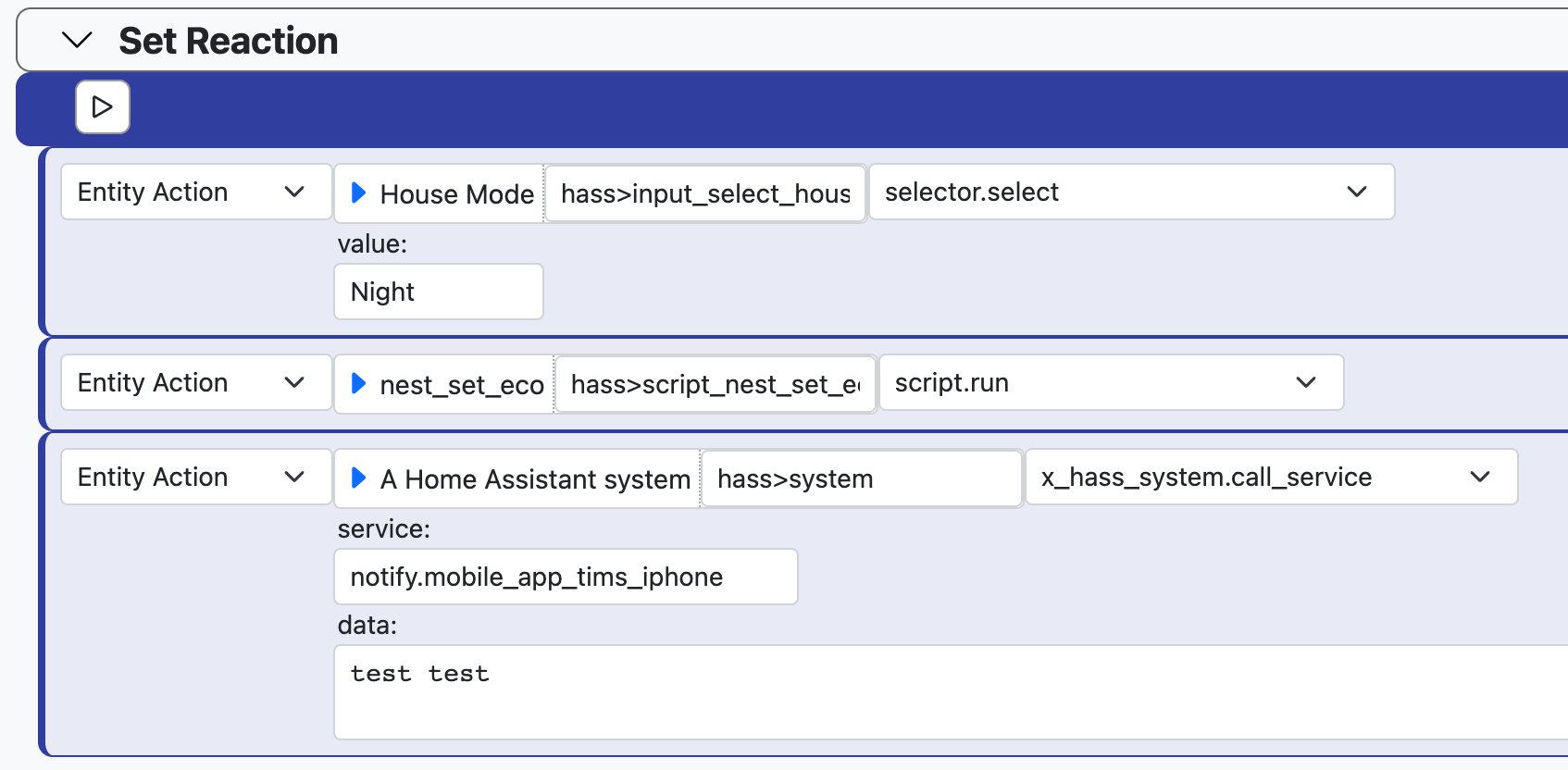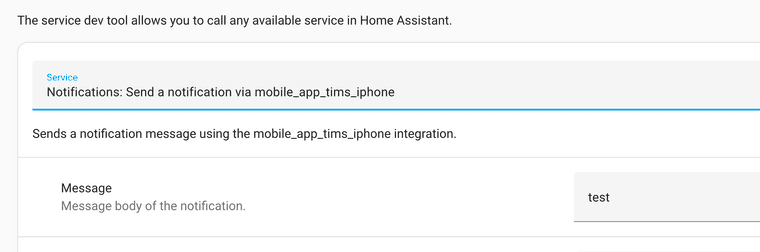Home assistant Native Notification
-
Hey Patrick,
I’m trying to figure out how to run Home Assistant native push notifications from MSR. I have MSR set up to arm my home alarm every night, and when all users are out of the home. I’ve used it for years through Reactor, and it works fine, but when I ran Vera and Reactor for Vera, I would get notifications from Vera when Vera went into different home modes. (Home, Away, Night, etc). I’ve set up Home Modes in HA as well, so I’m looking to get the native push notifications from the HA companion app (i.e., System in Home Mode, System Armed Away, or Good Night, etc) Can I set up notifications from MSR to use those native push notifications, or does that need to be done from HA exclusively?I’m running latest-23028-ddc3fb14 and Home Assistant 2023.1.7.
-
Hey Patrick,
I’m trying to figure out how to run Home Assistant native push notifications from MSR. I have MSR set up to arm my home alarm every night, and when all users are out of the home. I’ve used it for years through Reactor, and it works fine, but when I ran Vera and Reactor for Vera, I would get notifications from Vera when Vera went into different home modes. (Home, Away, Night, etc). I’ve set up Home Modes in HA as well, so I’m looking to get the native push notifications from the HA companion app (i.e., System in Home Mode, System Armed Away, or Good Night, etc) Can I set up notifications from MSR to use those native push notifications, or does that need to be done from HA exclusively?I’m running latest-23028-ddc3fb14 and Home Assistant 2023.1.7.
@tamorgen you’re going to have to run a service using the Home Assistant controller entity. The service id will be notify.mobile_app_<name of the device> the name can be found under developer tools in HA. In the data section is where you’ll put what the message and title will be.
-
@tamorgen you’re going to have to run a service using the Home Assistant controller entity. The service id will be notify.mobile_app_<name of the device> the name can be found under developer tools in HA. In the data section is where you’ll put what the message and title will be.
@Pabla ,
Thanks, that makes sense, but It doesn't appear to be working for me. I hit he play button on the entity action, and I didn't get a notification on my phone.When I do the same thing from HA, and hit Call Sevice, I immediately get a notification.
-
On the Hass side, click the "Go to YAML mode" link, and you'll see the correct form for the
datafield in Reactor. It needs to be a JSON or YAML object. -
On the Hass side, click the "Go to YAML mode" link, and you'll see the correct form for the
datafield in Reactor. It needs to be a JSON or YAML object.@toggledbits
Thanks Patrick, that did the trick! -
 T toggledbits locked this topic on
T toggledbits locked this topic on