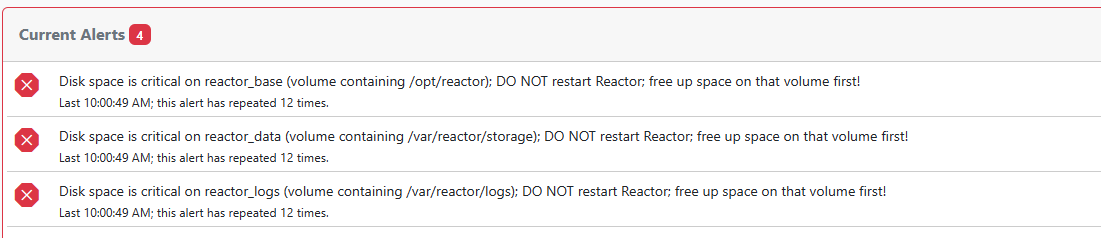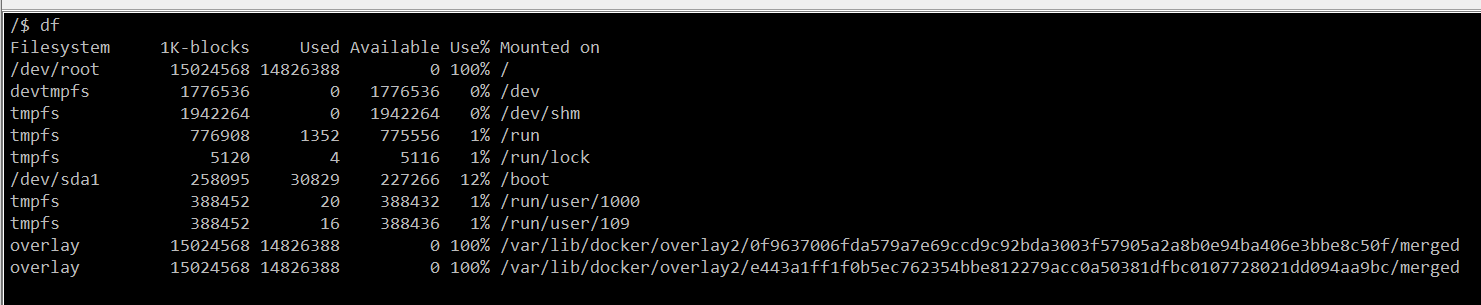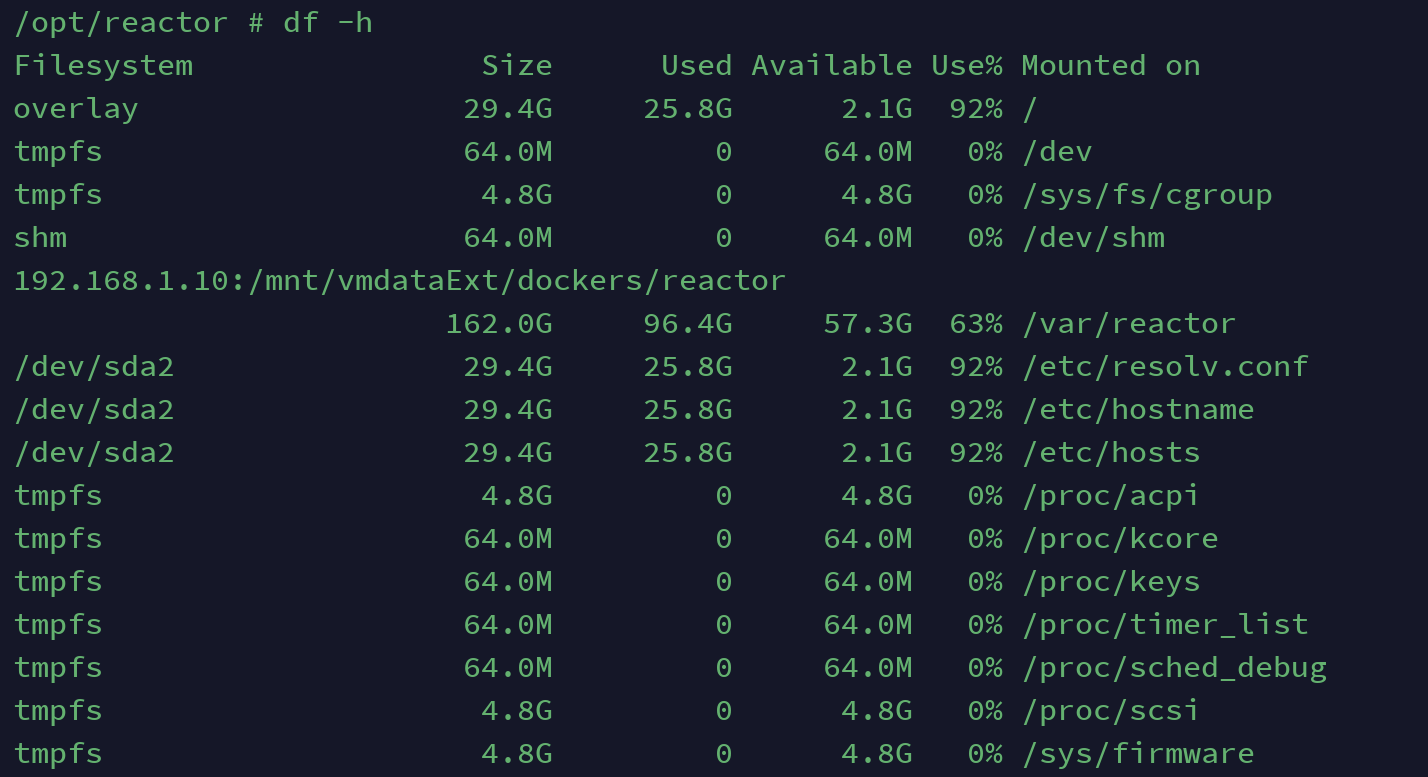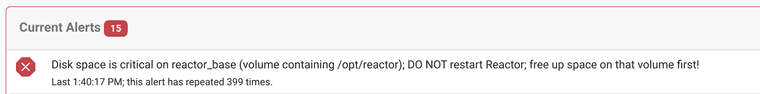Critical Disk Space Warning
-
I updated to the latest version of Reactor this morning. I run reactor (successfully) on a Raspberry PI 4 4GB with SSD 64GB. I also run Home Assistant in Docker. After updating I noticed a disk space critical error warning!
I have tried purging the docker install (docker image prune -a)
I have rebooted the Raspberry PI also, and the error messages keep coming.
I have the following disk space:
How do I free up space?
Any help would be appreciated.
-
READ ALL BEFORE DOING ANYTHING -- DO NOT RESTART REACTOR UNTIL YOU"VE CLEARED SOME SPACE
Use
sudo su -to open a root shell (so you don't have tosudoin front of the rest of the commands here).Go to the root directory and find out what path is consuming the lion's share of space...
cd / du -sk * | sort -nThe second command will give you the size of every directory under /, sorted by size. You may have a very large
var, and so go into that and repeat the command:cd var du -sk * | sort -nThe
logsubdirectory (full path/var/log) is always suspect, particularly on long-running systems. You can remove extraneous or old log files from this directory safely (new logs will be created after you eventually reboot, but don't do that yet). The/var/cache/aptdirectory can also get large, so runningapt cleanwill usually purge that cache and make space available.You can repeat wandering into directories and using
du -sk * | sort -nto find the biggest consumers.If you are running InfluxDB, you may need to set a purge policy (I forget what they actually call it) on your databases. That's in their documentation.
If your
/var/lib/dockerdirectory is still a big consumer, you can also trydocker container prune -fanddocker image prune -f.Also, you may have a 64GB SSD, but your root volume is only 16GB. You can try running
raspi-config, choosing Advanced Options in the menu, and then Expand Filesystem. Are you sure you are booted from the SSD? You've removed any Micro-SD card entirely, right?And hopefully you've been doing backups, as filesystem full can lead to file corruption (i.e. OS or app can't write all of a file).
-
-
-
@toggledbits said in Critical Disk Space Warning:
Reading: https://reactor.toggledbits.com/docs/SystemController/
Splendid. You think of everything! Forgot about that.
-
 T toggledbits locked this topic on
T toggledbits locked this topic on