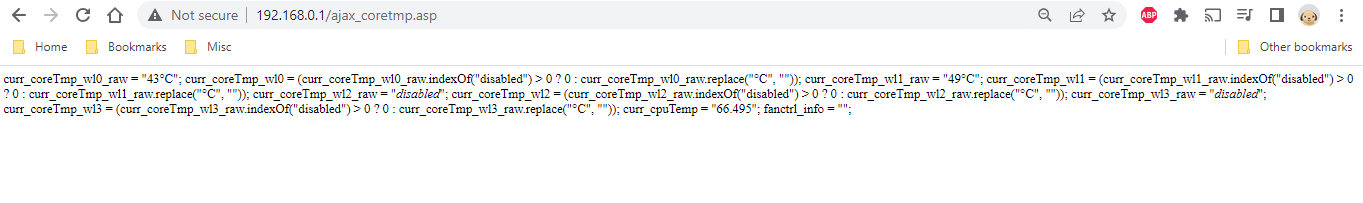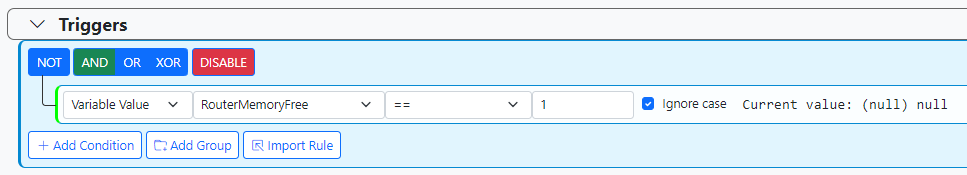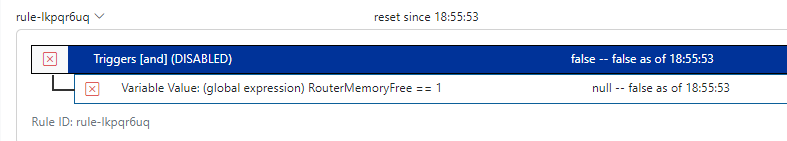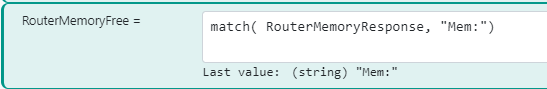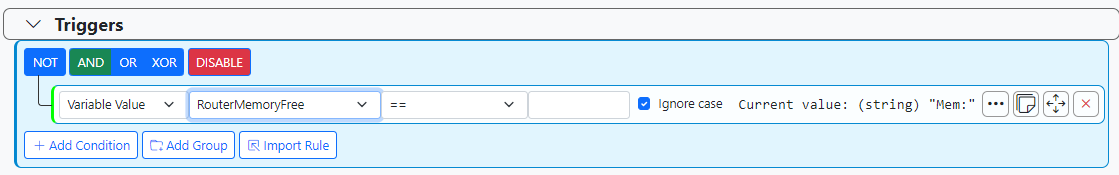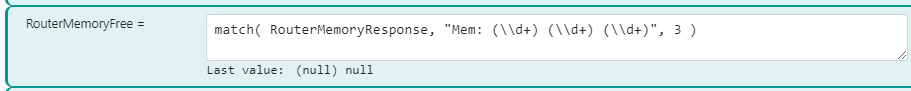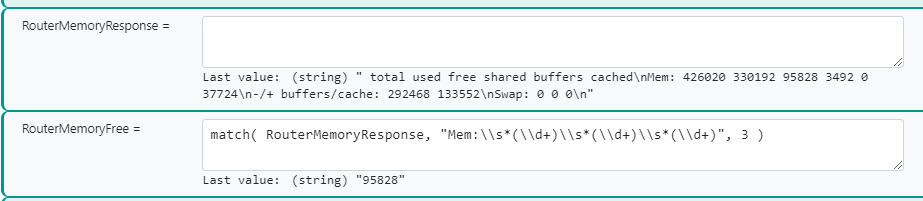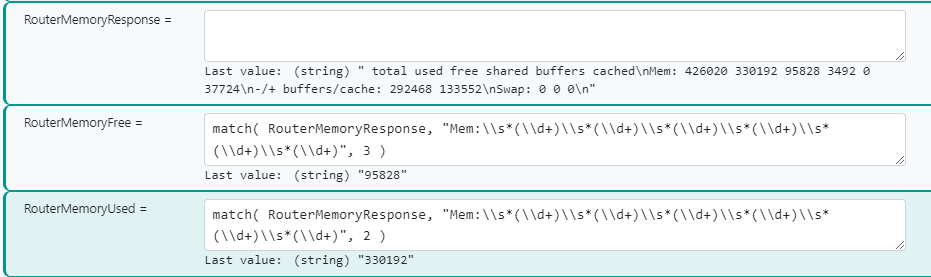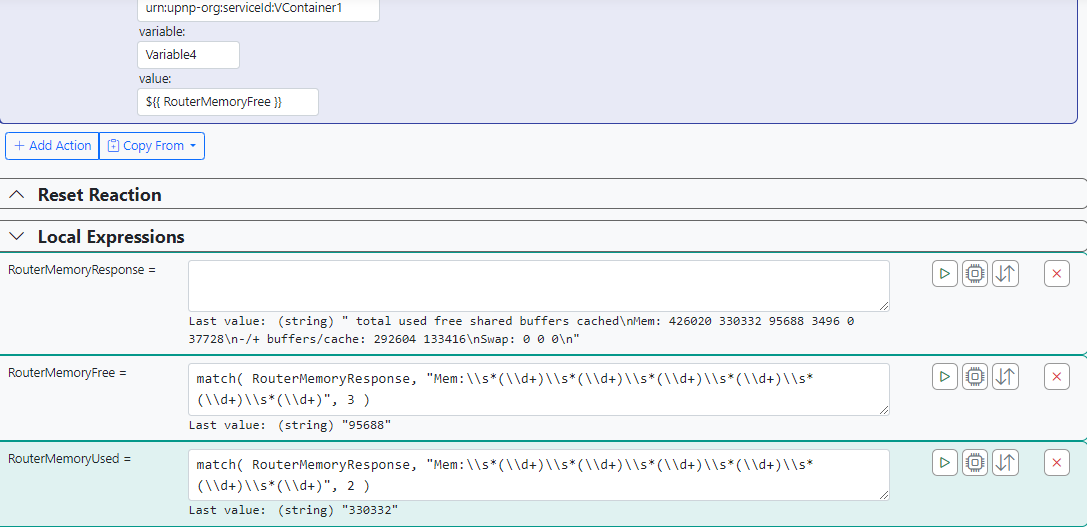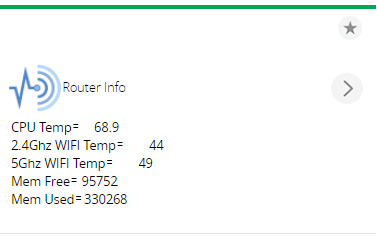Is this possible? Store data from Asus Router ajax .asp page for Temperature data.
-
Can you make sure
RouterMemoryResponseis defined before the other two variables in the list, restart MSR and check again. -
And the rule?
-
And the rule?
-
OK. In
RouterMemoryFreeexpression remove all of the(\\d+)strings so that the middle/second argument tomatch()is just"Mem:"by itself (no spaces or other data). Restart and hard refresh. Then re-check. -
Yes, that's fine.
-
OK. So your pattern isn't matching, it seems is actually the problem. You may have some special characters or strange spacing in your pattern that I cannot see in the screen shots. There could also be a tab or other non-space character that looks like a space coming back in the shell command output.
Try using this expression for
RouterMemoryFree:match( RouterMemoryResponse, "Mem: (\\d+) (\\d+) (\\d+)", 3 ) -
-
OK. Try changing all of the spaces to
\\s*like this:match( RouterMemoryResponse, "Mem:\\s*(\\d+)\\s*(\\d+)\\s*(\\d+)", 3 ) -
OK. Try changing all of the spaces to
\\s*like this:match( RouterMemoryResponse, "Mem:\\s*(\\d+)\\s*(\\d+)\\s*(\\d+)", 3 )@toggledbits That seems to work.
-
OK. So your router must be returning some space-looking character that isn't space in the string somewhere. That's fine... the
\\smeans match anything that looks like a space. That's your path forward. -
If you are only going to push them out in the same Reaction to other places, that's fine. You don't be able to use them in conditions, though.