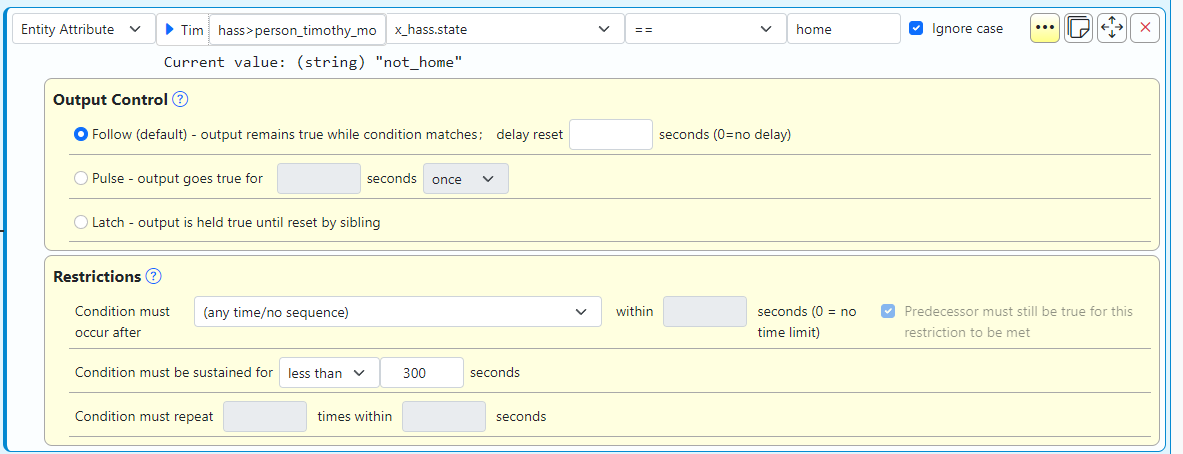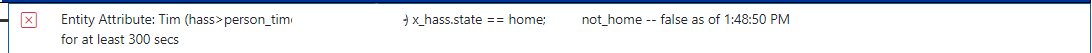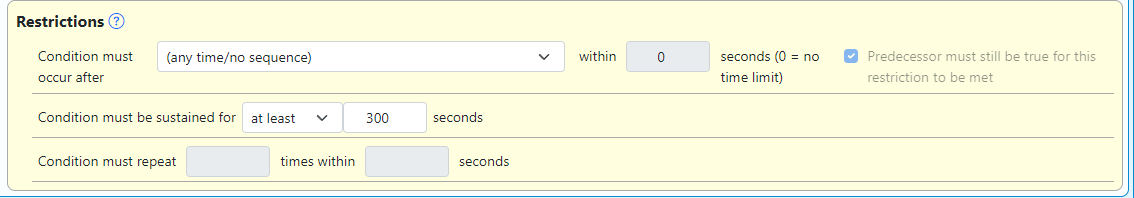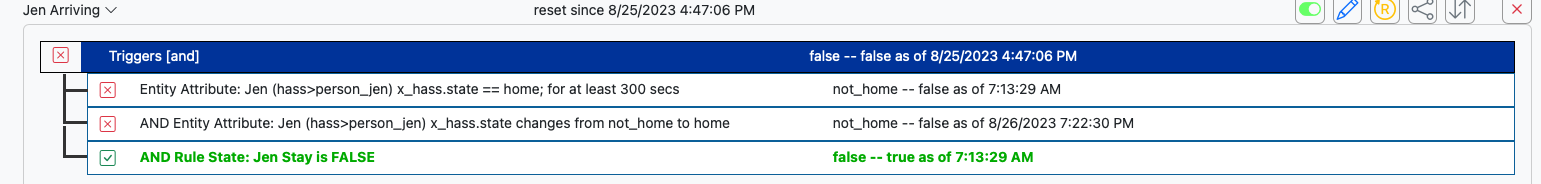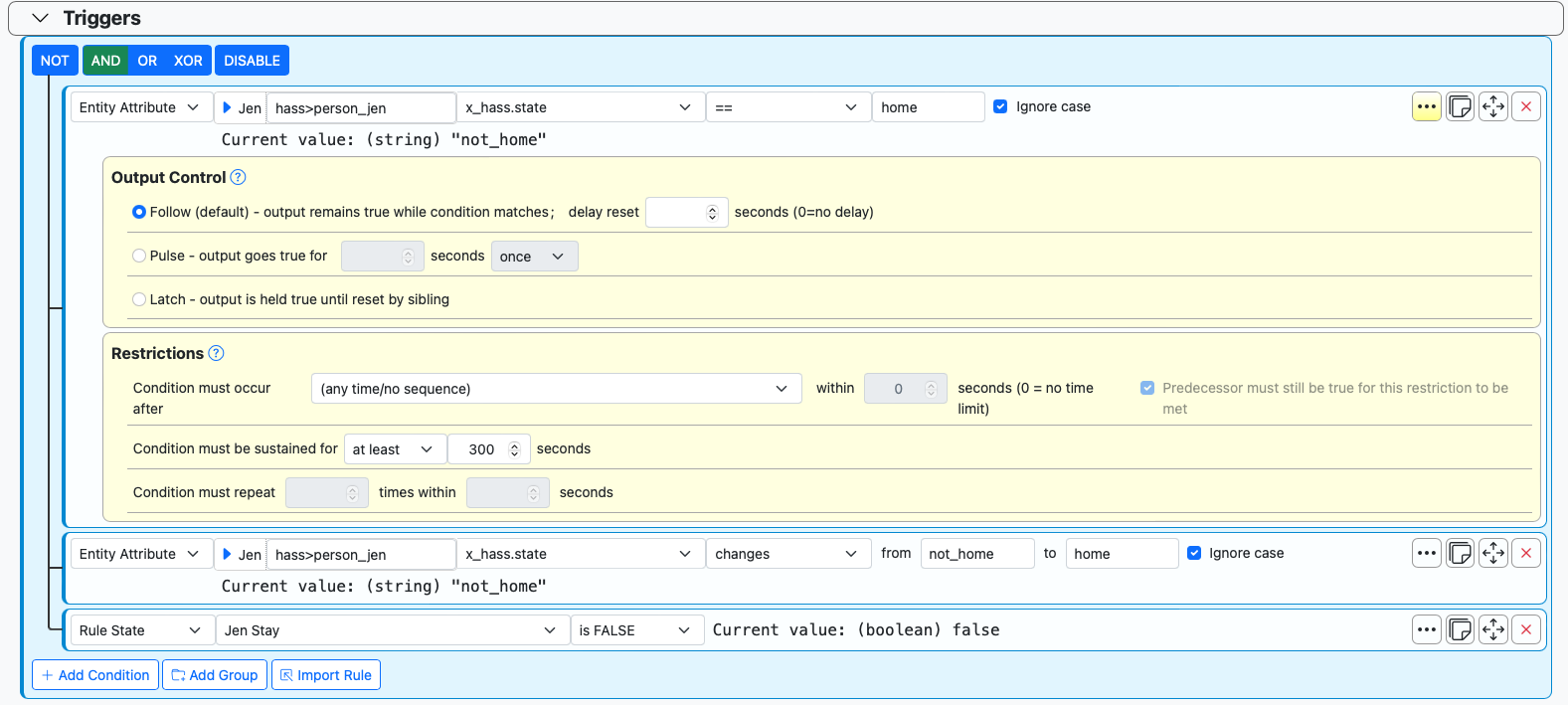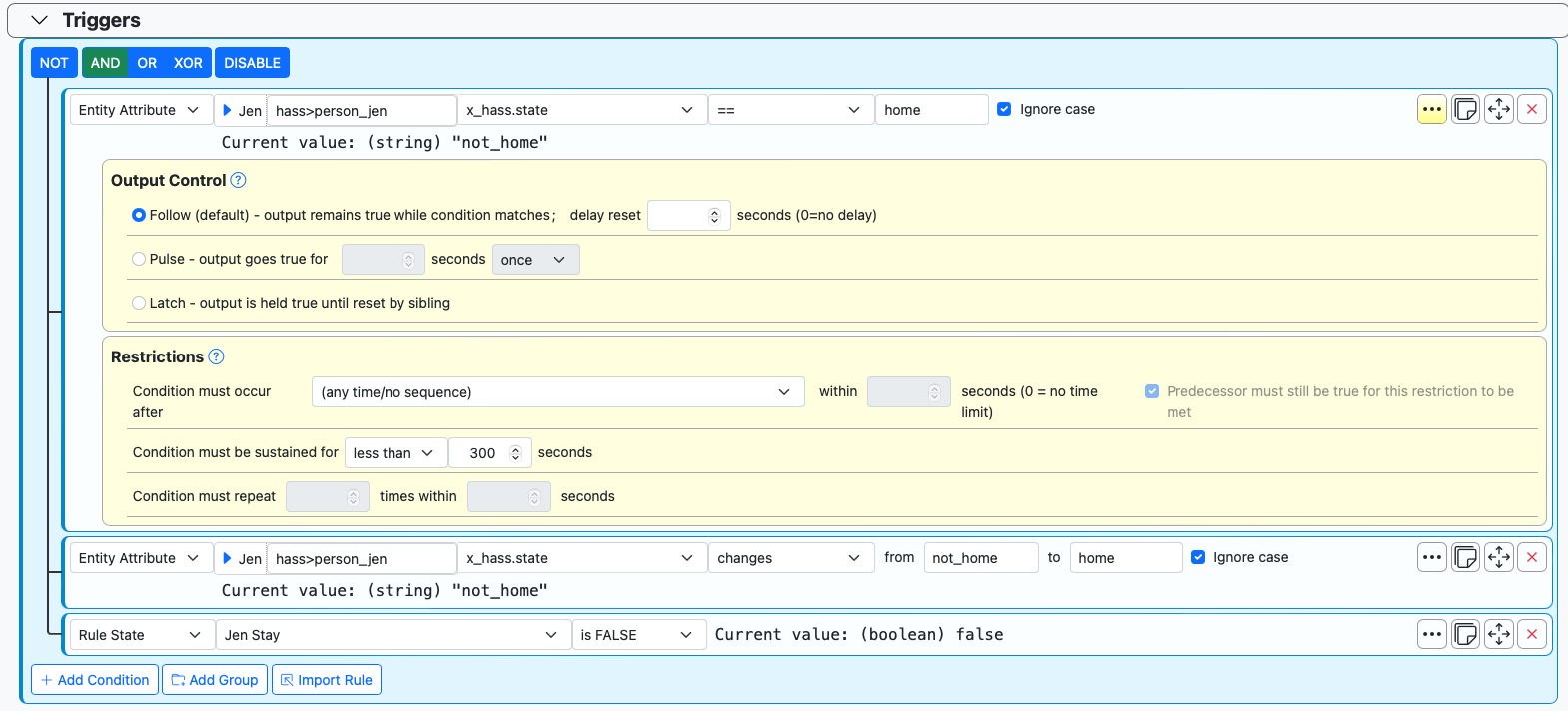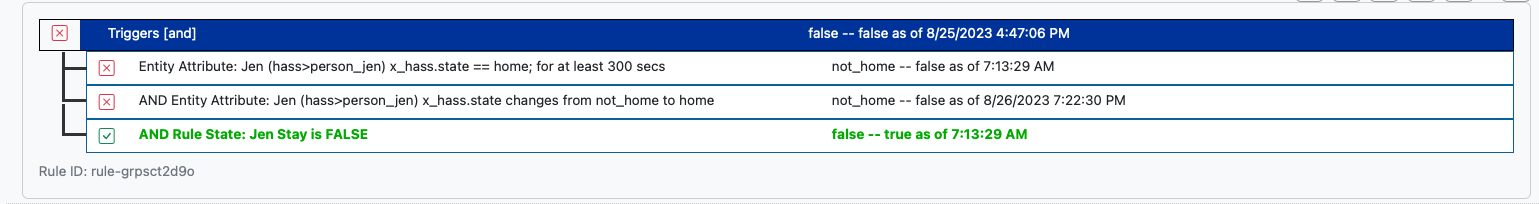MSR - Bug report
-
Maybe I'm missing something, but this appears to be a bug.
I'm troubleshooting a rule to see if one of the system participants is arriving (presence changes from not home to home). I want this arriving state to be less than 5 minutes (300 seconds), to differentiate between being home for a longer period of time, and just getting home.
In the restrictions sections of the Trigger, I set "Condition must be sustained for less than 300 seconds", and I save the trigger.
After I save and exit, I'm looking at the rule, and it's changed itself to x_hass.state == home; for at least 300 secs. I go back into edit the rule, and it in fact shows "at least" from the drop down.
This logic is of course failing and I can't seem to get it to work.
Changed to less than, and saved:
Exited:
Back in rule:
I'm running latest-23218-ebab7a1b.
-
I was away for the weekend. Looking at this now.
Edit: I'm not able to duplicate this from the information given. The UI properly saves the operator selection and duration for every combination I've tried that looks remotely like this. Your report is missing the entirety of the rule; it only shows the one condition you are focused on, but I'd like to see that condition in its full context. It also doesn't mention what browser you are using (posting guidelines), and also doesn't mention if you tried on another browser (posting guidelines). You also should hard-refresh the browser you were using and see if that helps. You're also missing a list of the exact steps you did to get your result. It's important to know details like, does this happen when you create a new condition, or does it happen when editing an existing condition?
-
@toggledbits,
I'm running this on Chrome on my Mac Studio M2 Max when I discovered the issue, however, I tried it again at work on Windows 10 running Chrome, and experienced the same result. I haven not tired it on a different browser, only Chrome. I didn't do a hard refresh, but I did try incognito mode.I just tried in Safari and experienced the same result.
The exact steps were listed (Changed and saved, exited, viewed rule).
I'm currently unable upload screenshots (I had this issue the other day).
-
@toggledbits,
I'm running this on Chrome on my Mac Studio M2 Max when I discovered the issue, however, I tried it again at work on Windows 10 running Chrome, and experienced the same result. I haven not tired it on a different browser, only Chrome. I didn't do a hard refresh, but I did try incognito mode.I just tried in Safari and experienced the same result.
The exact steps were listed (Changed and saved, exited, viewed rule).
I'm currently unable upload screenshots (I had this issue the other day).
@tamorgen said in MSR - Bug report:
Changed and saved
That doesn't tell me much (enough). Specifically, did you mention if you were setting/changing the operator on a new condition in a new rule, a new condition in an existing rule, or an existing condition in an existing rule? Did you have no duration option/value set, and you went and set both the operator and value together at the same time? Or did you set the duration value, save/exit, and then go back and set change the operator later? When you changed the operator, did you change the value also, or did you leave the existing value alone?
"Change" means a lot of things. The devil is in the details.
-
I changed the drop down. This was an existing set of rules that stopped working at some point in the past, because it was set to less than, and now is showing up as greater than. I keep trying to just change the drop down to less than and it doesn’t change upon saving.
Change in this case simply means changing the operator in the restriction, as is shown in the screenshots.
Edit: I've had these rules set up since the Vera days (Vera Reactor). These rules don't do anything themselves (as in they are triggers only, no reactions.) They are used in multiple other rules, which rely on their state. I have two of these types for each user in my Home Assistant user base; one for arriving conditions, and one for departing state. I've attempted to change the restriction sustained operator on several of these independent rules, and the result is the same on each; that being, even though the restriction states "Condition must be sustained for less than 300" seconds.", after I click Save, then Exit, I look at the rule I just edited, the rule states "at least", not "less than".
I'm observing this behavior on all 8 of the trigger conditions I have this in use.
I'm sorry if this doesn't seem clear from a developer perspective, but changing the drop down operator and saving, and it not actually saving seems fairly clear to me from a user perspective. I understand there are more variables to consider on your end, and I'm trying to provide as much information as possible.
-
@toggledbits
New information: I created a new rule, and the "less than" operator does save properly. The issue seems to only be the case when changing the restriction operator on existing rules.I also tried to change that newly created rule restriction operator from "less than" to "at least", and just like my other existing rules, it failed to save after the change.
I hope this helps.
-
@toggledbits,
I just tried another method for verification. I tried making a copy of the rule, and editing that copy. I'm unable to change that restriction operator on the newly copied rule. I'm assuming it saves it when the rule is copied, so when I go to edit that restriction, it acts like an existing rule, and will not allow the change to be saved.Please let me know if I can provide any more information.
-
@toggledbits,
Final piece of the puzzle. If I change the sustained seconds value itself, I can change the sustained operator. I'm now able to correct the rules operator, but I have to change the seconds value along with the operator for it save properly. This is a work around, but no matter what I to do, the restriction operator cannot be changed by only changing the drop down.I hope this makes sense and you can reproduce it on your end, to determine the cause. If you need anything else from me, please let me know.
-
This is all great. Your "New Information" message would have gotten me there; I can see it now. Thanks for the extra information, that helps confirm the first and cover other cases.
Stay tuned for fix...
-
This is all great. Your "New Information" message would have gotten me there; I can see it now. Thanks for the extra information, that helps confirm the first and cover other cases.
Stay tuned for fix...
@toggledbits said in MSR - Bug report:
This is all great. Your "New Information" message would have gotten me there; I can see it now. Thanks for the extra information, that helps confirm the first and cover other cases.
Stay tuned for fix...
I'm glad you were able to see and replicate my issue. I'm also glad that I was able to come up with a work around until you're able to present a fix.
-
 T toggledbits locked this topic on
T toggledbits locked this topic on