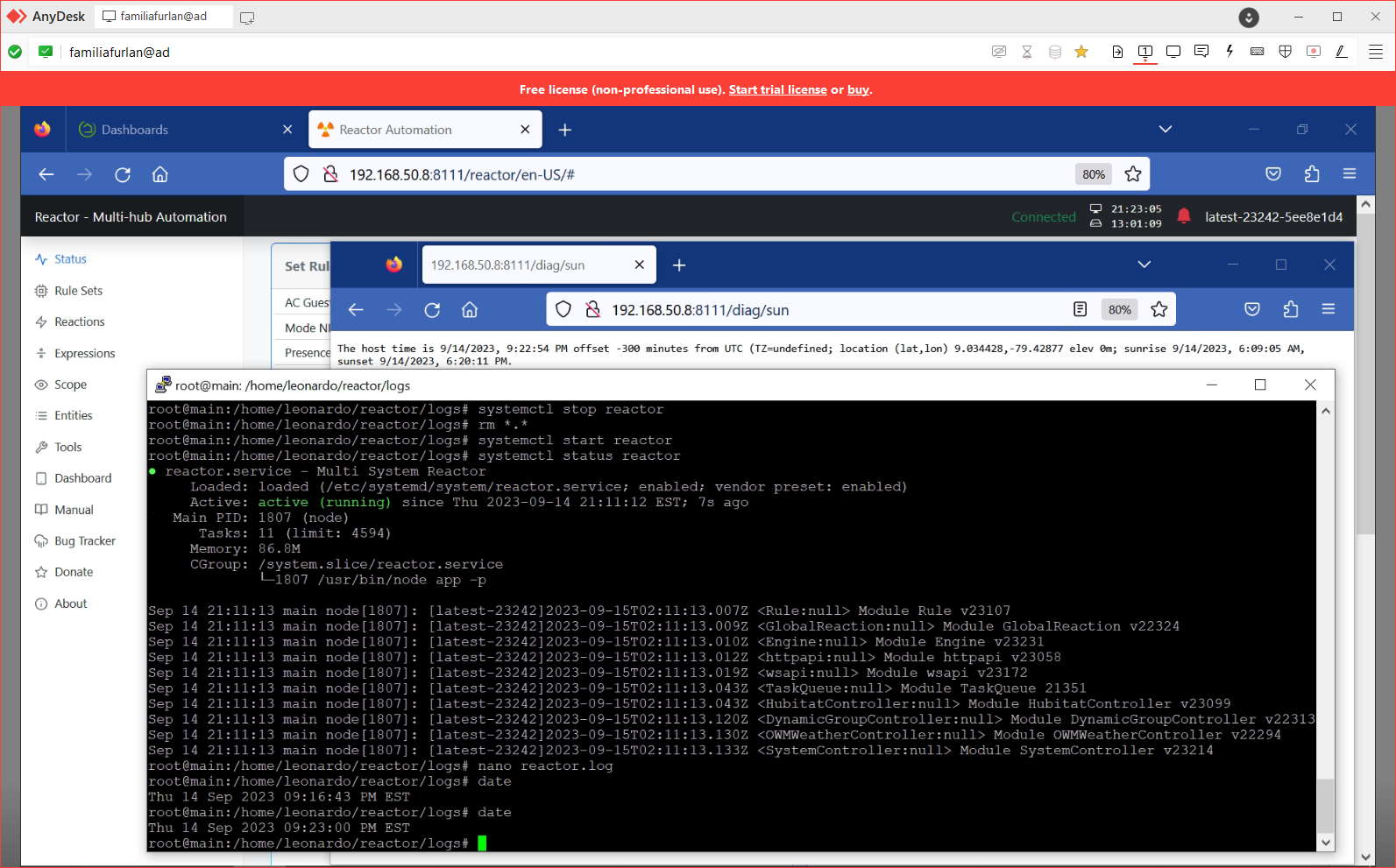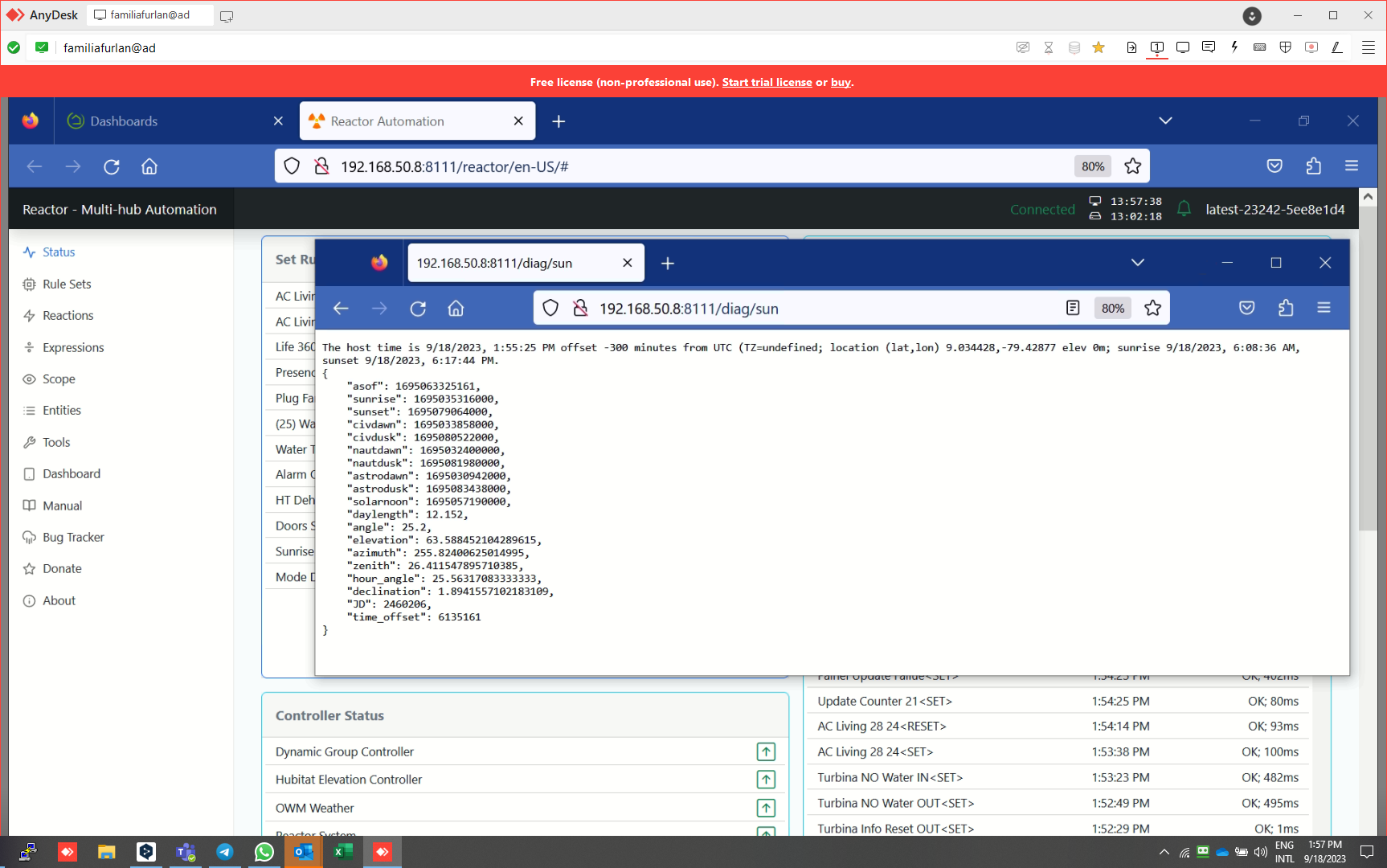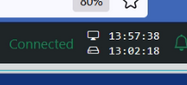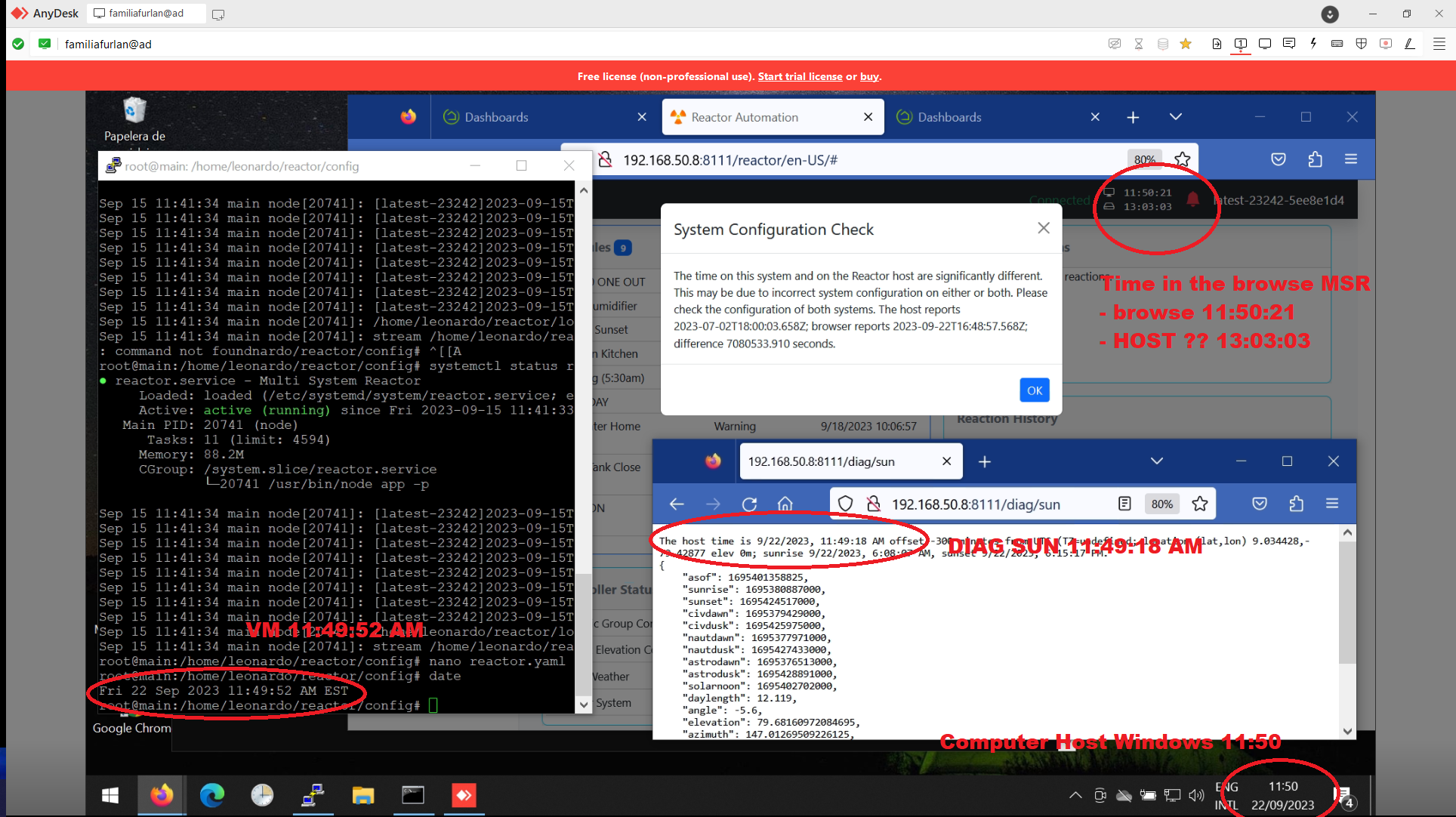Host time is wrong
-
Hi @toggledbits , any recommendations on how to align the two schedules? Thanks!
-
No idea. I assume you hard-reloaded the browser? Is the TZ being set for some reason in your service configuration file?
-
No idea. I assume you hard-reloaded the browser? Is the TZ being set for some reason in your service configuration file?
It really is rare.
I haven't changed anything in the TZ configuration I had before, I compared the two installations I have in different environments, and they are identical. The rules even operate at the correct time. I've downloaded and restarted the VM, the computer, I've cleared the cash from the browser, and I'm still seeing this strange time.

-
No idea. I assume you hard-reloaded the browser? Is the TZ being set for some reason in your service configuration file?
The strangest thing is that if I use the command
http://192.168.50.8:8111/diag/sunshows the correct host time.
Look at this screen to see the difference of 55 minutes, but note that the rules have the correct time.
Thanks.
-
So what's the odd wrapper around the browser?
-
So what's the odd wrapper around the browser?
@toggledbits said in Host time is wrong:
So what's the odd wrapper around the browser?
The time difference that indicates that you have the browser, and the time that indicates the host.
All the queries in the VM, on my computer that opens the browse, using the diag/sun query have a different time to the one that MSR points to as the host time.
Thanks.
-
Not what I'm asking. Are you using some kind of remote access gateway?
-
Not what I'm asking. Are you using some kind of remote access gateway?
@toggledbits Appears OP is using AnyDesk, a remote desktop application like Teamviewer, VNC, etc.
-
@toggledbits Appears OP is using AnyDesk, a remote desktop application like Teamviewer, VNC, etc.
@gwp1 So it seems.
And if that's the case, then there are THREE computers involved here: the host/server on which MSR is running, the host on which the browser to running (i.e. the remote target of the AnyDesk connection), and the computer on which the AnyDesk client is being run.
I would venture to guess that the date/time is incorrect on the remote target (the system AnyDesk is connecting to, actually running the browser). I'm guessing the time displayed in the lower right corner is the time of the AnyDesk client machine, not the remote browser/host, and the client's time is irrelevant here. The browser is actually running on a remote target system, and it's the time on that remote target system that's in question here.
Beyond that, my suggestion is to connect to MSR locally from a local browser/computer, not using AnyDesk. But in all, this doesn't seem like an MSR issue, it seems like a (one of the many) host configuration issue.
-
@gwp1 So it seems.
And if that's the case, then there are THREE computers involved here: the host/server on which MSR is running, the host on which the browser to running (i.e. the remote target of the AnyDesk connection), and the computer on which the AnyDesk client is being run.
I would venture to guess that the date/time is incorrect on the remote target (the system AnyDesk is connecting to, actually running the browser). I'm guessing the time displayed in the lower right corner is the time of the AnyDesk client machine, not the remote browser/host, and the client's time is irrelevant here. The browser is actually running on a remote target system, and it's the time on that remote target system that's in question here.
Beyond that, my suggestion is to connect to MSR locally from a local browser/computer, not using AnyDesk. But in all, this doesn't seem like an MSR issue, it seems like a (one of the many) host configuration issue.
@wmarcolin see above response.
-
@gwp1 So it seems.
And if that's the case, then there are THREE computers involved here: the host/server on which MSR is running, the host on which the browser to running (i.e. the remote target of the AnyDesk connection), and the computer on which the AnyDesk client is being run.
I would venture to guess that the date/time is incorrect on the remote target (the system AnyDesk is connecting to, actually running the browser). I'm guessing the time displayed in the lower right corner is the time of the AnyDesk client machine, not the remote browser/host, and the client's time is irrelevant here. The browser is actually running on a remote target system, and it's the time on that remote target system that's in question here.
Beyond that, my suggestion is to connect to MSR locally from a local browser/computer, not using AnyDesk. But in all, this doesn't seem like an MSR issue, it seems like a (one of the many) host configuration issue.
Hi, let's to align.
In my house, where everything works normally, or in my neighbor's house, which worked normally until two weeks ago, we have a separate computer, on which a Linux VM is mounted, where MSR is installed. This local computer is where I open the browser and we see in my friend's case the time difference from the host.
For ease of work, I have the AnyDesk application installed on the VM machine and on the computer I use to access it (not by browser), i.e. this application only opens a remote operating terminal, it would not be influencing this situation.
Anyway, I'm going to ask my friend to open MSR in browse at home and send me a picture of the screen, so we can resolve this doubt.
Thanks.
-
Hi, let's to align.
In my house, where everything works normally, or in my neighbor's house, which worked normally until two weeks ago, we have a separate computer, on which a Linux VM is mounted, where MSR is installed. This local computer is where I open the browser and we see in my friend's case the time difference from the host.
For ease of work, I have the AnyDesk application installed on the VM machine and on the computer I use to access it (not by browser), i.e. this application only opens a remote operating terminal, it would not be influencing this situation.
Anyway, I'm going to ask my friend to open MSR in browse at home and send me a picture of the screen, so we can resolve this doubt.
Thanks.
@wmarcolin Have you checked that the host machine for MSR is properly syncing the date/time? This would not be MSR's job but the OS itself.
-
 T toggledbits locked this topic on
T toggledbits locked this topic on