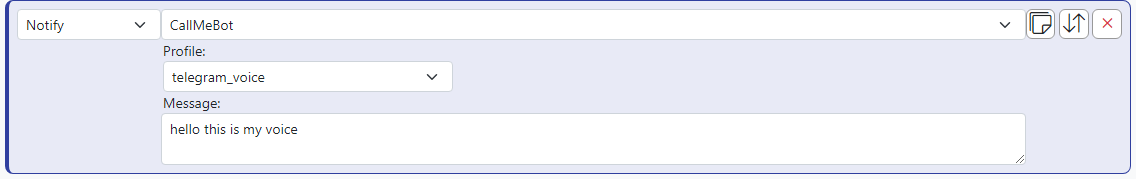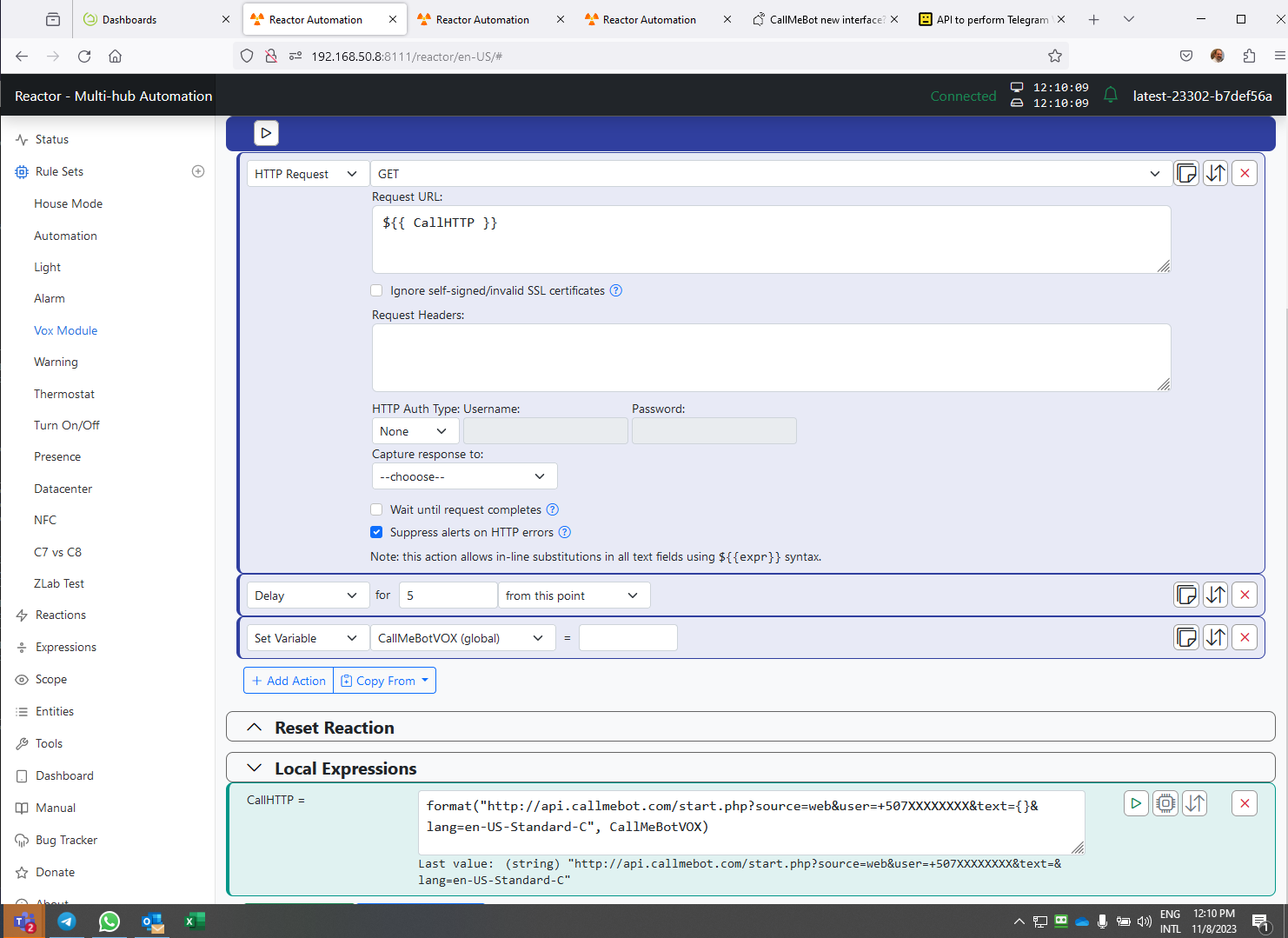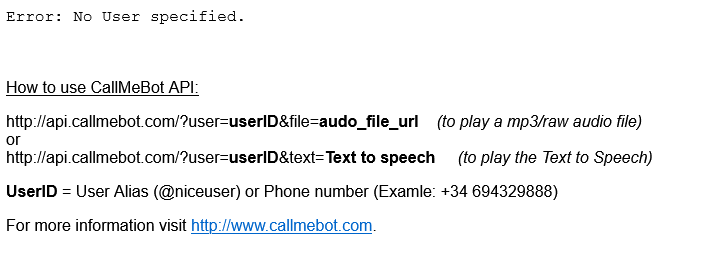CallMeBot new interface?
-
What's your target messaging client? That's important, since CallMeBot can contact several and the API URL and parameters are different for each.
The CallMeBot web site has instructions for each client. That will tell you the correct URL and parameters to use.
I only use Telegram, and I just tested both Text and Voice with Telegram and it works fine.
-
What's your target messaging client? That's important, since CallMeBot can contact several and the API URL and parameters are different for each.
The CallMeBot web site has instructions for each client. That will tell you the correct URL and parameters to use.
I only use Telegram, and I just tested both Text and Voice with Telegram and it works fine.
@toggledbits hi!
I used CallMeBot normally until I changed my phone number, and then I looked up where to generate the new API KEY, and I couldn't find it. So I chose to use the phone number only, and it didn't work. If I execute the command via HTTP on the MSR, it works perfectly. Strange as I said, there is no error message in the logs.
Now you mention voice in Telegram, I didn't know about that. Do you have any recommended material or examples of how to use it?
Thank you.
-
@toggledbits hi!
I used CallMeBot normally until I changed my phone number, and then I looked up where to generate the new API KEY, and I couldn't find it. So I chose to use the phone number only, and it didn't work. If I execute the command via HTTP on the MSR, it works perfectly. Strange as I said, there is no error message in the logs.
Now you mention voice in Telegram, I didn't know about that. Do you have any recommended material or examples of how to use it?
Thank you.
@wmarcolin Here's my profile for using Telegram Voice API with the CallMeBot notifier in Reactor:
CallMeBot: profiles: default: # default profile details redacted, not important here telegram_voice: api_url: http://api.callmebot.com/start.php user: "@username"Here's my action:
If you read their documentation (recommended), it says you need to authorize your user to receive messages that way (same is true of text, and I imagine, most other modes now, which may be your real problem). There's a link in the instructions to grant that authorization.
-
@wmarcolin Here's my profile for using Telegram Voice API with the CallMeBot notifier in Reactor:
CallMeBot: profiles: default: # default profile details redacted, not important here telegram_voice: api_url: http://api.callmebot.com/start.php user: "@username"Here's my action:
If you read their documentation (recommended), it says you need to authorize your user to receive messages that way (same is true of text, and I imagine, most other modes now, which may be your real problem). There's a link in the instructions to grant that authorization.
I still can't understand what's going on, in theory I'm following everything that the manual says, but for some reason when I change the phone number, @username no longer works, test calling http directly or even the CallMeBot test site doesn't work.
However, if I use the phone number, test it by calling the CallMeBot test site, or use this routine in MSR, it works perfectly.
Direct nagigator:
http://api.callmebot.com/start.php?source=web&user=+507XXXXXXXX&text=teste pela api&lang=en-US-Standard-BThe MSR configuration is the one you mentioned, which I have below, but instead of user I have phone
# CallMeBot CallMeBot: profiles: default: # description - A friendly description of this profile (for menus) description: Default Profile # # api_url - Access URL for CallMeBot API being used api_url: http://api.callmebot.com/start.php # # phone - (if needed) Phone field for some APIs. If yours does not require # it, leave it commented out or blank. phone: "+507XXXXXXXX"And in this situation it doesn't work.
As I mentioned by user, there's something blocking it from working, no matter if it's through the CallMeBot website, direct http or MSR. In the case of using a phone number, it works via the CallMeBot website, it works via http calling directly in the browser or via the routine I put in the MSR. However, using MSR Notification with the above configuration doesn't work.
Could @toggledbits check if the call is in this structure?
http://api.callmebot.com/start.php?source=web&user=<+phone>&text=<text>&lang=en-US-Standard-BAnother rare occurrence is that no logs are being generated in reactor.log.
Thanks.
-
Add this to your
logging.yamlfile and restart Reactor. Then test and see what URL is being generated/queried.logging: # don't include this line, it's just for indenting reference NotifyCallMeBot: level: 5 -
Hi @toggledbits
First, thank you for your guidance, and see below for the log I've obtained.
[latest-23302]2023-11-15T14:27:47.501Z <NotifyCallMeBot:5:NotifyCallMeBot.js:108> [NotifyCallMeBot]NotifyCallMeBot requesting http://api.callmebot.com/start.php?text=novo%20teste%20para%20numero%20do%20telefone&phone=%2B507xxxxxx33&lang=en-US-Standard-C [latest-23302]2023-11-15T14:27:48.125Z <NotifyCallMeBot:5:NotifyCallMeBot.js:117> [NotifyCallMeBot]NotifyCallMeBot success 200 OKIf I compare the calls made in MSR with the ones I make directly, there are small differences. The point is that the MSR one isn't working and the direct one is.
MSR NOTIFY CALLMEBOT
http://api.callmebot.com/start.php?text=NEW%20TEST%20NOTIFY&phone=%2B507xxxxxx33&lang=en-US-Standard-CDIRECT SITE
http://api.callmebot.com/start.php?source=web&user=+507xxxxxx33&text=NEW%20TEST%20NOTIFY&lang=en-US-Standard-CWhat I'm checking is that if I configure the phone in this way:
phone: +507xxxxxx33the call appears like this - no + in front the number
&phone=507xxxxxx33&if I configure it like this
phone: "+507xxxxxx33"the call looks like this - between hasps - I have the %2B
&phone=%2B507xxxxxx33&When I use the direct browser call
http://api.callmebot.com/start.php?text=NEW%20TEST%20NOTIFY%205&source=web&phone=%2B507xxxxxx33&lang=en-US-Standard-C&rpt=2Back
Than I change phone to user and add +, work:
http://api.callmebot.com/start.php?text=NEW%20TEST%20NOTIFY%205&source=web&user=+507xxxxxx33&lang=en-US-Standard-C&rpt=2What I don't understand is that in all the tests, the log always comes back successful.
[latest-23302]2023-11-15T14:57:42.938Z <NotifyCallMeBot:5:NotifyCallMeBot.js:117> [NotifyCallMeBot]NotifyCallMeBot success 200 OKAt the end of the day, if I try to use my @wilxxxxxin username, the call is linked to my old phone, even though I've already changed it on Telegram. In this case, I've already sent a mail to CallMeBot support with no reply for over a week.
Using the phone, which is authorized, the direct call works in the browser or using HTTP in MSR, if I use the Notify feature it doesn't work.
And what bothers me the most is that I understand that anyone who places a call in a browser with my phone number will be made, because there is no API KEY to limit use.
Well, if you have any more ideas to help me, I'd appreciate it.
-
Hi @toggledbits
First, thank you for your guidance, and see below for the log I've obtained.
[latest-23302]2023-11-15T14:27:47.501Z <NotifyCallMeBot:5:NotifyCallMeBot.js:108> [NotifyCallMeBot]NotifyCallMeBot requesting http://api.callmebot.com/start.php?text=novo%20teste%20para%20numero%20do%20telefone&phone=%2B507xxxxxx33&lang=en-US-Standard-C [latest-23302]2023-11-15T14:27:48.125Z <NotifyCallMeBot:5:NotifyCallMeBot.js:117> [NotifyCallMeBot]NotifyCallMeBot success 200 OKIf I compare the calls made in MSR with the ones I make directly, there are small differences. The point is that the MSR one isn't working and the direct one is.
MSR NOTIFY CALLMEBOT
http://api.callmebot.com/start.php?text=NEW%20TEST%20NOTIFY&phone=%2B507xxxxxx33&lang=en-US-Standard-CDIRECT SITE
http://api.callmebot.com/start.php?source=web&user=+507xxxxxx33&text=NEW%20TEST%20NOTIFY&lang=en-US-Standard-CWhat I'm checking is that if I configure the phone in this way:
phone: +507xxxxxx33the call appears like this - no + in front the number
&phone=507xxxxxx33&if I configure it like this
phone: "+507xxxxxx33"the call looks like this - between hasps - I have the %2B
&phone=%2B507xxxxxx33&When I use the direct browser call
http://api.callmebot.com/start.php?text=NEW%20TEST%20NOTIFY%205&source=web&phone=%2B507xxxxxx33&lang=en-US-Standard-C&rpt=2Back
Than I change phone to user and add +, work:
http://api.callmebot.com/start.php?text=NEW%20TEST%20NOTIFY%205&source=web&user=+507xxxxxx33&lang=en-US-Standard-C&rpt=2What I don't understand is that in all the tests, the log always comes back successful.
[latest-23302]2023-11-15T14:57:42.938Z <NotifyCallMeBot:5:NotifyCallMeBot.js:117> [NotifyCallMeBot]NotifyCallMeBot success 200 OKAt the end of the day, if I try to use my @wilxxxxxin username, the call is linked to my old phone, even though I've already changed it on Telegram. In this case, I've already sent a mail to CallMeBot support with no reply for over a week.
Using the phone, which is authorized, the direct call works in the browser or using HTTP in MSR, if I use the Notify feature it doesn't work.
And what bothers me the most is that I understand that anyone who places a call in a browser with my phone number will be made, because there is no API KEY to limit use.
Well, if you have any more ideas to help me, I'd appreciate it.
@wmarcolin said in CallMeBot new interface?:
MSR NOTIFY CALLMEBOT
http://api.callmebot.com/start.php?text=NEW TEST NOTIFY&phone=%2B507xxxxxx33&lang=en-
This is showing that you haven't configured the user field, which it seems you must do or the call will not work. Your direct site version of the URL shows a user field and is working. The error message you get back is telling you as much, and yet you seem focused on the phone field.
The difference in the phone field between the first two calls is probably not relevant, as the
+must be URL-encoded when making the request to the server, and+encodes as%2B. Reactor is showing the final encoded URL, and the web interface is likely not. If the plus is left un-encoded, it actually reads as a space character to the server (URL encoding translates spaces to either+or%20); I'm sure it's not meant to be a space, but a literal plus, and as such, it must be%2Bwhen finally sent to the server.What I don't understand is that in all the tests, the log always comes back successful.
"Successful" means that the server was connected and the request made, and the server did not respond with an error. While the content of the response may or may not indicate an error, what matters is the server's response code. Their server hands back a 200 (OK status) but the content of the response body is an error message, and that's a defect of their server (which I'm not going to address). They should return a 400-series error if the parameters of the request are incorrect, but they don't.
And what bothers me the most is that I understand that anyone who places a call in a browser with my phone number will be made, because there is no API KEY to limit use.
This is another big defect in the changes they've made recently, and a good reason not to use this interface. It's alarming, in fact. Honestly, I'm not spending a lot more time on it, because it doesn't seem to be in wide use, you've found a structure that works, and there's a workaround available (making the call using an HTTP Request action).
Really, with their recent changes, the NotifyCallMeBot interface is little more than a pass-through HTTP request that is actually made more difficult by the interface trying to "simplify" handling of the parameters as configuration, especially in their evolving API. I may deprecate this interface, for all these reasons.
-
Thank you very much for your explanation. I've tried several ways to configure the phone number or user, without success, but as you say, I think this tool should really be abandoned.
I understand that it's good, because we often don't pay attention to messages, and a phone call is much more useful.
But this change to making calls without an API KEY is really bad, and your decision is totally reasonable.
Thanks.
-
Add this to your
logging.yamlfile and restart Reactor. Then test and see what URL is being generated/queried.logging: # don't include this line, it's just for indenting reference NotifyCallMeBot: level: 5Hi @toggledbits
Sorry for using this post, but by giving this instruction, you helped me a lot to find the error.
Is there a way to configure logging.yaml to generate specific files for event types? For example, a file to store only logs that are ERR, another file to have Rule:INFO, or Rule:NOTICE?
I don't want to do without the general file, but if I could create some especially to only show ERR, it could make it easier to maintain the system on a recurring basis.
Any recommendations?
Thanks.
-
Yeah, would have preferred a new thread for this question.
See the Troubleshooting section of the manual.
-
 T toggledbits locked this topic on
T toggledbits locked this topic on