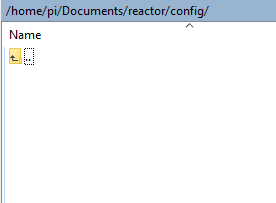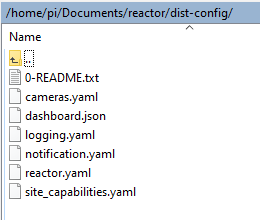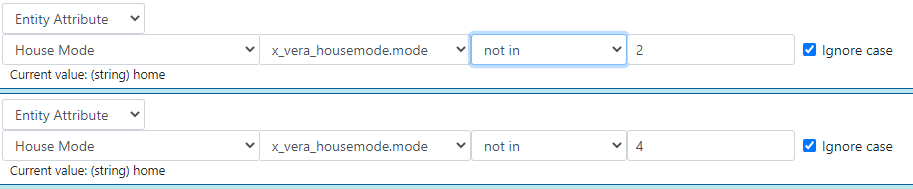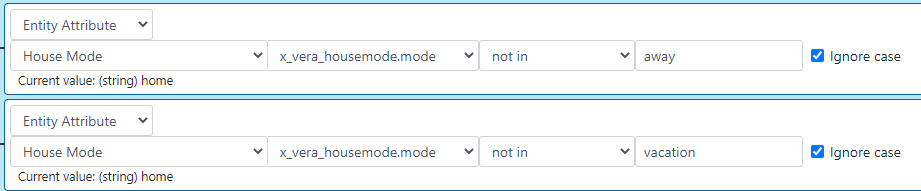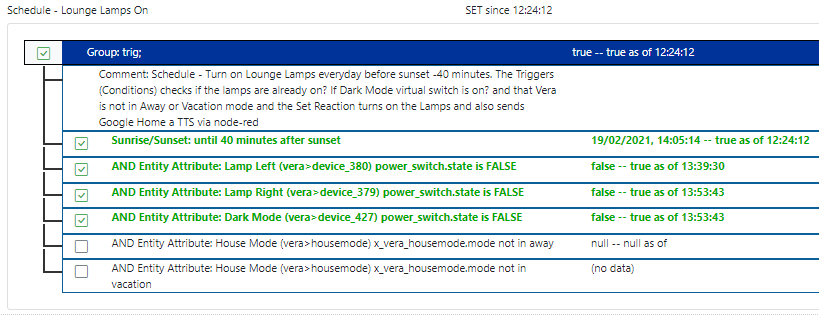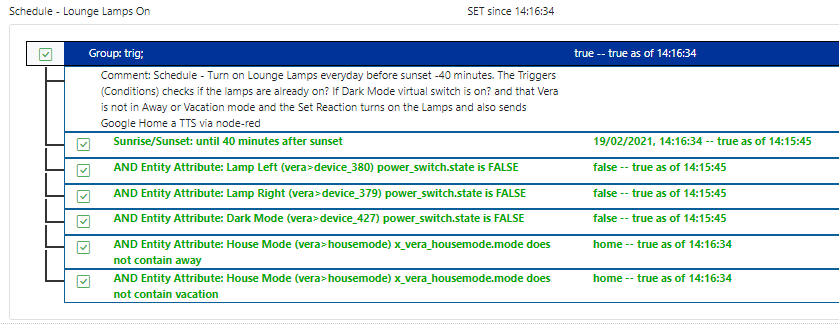Multi-System Reactor Developer Preview AVAILABLE
-
Nice. Any issues with the install?
-
-
Got it up an running and connected both openluup and home assistant. Noticing that if category_num attribute is not set in openluup then it does not recognize supported commands for the device. I'm guessing Reactor relies on this attribute?
edit. updated Z-way plugin to latest which now provides category_num and issue is resolved
-
Ok system up and running under termux on android 8.
Some error in start up console log
Tried first reactor rule and reaction, seems fast.
reaction to set dimming does not work but on and off do.Would you prefer this to be logged in bug tracker or here.
@elcid said in Multi-System Reactor Developer Preview AVAILABLE:
Some error in start up console log
Known error, it already has a PR, and is already fixed for the next build. That's just the preloader that I use to pull in data for testing. I'm usually looking at the end of the log, not the beginning, so I missed it before packaging the release.

-
Some first impressions. Having all home assistant and openluup entities together in a Reactor interface is a game changer. Install was super easy and went smoothly following the directions. Installed on a Debian10 VM. Looks like just about every entity from both systems were discovered. Performed a couple test rules with a HA entity being controlled based the state of an openluup entity and it was very responsive. Having trouble with the import tool, keep getting a syntax error. Definitely going to miss Run_Lua actions. Is there plans for anything to replace that? All and all looking great.
-
I'm stuck...(surprised I made it this far..):)
Uploaded and expanded OK...but there is no config/reactor.yaml file to edit.@black-cat said in Multi-System Reactor Developer Preview AVAILABLE:
Uploaded and expanded OK...but there is no config/reactor.yaml file to edit.
If you're using a Pi, you should have run the install script in the tools directory, which copies the files from dist-config to config. If you are installing on other Linux, there's a step in the instructions to do the copy manually. But that's all you need to do:
cp dist-config/* config/ -
Some first impressions. Having all home assistant and openluup entities together in a Reactor interface is a game changer. Install was super easy and went smoothly following the directions. Installed on a Debian10 VM. Looks like just about every entity from both systems were discovered. Performed a couple test rules with a HA entity being controlled based the state of an openluup entity and it was very responsive. Having trouble with the import tool, keep getting a syntax error. Definitely going to miss Run_Lua actions. Is there plans for anything to replace that? All and all looking great.
@kfxo said in Multi-System Reactor Developer Preview AVAILABLE:
Having trouble with the import tool,
Can you paste some output? Let's have a look at that...
-
@kfxo said in Multi-System Reactor Developer Preview AVAILABLE:
Having trouble with the import tool,
Can you paste some output? Let's have a look at that...
@toggledbits said in Multi-System Reactor Developer Preview AVAILABLE:
@kfxo said in Multi-System Reactor Developer Preview AVAILABLE:
Having trouble with the import tool,
Can you paste some output? Let's have a look at that...
I posted an issue on MantisBT but maybe I did it wrong. Should I try there again?
-
@toggledbits said in Multi-System Reactor Developer Preview AVAILABLE:
@kfxo said in Multi-System Reactor Developer Preview AVAILABLE:
Having trouble with the import tool,
Can you paste some output? Let's have a look at that...
I posted an issue on MantisBT but maybe I did it wrong. Should I try there again?
@kfxo said in Multi-System Reactor Developer Preview AVAILABLE:
I posted an issue on MantisBT but maybe I did it wrong. Should I try there again?
Good on ya! I see it...
OK. Easy enough. Not sure how that snuck by... Probably the easiest is to have you just open it in a text editor, find the line (192) that says
case 'interval': {and just remove that curly brace from the end of it. Save, and try again. -
Nice. Any issues with the install?
@toggledbits said in Multi-System Reactor Developer Preview AVAILABLE:
Nice. Any issues with the install?
Yes, but only due to myself. Following your instructions it went well
 Will continue the testing later today ...
Will continue the testing later today ... -
Linux Neanderthal here, I tried to install it on my Raspberry Pi2.
I got this output not sure what it means, it says I need to commit some file?
The version of nodejs currently installed is v12.20.1 (compatible). Checking dependencies... > bufferutil@4.0.3 install /home/pi/Documents/reactor/node_modules/bufferutil > node-gyp-build > utf-8-validate@5.0.4 install /home/pi/Documents/reactor/node_modules/utf-8-validate > node-gyp-build > core-js@3.9.0 postinstall /home/pi/Documents/reactor/node_modules/core-js > node -e "try{require('./postinstall')}catch(e){}" Thank you for using core-js ( https://github.com/zloirock/core-js ) for polyfilling JavaScript standard library! The project needs your help! Please consider supporting of core-js on Open Collective or Patreon: > https://opencollective.com/core-js > https://www.patreon.com/zloirock Also, the author of core-js ( https://github.com/zloirock ) is looking for a good job -) npm notice created a lockfile as package-lock.json. You should commit this file. npm WARN bootstrap@4.5.3 requires a peer of popper.js@^1.16.1 but none is installed. You must install peer dependencies yourself. added 86 packages from 68 contributors and audited 87 packages in 46.342s 4 packages are looking for funding run `npm fund` for details found 0 vulnerabilities OK. Now please LOG OUT, then log back in and continue the installation procedure (see docs/markdown/Installation.md or docs/html/Installation/index.html).The installation Guide here then says to:
"Edit the file config/reactor.yaml and, on the line beginning baseurl:, replace the IP address with the actual primary IP address of your system."
There is a "config" folder present but it is empty.
There is a folder called /home/pi/Documents/reactor/dist-config and the reactor.yaml file was in there, so I edited that one and added my Pi's IP address.
I actually didn't even have a "Documents" folder to begin with, I had to create that folder first in this path: /home/pi/Documents
It then says to:
"Start up Reactor: node app.js"
Looks like there were some errors during startup.
pi@raspberrypi:~/Documents/reactor $ node app.js 2021-02-19T09:18:37.424Z <app:null> Reactor application v21047 starting on v12.20.2 2021-02-19T09:18:37.641Z <Controller:null> Module Controller v21046 2021-02-19T09:18:37.643Z <default:null> Module Structure v21025 2021-02-19T09:18:37.692Z <default:null> Module Ruleset v21041 2021-02-19T09:18:37.694Z <default:null> Module Rulesets v21041 2021-02-19T09:18:37.825Z <default:null> Module Rule v21047 2021-02-19T09:18:37.868Z <default:null> Module Engine v21047 2021-02-19T09:18:37.910Z <default:null> Module httpapi v21041 2021-02-19T09:18:37.924Z <default:null> Module httpproxy v20350 2021-02-19T09:18:38.093Z <default:null> Module wsapi v21041 2021-02-19T09:18:38.246Z <default:CRIT> Error: ENOENT: no such file or directory, open './server/struct_data.json' Error: ENOENT: no such file or directory, open './server/struct_data.json' at Object.openSync (fs.js:462:3) at Object.readFileSync (fs.js:364:35) at Structure.start (/home/pi/Documents/reactor/server/lib/Structure.js:184:49) at /home/pi/Documents/reactor/app.js:141:72 at processTicksAndRejections (internal/process/task_queues.js:97:5) Error: ENOENT: no such file or directory, open './server/struct_data.json' at Object.openSync (fs.js:462:3) at Object.readFileSync (fs.js:364:35) at Structure.start (/home/pi/Documents/reactor/server/lib/Structure.js:184:49) at /home/pi/Documents/reactor/app.js:141:72 at processTicksAndRejections (internal/process/task_queues.js:97:5) { errno: -2, syscall: 'open', code: 'ENOENT', path: './server/struct_data.json' } 2021-02-19T09:18:38.479Z <default:null> Module SystemController v21025 2021-02-19T09:18:38.537Z <app:null> Waiting 10 seconds before starting EngineWill Reactor be started automatically after you reboot the Pi ?
Answer = NO
"I haven't fully daemon-ized Reactor yet while still in test mode, but eventually it will, of course, be available for startup at boot time."
Anyway I have the Reactor up and running it seems, I can access it in the web browser.
I then edited the reactor.yaml file and added my location details and the IP for my Vera hub. However after restarting MSR I had nothing listed in Entities other than Reactor System.
I had to copy the reator.yaml file from this folder to this folder and then it worked.
/home/pi/Documents/reactor/dist-config
to
/home/pi/Documents/reactor/config
I can now see my Vera device and scenes listed under Entities
Thanks
cw
-
Linux Neanderthal here, I tried to install it on my Raspberry Pi2.
I got this output not sure what it means, it says I need to commit some file?
The version of nodejs currently installed is v12.20.1 (compatible). Checking dependencies... > bufferutil@4.0.3 install /home/pi/Documents/reactor/node_modules/bufferutil > node-gyp-build > utf-8-validate@5.0.4 install /home/pi/Documents/reactor/node_modules/utf-8-validate > node-gyp-build > core-js@3.9.0 postinstall /home/pi/Documents/reactor/node_modules/core-js > node -e "try{require('./postinstall')}catch(e){}" Thank you for using core-js ( https://github.com/zloirock/core-js ) for polyfilling JavaScript standard library! The project needs your help! Please consider supporting of core-js on Open Collective or Patreon: > https://opencollective.com/core-js > https://www.patreon.com/zloirock Also, the author of core-js ( https://github.com/zloirock ) is looking for a good job -) npm notice created a lockfile as package-lock.json. You should commit this file. npm WARN bootstrap@4.5.3 requires a peer of popper.js@^1.16.1 but none is installed. You must install peer dependencies yourself. added 86 packages from 68 contributors and audited 87 packages in 46.342s 4 packages are looking for funding run `npm fund` for details found 0 vulnerabilities OK. Now please LOG OUT, then log back in and continue the installation procedure (see docs/markdown/Installation.md or docs/html/Installation/index.html).The installation Guide here then says to:
"Edit the file config/reactor.yaml and, on the line beginning baseurl:, replace the IP address with the actual primary IP address of your system."
There is a "config" folder present but it is empty.
There is a folder called /home/pi/Documents/reactor/dist-config and the reactor.yaml file was in there, so I edited that one and added my Pi's IP address.
I actually didn't even have a "Documents" folder to begin with, I had to create that folder first in this path: /home/pi/Documents
It then says to:
"Start up Reactor: node app.js"
Looks like there were some errors during startup.
pi@raspberrypi:~/Documents/reactor $ node app.js 2021-02-19T09:18:37.424Z <app:null> Reactor application v21047 starting on v12.20.2 2021-02-19T09:18:37.641Z <Controller:null> Module Controller v21046 2021-02-19T09:18:37.643Z <default:null> Module Structure v21025 2021-02-19T09:18:37.692Z <default:null> Module Ruleset v21041 2021-02-19T09:18:37.694Z <default:null> Module Rulesets v21041 2021-02-19T09:18:37.825Z <default:null> Module Rule v21047 2021-02-19T09:18:37.868Z <default:null> Module Engine v21047 2021-02-19T09:18:37.910Z <default:null> Module httpapi v21041 2021-02-19T09:18:37.924Z <default:null> Module httpproxy v20350 2021-02-19T09:18:38.093Z <default:null> Module wsapi v21041 2021-02-19T09:18:38.246Z <default:CRIT> Error: ENOENT: no such file or directory, open './server/struct_data.json' Error: ENOENT: no such file or directory, open './server/struct_data.json' at Object.openSync (fs.js:462:3) at Object.readFileSync (fs.js:364:35) at Structure.start (/home/pi/Documents/reactor/server/lib/Structure.js:184:49) at /home/pi/Documents/reactor/app.js:141:72 at processTicksAndRejections (internal/process/task_queues.js:97:5) Error: ENOENT: no such file or directory, open './server/struct_data.json' at Object.openSync (fs.js:462:3) at Object.readFileSync (fs.js:364:35) at Structure.start (/home/pi/Documents/reactor/server/lib/Structure.js:184:49) at /home/pi/Documents/reactor/app.js:141:72 at processTicksAndRejections (internal/process/task_queues.js:97:5) { errno: -2, syscall: 'open', code: 'ENOENT', path: './server/struct_data.json' } 2021-02-19T09:18:38.479Z <default:null> Module SystemController v21025 2021-02-19T09:18:38.537Z <app:null> Waiting 10 seconds before starting EngineWill Reactor be started automatically after you reboot the Pi ?
Answer = NO
"I haven't fully daemon-ized Reactor yet while still in test mode, but eventually it will, of course, be available for startup at boot time."
Anyway I have the Reactor up and running it seems, I can access it in the web browser.
I then edited the reactor.yaml file and added my location details and the IP for my Vera hub. However after restarting MSR I had nothing listed in Entities other than Reactor System.
I had to copy the reator.yaml file from this folder to this folder and then it worked.
/home/pi/Documents/reactor/dist-config
to
/home/pi/Documents/reactor/config
I can now see my Vera device and scenes listed under Entities
Thanks
cw
@cw-kid said in Multi-System Reactor Developer Preview AVAILABLE:
There is a "config" folder present but it is empty.
Just copy the files from
dist-configtoconfigmanually. Reactor won't read config files unless they are inconfig.The startup error can be ignored; it's for loading test data, which isn't present.
-
@cw-kid said in Multi-System Reactor Developer Preview AVAILABLE:
Vera is not in either Away mode (2) or in Vacation mode (4)
Reactor's "House Mode" entity uses words:
home,away,night,vacation. Note what is showing for "Current value" underneath the condition. You can also see this in the Entities list.EDIT: Also, can we please start threading discussions in this category? It's going to get unruly fast if everyone is talking about everything as replies to one thread.
-
@cw-kid said in Multi-System Reactor Developer Preview AVAILABLE:
Vera is not in either Away mode (2) or in Vacation mode (4)
Reactor's "House Mode" entity uses words:
home,away,night,vacation. Note what is showing for "Current value" underneath the condition. You can also see this in the Entities list.EDIT: Also, can we please start threading discussions in this category? It's going to get unruly fast if everyone is talking about everything as replies to one thread.
Hi
Thanks for the reply.
I have used the words "away" and "vacation". However when I see this summary it says null or no data for the house mode triggers (conditions).
So don't think its working.
EDIT:
Using "Does not contain" rather than "not in" looks better ?
-
That's an unexpected difference. Equals and not equals would also be applicable here.
-
That's an unexpected difference. Equals and not equals would also be applicable here.
@toggledbits In PLEG not equals is != I'm assuming <> is not equals in MSR. I'll change it to that as its better than "does not contain".