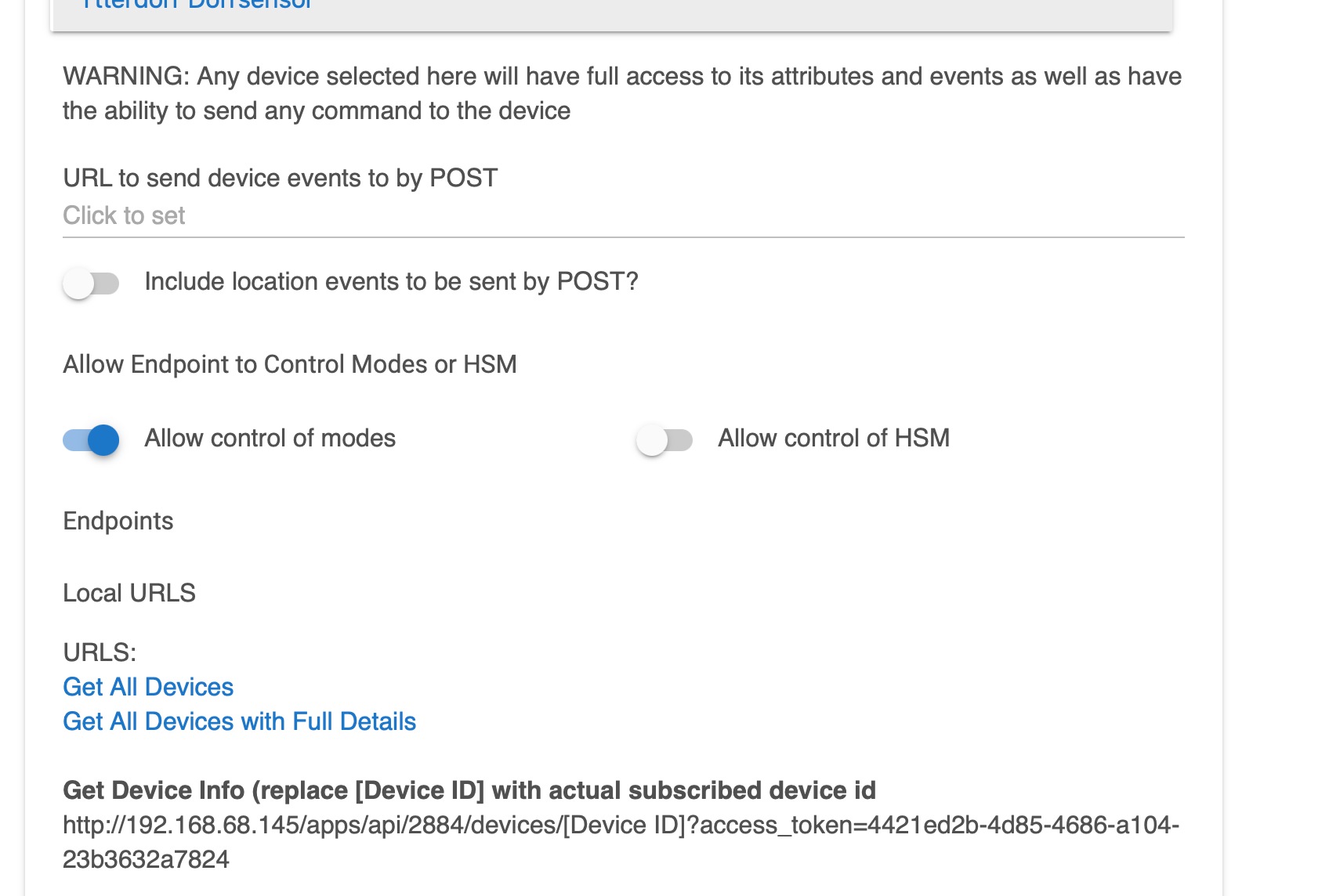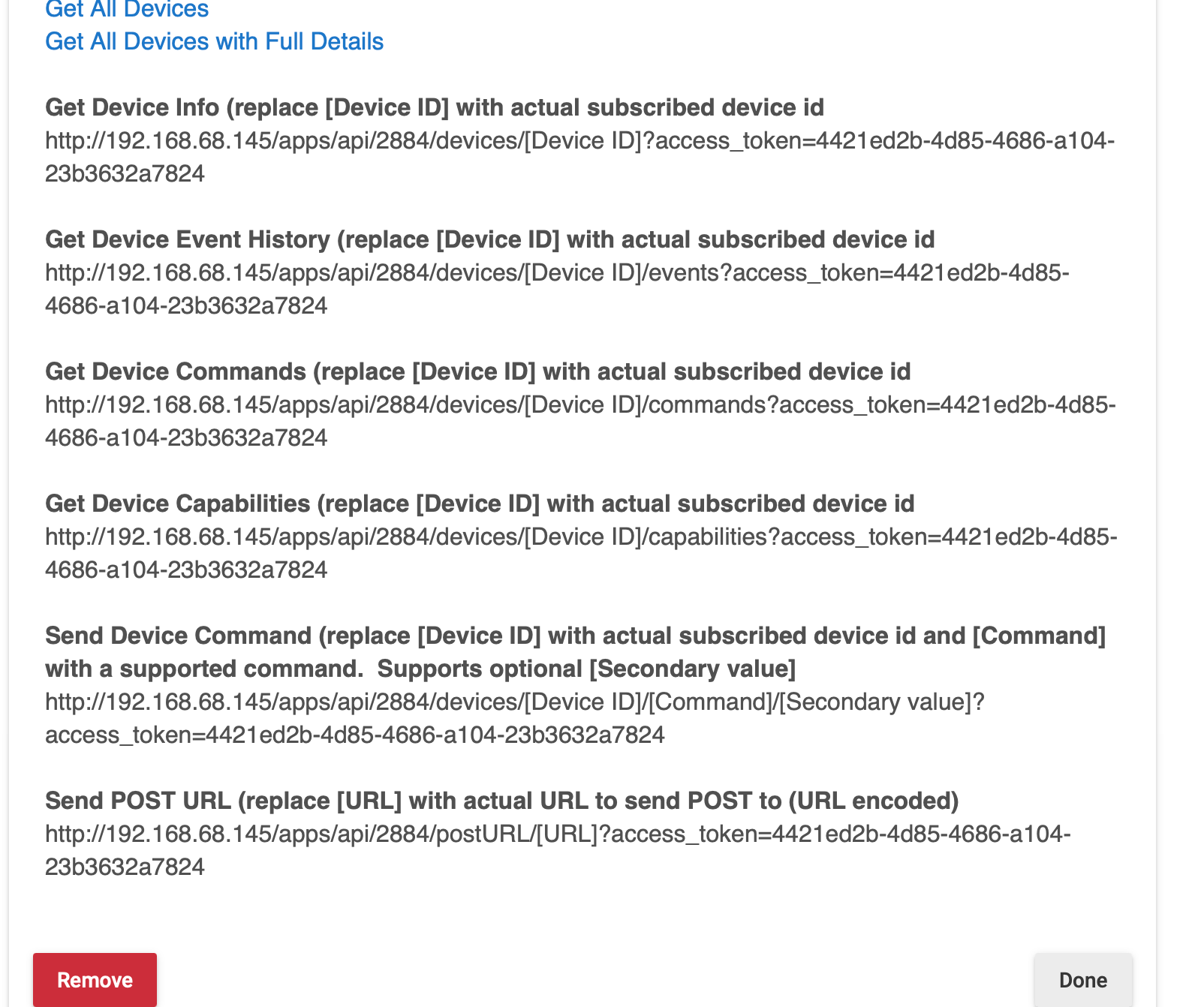Can't see VeraPlus and Hubitat (config question)
-
Guess we'll just have to try it and see what happens. I think there's a high probability it sets it itself, which will be a problem. I was so gung-ho on Hubitat until I started really getting into it and finding things like this. Bummer.
-
@toggledbits I have deleted the homebridge Maker API app and installed homebridge v2 that does not use Maker API but the reactor still doesn't want to connect to Hubitat. you have got it to work with Hubitat?
I read on a Hubitat thread that the Post has to be sent to the Maker API as you mentioned ...
I have played a bit with my vera and MSR and it works good so far. So nice to be back to Reactor, have missed it a lot . It still sits in thespinal cord! :). -
@toggledbits I have deleted the homebridge Maker API app and installed homebridge v2 that does not use Maker API but the reactor still doesn't want to connect to Hubitat. you have got it to work with Hubitat?
I read on a Hubitat thread that the Post has to be sent to the Maker API as you mentioned ...
I have played a bit with my vera and MSR and it works good so far. So nice to be back to Reactor, have missed it a lot . It still sits in thespinal cord! :).@matteburk said in Can't see VeraPlus and Hubitat (config question):
you have got it to work with Hubitat?
Yes. There are two parts to the connection, so even if the POST URL is a problem, you should be able to see your devices. Make sure you are following the installation instructions correctly, and have the correct IP address in the configuration. You might also look at 'logs/reactor.log' after startup and see if there are any helpful messages there.
-
Been trying around and did new installation of MSR but still not work with Hubitat. I cant se any devices.
The MSR logs says:
2021-02-23T05:47:10.927Z Controller:ERR HubitatController#hubitat failed to connect/query http://192.168.68.145: Error: Request failed: 404 Not Found
2021-02-23T05:47:15.934Z Controller:NOTICE HubitatController#hubitat not ready; performing initial connect/queryThe HUBITAT logs says:
sys:12021-02-23 11:37:32.680 Received local request for App 8 that does not exist, path: /devices/* from unknownThey are not from same time.... The msr is bombing the Hubitat with tries. ( so often that the Hubitat has hard doing stuff)
Ive done the installation as in the instructions.... Can the old Maker API still keep the 1 and only connection even if I have deleted it?..
-
If I had to guess, you have the access token wrong. Please PM me your the Hubitat controller configuration from your reactor.yaml file, and make a screen shot of your Maker API app where it shows the local URLs with the access token on them (scroll down).
-
-
OK. I see the issue. I assumed something about the structure of their URLs that apparently I can not, so I'll need to fix that. Today's daily build will have a fix.
-
OK, so when you upgrade to 21054 later today or tomorrow (should be published tonight my time Eastern US), you will just copy-paste the "Get Device Info" URL given there, or you can right-click the "Get All Devices" link above it and then paste that into your configuration. The updated HubitatController will just take that URL apart to get the information it needs. You should not even need to specify
access_tokenany more (if it's on the URL, it will grab it). Coming soon... -
Yeah, what I got wrong was that number in the middle. I assumed, very incorrectly apparently, that is was a universal application ID or an API version number, something relatively static. Well, it's an application ID, but not universal, or static--it's apparently going to be different on every Hubitat. Teething pains. And cheesus ghost, their documentation is horrible.
Speaking of documentation, and forums, on their forums is much discussion about the Post URL magically vanishing, or not working. So that's the next thing to watch out for.
-
Easiest way? I think... read the documentation!
 Look at the "Installation" page. You can use the "Manual" link in the left navigation of MSR, or click the link below:
Look at the "Installation" page. You can use the "Manual" link in the left navigation of MSR, or click the link below:MSR docs: Installation
-
 T toggledbits locked this topic on
T toggledbits locked this topic on