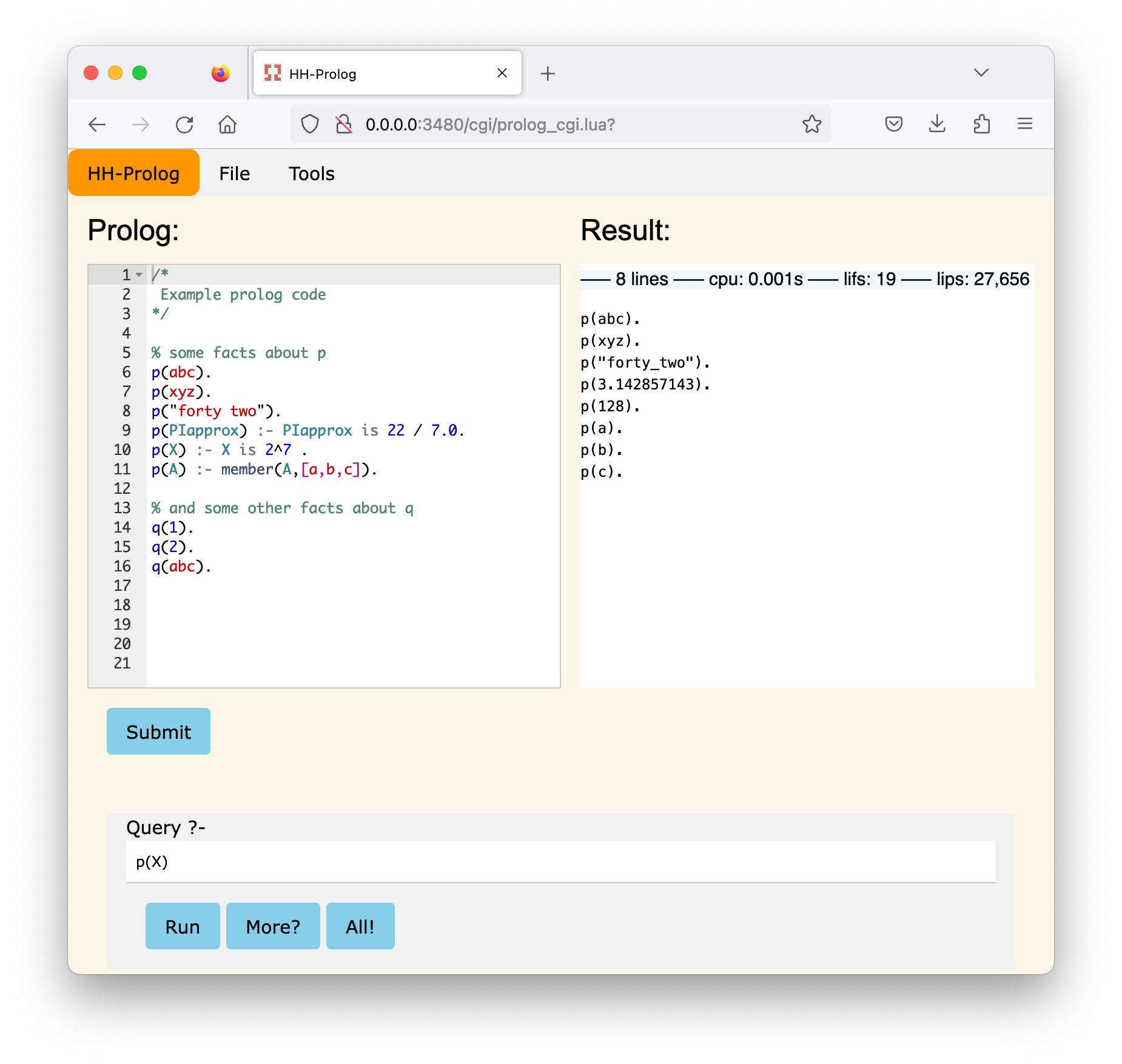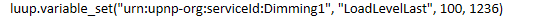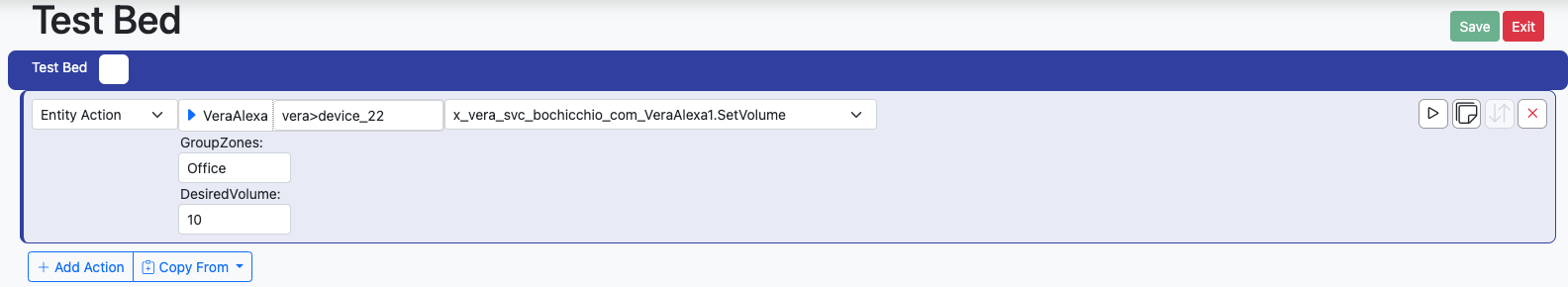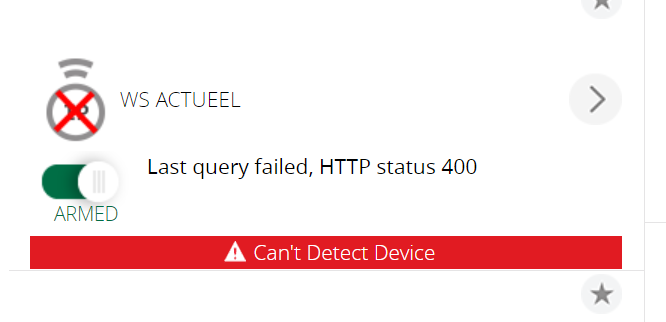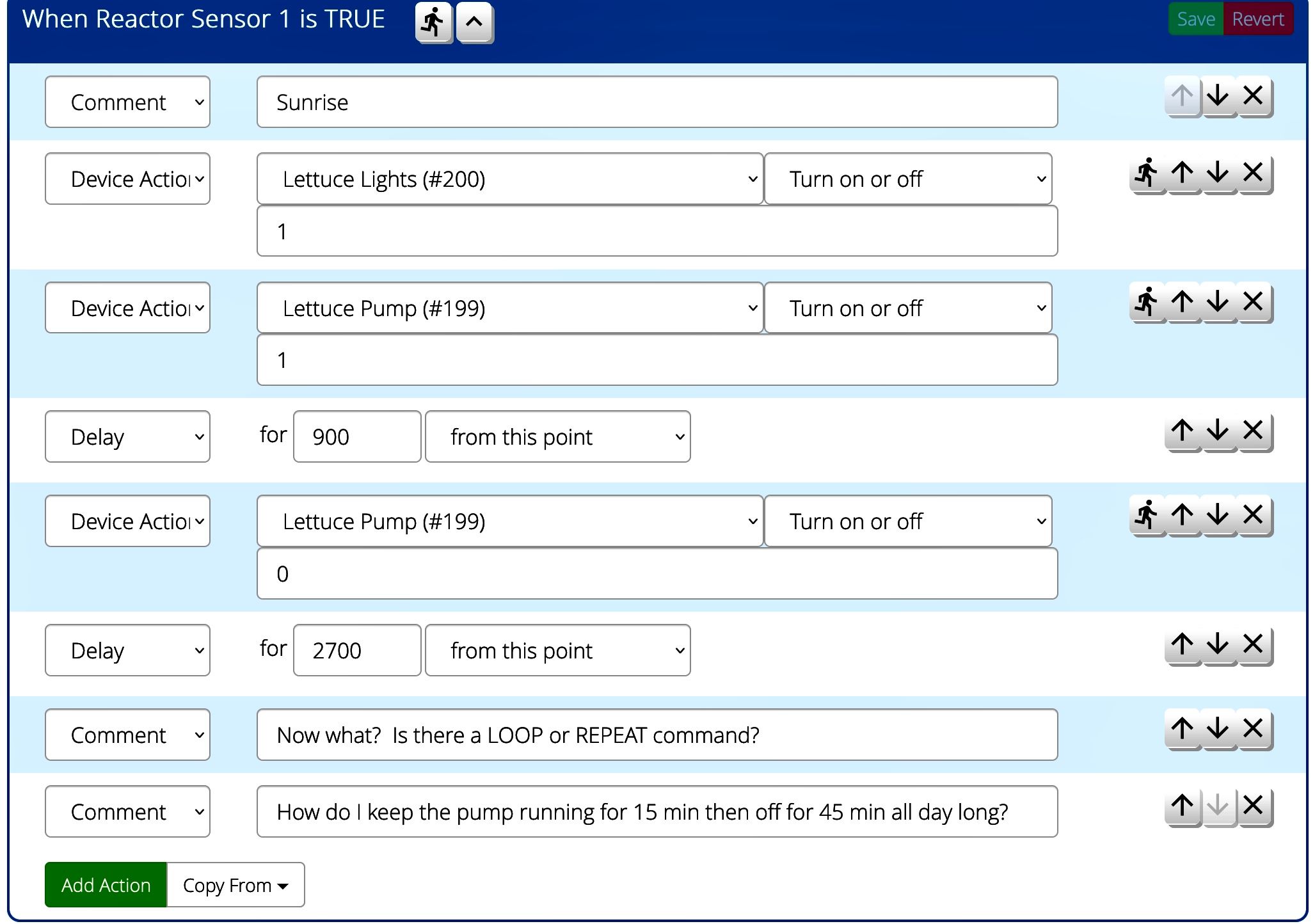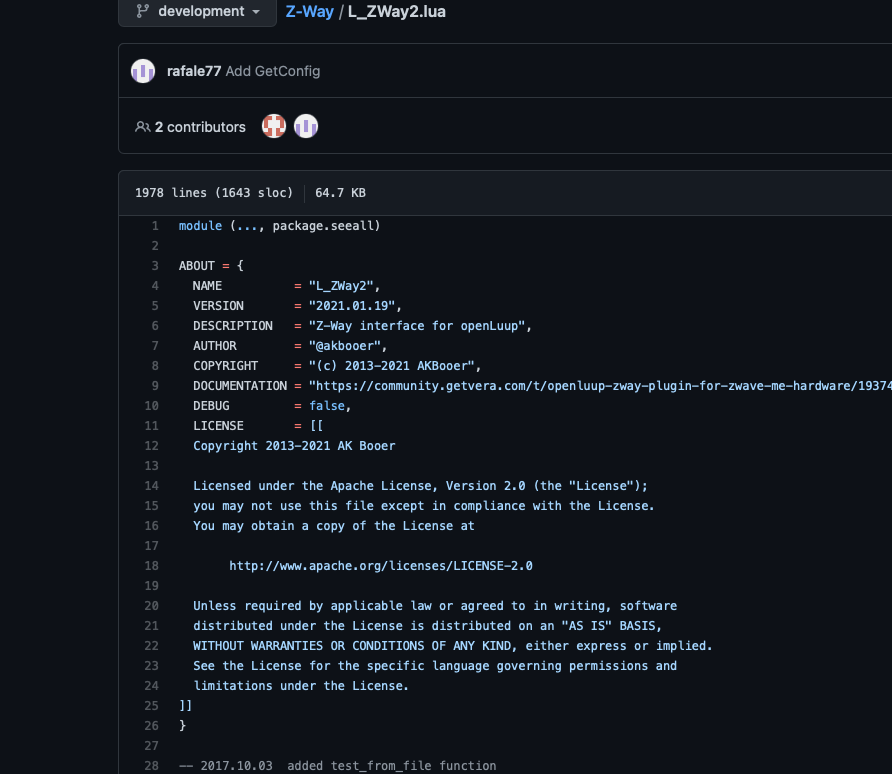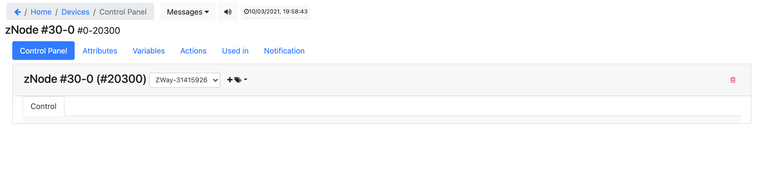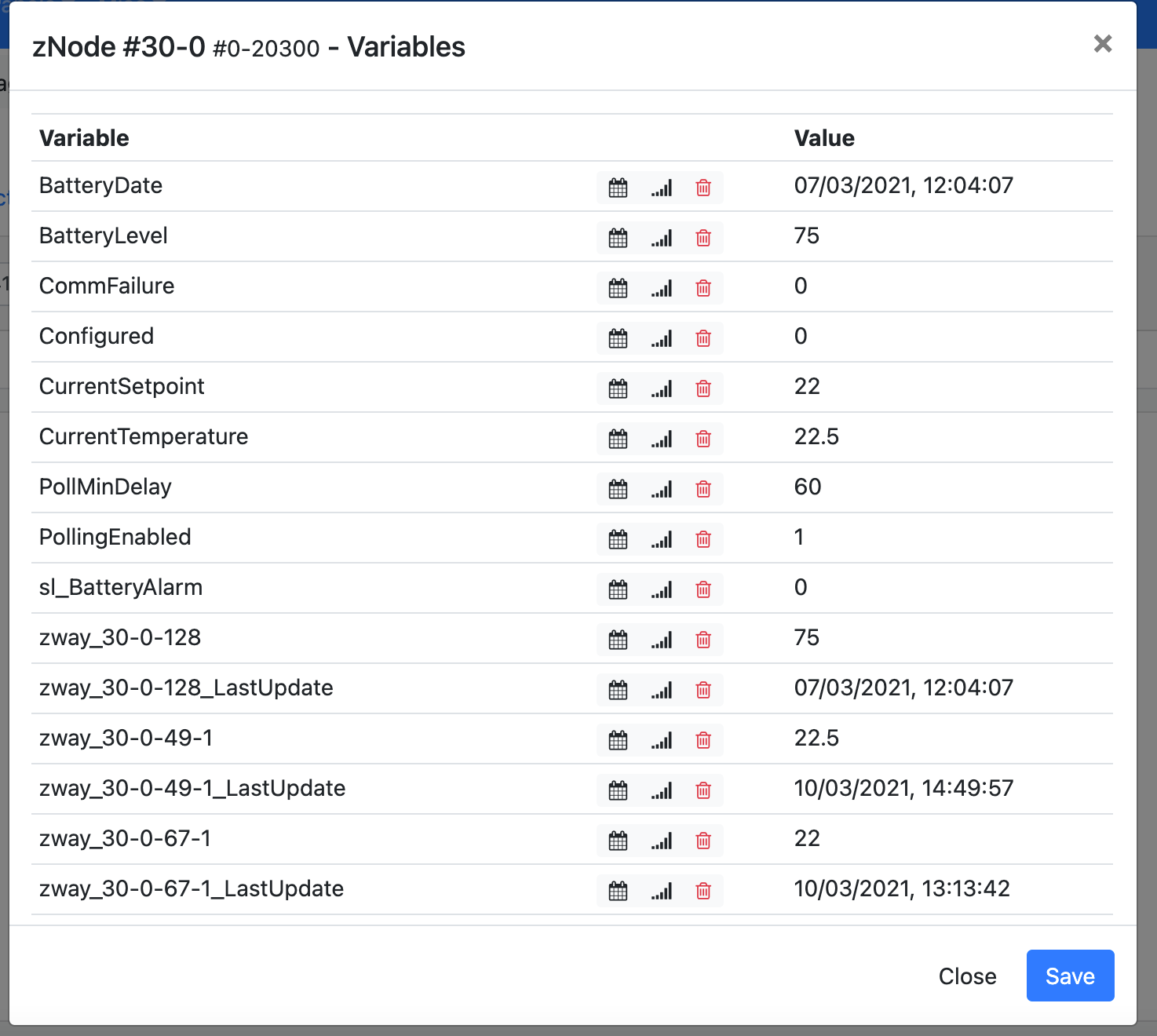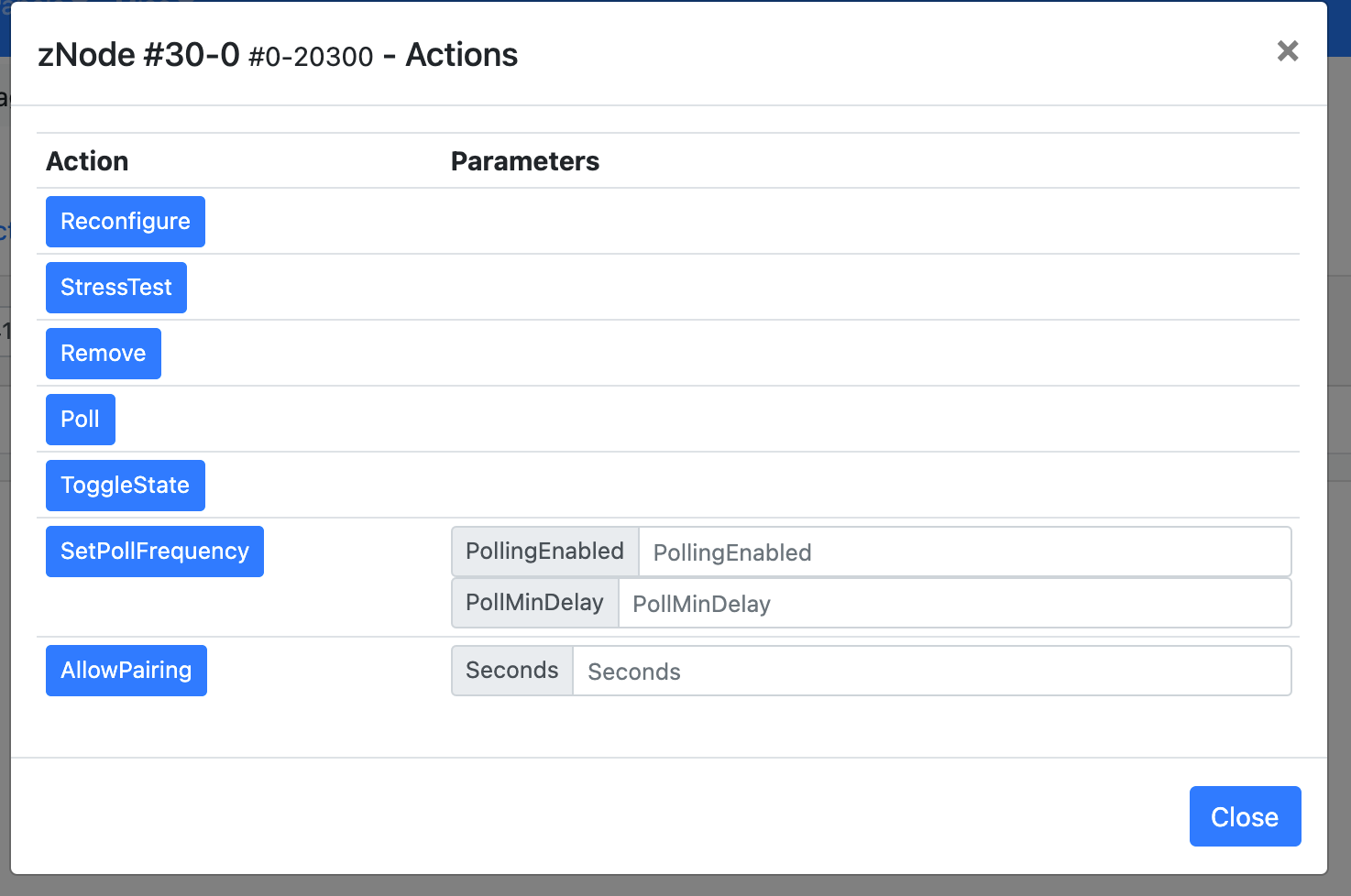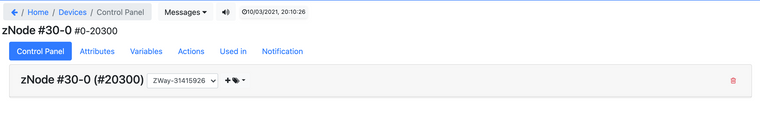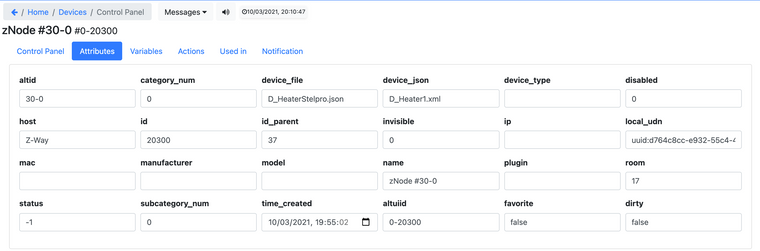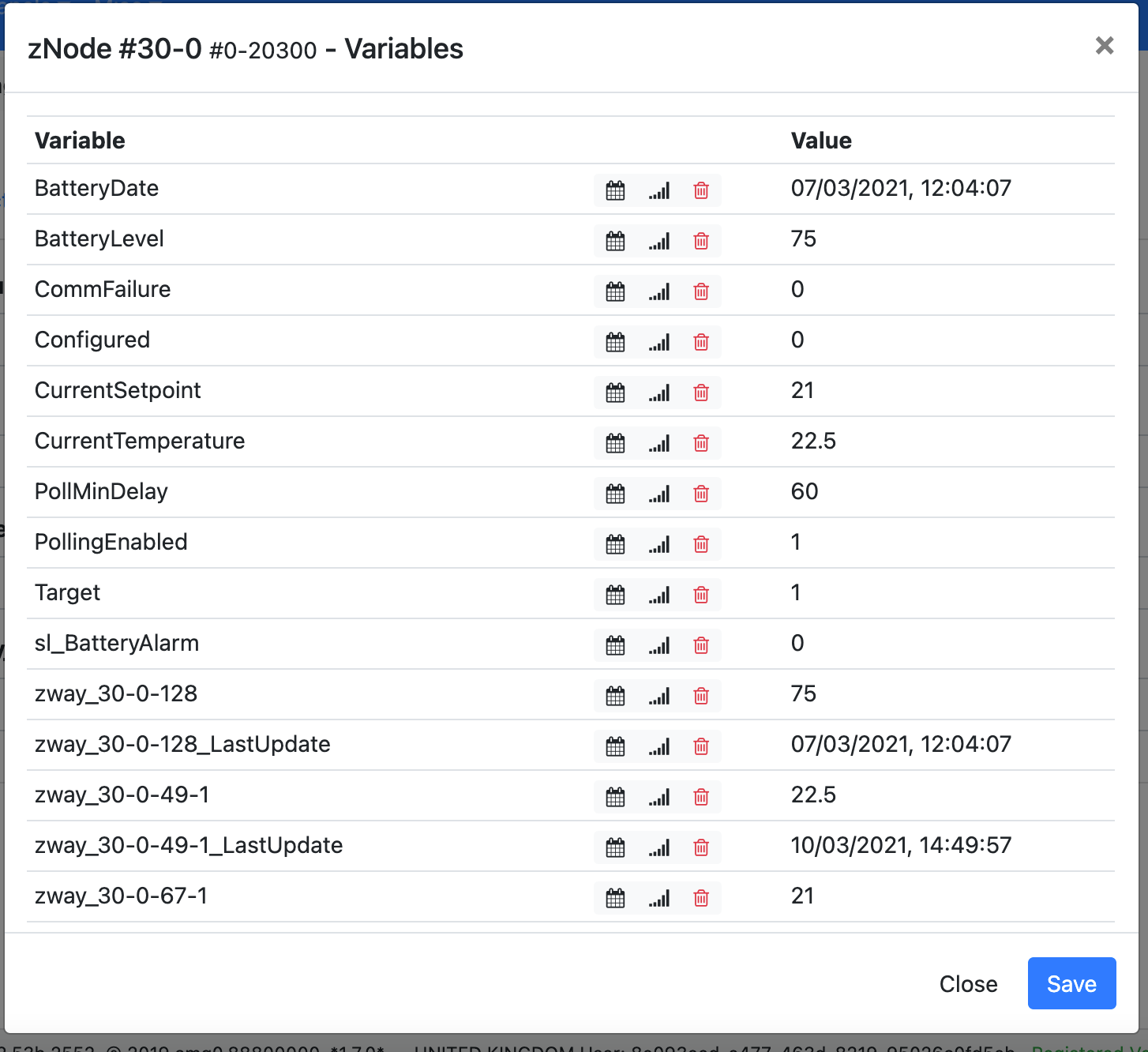altUI
-
I just looked at the z-way bridge code... and it shows that the bridge should create a thermostat device instead of a combo device.
You may have installed this on an older version of the z-way bridge.
Solution:
Update the z-way-bridge if it isn't already the latest version, delete the child device and reload luup.
See what device file you get. -
Not on openLuup. That was a vera "feature" luckily openLuup didn't reproduce. Upon luup reload, the device will be recreated and no automation should be broken. Make sure you only delete the thermostat device.
The device created should show you the thermostat temperature and at least one setpoint.
-
Not on openLuup. That was a vera "feature" luckily openLuup didn't reproduce. Upon luup reload, the device will be recreated and no automation should be broken. Make sure you only delete the thermostat device.
The device created should show you the thermostat temperature and at least one setpoint.
OK
So used the App store to select Github.development
Plugins now shows 21.1.19
Deleted the device that I thought was the Thermostat (i.e. the one I showed you earlier)
Reloaded Luup and I have a device that was recreated in my Z-Way-nnnnnn room
But...Nothing appears to have changed:
I assume I've done something dumb

C
-
Nope... there is something missing: the bridge has linked the variables but did not use the right device files.
Go into attributes and change the device json from ComboDevice1.json to D_HeaterStelpro.json and the device file to D_Heater1.xmlI think that you have a heater rather than a thermostat...
-
Nope... there is something missing: the bridge has linked the variables but did not use the right device files.
Go into attributes and change the device json from ComboDevice1.json to D_HeaterStelpro.json and the device file to D_Heater1.xmlI think that you have a heater rather than a thermostat...
-
hmm - hmmm you have the device files reversed the json file needs to be in the json field... also make sure that these files do exist in your openluup installation. They should come from the vera.
I read the manual for your thermostat and it is indeed a heat only thermostat which for vera is a heater control device... The difference is that it only has one setpoint instead of 2 and terminologies are all around heating.
-
As a supplementary question, now I have a Heat / Off switch.
Can I make this actually switch my boiler control on? This would neatly solve an issue I've been considering with TRVs.
Currently altering it from 'Off' to 'Heat' does nothing and does not appear to alter the value of the ModeTarget variable which is reflected in the logs.
I also need to chase something down I suspect in HA Bridge as I've managed to re-create another CurrentSetpoint
C
-
Looking at the manual and the supported command classes you posted, no, unfortunately the heater does not support mode changing. It is only reporting 3 command classes:
- Current temperature (49)
- Temperature Setpoint (67)
- Battery Level (128)
So to turn the heat on, you need to change the setpoint to be above the current temperature.
-
Do you have the relay ASR-ZW?
-
Do you have the relay ASR-ZW?
@powisquare I do, sir but with OpenLuup have found no way to control it directly.
It's associated directly with the SRT-321 so that bit works fine.
C
-
Unfortunately my one is still paired to vera so I am not sure how to look up the command classes but I do note in Altui under Commands there is
heater_off,heater_heat. Would that be any good?Edit.. also there is a SwitchPower1 SetTarget
-
Unfortunately my one is still paired to vera so I am not sure how to look up the command classes but I do note in Altui under Commands there is
heater_off,heater_heat. Would that be any good?Edit.. also there is a SwitchPower1 SetTarget
@powisquare said in altUI:
Edit.. also there is a SwitchPower1 SetTarget
Yes, that I can control, but it doesn't do anything.
What I think is the problem is that Z-way thinks (probably cos I told it) that the ASR is in fact:
Secure Controls SRT 323 ThermostatCommand classes are:
Basic • SwitchBinary • ThermostatMode • CRC16 • ManufacturerSpecific • Version •But the switch action in Z-way also does nothing.
Any idea how to get the right device in Z-way?
<edit>. Ooooh poking around in Z-way I can turn it on and off manually with the Thermostat mode 'expert' command
C
-
@powisquare said in altUI:
Edit.. also there is a SwitchPower1 SetTarget
Yes, that I can control, but it doesn't do anything.
What I think is the problem is that Z-way thinks (probably cos I told it) that the ASR is in fact:
Secure Controls SRT 323 ThermostatCommand classes are:
Basic • SwitchBinary • ThermostatMode • CRC16 • ManufacturerSpecific • Version •But the switch action in Z-way also does nothing.
Any idea how to get the right device in Z-way?
<edit>. Ooooh poking around in Z-way I can turn it on and off manually with the Thermostat mode 'expert' command
C
-
@catmanv2 switch binary should allow you to turn it on/off. Maybe a raw Zwave command will do it.
@therealdb Ooooh poking around in Z-way I can turn it on and off manually with the Thermostat mode 'expert' command.
That doesn't appear in AltUI as a variable and has no 'direct' control in Z-Way
Z-Way is using the D_BinaryLight1.xml and .json file which I guess accounts for that.
Is there a 'right' file?
C
-
@therealdb Ooooh poking around in Z-way I can turn it on and off manually with the Thermostat mode 'expert' command.
That doesn't appear in AltUI as a variable and has no 'direct' control in Z-Way
Z-Way is using the D_BinaryLight1.xml and .json file which I guess accounts for that.
Is there a 'right' file?
C
Let's take this in steps:
- Which of the two commands is actually responding? The binary switch? or the Thermostat mode?
- How would like the device to look like on the UI? A heater device or a light switch?
The easy path is to use the device corresponding to the command class so we don't have to do any custom actions. This is one odd device which I am sure the z-way bridge didn't know what to do with but all the command classes are supported so it is a matter of linking the device file with the right actions.
The thermostat mode command class will be actuated by the Heater device. The binary switch will be actuated by the light switch.