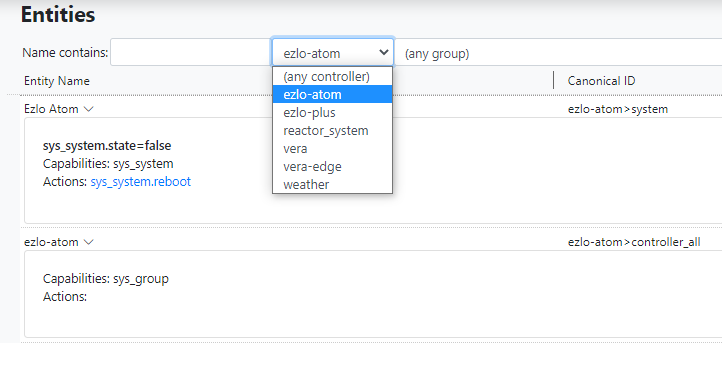Support for Ezlo Atom controllers?
-
Hi
I just tried to add a connection for my Ezlo Atom, its added the Atom system in to the MSR Entities, but it has a "false" state and hasn't found my devices that are paired to the Atom.
Also note that on the Atom controller there is no settings for:
offlineAnonymousAccess: true or false
offlineInsecureAccess: true or false
So this line in the reactor.yaml file won't work for Atom's.
set_anonymous_access: trueThis was what I added to my reactor.yaml file.
- id: ezlo-atom enabled: true implementation: EzloController name: Ezlo Atom config: source: "wss://192.168.0.101:17000" # change the IP address serial: "70060304" # put your hub's serial here username: "myusername" # put your username here between quotes password: "mypassword" # and password # set_anonymous_access: trueThanks
-
OK. Please do this:
- Disable any other EzloController instances (by setting
enabled: falsein their controller config inreactor.yaml), leaving just the Atom enabled. - Restart MSR. Wait until the restart occurs and your browser/UI reconnect.
- Confirm no devices list.
- Open a PR and post the
nnn_data_list.json,nnn_hub_info.jsonandnnn_mode_info.jsonfiles, wherennnis the ID of the Atom interface (fromreactor.yaml). Based on your snip above, that would beezlo-atom_data_list.;json, etc.
You can put your other Ezlo instances back after grabbing and posting the files.
- Disable any other EzloController instances (by setting
-
OK. Please do this:
- Disable any other EzloController instances (by setting
enabled: falsein their controller config inreactor.yaml), leaving just the Atom enabled. - Restart MSR. Wait until the restart occurs and your browser/UI reconnect.
- Confirm no devices list.
- Open a PR and post the
nnn_data_list.json,nnn_hub_info.jsonandnnn_mode_info.jsonfiles, wherennnis the ID of the Atom interface (fromreactor.yaml). Based on your snip above, that would beezlo-atom_data_list.;json, etc.
You can put your other Ezlo instances back after grabbing and posting the files.
Thanks.
I've tried that, with the Ezlo Plus controller disabled, then in Entities area for the Ezlo Atom controller and still no devices listed for the Atom.
I can't see any file called ezlo-atom_data_list.json however or hub and mode info either.
These one listed have time stamps from several hours ago earlier today.
EDIT: I've searched in Winscp the entire Reactor folder and there is no .json files of that name with Atom.
- Disable any other EzloController instances (by setting
-
Not sure exactly what I am looking for in the reactor.log file but I can see several errors like these:
2021-07-22T15:41:45.378Z <EzloController:5:Controller.js:581> EzloController#ezlo-atom ws_open caught TimedPromise timeout 2021-07-22T15:41:45.383Z <EzloController:WARN> EzloController#ezlo-atom websocket error during open/negotation: Error: WebSocket was closed before the connection was established 2021-07-22T15:41:45.385Z <EzloController:ERR> EzloController#ezlo-atom failed to connect websocket to wss://192.168.0.243:17000: TimedPromise timeout 2021-07-22T15:41:45.389Z <EzloController:NOTICE> EzloController#ezlo-atom websocket to wss://192.168.0.243:17000 closed during open/negotiationI don't want to post the entire log here or in the ticket system, perhaps I can email it to you if needed?
Thanks
-
No, that's enough for now. Do we know if a local API for the Atom is even possible?
-
No, that's enough for now. Do we know if a local API for the Atom is even possible?
@toggledbits said in Support for Ezlo Atom controllers?:
Do we know if a local API for the Atom is even possible?
The Ezlo dev just said "We don't have it on Atom" when I asked him why I couldn't see the offlineAnonymousAccess and offlineInsecureAccess settings in the API Tool for the Atom.
-
I have Atom working, but it uses an undocumented method of access (not the one described on the eZLO Community, but similar), and I'm still working out some issues.
-
It doesn't much matter what they say if the device doesn't answer (won't answer hub.offline.login.ui) on the published port number they use for the others (like Plus), and they don't tell us what the Atom-specific mechanism is. Or, maybe my Atom is too old, but it is a second-gen unit, so I don't think so. I can't work from "we have it". There needs to be documentation to not only describe it, but memorialize their commitment to supporting it.
Remote access is really the same. I can't build on unsupported/undocumented features and functions. It may work today, but if doesn't down the road, I look like the bad guy, and the onus is on me to fix it and restore the feature, which may not even be possible. Poor risk reward, especially for this context.
-
It doesn't much matter what they say if the device doesn't answer (won't answer hub.offline.login.ui) on the published port number they use for the others (like Plus), and they don't tell us what the Atom-specific mechanism is. Or, maybe my Atom is too old, but it is a second-gen unit, so I don't think so. I can't work from "we have it". There needs to be documentation to not only describe it, but memorialize their commitment to supporting it.
Remote access is really the same. I can't build on unsupported/undocumented features and functions. It may work today, but if doesn't down the road, I look like the bad guy, and the onus is on me to fix it and restore the feature, which may not even be possible. Poor risk reward, especially for this context.
I totally agree.
I've asked him on Skype what the port number should be? and if they have any documentation for the Web socket API on the RTOS based controllers, such as the Atom.
-
The port number is right, it connects, it just never answers the usual login request, and doesn't issue any messages of any kind at all. I embellished details in my previous post there, and prompted Oleg in it. In any case, none of this is serviceable until this is documented.
Over a year ago on Skype, early on in perhaps March or April, I suggested that all of their PDF documents need to be in a single location/library where they can seen. This business of them posting single PDFs on demand in the forums is the worst possible way to get it done (maybe second worst: they were replying on Skype with them, which was actually worse). Did that ever happen? I know of no such repository. If there were, at least one could research, but as it is, their docs are a hodge-podge of "lucky if you have it" one-offs, a dated web reference site, and an incomplete/dated API tool. And no version control. Ugh. This entire situation is why I didn't want to do this eZLO interface, and I'm really regretting it this morning.
-
I feel your pain.
Forgot it for now then.
For me personally I don't need my Atom connected to MSR. But I just thought I'd try it and test it if it did connect.
As long as Ezlo Plus and Ezlo Secure works, I think most people will be happy with that.
That website you mentioned is all I know of and there's a bit of a library section they created on the forum here.
-
Yeah, nothing there either. Cart before the horse. API docs. No docs for how to log in to the API. And enough people have asked, including you, to produce various unofficial mechanisms; that should have been enough prompt/repetition to cause an official document to be produced (and really, together with/as part of the API docs is the perfect place for it).
-
Yeah, nothing there either. Cart before the horse. API docs. No docs for how to log in to the API. And enough people have asked, including you, to produce various unofficial mechanisms; that should have been enough prompt/repetition to cause an official document to be produced (and really, together with/as part of the API docs is the perfect place for it).
Might be a bit OT, or not... I can't get my only Ezlo controller (a Plus) to work in MSR. I have the latest version of MSR (21203-9503e5d), and I have added all needed lines to my reactor.yaml. This is the message I get:
2021-07-29T13:13:57.524Z <Structure:ERR> [Structure:start] failed to start controller ezlo: Error: Cannot find module 'server/lib/Configuration' Require stack: - D:\msr\server\lib\EzloController.js 2021-07-29T13:13:57.525Z <Structure:CRIT> Error: Cannot find module 'server/lib/Configuration' Require stack: - D:\msr\server\lib\EzloController.js Error: Cannot find module 'server/lib/Configuration' Require stack: - D:\msr\server\lib\EzloController.js at Function.Module._resolveFilename (node:internal/modules/cjs/loader:924:15) at Function.Module._load (node:internal/modules/cjs/loader:769:27) at Module.require (node:internal/modules/cjs/loader:996:19) at require (node:internal/modules/cjs/helpers:92:18) at Object.<anonymous> (D:\msr\server\lib\EzloController.js:527:157) at Module._compile (node:internal/modules/cjs/loader:1092:14) at Object.Module._extensions..js (node:internal/modules/cjs/loader:1121:10) at Module.load (node:internal/modules/cjs/loader:972:32) at Function.Module._load (node:internal/modules/cjs/loader:813:14) at ModuleWrap.<anonymous> (node:internal/modules/esm/translators:201:29) Error: Cannot find module 'server/lib/Configuration' Require stack: - D:\msr\server\lib\EzloController.js at Function.Module._resolveFilename (node:internal/modules/cjs/loader:924:15) at Function.Module._load (node:internal/modules/cjs/loader:769:27) at Module.require (node:internal/modules/cjs/loader:996:19) at require (node:internal/modules/cjs/helpers:92:18) at Object.<anonymous> (D:\msr\server\lib\EzloController.js:527:157) at Module._compile (node:internal/modules/cjs/loader:1092:14) at Object.Module._extensions..js (node:internal/modules/cjs/loader:1121:10) at Module.load (node:internal/modules/cjs/loader:972:32) at Function.Module._load (node:internal/modules/cjs/loader:813:14) at ModuleWrap.<anonymous> (node:internal/modules/esm/translators:201:29) { code: 'MODULE_NOT_FOUND', requireStack: [ 'D:\\msr\\server\\lib\\EzloController.js' ] }And this is my reactor.yaml:
- id: ezlo enabled: true implementation: EzloController name: Ezlo Plus config: source: "wss://192.168.50.211:17000" # change the IP address serial: "90000453" # put your hub's serial # here username: "My_secret_name" # put your username here betw quotes password: "My_top_secret_password" # and passwordI have restarted MSR several times, with no luck. Any clues?
-
How is MSR installed, and how are you running/starting it?
-
How is MSR installed, and how are you running/starting it?
@toggledbits
MSR is installed on Windows 10, bare metall.
I open up Windows Powershell and navigate to the MSR folder, and then type "node app.js".
Everything else is working. I have a Vera and a Home Assistant up and running since months back... It's just the Ezlo that's not working. -
OK. You need to set the shell environment variable NODE_PATH to the install directory where Reactor lives (the directory that contains Reactor's app.js file).
-
OK. You need to set the shell environment variable NODE_PATH to the install directory where Reactor lives (the directory that contains Reactor's app.js file).
@toggledbits . Thanks. Did that. Sadly it still don't work. Got this instead:
PS D:\msr> node app.js basedir D:\msr confdir D:\msr\config datadir D:\msr\storage logsdir D:\msr\logs plugindir D:\msr\ext module.paths [ 'D:\\msr\\node_modules', 'D:\\node_modules' ] NODE_PATH D:\MSR Logging stream path spec may be using pre-21075 form; please remove ./logs/ from the path! 2021-07-30T13:10:38.707Z <app:null> Reactor latest-21203-9503e5d starting on v15.11.0 2021-07-30T13:10:38.708Z <app:INFO> Process ID 16096; platform win32/x64 Windows 10 Pro 2021-07-30T13:10:38.709Z <app:INFO> Basedir D:\msr; data in D:\msr\storage 2021-07-30T13:10:38.709Z <app:INFO> NODE_PATH D:\MSR; module paths [ "D:\\msr\\node_modules", "D:\\node_modules" ] 2021-07-30T13:10:38.751Z <Plugin:null> Module Plugin v21173 2021-07-30T13:10:38.757Z <default:INFO> Module Entity v21177 2021-07-30T13:10:38.760Z <Controller:null> Module Controller v21191 2021-07-30T13:10:38.761Z <default:null> Module Structure v21196 2021-07-30T13:10:38.766Z <default:null> Module Ruleset v21096 2021-07-30T13:10:38.766Z <default:null> Module Rulesets v21096 2021-07-30T13:10:38.781Z <default:null> Module Rule v21168 2021-07-30T13:10:38.786Z <default:null> Module Engine v21197 2021-07-30T13:10:38.787Z <default:null> Module httpapi v21200 2021-07-30T13:10:38.790Z <default:null> Module httpproxy v21054 2021-07-30T13:10:38.806Z <default:null> Module wsapi v21196 2021-07-30T13:10:38.810Z <app:NOTICE> Starting Structure... 2021-07-30T13:10:38.814Z <Structure:INFO> Structure#1 starting controller interface vera (VeraController) 2021-07-30T13:10:38.820Z <Structure:INFO> Structure#1 starting controller interface ezlo (EzloController) 2021-07-30T13:10:38.822Z <Structure:INFO> Structure#1 starting controller interface hass (HassController) 2021-07-30T13:10:38.823Z <Structure:INFO> Structure#1 starting controller interface reactor_system (SystemController) 2021-07-30T13:10:38.860Z <default:null> Module VeraController v21202 2021-07-30T13:10:38.924Z <default:null> Module HassController v21191 2021-07-30T13:10:38.926Z <default:null> Module SystemController v21102 2021-07-30T13:10:38.929Z <VeraController:NOTICE> VeraController#vera starting 2021-07-30T13:10:38.960Z <VeraController:INFO> VeraController#vera loaded mapping ver 21202 rev 1 format 1 notice 2021-07-30T13:10:38.970Z <Controller:CRIT> Controller: failed to load ezlo implementation file:///D:/msr/server/lib/EzloController.js: TypeError: Cannot read property 'getConfig' of undefined 2021-07-30T13:10:38.970Z <Controller:CRIT> TypeError: Cannot read property 'getConfig' of undefined TypeError: Cannot read property 'getConfig' of undefined at Function.getInstance (D:\MSR\server\lib\Configuration.js:128:89) at Object.<anonymous> (D:\MSR\server\lib\Logger.js:154:49) at Module._compile (node:internal/modules/cjs/loader:1092:14) at Object.Module._extensions..js (node:internal/modules/cjs/loader:1121:10) at Module.load (node:internal/modules/cjs/loader:972:32) at Function.Module._load (node:internal/modules/cjs/loader:813:14) at Module.require (node:internal/modules/cjs/loader:996:19) at require (node:internal/modules/cjs/helpers:92:18) at Object.<anonymous> (D:\MSR\server\lib\Capabilities.js:71:99) at Module._compile (node:internal/modules/cjs/loader:1092:14) TypeError: Cannot read property 'getConfig' of undefined at Function.getInstance (D:\MSR\server\lib\Configuration.js:128:89) at Object.<anonymous> (D:\MSR\server\lib\Logger.js:154:49) at Module._compile (node:internal/modules/cjs/loader:1092:14) at Object.Module._extensions..js (node:internal/modules/cjs/loader:1121:10) at Module.load (node:internal/modules/cjs/loader:972:32) at Function.Module._load (node:internal/modules/cjs/loader:813:14) at Module.require (node:internal/modules/cjs/loader:996:19) at require (node:internal/modules/cjs/helpers:92:18) at Object.<anonymous> (D:\MSR\server\lib\Capabilities.js:71:99) at Module._compile (node:internal/modules/cjs/loader:1092:14)