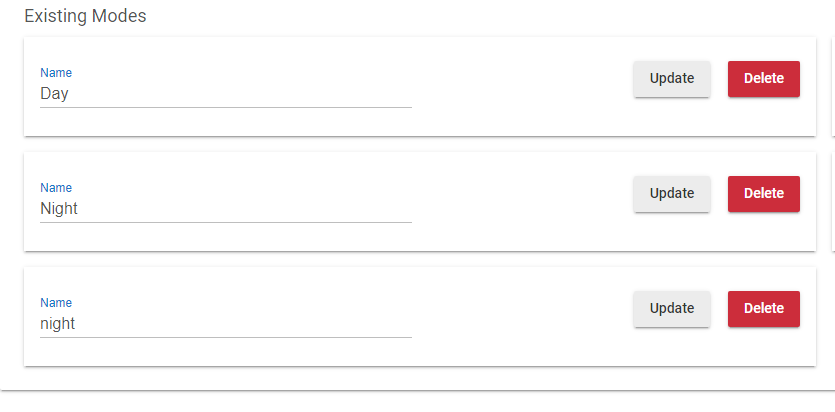[SOLVED] Home Mode setting in Hubitat
-
@toggledbits - Have you enabled the option to switch Modes within Hubitat? I added the x_hubitat_sys_mode.set action on a couple of rules but it never seemed to change in the hub. I was manually testing this out via an action, and straight from the Entities page, and it doesn't look like it does anything. If I create a virtual button within Hubitat and then using the Home Mode Manager app, I can switch the modes based on the button I press, but it would be simpler if I could just assign the mode within an action.
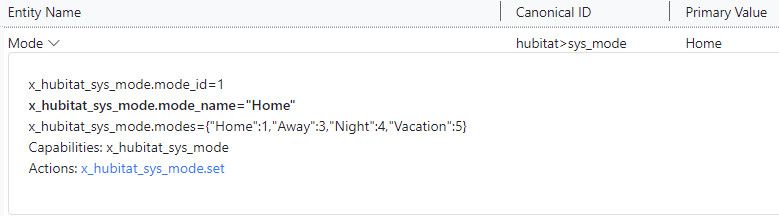
I've tried the variable "away" as well as 3 in the Perform now action, but neither appears to do anything.
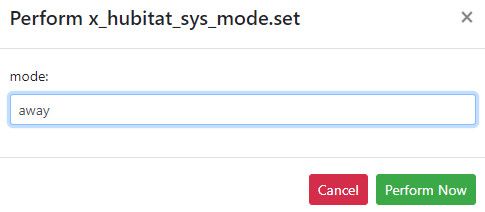
-
Mode setting and entity update work fine on Hubitat. If you're changing the mode in MSR and looking at the Hubitat UI's Location and Modes page (specifically the Modes tab), the display does not update automatically there and you need to refresh the page to see changes, but that's their UI problem. The mode changes happen.
When issuing the
x_hubitat_sys_modeaction, you may use either the name or the numeric ID. If using name, the mode names are case-sensitive on Hubitat, so you must match case.Seems nutty, but it's what they do/allow, so it's what we're stuck with.
-
Was just about to post (grabbing screenshot as @toggledbits made his post) and can confirm, mode changes work just fine.
This is an example of one of many I use daily.
TBH, I wasn't aware of the case-sensitivity... I must have just been lucky all this time and matched it correctly! Looking more closely at your screenshot @3rdStng it looks like Hubitat is expecting
Awayand you've providedaway-- given the enlightenment about case-sensitivity that may be your smoking gun right there. -
Was just about to post (grabbing screenshot as @toggledbits made his post) and can confirm, mode changes work just fine.
This is an example of one of many I use daily.
TBH, I wasn't aware of the case-sensitivity... I must have just been lucky all this time and matched it correctly! Looking more closely at your screenshot @3rdStng it looks like Hubitat is expecting
Awayand you've providedaway-- given the enlightenment about case-sensitivity that may be your smoking gun right there. -
For bonus points, if this indeed applies, let me mention that I was yesterday years old when I learned that Hubitat's house modes are case sensitive. Not knowing specifically what those modes look like, case-wise, but seeing "Day" as the current mode, I feel compelled to warn that the NOT IN [away,vacation,night] condition might not act as intended.
NOTE: See thread https://smarthome.community/topic/765/how-do-i-delay-a-notification-to-fire-only-if-the-ruleset-actually-fires/3?_=1636129614862 for this reply's original context.
That is, even in "Away" (title case) mode, this Rule would fire because it is NOT "away". Thoughts?
-
The
inandnot incondition operators allow case-sensitive or -insensitive operation. -
For bonus points, if this indeed applies, let me mention that I was yesterday years old when I learned that Hubitat's house modes are case sensitive. Not knowing specifically what those modes look like, case-wise, but seeing "Day" as the current mode, I feel compelled to warn that the NOT IN [away,vacation,night] condition might not act as intended.
NOTE: See thread https://smarthome.community/topic/765/how-do-i-delay-a-notification-to-fire-only-if-the-ruleset-actually-fires/3?_=1636129614862 for this reply's original context.
That is, even in "Away" (title case) mode, this Rule would fire because it is NOT "away". Thoughts?
-
 T toggledbits locked this topic on
T toggledbits locked this topic on