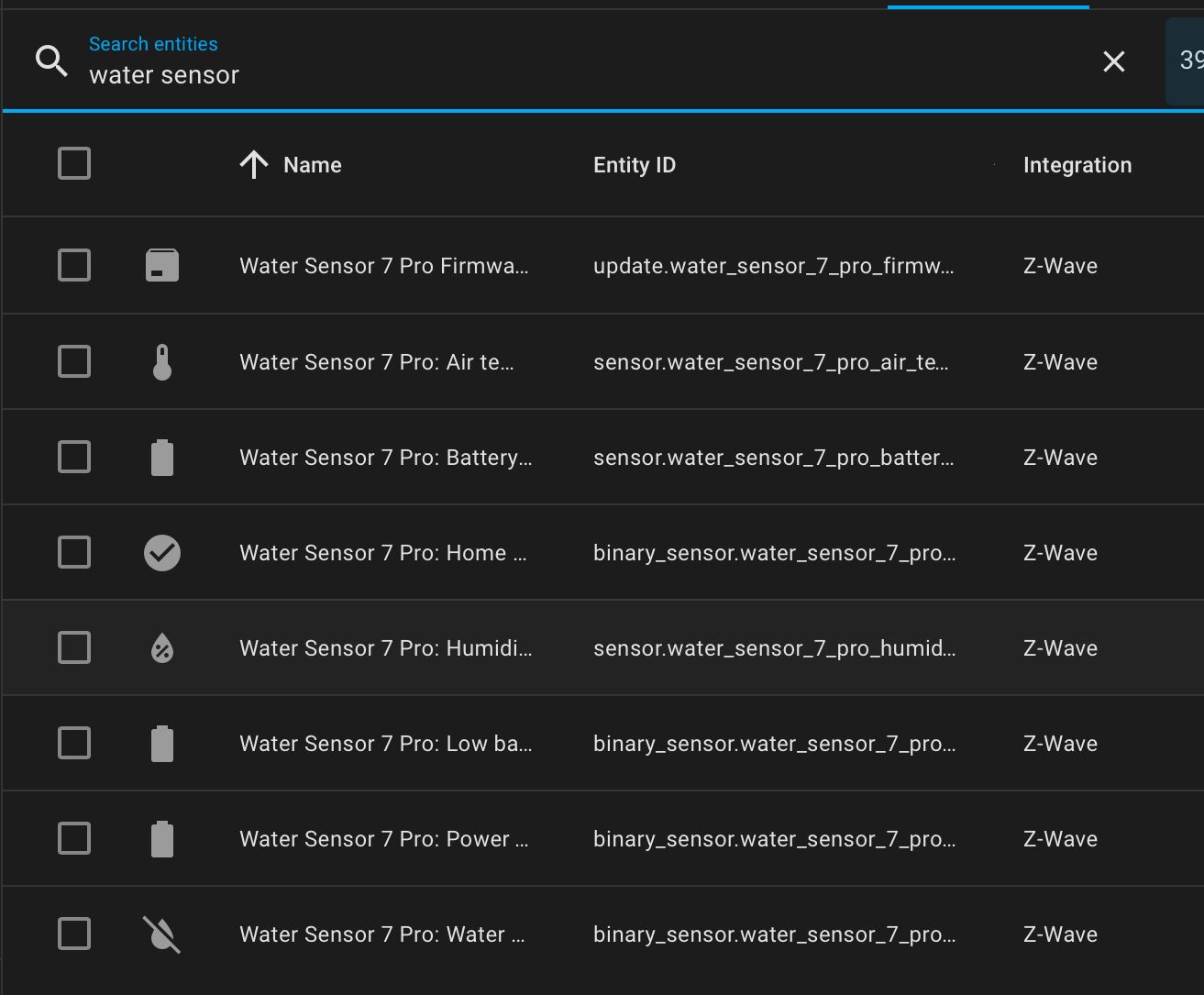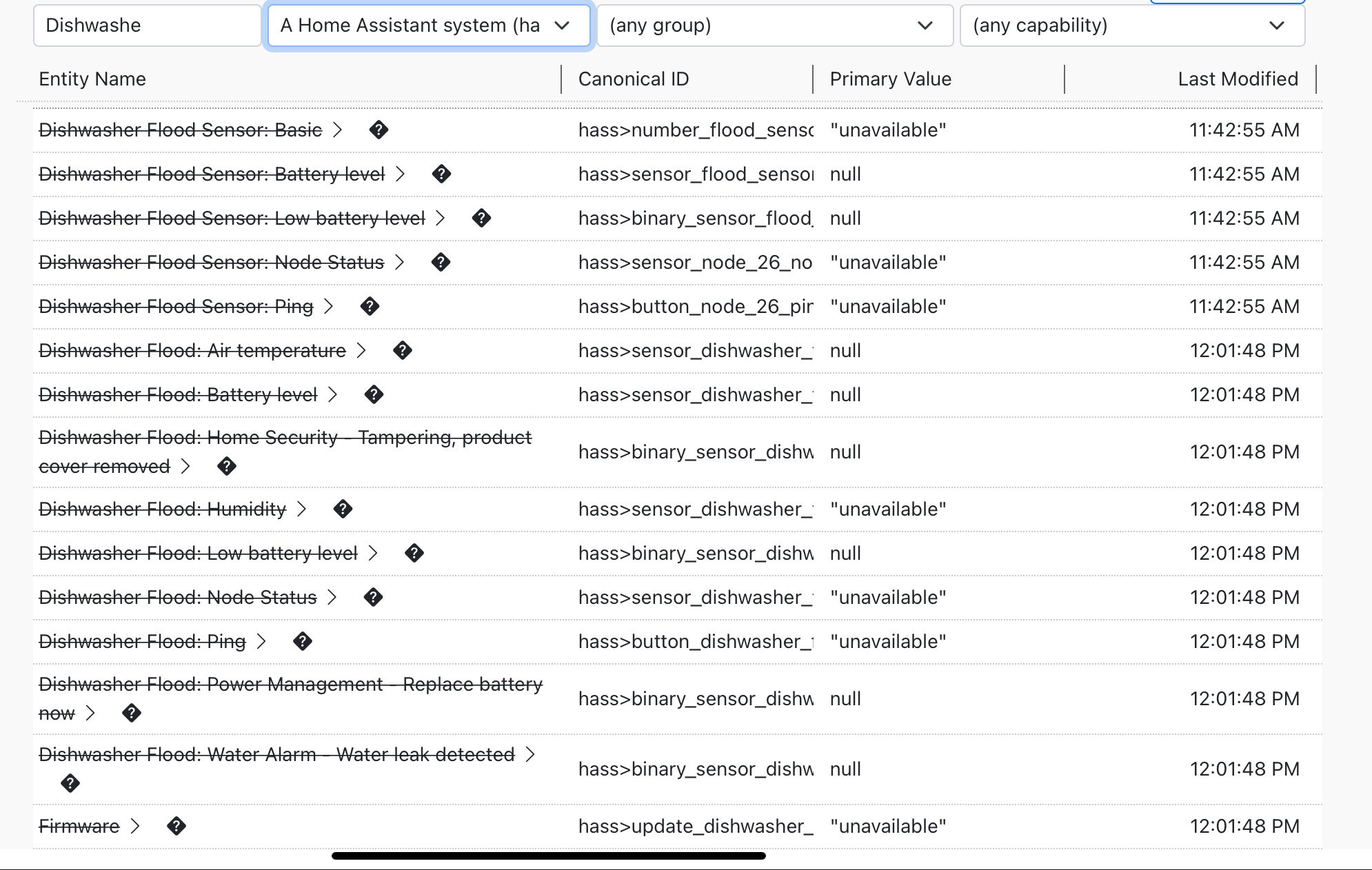Aeotec Water Sensor 7 Pro reporting in MSR
-
Good afternoon,
Today I replaced an old water sensor that I used in Vera, but Home Assistant did not fully recognize. I had problems with in Vera, so replacing it in Home Assistant wasn’t a big deal. The one I replaced it with is an Aeotec Water Sensor 7 Pro. Home Assistant recognized it perfectly. It’s Zwave Plus, and shows up as secure. Not only does it sensor a water leak, it also senses humidity and air temperature, both of which show up in Home Assistant.My main concern of course is it’s ability to detect a water leak. I’m trying to get MSR to detect the binary sensor for water, and I’m getting “null” values for all of the fields in MSR.
Can anybody advise what I need to do to get MSR to correctly identify the leak sensor?
-
Posting guidelines, please.
-
Sorry, more details.
I'm running MSR latest (22274) on Fedora 36 server.
Home Assistant version 202.9.7.
The Device ID is ZWA019 by Aeotec, with S2 Authenticated and Z-Wave Plus Version 2.
Z-Wave JS shows 13 entities for the device. The current values are in bold.
Air temperature 68.0 °F
Humidity 55.0%
Water Alarm - Water leak detected Dry
Sensor state (Water)
AlarmLevel
AlarmType
Home Security - Cover status
Indicator value
Node Identify - On/Off Cycle Count
Node Identify - On/Off Period: Duration
Node Identify - On/Off Period: On time
Power Management - Battery maintenance status
Water Alarm - Sensor statusWhat I am looking for is of course the Water Alarm - Water leak detected. In MSR, it shows as follows:
Entity Attribute
Dishwasher Flood: Water Alarm - Water leak detected
hass>binary_sensor_dishwasher_flood_water_alarm_water_leak_detectedbinary_sensor.state (primary)
==
true
Ignore case
Current value: (null) null -
Can you post a screen shot of the entity attributes open in the Entities page?
-
Can you post a screen shot of the entity attributes open in the Entities page?
-
I meant the entities page in Reactor. Find the entity using the search fields, then open the entity detail by clicking the arrow next to its name.
-
I meant the entities page in Reactor. Find the entity using the search fields, then open the entity detail by clicking the arrow next to its name.
@toggledbits said in Aeotec Water Sensor 7 Pro reporting in MSR:
I meant the entities page in Reactor. Find the entity using the search fields, then open the entity detail by clicking the arrow next to its name.
Well that would make more sense, wouldn’t it.
The one that says node 26 (Dishwasher Flood Sensor) is still the old one, since it hasn’t fallen off of MSR’s import yet. The new one is just named Dishwasher Flood.
It’s odd that they all are crossed out.
-
@toggledbits said in Aeotec Water Sensor 7 Pro reporting in MSR:
I meant the entities page in Reactor. Find the entity using the search fields, then open the entity detail by clicking the arrow next to its name.
Well that would make more sense, wouldn’t it.
The one that says node 26 (Dishwasher Flood Sensor) is still the old one, since it hasn’t fallen off of MSR’s import yet. The new one is just named Dishwasher Flood.
It’s odd that they all are crossed out.
@tamorgen This is the Reactor behavior when the entities have been deleted. Have you removed/hidden the entities on the Hass side for some reason?
On Hass now, if you go to Settings > Devices & Services (Integrations) > Z-WaveJS > XX Entities, it will bring up a list of the entities that Hass knows about from ZWaveJS. The entities for your Dishwasher Flood detector should not have a slashed circle in their row on the right side. Notice in the image below that the first row has an entity that has been disabled/hidden (with slashed circle), but the second row is not hidden. That means Hass will publish the Dome Water Main Shutoff (second entity row) but not the sensor (first row shown):
What the Z-WaveJS UI (aka zwavejs2mqtt) shows is not relevant here, so don't even consider that in your thinking. Since Reactor is deriving the entities from Hass, all we care about is what Hass is doing. And it appears that Hass is not publishing these entities to Reactor, and we need to find out why.
-
@tamorgen This is the Reactor behavior when the entities have been deleted. Have you removed/hidden the entities on the Hass side for some reason?
On Hass now, if you go to Settings > Devices & Services (Integrations) > Z-WaveJS > XX Entities, it will bring up a list of the entities that Hass knows about from ZWaveJS. The entities for your Dishwasher Flood detector should not have a slashed circle in their row on the right side. Notice in the image below that the first row has an entity that has been disabled/hidden (with slashed circle), but the second row is not hidden. That means Hass will publish the Dome Water Main Shutoff (second entity row) but not the sensor (first row shown):
What the Z-WaveJS UI (aka zwavejs2mqtt) shows is not relevant here, so don't even consider that in your thinking. Since Reactor is deriving the entities from Hass, all we care about is what Hass is doing. And it appears that Hass is not publishing these entities to Reactor, and we need to find out why.
Mystery solved. I had issues initially adding it into Haas yesterday, because it initially didn’t connect via S2 security. I had to exclude it and include it again. It would appear that I had named it initially as Dishwasher Flood, but when I included it again, I left the default name. It would appear that the initial inclusion hasn’t fallen off of MSR yet. When I searched for Water Sensor in MSR, it shows up correctly.
So, operator error, not a problem with MSR or Haas. Thank’s for taking a look.
-
 T toggledbits locked this topic on
T toggledbits locked this topic on