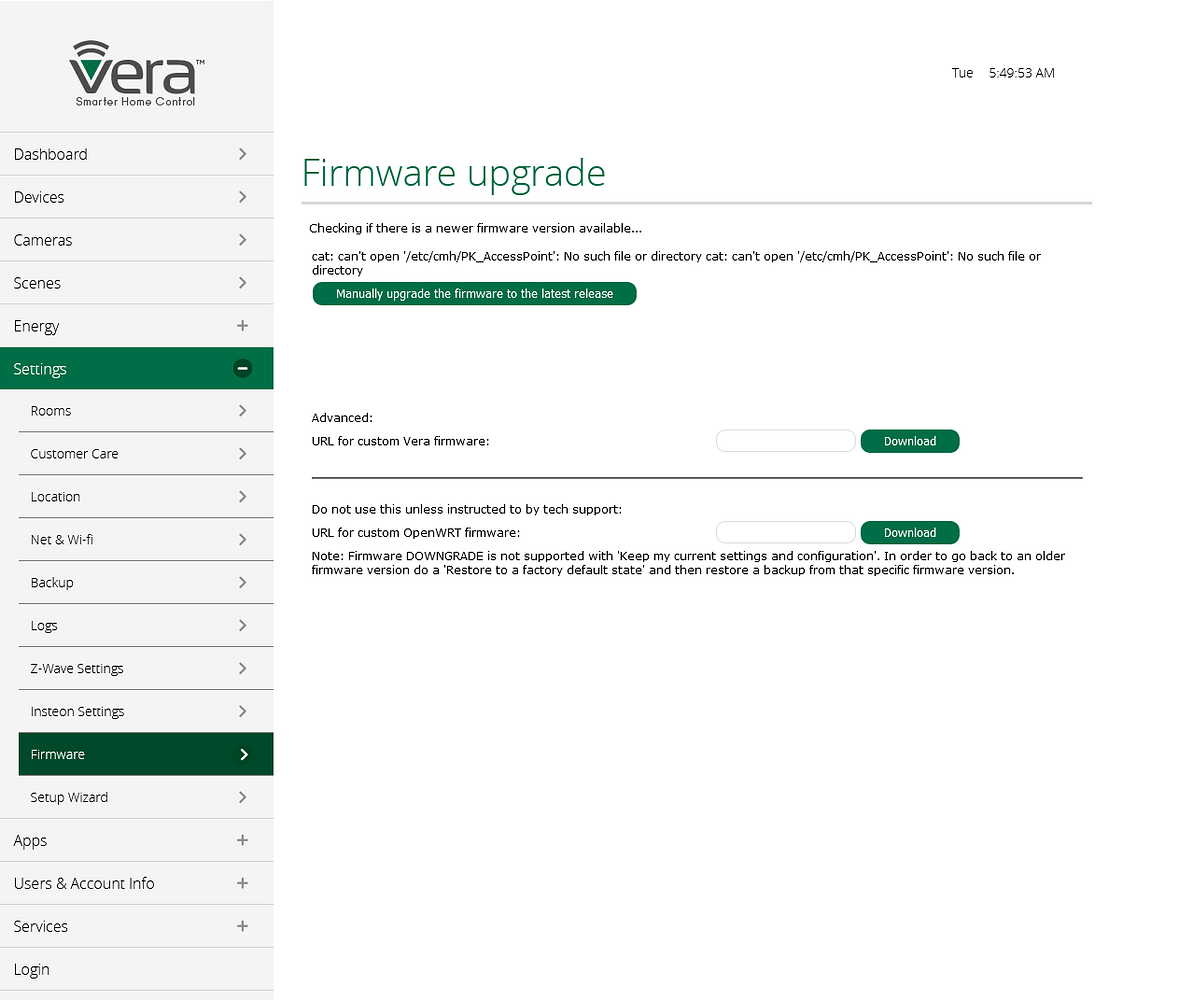Recover an ‘assumed bricked’ Vera Secure
-
All too familiar with this situation unfortunately. This sounds like one of two things: A storage flash corruption due to flash cells failure or a error made in one of the boot script which is so bad that it is also preventing the recovery script from working.
The only way to recover is to push a full firmware refresh through TFTP and mios has a tool to do this. You will need to set the device in bootloader mode by powering it up while maintaining the the reset button pressed and connect to it using the mios tool under windows XP. The problem is to procure the vera secure firmware image which I don't have. I only have it for the vera plus and edge and the plus is significantly different as it uses a different zwave chip and storage partitioning structure. -
Many Thanks @rafale77 ,
I can recall years back doing a firmware recovery on my Vera lite, or it might have been a Vera 3 (long term Vera user here !!) - i wasn’t sure if the process would be similar or not.
I can set up a TFTP server (I think my QNAP NAS has that option), and it sounds like getting it into bootloader mode is reasonably straight forward to do, the challenge is getting the image, now when you say ‘procure’ do you mean it has to be purchased from MIOS? When you created your for the Edge and Plus, did you do them yourself (extract the image), or was it something you had to get from MIOS too ?
-
Hi @rafale77 -
Hope all is well and that you had a good Xmas etc..
I’m resurrecting an old post to see if I can give things another go, but so as I’ve not been able to get the VeraSecure to show very much (if any life) to connect to the network.
With that in mind, have you tried any of the following ‘debricking’ techniques?
-
Hi @rafale77 -
Hope all is well and that you had a good Xmas etc..
I’m resurrecting an old post to see if I can give things another go, but so as I’ve not been able to get the VeraSecure to show very much (if any life) to connect to the network.
With that in mind, have you tried any of the following ‘debricking’ techniques?
Honestly I have kind of given up tinkering with all forms of "embedded" devices which rely on a bootloader. They are just much too fragile and yes these are the various features/methods to access the bootloader. I have jettisoned all my veras to the trash where they belong and even deleted all my backups and the windows XP VM I used to unbrick my veras. It's just not worth the time and effort. I moved all my work to BIOS based devices which much less brick-able and as I found out more flexible, cheaper and more power efficient. Saves me a lot of time too.
Happy New Year to you too!
-
I am using a small gemini lake mini PC with a Celeron N4100 CPU. Cost me about $100 with 4GB of RAM and a 64GB SSD. It dual boots windows 10 and ubuntu server which is what I am using for home automation. I used it as my "vera" for a couple of years, running the vera UI (i.e firmware) on it through QEMU. It now runs z-way server. Running exactly the same programs and plugging it through a POE splitter next to a rPi3B, I realized it consumes half the power of the rPi while running 2-3x faster and is naturally cooler. When I did the math of having the storage and the case etc... I also came to realize that it is cheaper than any rPi. And the flexibility of course comes from the ability to run any OS you want.
-
Interesting set up - I’ve lost count of the different setups I’ve tried over the years, from mini pcs, rPis, VM, Dockers etc. all of which had their merits, but I often found myself back under the hood of my Vera trying to make something work.
It was evident early on that Vera was never going to do everything - hence looking back (7 years ago) I was trying to work out what ‘combo’ would be best - https://community.getvera.com/t/the-ultimate-partner-for-vera/175184 - and that journey continues.
Today it’s
2 x VeraPlus,
2 x Raspberry Pi 3 B+ (Lua, z-way, Node-Red, USB/Serial Bridges for RFXTRX433, DSC Alarm, CurrentCost Energy)
2 x QNAP NAS (Running 1 x Homebridge (Docker) , 1 x Openluup ** (Docker) and is the SMB/CIFS target for any/all storage needs** - more for interest/fun as the UI is terrible on my iPad (which is my primary device)
But.. no matter what I do, my Vera and it’s UI continues to remain my focal point (primary controller) ..
-
Wow, pretty elaborate... I have tinkered quite a bit too and have finally settled on this:
1x Mini PC which has now become a radio bridge with 1 uzb and 1 conbee stick(it was a hacked vera but I got tired of the fragility of the platform)
1x QNAP NAS as my NVR with 16 IPCams, main storage server with 3 VMs:
a. home-assistant (my own version for zigbee and video recognition)/pihole/grafana
b. pfSense with dual WAN (1.5Gbit internet)
c. openLuup/Z-way/habridge/HomeKitbridge
1x macOS desktop which is my main pc and on which I run sonos-http-api and provides a local TTS server using the Siri voice.I tried docker containers too but found their benefits were not worth the management complexity they were adding. I tried the vera obviously and a number of rPi2 and 3B+ and at the end regrouped them all into the setup above. I could actually merge the programs of the two VMs into one these days since there is no longer any reason to keep them separate. Back a while ago I had some nodejs version conflicts which I could have addressed differently than creating a new VM. openLuup is at the center of everything... and my only cloud dependency for home control is the amazon echo voice resolution. I even run them with no cloud hosted "skills" to eliminate cloud to cloud schemes.
-
Looks a nice set up..
Oh, you’ve just reminded me, I use my QNAP as a NVR too (6 cameras), plus I also have ‘ sonos-http-api’ running (using Joanna), and PiHole’ too.
Connectivity wise, I use my UniFi home set up for VPN, and it has 3 networks, (I) Private LAN, (ii) Guest (Internet Only) for visitors & IoT devices (Alexa/Ring etc) and (iii) Video (IP TV) - I’d really like to embed my UniFi controller into my HA much more, as it has a lot of useful info, energy usage (via PoE), presence awareness via access points. Currently I just do some json calls here and there.
-
Hi @rafale77
There was some interesting developments on the Vera forum about recovering a veraplus, through connecting a USB to TTY device to some connectors on the board . Opening up the unit and looking at the VeraSecure board, I can see 4 connectors too. (Photo posted on that forum) https://community.ezlo.com/t/can-the-veraplus-be-unbricked/204485/34
Is that a route you’ve used before ?
-
Not really. The route used before was using a custom windows tool from vera designed for the vera3 which I believe to start a TFTP server which then injects a firmware image to the device over ethernet. This would be something new (well sort of since I think someone on the forum also used TTY to recover one unit as well but not through USB.)
-
Thanks,
While I’ve got the vera3 program somewhere, although as yet I’ve not been able to get it to install/run, having built an XP machine just for that purpose..
it’s interesting you talk about a TFTP server, as I had to do a recovery with a different product, and they sent me instructions on setting up a DHCP server and a TFTP service all using tftd32/64 - http://tftpd32.jounin.net/tftpd32_download.html
I’ve also seen these..
And then for the cable/connection..
Assuming I can get to the command line via putty and the usb-tty cable on Vera; any idea what the sequence and command line(s) might be download and run the firmware update ?
-
-
Yup! These are the two known methods to write the flash memory of an embedded device (TFTP and TTY). I don’t have a vera secure and have only recovered vera plus and vera edge through TFTP. Sorry can’t help with the TTY USB as have taken down my veras.
@rafale77 said in Recover an ‘assumed bricked’ Vera Secure:
Yup! These are the two known methods to write the flash memory of an embedded device (TFTP and TTY). I don’t have a vera secure and have only recovered vera plus and vera edge through TFTP. Sorry can’t help with the TTY USB as have taken down my veras.
Hello @rafale77 , I have G550-35-1.7.4061.bin, mt7621s_Luup_ui7-1.7.5187-en-mios.squashfs and newmios-hooks.sh files. Can you tell me how can I use these files for recovery? There is no a clear tutorial about it. Is it possible to tell us how can you recover your vera plus with TFTP ? I want to apply the same stages to my vera secure. Thanks.
-
Is it means you use vera3_recovery_tool for recovery not TFTP? If it is yes, vera3_recovery_tool does not works at vera secure for me.
-
Under the hood, the recovery tool is using TFTP... I just used it and didn't really bother to inquire deeper as to how one would reproduce what it does.
And as far as I know it should work for the vera secure as well (I tested on both the plus and the edge) since all three are based on the same platform. I just don't have a firmware image for the secure.
-
Thanks @rafale77. After using that tool, i still have the warning at the firmware upgrade page.
cat: can't open "etc/cmh/PK_AccessPoint' No such file or directory cat: can't open "etc/cmh/PK_AccessPoint' No such file or directory. Manually upgrade the firmware to the latest release.Do you have any idea about that warning?
-
Yes, This file may not be present in the image you just uploaded to the vera and is unique to each unit. It contains the unique ID which is used by the vera cloud server to identify vera units and normally is retained between firmware upgrades. If you can SSH into you unit, you can create a new file there and/or ask for support to give you that ID for your unit. I don't remember having had this problem myself except when I created my vera emulator in a virtual machine.
It is also that I ran my unit entirely "off the grid" for many years and never cared for the cloud service. If all you are trying to do is to run a firmware update, a dummy number in that file may be enough. You may also find that number somewhere in the logs uploaded in the vera cloud if you can find those.


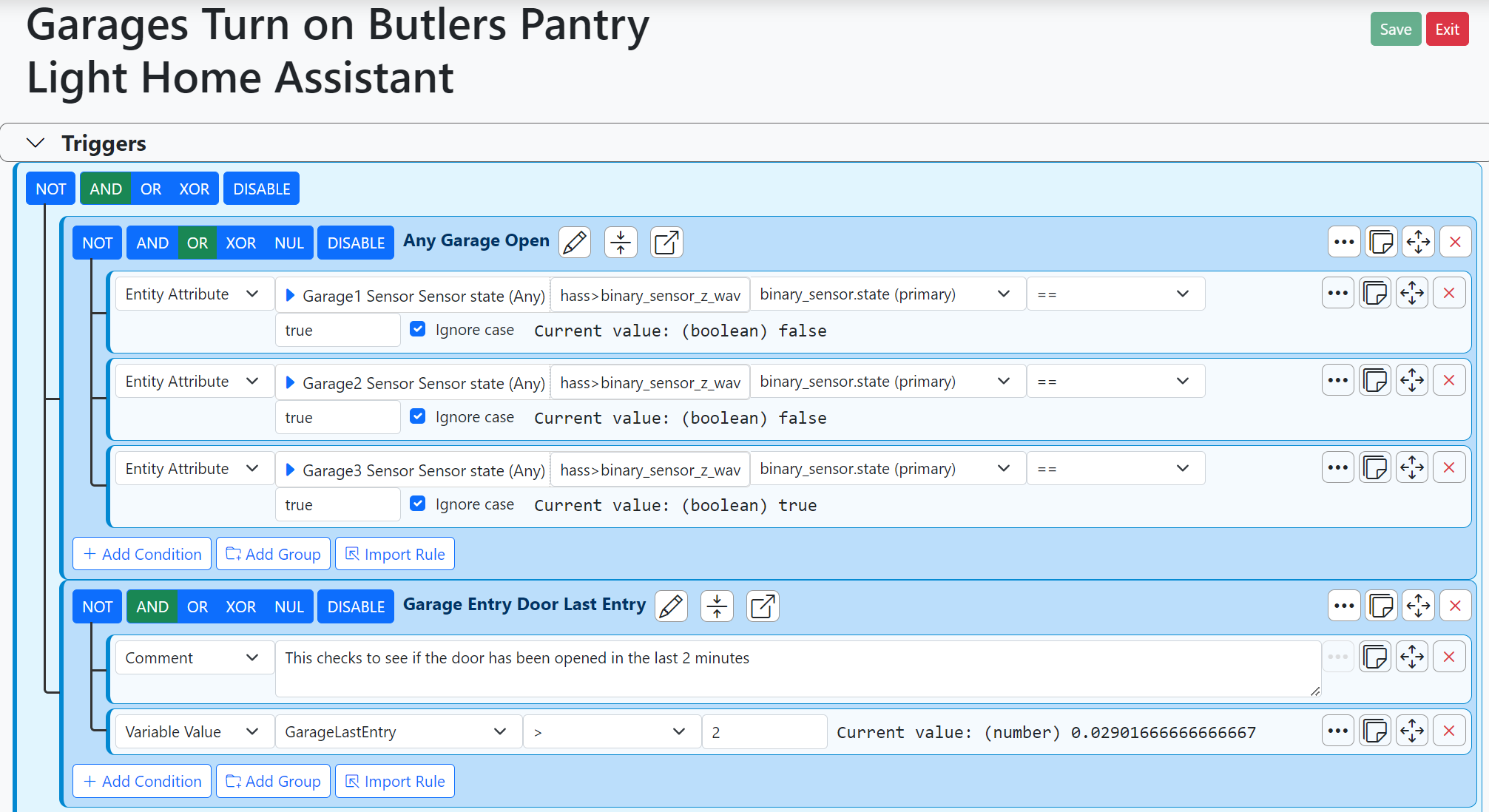

 Video: Recover Bricked Vera plus
Video: Recover Bricked Vera plus