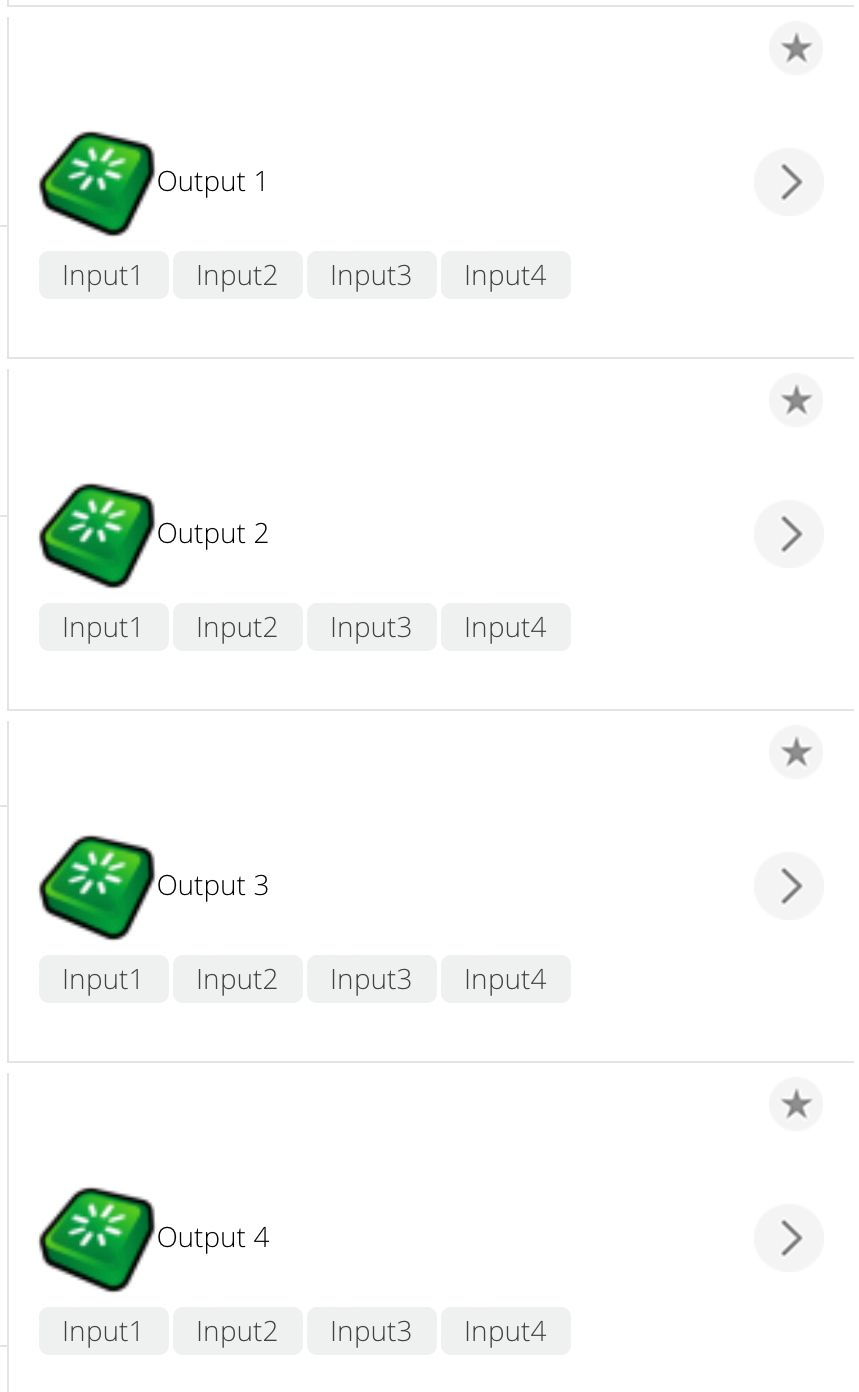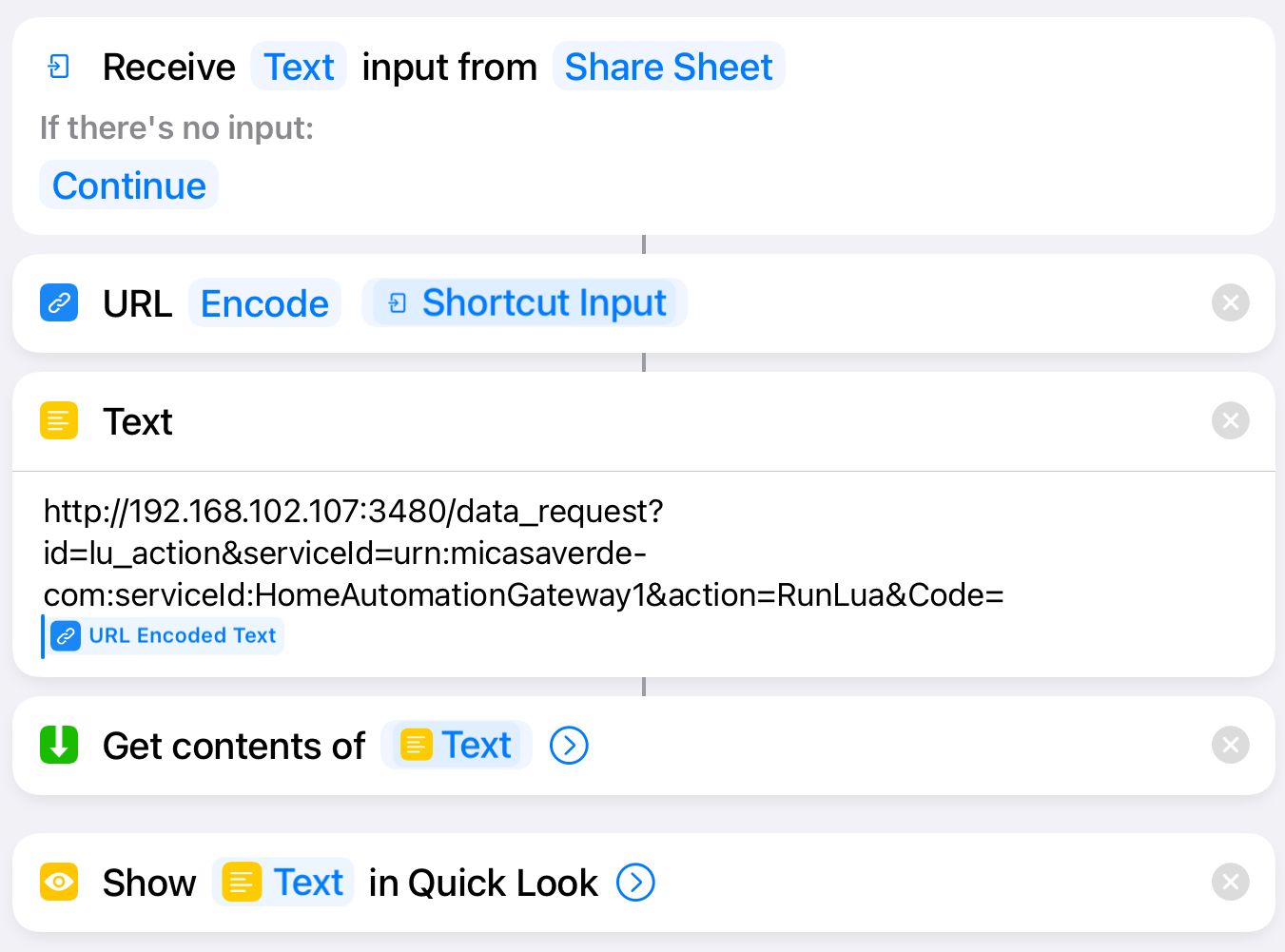Hi
I’ve been investing a lot of time recently trying to digitise everything I can, and my current adventure is with all my paper documents.
My tool of choice is Paperless-ngx, which so far is an amazing open source solution, and highly recommended if you’re interest in such a thing…
Such a move to Paperless would not be complete without some form of integration into Vera / openLuup, and thankfully it has a nice Rest API (https://paperless-ngx.readthedocs.io/en/latest/api.html) I can use. So far I’ve been able to make use the GET requests, to provide document counts etc., but it’s the mutipart/form data piece where I’m struggling..
The Curl command to upload a document, is as follows
curl -H "Authorization: Basic Y2hyaXM62tgbsgjunotmeY2hyaXNob3N0aW5n" -F "title=Companies House File 10" -F "correspondent=12" -F "document=@/mnt/nas/10.pdf" http://192.168.102.134:8777/api/documents/post_document/
But, I’d like to know how to do this with Lua code, more just to help me in my Lua learning curve, and what I thought would be reasonably straight forward thing to do, has turned out to be quite the opposite Sending a multipart form data submission via http.request, is not as straight forward as I hoped. If anyone has any time to help, I’d appreciate some guidance on what I’m missing with the following, as based on the feedback, it looks like it not seeing the file (which I think I’ve confirmed by trying to sending both the curl and Lua commands to httbin.org ) …
local http = require("socket.http")
local ltn12 = require("ltn12")
local mime = require("mime")
local lfs = require("lfs")
local username = "username"
local password = "password"
local httpendpoint = 'http://httpbin.org/post'
local filepath = "/mnt/nas/10.pdf"
local file = io.open(filepath, "rb")
local contents = file:read( "*a" )
-- https://stackoverflow.com/questions/3508338/what-is-the-boundary-in-multipart-form-data
local boundary = "-----BoundaryePkpFF7tjBAqx29L"
local send = "--"..boundary..
"\r\nContent-Disposition: form-data; title='Companies House File'\r\n"
.."----"..boundary..
"\r\nContent-Disposition: form-data; document="..filepath..
"\r\nContent-type: application/pdf".."\r\n"
..contents.."\r\n"
.."------"..boundary.."--\r\n"
-- Execute request (returns response body, response code, response header)
local resp = {}
local body, code, headers, status = http.request {
url = httpendpoint,
method = 'POST',
headers = {
["Authorization"] = "Basic " .. (mime.b64(username ..":" .. password)),
["Content-Length"] = lfs.attributes(filepath, 'size'),
['Content-Type'] = "multipart/form-data; boundary="..boundary,
},
-- source = ltn12.source.file( io.open(filepath,"rb") ),
source = ltn12.source.file( io.open(send) ),
sink = ltn12.sink.table(resp)
}
print(body, code, headers, status)
print(table.concat(resp))
if headers then
for k,v in pairs(headers) do
print(k,v)
end
end
Hi,
I’m sure this is not a unique question about Vera (& Lua 5.1) and I’ve seen this reference in place,, but I can’t seem to find a fix to make an https download request work..
To give you an example, the code below aims to download 2 different files, the http call works fine, returning a 200 code, but the https one doesn’t, it doesn’t return anything ?
Please could some highlight what I’m missing?
print("--------DOWNLOAD http---------")
local http = require("socket.http")
local body, code = http.request("http://pbs.twimg.com/media/CCROQ8vUEAEgFke.jpg")
print(code)
if not body then error(code) end
local f = assert(io.open('mnt/nas/webtest1.jpg', 'wb')) -- open in "binary" mode
f:write(body)
f:close()
print("--------DOWNLOAD https---------")
local https = require "ssl.https" --luasec
local body, code = https.request("https://u.cubeupload.com/jbcooper/16146313918060.jpg")
print(code)
if not body then error(code) end
local f = assert(io.open('mnt/nas/webtest2.jpg', 'wb')) -- open in "binary" mode
f:write(body)
f:close()
Hi
I’m trying out the Fitbit api, not only to extract some activity data for a potential plugin, but also to learn more about OAuth 2.0. More details can be found here..
https://dev.fitbit.com/build/reference/web-api/developer-guide/getting-started/
In addition to having a fitbit account, to get going with any integration, you need to register your app, via here..
https://dev.fitbit.com/apps
With an app registered, I’ve called mine “VERA” , I’ve written chunks of Lua code to support the various steps, (completed manually) my goal now is to try and put them all together into functions to be called in sequence on my Vera and/or OpenLuup.
Where I’m getting stuck is with the authorisation code step, which Fitbit provides appended to the domain name I registered with them when registered my app ..
Here’s an example of a redirect URL that Fitbit will redirect the user too, with their associated authorisation code, which I need in the process later on to obtain the required access token. (More specific details are here - https://dev.fitbit.com/build/reference/web-api/developer-guide/authorization/ )
https://myapp.com/callback?code=d62d6f5bdc13df79d9a5f#_=_
And it’s the d62d6f5bdc13df79d9a5f part of that new page/URL which I need..
How best do i capture/process the URL call Fitbit issues?
I assume this is where a luup.register_handler would come in, and I could register my Vera handle (using https ?, as that’s required by Fitbit) as the redirect domain/url e.g.
https://veraip:3480/data_request?id=lr_fitbit&
So Fitbit would redirect to..
https://veraip:3480/data_request?id=lr_fitbit&/?code=d62d6f5bdc13df79d9a5f#_=_
But that doesn’t seem to work..
Any suggestions on how to do this would be appreciated..
function FitbitRequestHandler(lul_request, lul_parameters, lul_outputformat)
for k,v in pairs(lul_parameters) do
luup.log ('fitbit_Handler: parameters are: '..tostring(k)..'='..tostring(v)) end
if next(lul_parameters) == nil then
luup.log("lul_parameters Table is empty") end
local html = "</html><head>" ..
"</head>" ..
"<body>" ..
"PRINTING" .. "\n" ..
" lul_request: " .. tostring(lul_request) .. "\n" ..
" lul_parameters: " .. tostring(lul_parameters) .. "\n" ..
" lul_outputformat: " .. tostring(lul_outputformat) .. "\n" .. "</body></html>"
return html, "text/html"
end
luup.register_handler("FitbitRequestHandler", "fitbit")
Thanks is advance…
Hi,
Please could people share how they are presenting and handling errors in their Vera / OpenLuup plugins, I’ve tried to look through various Implementation files, but very few seem to have anything, other than perhaps a luup.task (which for some reason doesn’t work for me) ?
Below is the startup and check/validation functions for a plugin I’m working on..
function checkIPPowerSetUp(lul_device)
log("Checking if parent device is configured correctly...")
ipAddress = luup.devices[lul_device].ip
-- check if parent device has an ip address assigned
if ipAddress == nil or ipAddress == "" then -- if not stop and present error message
luup.task('ERROR: IP Address is missing',2,'IPPower',-1)
debug("ERROR: IP Address is missing " ..ipAddress.. " unable to progress")
return false
else -- if one is provided, present success message
luup.task('IP Address for IPPower 9258 present, setup continues',4,'IPPower',-1)
debug("IPPower StartUp activated - Device #" .. lul_device .. " now creating children")
createChildIPPowerOutlets(lul_device)
luup.call_delay("IPPowerPoller", 5)
return true
end
end
function IPPowerStartup(lul_device)
-- set attributes for parent device
luup.attr_set( "name", "IPPower 9258", lul_device)
luup.attr_set( "category_num", "3", lul_device)
luup.attr_set( "subcategory_num", "1", lul_device)
luup.variable_set("urn:nodecentral-net:serviceId:IPPower1", "Icon", 1, lul_device)
luup.variable_set("urn:nodecentral-net:serviceId:IPPower1", "PluginVersion", PV, lul_device)
checkIPPowerSetUp(lul_device)
log("Start up, Parent device created...")
end
</functions>
<startup>IPPowerStartup</startup>
What’s the best way to present errors to the user, and make iot clear what they need to do ?
I'm struggling to fix the code attached here
https://github.com/dbochicchio/vera/blob/master/OpenSprinkler/L_VeraOpenSprinkler1.lua#L270,L429
Under certain circumstances (thanks @DesT!) I see that it's causing a luup reload infinite cycle, because child devices are being created, then deleted. Specifically, I see this in the logs:
2020-06-01 19:35:30.482 luup.chdev.sync:: [102] Open Sprinkler Test, syncing children
2020-06-01 19:35:30.482 openLuup.chdev:: deleting [413] Daily Garden
2020-06-01 19:35:30.482 openLuup.chdev:: deleting [414] Water Level
2020-06-01 19:35:30.482 openLuup.chdev:: deleting [411] Daily Cedars
2020-06-01 19:35:30.482 openLuup.chdev:: deleting [412] St-Eustache Rules AM
2020-06-01 19:35:30.482 openLuup.luup:: device 102 'Open Sprinkler Test' requesting reload
The devices are created (look at line 357/410), but when I call luup.chdev.sync, they got deleted. Any hints? Thanks
I have a couple of calendar URLs I’m trying to call, and both work when i enter the URL into the browser, however when I try to call them via Lua and http(s).request, only one of them works ? Please could someone help me understand why, and what needs to be done differently to make the other one work ?
local socket = require 'socket'
local http = require "socket.http"
local ssl = require 'ssl'
local https = require 'ssl.https'
local calendarUria = "https://ics.fixtur.es/v2/ipswich-town.ics"
local calendarUrib = "https://calendar.google.com/calendar/ical/en-gb.uk%23holiday%40group.v.calendar.google.com/public/basic.ics"
print("Fixtur.es Football (URL A) returns the following?")
local responseBodya, responseCodea, responseHeadersa = https.request(calendarUria)
print(responseBodya, responseCodea, responseHeadersa)
print("Google UK Holidays (URL B) returns the following?")
local responseBodyb, responseCodeb, responseHeadersb = https.request(calendarUrib)
print(responseBodyb, responseCodeb, responseHeadersb)
If you run the code above, only the second Google (URL `B) returns anything..
Hi
Picking up from another thread this is to focus on the creation of the 4 key elements of a new Plugin for my Aviosys IPPower 9258, which are quite old, and I don’t believe are made anymore, but they seem to have a simple http api interface to cut my teeth on with a plugin.
First the device file, which is to support the creation/set up of the device, and here I explain what it is, tell Vera what the implementation file and .json file is, and also leverage the pre-existing Switch and HA capabilities..
Device File - D_IPPower.xml
<?xml version="1.0"?>
<root xmlns="urn:schemas-upnp-org:device-1-0">
<specVersion>
<major>1</major>
<minor>0</minor>
</specVersion>
<device>
<deviceType>urn:nodecentral-net:device:IPPower:1</deviceType>
<staticJson>D_IPPower1.json</staticJson>
<manufacturer>Aviosys</manufacturer>
<modelDescription>IPPowerSwitch</modelDescription>
<modelName>IPPower9258</modelName>
<handleChildren>1</handleChildren>
<implementationList>
<implementationFile>I_IPPower1.xml</implementationFile>
</implementationList>
<serviceList>
<service>
<serviceType>urn:schemas-upnp-org:service:SwitchPower:1</serviceType>
<serviceId>urn:upnp-org:serviceId:SwitchPower1</serviceId>
<SCPDURL>S_SwitchPower1.xml</SCPDURL>
</service>
<service>
<serviceType>urn:schemas-micasaverde-com:service:HaDevice:1</serviceType>
<serviceId>urn:micasaverde-com:serviceId:HaDevice1</serviceId>
<SCPDURL>S_HaDevice1.xml</SCPDURL>
</service>
</serviceList>
</device>
</root>
Next it is the Implementation file, which thanks to the feedback on this forum, will focus on a specific Lua file, where all the code will be, the only thing I need to add here are the Actions (what do I want it to be able to do etc.)
Implementation file - I_IPPower.xml
<?xml version="1.0"?>
<!--
I_IPPower.xml; Vera/openLuup "IPPower 9258" Plug-in
V1.1 Nov 2021
-->
<implementation>
<settings>
<protocol>crlf</protocol>
</settings>
<files>L_IPPower1.lua</files>
<startup>IPPowerStartup</startup>
<actionList>
<action>
<serviceId>urn:upnp-org:serviceId:SwitchPower1</serviceId>
<name>SetTarget</name>
<job>
local url = "http://" .. ipAddress .. "/set.cmd?user=admin+pass=12345678+cmd=setpower+" .. luup.devices[lul_device].id .. "=" .. lul_settings.newTargetValue
luup.log("Sending command " .. url)
local status, data = luup.inet.wget(url)
if (data) then
debug("Data received = " .. data)
else
log("No Data received !! ")
end
local value = string.match(data, luup.devices[lul_device].id.."=(%d)")
if (value) then
luup.variable_set("urn:upnp-org:serviceId:SwitchPower1", "Status", value, lul_device)
else
log("Value returned is empty")
end
</job>
</action>
</actionList>
</implementation>
The other two files D_IPPower.json, and L_IPPower.lua are still being worked on so i will add later …
If anyone notices any improvement
Hi
I’ve seen storage.set and storage.get used in some Lua code posted on the internet, where they need to store/retrieve somethings, e.g.
iv = encdec.base64dec(challenge_Key)
storage.set('IV', iv)
and then later on within another function I see..
iv = storage.get('IV')
It makes sense how this is meant to work, and it seems such a simple/elegant feature - hence I was wondering, is there an equivalent in Vera/OpenLuup? As I’d naturally go to use luup.variable_set and luup.variable_get - but that requires a device to be used etc.
So, I was messing with my Alexa routines and ha bridge, and I want to share something very cool you could do with the ability to get the last Alexa that heard your command. I mentioned it a couple of times on the old place, but Vera's OS is missing the jq package, but openLuup could have it installed.
Basically, just execute -lastalexa with my VeraAlexa plug-in:
local lastAlexa = luup.call_action("urn:bochicchio-com:serviceId:VeraAlexa1",
"RunCommand",
{Command="-lastalexa"}, 666)
Then use it in your scene, to dynamically generate your TTS response with the device you've asked your question seconds before!
local temperature = 25 -- get it from your sensor
luup.call_action("urn:bochicchio-com:serviceId:VeraAlexa1",
"Say",
{Text="Ok, outise temperature is " .. temperature .. " degree", Volume=50, GroupZones= lastAlexa, Repeat = 2}, 666
Very cool indeed
Hi all
I’ve been trying to use the Hue api and some of my Lua knowledge to create an energy calculator based on the brightness and wattage of specific models of hue bulb registered on the hub
I’ve pretty much got there, the only stumbling block I have is how I total up all the individual bulb wattages. Can anyone help ?
It’s likely an easy thing for someone more experienced to see, but as I only dip in and dip out now and then, the correct code/syntax does not always come to mind.
Note : as I’ve tried various routes, I’ve commented some things out, but you should be able to get the idea of what I’m trying to do..
Create device json from Hue Hub
Decode JSON and extract key values to a table
Calculate approx watts based on bulb model and/or watts function
Total up watts of all bulbs that are switch on.
Code below...
local hueBridgeIP = '192.168.1.29'
local hueBridgeAPI = "80uCoXjnn2LNLhxEJ9PW6nmt-G5KWQ2uP3oONAvcm0j"
function getHueLight()
local http = require('socket.http')
local ltn12 = require('ltn12')
local json = require('dkjson')
t = {}
local url = string.format("http://%s/api/%s/lights", hueBridgeIP, hueBridgeAPI)
b, c, h = http.request{url=url, sink = ltn12.sink.table(t), method='GET'}
huestring = tostring(table.concat(t))
local hue, pos, err = json.decode(huestring, 1, nil)
huelights = {}
for k, v in pairs(hue) do
local modelno = string.gsub(hue[k]['modelid'], "%s+", "")
table.insert(huelights, {k, hue[k]['state']['on'], hue[k]['name'], hue[k]['state']['bri'], modelno, hue[k]['state']['reachable']})
print(k, hue[k]['state']['on'], hue[k]['name'], hue[k]['state']['bri'], modelno, hue[k]['state']['reachable'])
end
end
local fourpointeightwattTable = {
[ 1 ] = 0.6 ,
[ 2 ] = 0.7 ,
[ 3 ] = 0.8 ,
[ 4 ] = 0.9 ,
[ 5 ] = 1.2 ,
[ 6 ] = 1.4 ,
[ 7 ] = 1.7 ,
[ 8 ] = 2.0 ,
[ 9 ] = 2.3 ,
[ 10 ] = 2.6 ,
[ 11 ] = 2.9 ,
[ 12 ] = 3.1 ,
[ 13 ] = 3.5 ,
[ 14 ] = 4.0 ,
}
local sevenwattTable = {
[ 1 ] = 1.6 ,
[ 2 ] = 1.7 ,
[ 3 ] = 1.8 ,
[ 4 ] = 1.9 ,
[ 5 ] = 2.2 ,
[ 6 ] = 2.4 ,
[ 7 ] = 2.7 ,
[ 8 ] = 3.0 ,
[ 9 ] = 3.5 ,
[ 10 ] = 3.9 ,
[ 11 ] = 4.5 ,
[ 12 ] = 5.1 ,
[ 13 ] = 5.5 ,
[ 14 ] = 6.4 ,
}
local ninewattTable = {
[ 1 ] = 1.6 ,
[ 2 ] = 1.7 ,
[ 3 ] = 1.8 ,
[ 4 ] = 1.9 ,
[ 5 ] = 2.2 ,
[ 6 ] = 2.5 ,
[ 7 ] = 2.9 ,
[ 8 ] = 3.5 ,
[ 9 ] = 3.8 ,
[ 10 ] = 4.6 ,
[ 11 ] = 5.5 ,
[ 12 ] = 6.5 ,
[ 13 ] = 7.7 ,
[ 14 ] = 8.5 ,
}
function fourpointeightgetWattage(hue)
local index = math.floor(hue / 16.5)
if index <= 0 then return 0.2
elseif index >= 15 then return 4.8
else return fourpointeightwattTable[index]
end
end
function sevengetWattage(hue)
local index = math.floor(hue / 16.5)
if index <= 0 then return 0.4
elseif index >= 15 then return 7.0
else return sevenwattTable[index]
end
end
function ninegetWattage(hue)
local index = math.floor(hue / 16.5)
if index <= 0 then
return 0.4
elseif index >= 15 then
return 9.0
else
return ninewattTable[index]
end
end
local total = 0
local Value = 0
local huewatts = {}
for k,v in pairs(huelights) do
if v[2] == true and v[5] == "RS125" and v[6] == true then
local watts = fourpointeightgetWattage(v[4])
local Value = tonumber(watts)
local total = total + Value
print("four point eight watts")
print(v[5], v[4], v[2], v[3], watts)
table.insert(huewatts, {v[5], v[4], v[2], v[3], watts})
--print(watts)
--print(total)
elseif v[2] == true and v[5] == "LWA004" and v[6] == true then
local watts = sevengetWattage(v[4])
local Value = tonumber(watts)
local total = total + watts
print("seven watts")
print(v[5], v[4], v[2], v[3], watts)
table.insert(huewatts, {v[5], v[4], v[2], v[3], watts})
--print(watts)
--print(total)
elseif v[2] == true and v[6] == true then
local watts = ninegetWattage(v[4])
local Value = tonumber(watts)
local total = total + Value
print("nine watts")
print(v[5], v[4], v[2], v[3], watts)
table.insert(huewatts, {v[5], v[4], v[2], v[3], watts})
--print(watts)
--print(total)
end
end
print(total)
print(huewatts) -- confirm if table it there (TBC)
I've implemented this:
https://smarthome.community/topic/20/openluup-version-log/18
into my own MQTT Server and that's cool, since I'm now pushing every variable via MQTT, originating from the Vera.
Just a couple of questions for @akbooer
do I need to check that sock is connected, from time to time?
is there anything specifically to retry the command?
I'm running it in the latest hour, and everything seems OK, but I want to code it for the worst situations. Thanks, always inspiring!
Hi all
Here’s another snippet of code I like to use, to see what’s going on.
If anyone has any variations on this, I’d love to see it.
local variables = {"Watts"}
local NRG_SER = "urn:micasaverde-com:serviceId:EnergyMetering1"
local total = 0
for lul_device in pairs(luup.devices) do
local readings = {} -- create empty array called readings
for _, variable in ipairs(variables) do -- using the id and value in variables table above
local value = luup.variable_get(NRG_SER, variable, lul_device)
local name = luup.attr_get ('name', lul_device)
table.insert( readings, { variable, tonumber(value), name}) -- populate readings table
end
for _, reading in ipairs(readings) do
local Variable = reading[1]
local Value = reading[2] or 0
local Name = reading[3] or "Unknown"
total = total + Value
if Value ~= 0 then
print(Name, Variable.. " - ".. Value)
end
end
end
print("Total watts = " ..total)
Sharing the love...
As I have a number of foscam cameras around the house, using their API I created the following bit of code to set to retrieve any settings across all of them, to keep them in sync.
This one gets the device name from each of them. If anyone has any variations or ways to improve the bit of code please let me know..
local url = require("socket.url")
local URL = "http://"
local username = "admin"
local password = "password"
local cmd = "getDevName"
-- /cgi-bin/CGIProxy.fcgi?cmd=getDevName&usr=admin&pwd=
local foscamsIPs = {
{ NO=1, IP="192.168.102.165:88", LOCATION="conservatory"},
{ NO=2, IP="192.168.102.38:80", LOCATION="boiler room"},
{ NO=3, IP="192.168.102.223:88", LOCATION="Living room"},
{ NO=4, IP="192.168.102.245:88", LOCATION="front room"},
{ NO=5, IP="192.168.102.104:88", LOCATION="kitchen"},
}
for k,v in pairs(foscamsIPs) do
-- Read each value.
local update = URL .. v["IP"] .. "/cgi-bin/CGIProxy.fcgi?cmd="..cmd.."&usr="..username.."&pwd="..password
-- do this for each reading.
local status, result = luup.inet.wget(update)
print(v["LOCATION"].. " status is " ..status.. " : result is " ..result)
end````
I have this block of lua and I am using luup.call_delay to delay the sending of IR codes. it works as intended but I am trying to eliminate the use of luup.sleep for the delay before the tcp:close() as well. i cant figure out how to implement luup.call_delay() for the tcp:close() and keep the luup.call_delay intact for the delay between the IR codes.
Thanks in advance.
function Delay1()
--[[HDMI Matrix B1--]]
local socket = require("socket")
tcp = assert(socket.connect("192.168.255.204", 4998))
tcp:send("sendir,1:3,1,38000,1,69,341,171,22,21,22,21,22,21,22,21,22,21,22,21,22,21,22,21,22,64,22,64,22,64,22,64,22,64,22,64,22,64,22,64,22,21,22,21,22,64,22,21,22,64,22,21,22,21,22,21,22,64,22,64,22,21,22,64,22,21,22,64,22,64,22,64,22,1493,341,85,22,3669" .. "\r\n")
luup.sleep(1050)
tcp:close()
end
luup.call_delay("Delay1", 1)
function Delay2()
--[[HDMI Matrix B2--]]
local socket = require("socket")
tcp = assert(socket.connect("192.168.255.204", 4998))
tcp:send("sendir,1:3,1,38000,1,69,343,171,21,21,22,21,22,21,22,21,21,21,22,21,22,21,21,21,22,63,22,63,22,63,22,63,22,63,22,63,22,63,22,63,22,63,22,63,22,63,22,21,22,63,22,21,21,21,22,21,22,21,21,22,21,21,22,63,22,21,22,63,22,63,22,63,22,1528,342,85,22,1528" .. "\r\n")
luup.sleep(1050)
tcp:close()
end
luup.call_delay("Delay2", 5)
In my Virtual HTTP plugin I have patterns that could be specified to dynamically compose HTTP URLs based on current values. So, if you enter
http://myip/color?v=%s
it gets replaced with the current color. It's very handy when having more parameters, or if your parameter is in a different position.
The problem is that from time to time, there are users with legitimate % in their URLs (since it's the escape char in URLs, after all) and this is causing weird behavior or crash.
So, I want to find something smarter to support both.
Any hints here is appreciated.
Humidity/Mold sensor
Code/Snippet library
1
Posts
1
Posters
291
Views
1
Watching
-
I'm trying to write a sensor similar to this:
I've already translated it to LUA, but I'm getting strange values. Maybe it's because it's not that cool yet.
Anyone has already done something similar? I have outside and inside sensors and I want to run my de-humidifier based on certain conditions. I want to avoid condensation on the large windows. Last year I ran it based on a fixed threshold, but I want to optimize this if possible.