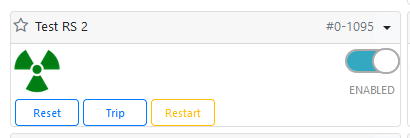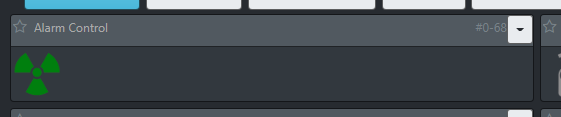AltUI/Reactor issue?
-
I woke up to one of the lights in the hallway dimming up and down constantly.. when i tried to open reactor logic summary, there was something weird with the GUI?
The "Tools" tab resizes so i can't reach the logic summary button:
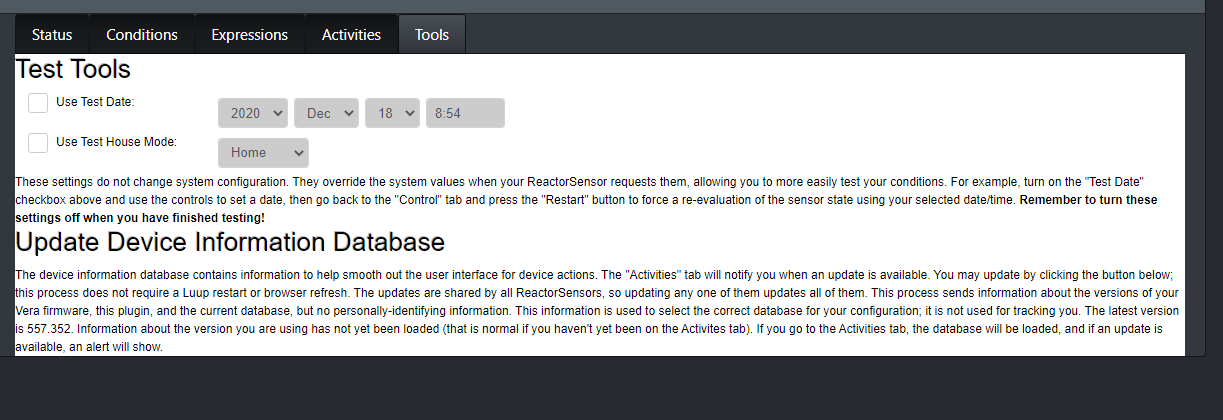
The Reactor instance in Altui pages was also empty, no buttons or text on them, only the icon..
I have a virtual switch to turn on all lights using reactor, and that one worked from the tablet in the kitchen, so reactor was functioning OK..
I reloaded luup and hard refreshed the browser, and all but the "Tools" page is now back to normal.. @toggledbits ?
EDIT: Theres supposed to be some text in the headers on this page, isn't it?
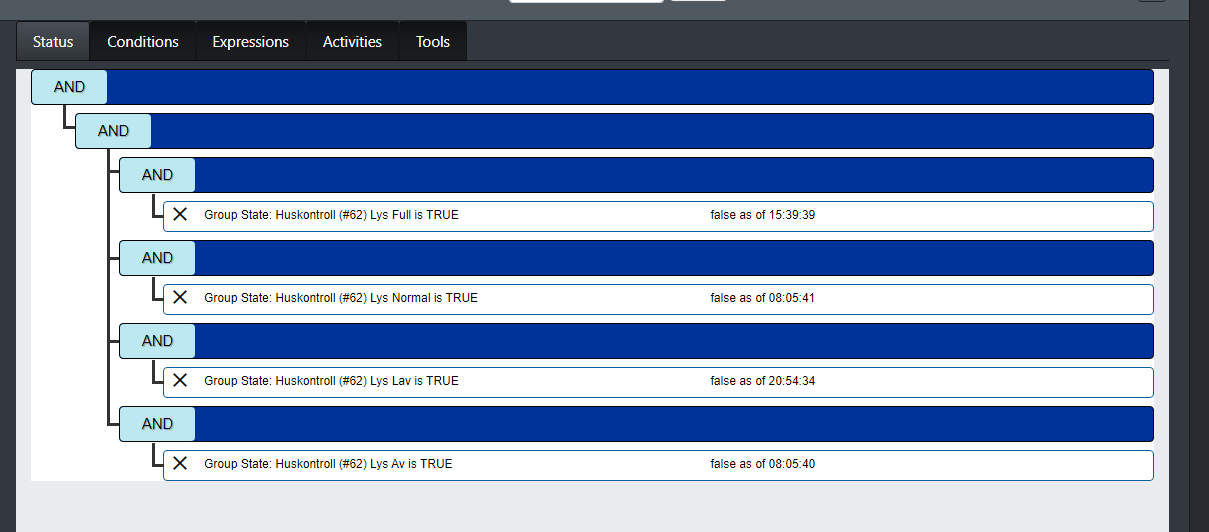
-
My conclusion is that the jquery 3.5.1 has some changes that cause this. The Reactor showGroupStatus function is not populating the text as it did before.
@mrfarmer
May be related.
Occasionally, (indeed happened on the latest ALTUI update), after updating ALTUI, a Reactor will lose the buttons at the bottom. The picture below attempts to illustrate.
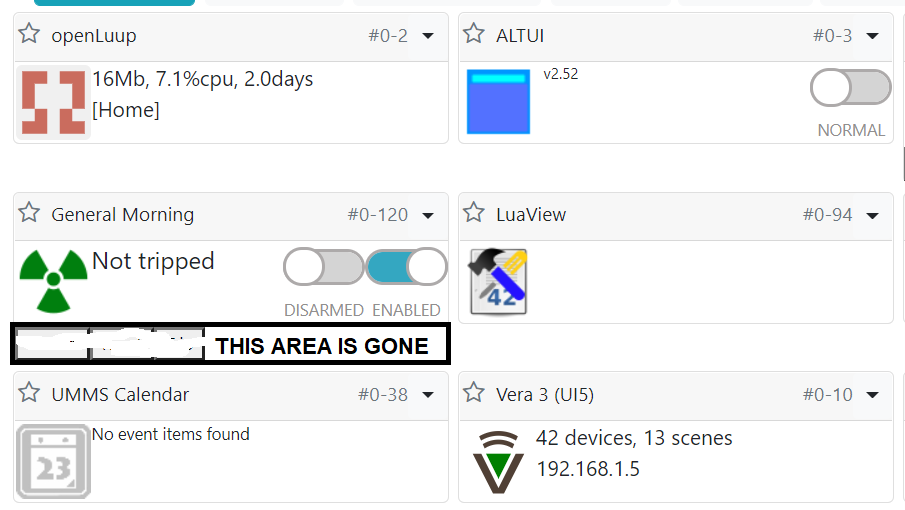
At this point, I do not dig into the reactor UI to see any other oddness like (maybe) the screenshots posted above. Instead, when I see this, I'll reset ALTUI by . . .
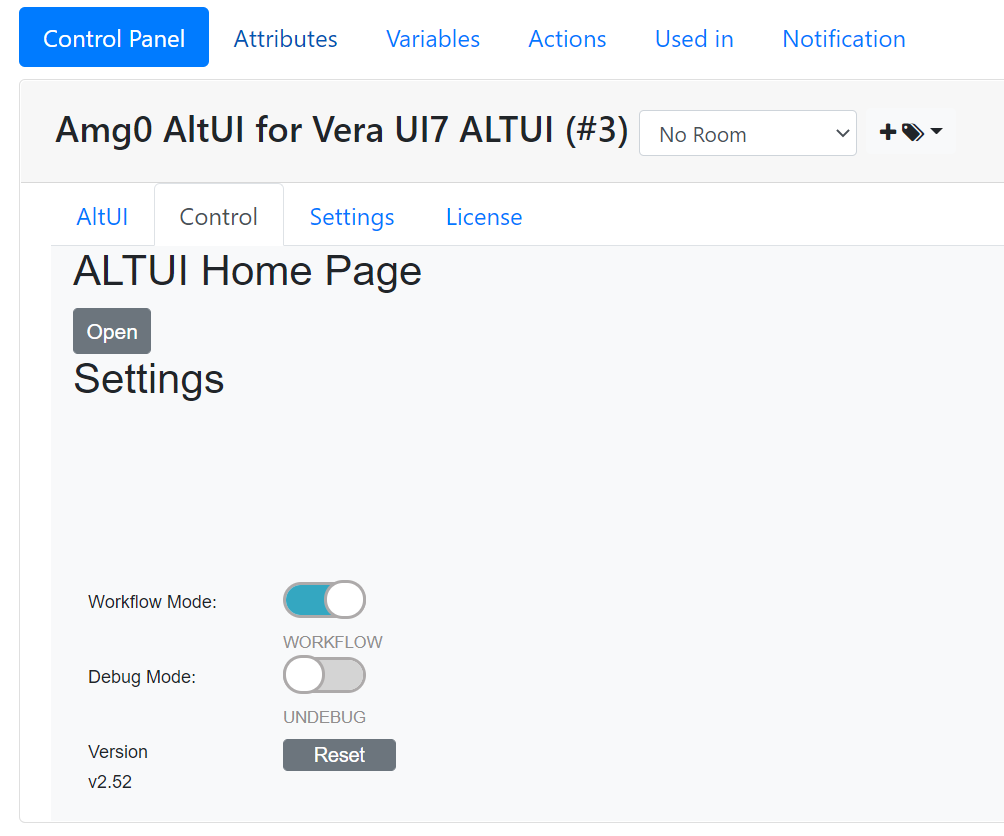
Reload & refresh the luup engine / browser, and Reactor is back to normal.
. . . Just a guess
DCMChrissy -
This is related to the recent updates to jQuery and Bootstrap, and has particular effect on Firefox, less so on Chrome. I'm working at fixing this, but as you might realize, it requires a fairly extensive review and I have to check every function on every browser, so it's going to be a while. I recommend downgrading your ALTUI to the version you were previously running if you need to get back on the air right away. I'm also going to publish the supported versions of ALTUI in the CHANGELOG of future releases, and enforce it in the code.
-
@perh
No, I did not notice. I guess I would have realized it the next time I wanted to look at a logic summary!Crap
Guess I should figure a way to roll back . . .
On Chrome by the way.
-
strange, i'm at version "2.52." and the pop-up for new altui version comes up. I did Ctrl+F5 in chrome, and even tried to open it in edge, and the problem with reactor persists.. Reactor version github.stable
-
OK gang. I have what I think is complete, and about halfway tested. Things are looking good on Windows at this point, at least, and lately it's been pretty rare to find Mac-specific issues. You can install the stable branch release for the latest. The easiest way to do that, I think, is to go to the Plugins page, type "stable" in the version field and hit the update button. You'll need a Luup reload and a browser refresh when it's done. The version stamp is 20345. If you don't see that in the footer of various tabs (e.g. Tools is a good place), your upgrade didn't succeed. Please report any other bugs you find to me here, or on that other forum.
-
I am likely the one who caused all of this ALTUI troubles. Sorry, I run ALTUI on local CDN and noticed a bunch of missing and erroneous ones from my browser console so I went on a rampage to update all of them and pushed my updates to ALTUI which then prompted @amg0 to also update the remote cdn versions. On the bright side, it fixed some minor errors for local CDNs and bootstrap feels much faster.
-
Not my project to manage, but I did ask @amg0 to consider making a separate development or stable branch from which interim releases can be done periodically and followed, so we can get an early view of what's coming and be prepared for it, and it's not a fire-drill to catch up with whatever changes when a new release suddenly hits the master branch.
I would also ask that you both keep in mind that ALTUI already has some significant differences in the implementation of the UI7 API emulation and, even before these upgrades, the jQuery and Bootstrap. This makes it very difficult to create a JS UI of any complexity that runs well and has good layouts on both platforms, without having completely divergent code bases between them (Reactor's UI is more than 50% of its total code). Even for more basic plugins than Reactor, these upgrades may yet be discovered to have broken their many UIs; we'll see. But if the project keeps running and tracking to the latest external libraries, it will arrive at a point where someone in my (plugin) position can no longer maintain a common code base, and at that point, one of the big incentives to move to openLuup (its "out of the box" compatibility with existing plugins) goes away. That needs to be considered. It's just a hazard of the position both @akbooer and @amg0 came from and are in right now. When Vera is well and truly gone, then it can be gloves off and anything goes, and I look forward to seeing what changes come from their imaginations and dreams when those restraints are removed. But for the moment, I think these steps need to be more measured.
My 2p only.
-
That fixed all UI issues inside the reactors for me, the buttons on the widget is gone though.
Never use them myself, and if i need them they're available in the status tab.
Thanks!@perh This is what the widget now looks like for me. Are you seeing different? Did you do the hard refresh of your browser after upgrading?
There are no buttons on the master device (and this is as it should be).
-
-
And what's the version number reported in the footer of the Tools tab of that ReactorSensor?