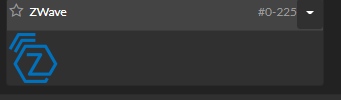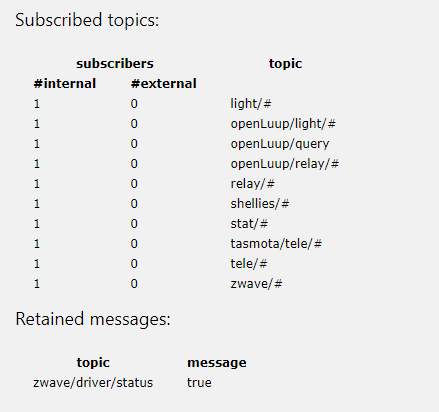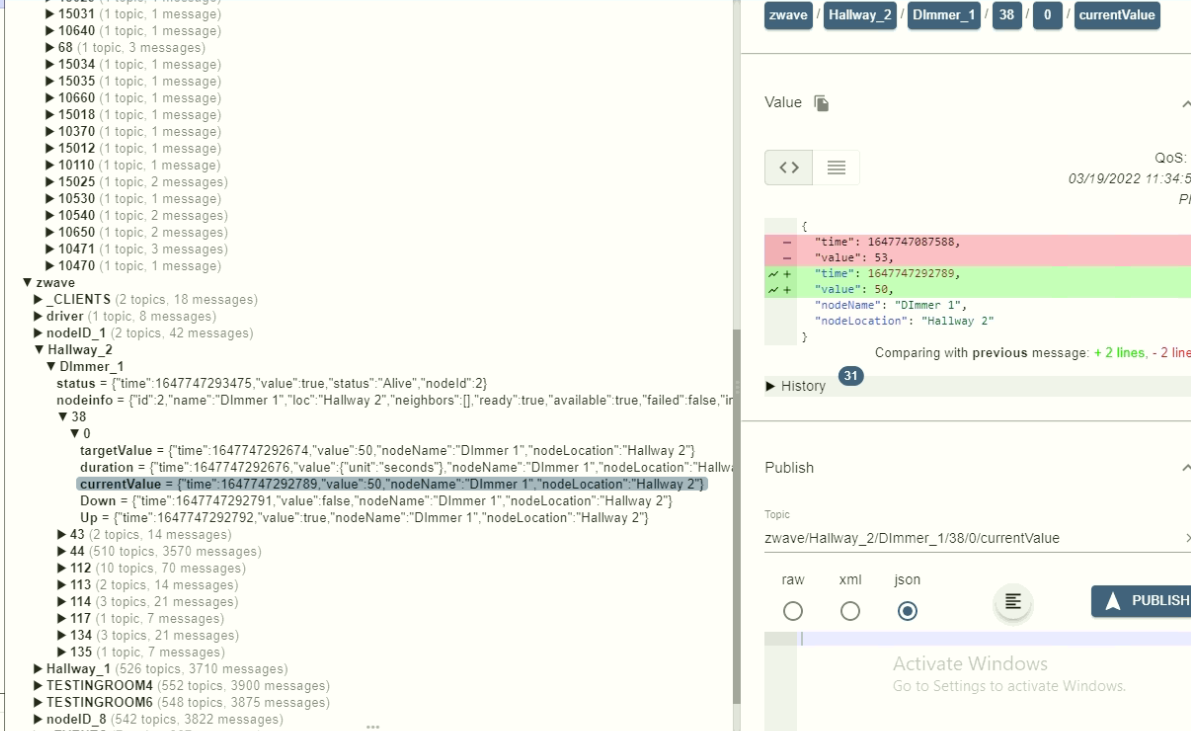openLuup: MQTT server
-
OK. While waiting, was testing some other things... it sure looks like the orphan/unclosed sockets are part of the issue.
-
Protocol name is the Home Assistant issue. I think we're past that -- it's a non-starter.
What I've been talking about my last couple of messages is that the NodeJS MQTT client library cannot reconnect to openLuup. The initial connection works, but if openLuup is restarted, the client can't reconnect to the openLuup MQTT broker. Here is the progress of debug for initial connection:
2021-11-24 11:46:32.961 openLuup.io.server:: MQTT:1883 connection from 192.168.0.66 tcp{client}: 0x560c3a0fdca8 2021-11-24 11:46:33.056 openLuup.mqtt:: CONNECT tcp{client}: 0x560c3a0fdca8 2021-11-24 11:46:33.056 openLuup.mqtt:: ClientId: reactor_mqtt 2021-11-24 11:46:33.056 openLuup.mqtt:: WillTopic: reactor/mqtt/LWT 2021-11-24 11:46:33.056 openLuup.mqtt:: WillMessage: offline 2021-11-24 11:46:33.057 openLuup.mqtt:: UserName: 2021-11-24 11:46:33.057 openLuup.mqtt:: Password: 2021-11-24 11:46:33.082 openLuup.mqtt:: SUBSCRIBE tcp{client}: 0x560c3a0fdca8 2021-11-24 11:46:33.082 openLuup.mqtt:: Packet Id: 0x17d0 2021-11-24 11:46:33.082 openLuup.mqtt:: Topic: # 2021-11-24 11:46:33.082 openLuup.mqtt:: reactor_mqtt SUBSCRIBE to # tcp{client}: 0x560c3a0fdca8 2021-11-24 11:46:33.098 openLuup.mqtt:: PUBLISH tcp{client}: 0x560c3a0fdca8 2021-11-24 11:46:33.099 openLuup.mqtt:: PUBLISH tcp{client}: 0x560c3a0fdca8 2021-11-24 11:46:33.099 openLuup.mqtt:: PUBLISH tcp{client}: 0x560c3a0fdca8All good and works fine until openLuup is restarted. Then things come a gutser.
Here is the progress of messages after openLuup is restarted, when the NodeJS MQTT client attempts to reconnect:
2021-11-24 11:47:56.357 openLuup.io.server:: starting MQTT:1883 server on port: 1883 tcp{server}: 0x5581839b06d8 2021-11-24 11:47:56.359 luup_log:2: starting MQTT round-robin device status messages 2021-11-24 11:47:56.359 luup_log:2: starting MQTT $SYS/broker statistics 2021-11-24 11:48:02.518 openLuup.io.server:: MQTT:1883 connection from 192.168.0.66 tcp{client}: 0x558183c2ccc8 2021-11-24 11:48:02.520 openLuup.mqtt:: CONNECT tcp{client}: 0x558183c2ccc8 2021-11-24 11:48:02.520 openLuup.mqtt:: ClientId: reactor_mqtt 2021-11-24 11:48:02.520 openLuup.mqtt:: WillTopic: reactor/mqtt/LWT 2021-11-24 11:48:02.520 openLuup.mqtt:: WillMessage: offline 2021-11-24 11:48:02.520 openLuup.mqtt:: UserName: 2021-11-24 11:48:02.520 openLuup.mqtt:: Password: 2021-11-24 11:48:02.523 openLuup.mqtt:: PUBLISH tcp{client}: 0x558183c2ccc8 2021-11-24 11:50:03.091 openLuup.io.server:: MQTT:1883 connection closed EXPIRED tcp{client}: 0x558183c2ccc8 2021-11-24 11:50:08.099 openLuup.io.server:: MQTT:1883 connection from 192.168.0.66 tcp{client}: 0x558183ee52b8 2021-11-24 11:50:08.100 openLuup.mqtt:: CONNECT tcp{client}: 0x558183ee52b8 2021-11-24 11:50:08.100 openLuup.mqtt:: ClientId: reactor_mqtt 2021-11-24 11:50:08.100 openLuup.mqtt:: WillTopic: reactor/mqtt/LWT 2021-11-24 11:50:08.100 openLuup.mqtt:: WillMessage: offline 2021-11-24 11:50:08.100 openLuup.mqtt:: UserName: 2021-11-24 11:50:08.101 openLuup.mqtt:: Password: 2021-11-24 11:50:08.103 openLuup.mqtt:: PUBLISH tcp{client}: 0x558183ee52b8The entire dialog stalls on the first PUBLISH after reconnect, and eventually the connection expires and is recycled, and that loop continues forever more. On the MSR end, the MQTT client library never sends the
connectedevent, so apparently something in the handshake hasn't completed. I have no idea what is causing this, but it is unique to openLuup's MQTT server. This does not happen with other brokers I've tried (e.g. Mosquitto). -
Excellent, thanks! On first blush, it looks like the service isn't closing connections completely on restart/shutdown; they stay open for a minute or so and then time out. Not sure if that's related, but may need a look.
Also I can't connect my Home Assistant 2021.11.5 to the broker. This in the logs:
2021-11-24 09:59:41.248 openLuup.io.server:: MQTT:1883 connection from 192.168.0.10 tcp{client}: 0x561b1d43bdb8 2021-11-24 09:59:41.249 openLuup.io.server:: MQTT:1883 connection closed tcp{client}: 0x561b1d43bdb8 2021-11-24 09:59:41.249 openLuup.mqtt:: CONNECT: Unknown protocol name: 'MQIsdp' tcp{client}: 0x561b1d43bdb8 2021-11-24 09:59:42.255 openLuup.io.server:: MQTT:1883 connection from 192.168.0.10 tcp{client}: 0x561b1d4499a8 2021-11-24 09:59:42.256 openLuup.io.server:: MQTT:1883 connection closed tcp{client}: 0x561b1d4499a8 2021-11-24 09:59:42.256 openLuup.mqtt:: CONNECT: Unknown protocol name: 'MQIsdp' tcp{client}: 0x561b1d4499a8 2021-11-24 09:59:44.262 openLuup.io.server:: MQTT:1883 connection from 192.168.0.10 tcp{client}: 0x561b1d4630c8 2021-11-24 09:59:44.263 openLuup.io.server:: MQTT:1883 connection closed tcp{client}: 0x561b1d4630c8 2021-11-24 09:59:44.263 openLuup.mqtt:: CONNECT: Unknown protocol name: 'MQIsdp' tcp{client}: 0x561b1d4630c8 2021-11-24 09:59:57.907 openLuup.io.server:: MQTT:1883 connection from 192.168.0.10 tcp{client}: 0x561b1d501108 2021-11-24 09:59:57.907 openLuup.io.server:: MQTT:1883 connection closed tcp{client}: 0x561b1d501108 2021-11-24 09:59:57.908 openLuup.mqtt:: CONNECT: Unknown protocol name: 'MQIsdp' tcp{client}: 0x561b1d501108 2021-11-24 09:59:58.913 openLuup.io.server:: MQTT:1883 connection from 192.168.0.10 tcp{client}: 0x561b1d50e638 2021-11-24 09:59:58.914 openLuup.io.server:: MQTT:1883 connection closed tcp{client}: 0x561b1d50e638 2021-11-24 09:59:58.914 openLuup.mqtt:: CONNECT: Unknown protocol name: 'MQIsdp' tcp{client}: 0x561b1d50e638@toggledbits said in openLuup: MQTT server:
Also I can't connect my Home Assistant 2021.11.5 to the broker. This in the logs:
I may have missed this, but was this solved?
The reason is that I am currently on Home Assistant 2021.10.06 and was planning to upgrade to the latest 2021.11.5.
On 2021.10.6 I am using the Mqtt server in OpenLuup and it is working fine. -
@toggledbits said in openLuup: MQTT server:
Also I can't connect my Home Assistant 2021.11.5 to the broker. This in the logs:
I may have missed this, but was this solved?
The reason is that I am currently on Home Assistant 2021.10.06 and was planning to upgrade to the latest 2021.11.5.
On 2021.10.6 I am using the Mqtt server in OpenLuup and it is working fine. -
Based out L_ShellyBridge.lua I've created initial L_ZWaveBridge.lua made changes in virtualfilesystem.lua to create D_ZWaveBridge.xml, D_ZWaveBridge.json and subcribed to zwave topic. which is how the MQTT messages are sent from ZWaveJS2MQTT by default.
my startup lua looks like:
luup.attr_set ("openLuup.MQTT.Username", "*********") luup.attr_set ("openLuup.MQTT.Password", "*********") luup.attr_set ("openLuup.MQTT.Port", 1811) luup.attr_set ("openLuup.MQTT.PublishVariableUpdates", true) luup.attr_set ("openLuup.MQTT.DEBUG", true)With my short mqtt understanding ZWaveJS is connecting and authenticating just fine to openluup although I've been unable to properly modify L_ZWaveBridge.lua to capture and parse the messages that ZWaveJS is sending.
-
No idea what’s involved in that, since I haven’t played with it at all (and JS is not my expertise.)
Ideas anyone?
-
Based out L_ShellyBridge.lua I've created initial L_ZWaveBridge.lua made changes in virtualfilesystem.lua to create D_ZWaveBridge.xml, D_ZWaveBridge.json and subcribed to zwave topic. which is how the MQTT messages are sent from ZWaveJS2MQTT by default.
my startup lua looks like:
luup.attr_set ("openLuup.MQTT.Username", "*********") luup.attr_set ("openLuup.MQTT.Password", "*********") luup.attr_set ("openLuup.MQTT.Port", 1811) luup.attr_set ("openLuup.MQTT.PublishVariableUpdates", true) luup.attr_set ("openLuup.MQTT.DEBUG", true)With my short mqtt understanding ZWaveJS is connecting and authenticating just fine to openluup although I've been unable to properly modify L_ZWaveBridge.lua to capture and parse the messages that ZWaveJS is sending.
@ronluna said in openLuup: MQTT server:
With my short mqtt understanding ZWaveJS is connecting and authenticating just fine to openluup although I've been unable to properly modify L_ZWaveBridge.lua to capture and parse the messages that ZWaveJS is sending.
OK, well that's good.
I wouldn't necessarily start from L_ShellyBridge.lua, since it has a few features (like creating the bridge device itself) which you may not need. It's written that way because it's part of the system, unlike other add-on plugins. Similarly, if you write it as a standard plugin then there's no need to modify virtualfilesystem.lua.
If the standard approach to subscribing to the zwave/# works just fine, I'd start from there. Not sure what problem you're finding with parsing the messages. I haven't yet looked at the docs mentioned by @therealdb above.
-
I'm currently having a problem where the only way to get openluup to start processing messages from subscribed topics is by restarting the ZWaveJS service. When the ZWaveJS MQTT service is restarted the ZWaveJS Clients send the subscribe messages to openluup and only then is when messages start to get processed.
Testing with the following inserted in the startup:
local json = require "openLuup.json" function MyMQTThandler (topic, message) local info = json.decode (message) local currentLevel = info.value luup.variable_set ("urn:upnp-org:serviceId:Dimming1", "LoadLevelStatus", currentLevel, 68) luup.log("Processed") end luup.register_handler ("MyMQTThandler", "mqtt:zwave/Hallway_2/DImmer_1/38/0/currentValue")I Couldn't find anything on ZWaveJS nor in openluup that might explain this behavior and my short mqtt knowledge is not helpful either.
Any ideas?
-
You can get more information about what’s going on by enabling debug logging for MQTT in Lua Startup.
luup.attr_set ("openLuup.MQTT.DEBUG", true)@akbooer with DEBUG enabled the logs show:
2022-03-20 15:54:54.501 openLuup.mqtt:: CONNECT tcp{client}: 0x55ae0e8b8318 2022-03-20 15:54:54.501 openLuup.mqtt:: ClientId: ZWAVE_GATEWAY-Zwavejs2Mqtt 2022-03-20 15:54:54.501 openLuup.mqtt:: WillTopic: zwave/_CLIENTS/ZWAVE_GATEWAY-Zwavejs2Mqtt/status 2022-03-20 15:54:54.501 openLuup.mqtt:: WillMessage: {"value":false} 2022-03-20 15:54:54.502 openLuup.mqtt:: UserName: ******** 2022-03-20 15:54:54.502 openLuup.mqtt:: Password: ******** 2022-03-20 15:54:54.502 openLuup.io.server:: MQTT:1829 connection closed tcp{client}: 0x55ae0a5f7e78 2022-03-20 15:54:54.502 openLuup.mqtt:: RECEIVE ERROR: closed tcp{client}: 0x55ae0a5f7e78 2022-03-20 15:54:54.519 openLuup.server:: request completed (16415 bytes, 2 chunks, 1068 ms) tcp{client}: 0x55ae0c39f788 2022-03-20 15:54:54.587 openLuup.server:: error 'closed' sending 6 bytes to tcp{client}: 0x55ae0dfce198 2022-03-20 15:54:54.587 openLuup.server:: ...only 0 bytes sent 2022-03-20 15:54:54.587 openLuup.server:: error 'closed' sending 94946 bytes to tcp{client}: 0x55ae0dfce198 2022-03-20 15:54:54.587 openLuup.server:: ...only 0 bytes sent 2022-03-20 15:54:54.587 openLuup.server:: error 'closed' sending 2 bytes to tcp{client}: 0x55ae0dfce198Seems like is related to what @toggledbits has shared a couple weeks ago. clues?
-
I think this (the restart issue) may be due to wildcard subscriptions not receiving retained messages… although that’s nothing to do with the TCP errors in your log. I’ll try to fix that soon, although, I should point out that this is not inconsistent with the specification for a level 0 server:
“If the Server receives a QoS 0 message with the RETAIN flag set to 1 it MUST discard any message previously retained for that topic. It SHOULD store the new QoS 0 message as the new retained message for that topic, but MAY choose to discard it at any time - if this happens there will be no retained message for that topic.
[MQTT-3.3.1-7].