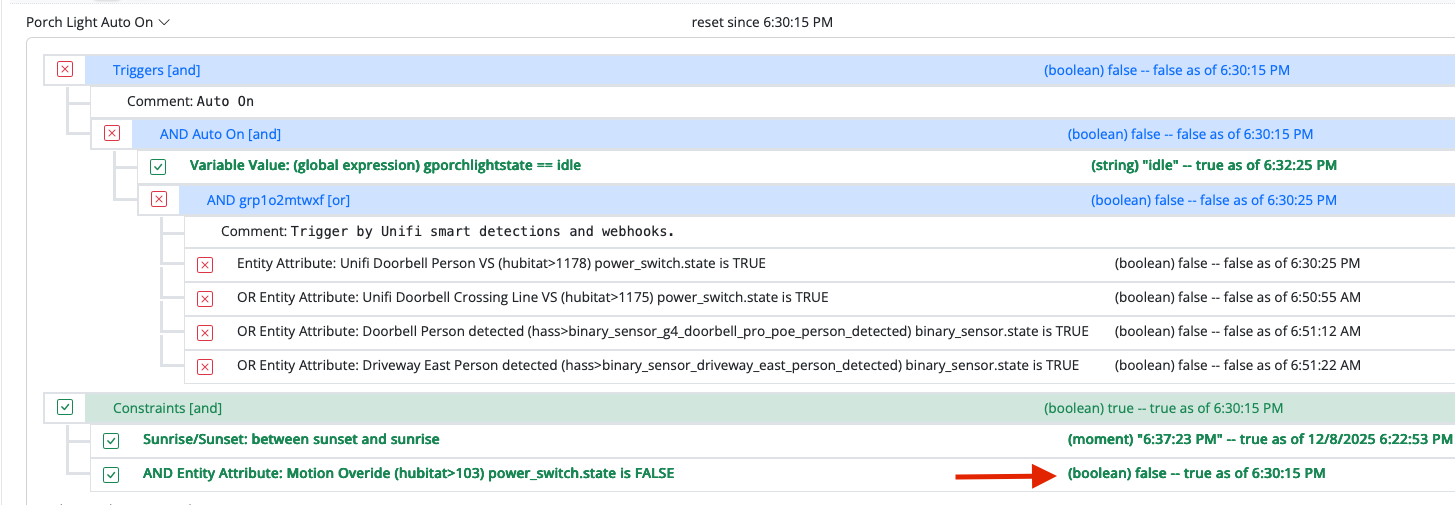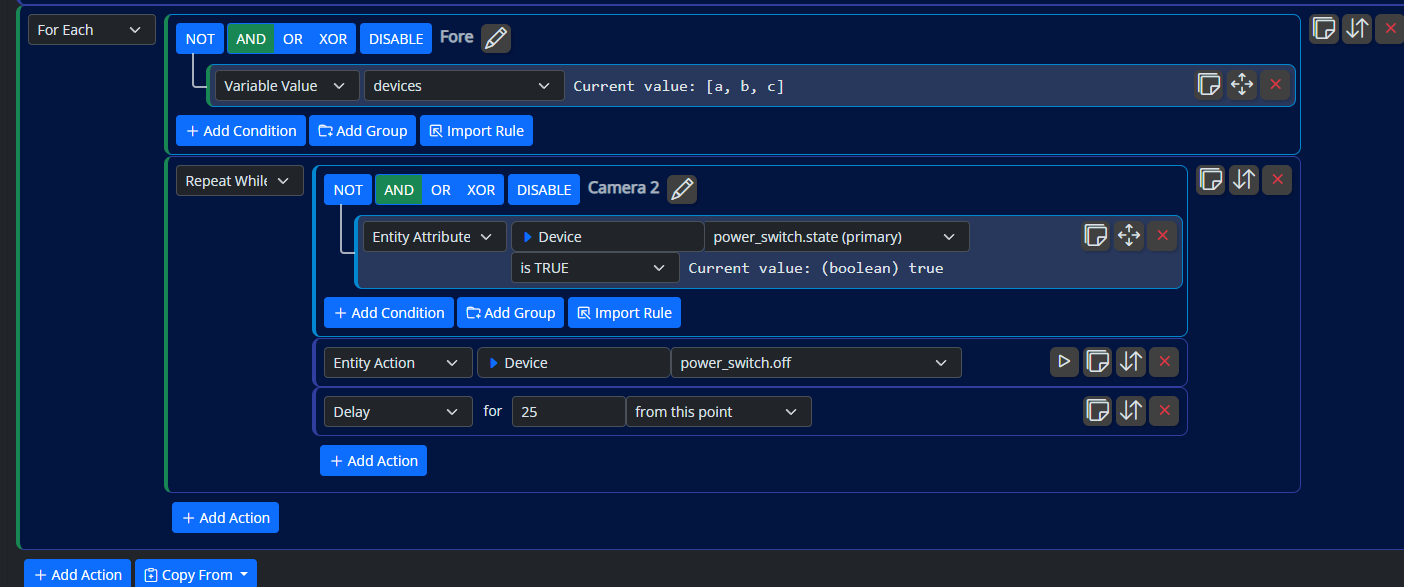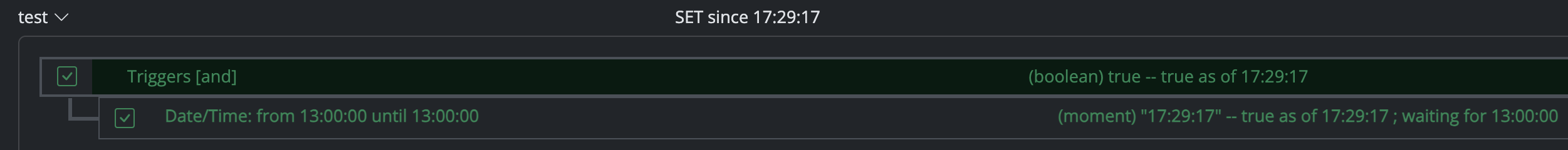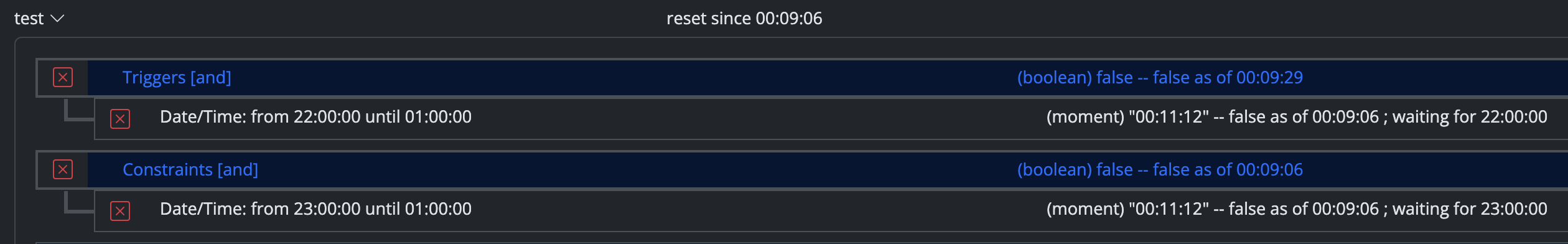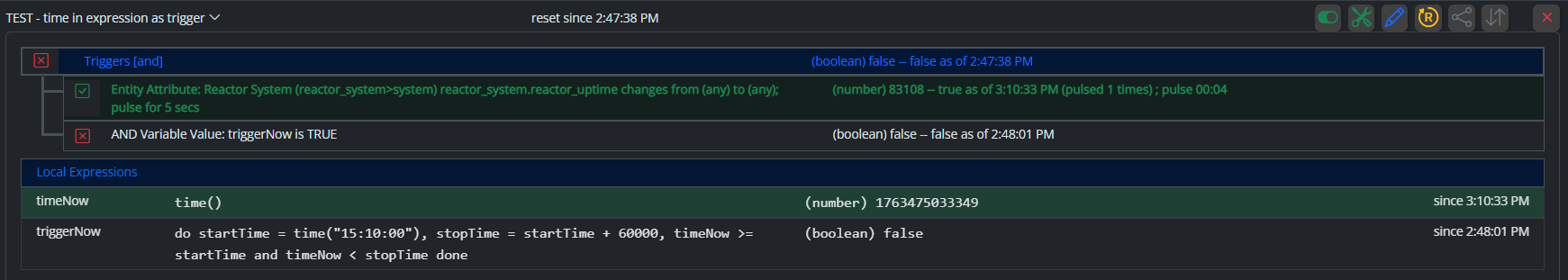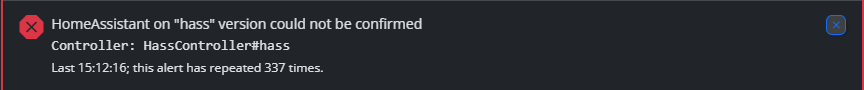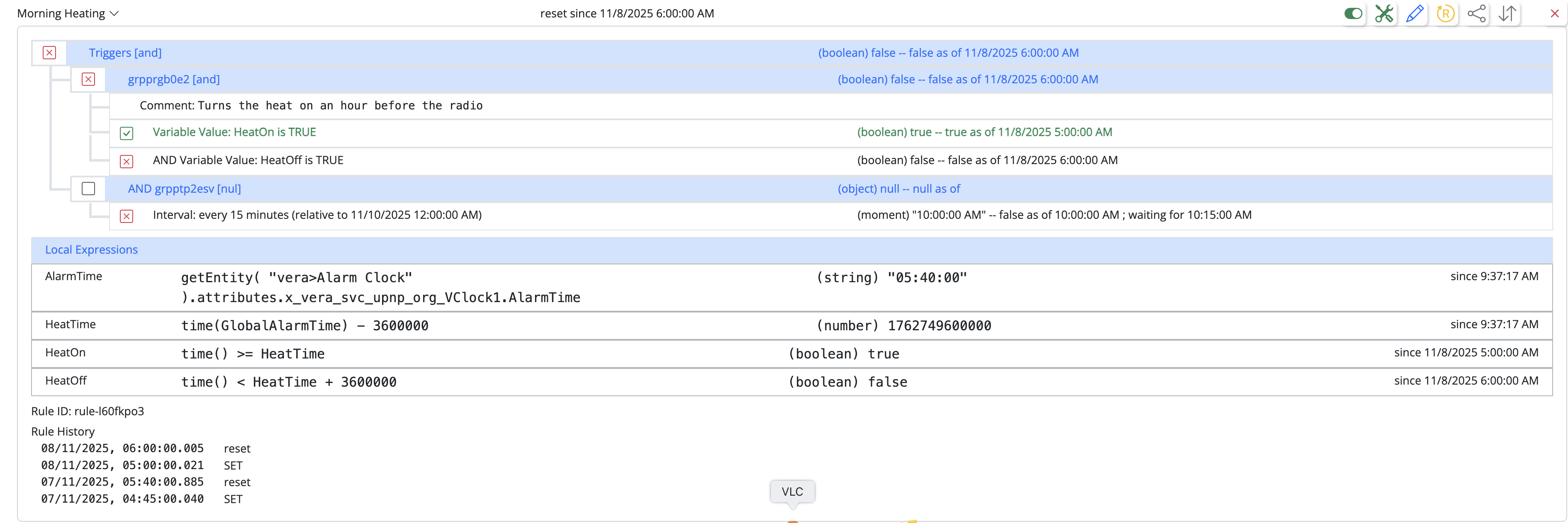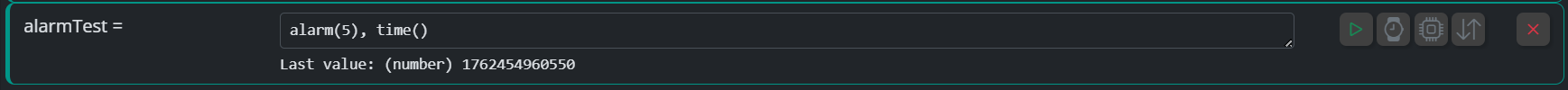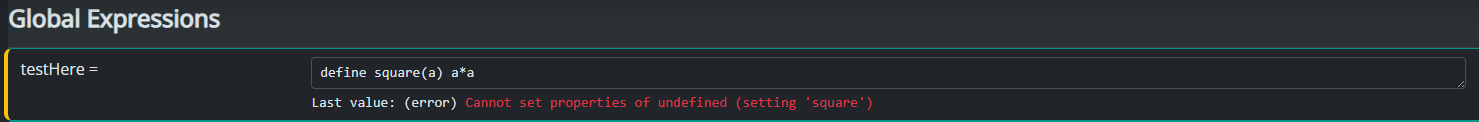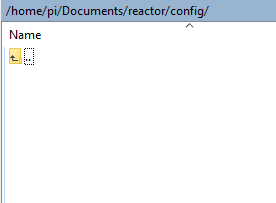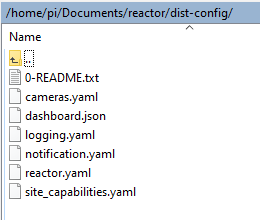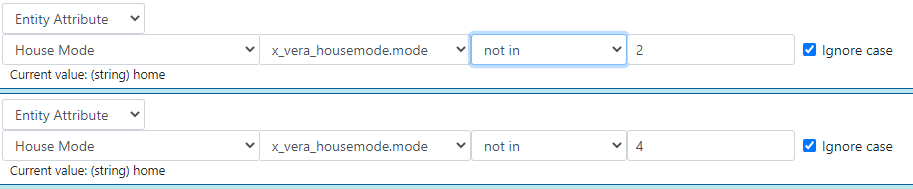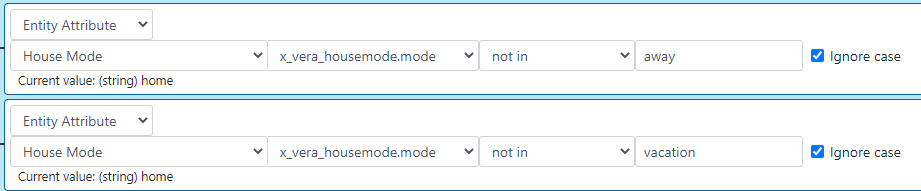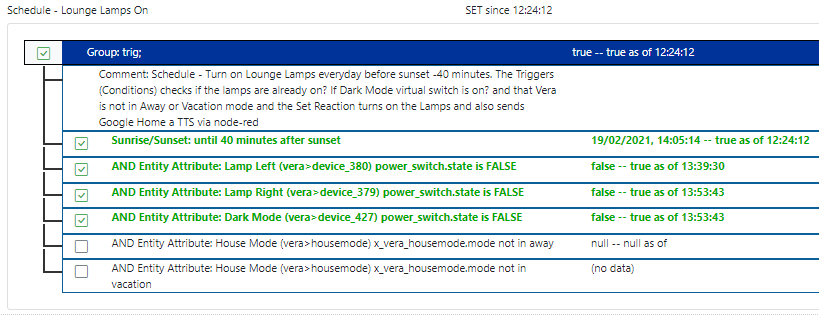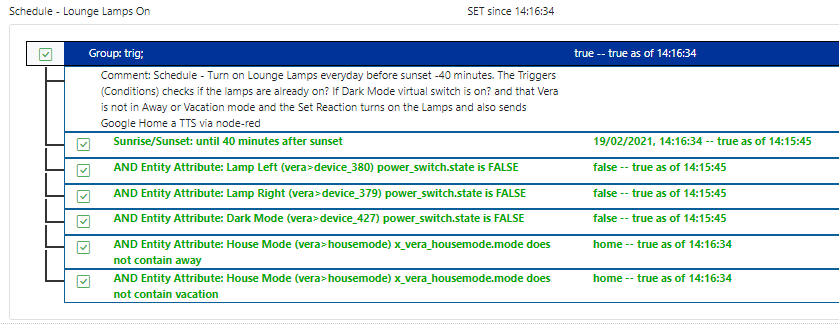Multi-System Reactor Developer Preview AVAILABLE
-
Linux Neanderthal here, I tried to install it on my Raspberry Pi2.
I got this output not sure what it means, it says I need to commit some file?
The version of nodejs currently installed is v12.20.1 (compatible). Checking dependencies... > bufferutil@4.0.3 install /home/pi/Documents/reactor/node_modules/bufferutil > node-gyp-build > utf-8-validate@5.0.4 install /home/pi/Documents/reactor/node_modules/utf-8-validate > node-gyp-build > core-js@3.9.0 postinstall /home/pi/Documents/reactor/node_modules/core-js > node -e "try{require('./postinstall')}catch(e){}" Thank you for using core-js ( https://github.com/zloirock/core-js ) for polyfilling JavaScript standard library! The project needs your help! Please consider supporting of core-js on Open Collective or Patreon: > https://opencollective.com/core-js > https://www.patreon.com/zloirock Also, the author of core-js ( https://github.com/zloirock ) is looking for a good job -) npm notice created a lockfile as package-lock.json. You should commit this file. npm WARN bootstrap@4.5.3 requires a peer of popper.js@^1.16.1 but none is installed. You must install peer dependencies yourself. added 86 packages from 68 contributors and audited 87 packages in 46.342s 4 packages are looking for funding run `npm fund` for details found 0 vulnerabilities OK. Now please LOG OUT, then log back in and continue the installation procedure (see docs/markdown/Installation.md or docs/html/Installation/index.html).The installation Guide here then says to:
"Edit the file config/reactor.yaml and, on the line beginning baseurl:, replace the IP address with the actual primary IP address of your system."
There is a "config" folder present but it is empty.
There is a folder called /home/pi/Documents/reactor/dist-config and the reactor.yaml file was in there, so I edited that one and added my Pi's IP address.
I actually didn't even have a "Documents" folder to begin with, I had to create that folder first in this path: /home/pi/Documents
It then says to:
"Start up Reactor: node app.js"
Looks like there were some errors during startup.
pi@raspberrypi:~/Documents/reactor $ node app.js 2021-02-19T09:18:37.424Z <app:null> Reactor application v21047 starting on v12.20.2 2021-02-19T09:18:37.641Z <Controller:null> Module Controller v21046 2021-02-19T09:18:37.643Z <default:null> Module Structure v21025 2021-02-19T09:18:37.692Z <default:null> Module Ruleset v21041 2021-02-19T09:18:37.694Z <default:null> Module Rulesets v21041 2021-02-19T09:18:37.825Z <default:null> Module Rule v21047 2021-02-19T09:18:37.868Z <default:null> Module Engine v21047 2021-02-19T09:18:37.910Z <default:null> Module httpapi v21041 2021-02-19T09:18:37.924Z <default:null> Module httpproxy v20350 2021-02-19T09:18:38.093Z <default:null> Module wsapi v21041 2021-02-19T09:18:38.246Z <default:CRIT> Error: ENOENT: no such file or directory, open './server/struct_data.json' Error: ENOENT: no such file or directory, open './server/struct_data.json' at Object.openSync (fs.js:462:3) at Object.readFileSync (fs.js:364:35) at Structure.start (/home/pi/Documents/reactor/server/lib/Structure.js:184:49) at /home/pi/Documents/reactor/app.js:141:72 at processTicksAndRejections (internal/process/task_queues.js:97:5) Error: ENOENT: no such file or directory, open './server/struct_data.json' at Object.openSync (fs.js:462:3) at Object.readFileSync (fs.js:364:35) at Structure.start (/home/pi/Documents/reactor/server/lib/Structure.js:184:49) at /home/pi/Documents/reactor/app.js:141:72 at processTicksAndRejections (internal/process/task_queues.js:97:5) { errno: -2, syscall: 'open', code: 'ENOENT', path: './server/struct_data.json' } 2021-02-19T09:18:38.479Z <default:null> Module SystemController v21025 2021-02-19T09:18:38.537Z <app:null> Waiting 10 seconds before starting EngineWill Reactor be started automatically after you reboot the Pi ?
Answer = NO
"I haven't fully daemon-ized Reactor yet while still in test mode, but eventually it will, of course, be available for startup at boot time."
Anyway I have the Reactor up and running it seems, I can access it in the web browser.
I then edited the reactor.yaml file and added my location details and the IP for my Vera hub. However after restarting MSR I had nothing listed in Entities other than Reactor System.
I had to copy the reator.yaml file from this folder to this folder and then it worked.
/home/pi/Documents/reactor/dist-config
to
/home/pi/Documents/reactor/config
I can now see my Vera device and scenes listed under Entities
Thanks
cw
-
Linux Neanderthal here, I tried to install it on my Raspberry Pi2.
I got this output not sure what it means, it says I need to commit some file?
The version of nodejs currently installed is v12.20.1 (compatible). Checking dependencies... > bufferutil@4.0.3 install /home/pi/Documents/reactor/node_modules/bufferutil > node-gyp-build > utf-8-validate@5.0.4 install /home/pi/Documents/reactor/node_modules/utf-8-validate > node-gyp-build > core-js@3.9.0 postinstall /home/pi/Documents/reactor/node_modules/core-js > node -e "try{require('./postinstall')}catch(e){}" Thank you for using core-js ( https://github.com/zloirock/core-js ) for polyfilling JavaScript standard library! The project needs your help! Please consider supporting of core-js on Open Collective or Patreon: > https://opencollective.com/core-js > https://www.patreon.com/zloirock Also, the author of core-js ( https://github.com/zloirock ) is looking for a good job -) npm notice created a lockfile as package-lock.json. You should commit this file. npm WARN bootstrap@4.5.3 requires a peer of popper.js@^1.16.1 but none is installed. You must install peer dependencies yourself. added 86 packages from 68 contributors and audited 87 packages in 46.342s 4 packages are looking for funding run `npm fund` for details found 0 vulnerabilities OK. Now please LOG OUT, then log back in and continue the installation procedure (see docs/markdown/Installation.md or docs/html/Installation/index.html).The installation Guide here then says to:
"Edit the file config/reactor.yaml and, on the line beginning baseurl:, replace the IP address with the actual primary IP address of your system."
There is a "config" folder present but it is empty.
There is a folder called /home/pi/Documents/reactor/dist-config and the reactor.yaml file was in there, so I edited that one and added my Pi's IP address.
I actually didn't even have a "Documents" folder to begin with, I had to create that folder first in this path: /home/pi/Documents
It then says to:
"Start up Reactor: node app.js"
Looks like there were some errors during startup.
pi@raspberrypi:~/Documents/reactor $ node app.js 2021-02-19T09:18:37.424Z <app:null> Reactor application v21047 starting on v12.20.2 2021-02-19T09:18:37.641Z <Controller:null> Module Controller v21046 2021-02-19T09:18:37.643Z <default:null> Module Structure v21025 2021-02-19T09:18:37.692Z <default:null> Module Ruleset v21041 2021-02-19T09:18:37.694Z <default:null> Module Rulesets v21041 2021-02-19T09:18:37.825Z <default:null> Module Rule v21047 2021-02-19T09:18:37.868Z <default:null> Module Engine v21047 2021-02-19T09:18:37.910Z <default:null> Module httpapi v21041 2021-02-19T09:18:37.924Z <default:null> Module httpproxy v20350 2021-02-19T09:18:38.093Z <default:null> Module wsapi v21041 2021-02-19T09:18:38.246Z <default:CRIT> Error: ENOENT: no such file or directory, open './server/struct_data.json' Error: ENOENT: no such file or directory, open './server/struct_data.json' at Object.openSync (fs.js:462:3) at Object.readFileSync (fs.js:364:35) at Structure.start (/home/pi/Documents/reactor/server/lib/Structure.js:184:49) at /home/pi/Documents/reactor/app.js:141:72 at processTicksAndRejections (internal/process/task_queues.js:97:5) Error: ENOENT: no such file or directory, open './server/struct_data.json' at Object.openSync (fs.js:462:3) at Object.readFileSync (fs.js:364:35) at Structure.start (/home/pi/Documents/reactor/server/lib/Structure.js:184:49) at /home/pi/Documents/reactor/app.js:141:72 at processTicksAndRejections (internal/process/task_queues.js:97:5) { errno: -2, syscall: 'open', code: 'ENOENT', path: './server/struct_data.json' } 2021-02-19T09:18:38.479Z <default:null> Module SystemController v21025 2021-02-19T09:18:38.537Z <app:null> Waiting 10 seconds before starting EngineWill Reactor be started automatically after you reboot the Pi ?
Answer = NO
"I haven't fully daemon-ized Reactor yet while still in test mode, but eventually it will, of course, be available for startup at boot time."
Anyway I have the Reactor up and running it seems, I can access it in the web browser.
I then edited the reactor.yaml file and added my location details and the IP for my Vera hub. However after restarting MSR I had nothing listed in Entities other than Reactor System.
I had to copy the reator.yaml file from this folder to this folder and then it worked.
/home/pi/Documents/reactor/dist-config
to
/home/pi/Documents/reactor/config
I can now see my Vera device and scenes listed under Entities
Thanks
cw
@cw-kid said in Multi-System Reactor Developer Preview AVAILABLE:
There is a "config" folder present but it is empty.
Just copy the files from
dist-configtoconfigmanually. Reactor won't read config files unless they are inconfig.The startup error can be ignored; it's for loading test data, which isn't present.
-
@cw-kid said in Multi-System Reactor Developer Preview AVAILABLE:
Vera is not in either Away mode (2) or in Vacation mode (4)
Reactor's "House Mode" entity uses words:
home,away,night,vacation. Note what is showing for "Current value" underneath the condition. You can also see this in the Entities list.EDIT: Also, can we please start threading discussions in this category? It's going to get unruly fast if everyone is talking about everything as replies to one thread.
-
@cw-kid said in Multi-System Reactor Developer Preview AVAILABLE:
Vera is not in either Away mode (2) or in Vacation mode (4)
Reactor's "House Mode" entity uses words:
home,away,night,vacation. Note what is showing for "Current value" underneath the condition. You can also see this in the Entities list.EDIT: Also, can we please start threading discussions in this category? It's going to get unruly fast if everyone is talking about everything as replies to one thread.
Hi
Thanks for the reply.
I have used the words "away" and "vacation". However when I see this summary it says null or no data for the house mode triggers (conditions).
So don't think its working.
EDIT:
Using "Does not contain" rather than "not in" looks better ?
-
That's an unexpected difference. Equals and not equals would also be applicable here.
-
That's an unexpected difference. Equals and not equals would also be applicable here.
@toggledbits In PLEG not equals is != I'm assuming <> is not equals in MSR. I'll change it to that as its better than "does not contain".
-
Congrats on the release. If you want to install on a x64 machine, just edit rpi-install.sh and replace arm7 with x64. I have mine on Windows Subsystem for Linux under Windows and it's running OK.
Can't wait for guidance on apdaters/plugins to contribute with Shelly and MQTT

-
Congrats on the release. If you want to install on a x64 machine, just edit rpi-install.sh and replace arm7 with x64. I have mine on Windows Subsystem for Linux under Windows and it's running OK.
Can't wait for guidance on apdaters/plugins to contribute with Shelly and MQTT

@therealdb said in Multi-System Reactor Developer Preview AVAILABLE:
Can't wait for guidance on apdaters/plugins to contribute with Shelly and MQTT

MQTT will be huge.
-
On my list of hubs/controllers to tackle next are Homey and OpenHAB, but I am also interested in MQTT, so I'm hearing a bump in priority coming, at least for investigation.
-
I'm enjoying this thread as it develops, but will stand by until someone wraps MSR into a Docker package that I can install/run on my Docker-enabled Synology NAS.
Like everyone else, "I'm at full candy corn" (so the Stewie Griffith saying goes) on this project and can't wait to give it a whirl!
- LS
-
On my list of hubs/controllers to tackle next are Homey and OpenHAB, but I am also interested in MQTT, so I'm hearing a bump in priority coming, at least for investigation.
Definitely a vote for MQTT here though it does require setup on both MSR and the "children" controllers, it reduces the I/O traffic dramatically compared to the polling approaches. In my personal case, since I am a bit bored like @therealdb, and don't have much to add or improve to my home automation, my interest is on improving efficiencies. I find satisfaction even when decreasing CPU utilization by decimal points.
-
The importer will automatically split out any group that has activities (from Vera) to a Rule in MSR, and leave a "rule" condition in the parent to preserve the logic. I think it's wayyyy more convenient, but I've also had a few months of working on it to get used to it.
You can also create global reactions that can be run from any other reaction.
-
I realise that but I was so into the "old" Reactor I had to re-think a little bit. I want to build my logic without importing the old mistakes from the beginning. Suggestion for improvement: To set dimming level you have yellow background and white text which is very difficult to read, at least for my eyes

Edit: Wrong I was using the app "Dark Reader" on my RPi witch confused the colours. Turning it off it is black on yellow -
FYI, the yellow indicator means it's going to let you do what you are asking, but the value you are giving is out of range. Dimming values in MSR are real numbers between 0 and 1 inclusive.
-
Release 21050 just published; use the "Download" button in the bug tracker.
-
Send me a PM with your email address and full name; I'll set up your account and the site will email you.