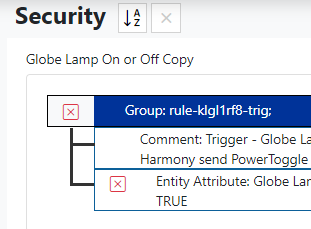Is this correct? Text shown in the blue banners on the rule summaries
-
Hi
I've just created four new rules as you can see in the screen shot above.
In the dark blue banners, the first two rules show text of:
Group: rule-klgiivpk-trig;
and
Group: rule-klghttuk-trig;
and the bottom two rules have text of:
Group: trig;
I've named each of my rules as you can see in the screen shot.
I was just wondering about the text in these dark blue banners.
There doesn't appear to be a way to edit that text at all.
All the rules are working fine as expected though.
Thanks
-
That's a bug; that view is still a work in progress. As I mentioned in the other thread, the constraints are missing from this display, as are any expressions local to each rule. Much work yet to be done, but this kind of thing usually mops up quickly. I wanted to get at least this much out so one could see what was going on. In any case, it should show nothing there for the "root" (highest-level) group.
-
And the "Set reaction" action actually running when copying a rule ?
Would you like me to create a ticket on the tracker for this ?
Thanks
@cw-kid said in Is this correct? Text shown in the blue banners on the rule summaries:
And the "Set reaction" action actually running when copying a rule ?
That's new information. What's that?
-
You can open a bug, but it needs to have reproducible steps, please.
-
Just to be clear, if you copy a rule to new rule, the new rule has no states, so if that rule is enabled, it will evaluated and it will run. So that may actually be normal and expected. The states of the original rule are not copied with the rule.
-
I can't comment on the ticket now its closed.
Yes having the new copied rule disabled initially will work, you generally then want to edit and tweak that copied rule anyway and then you can enable it.
This will stop the copied rule just firing when you don't want it to do so.
Thanks.
-
 T toggledbits locked this topic on
T toggledbits locked this topic on