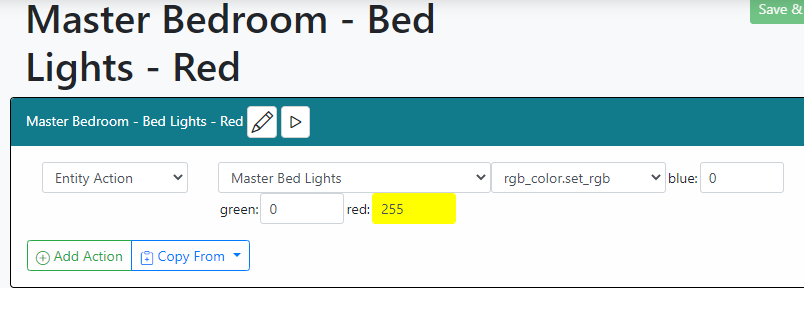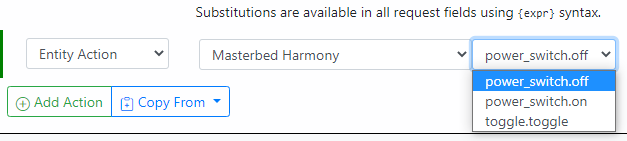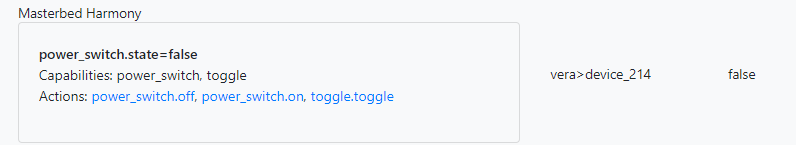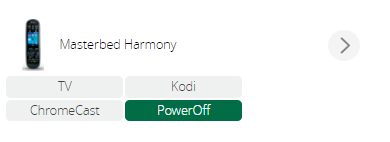ALTHUE and Harmony mappings
-
Go ahead and open a PR for it, and we'll use that to track it.
-
FYI, the yellow indicator means it's going to let you do what you are asking, but the value you are giving is out of range. Dimming values in MSR are real numbers between 0 and 1 inclusive.
@toggledbits said in Multi-System Reactor Developer Preview AVAILABLE:
FYI, the yellow indicator means it's going to let you do what you are asking, but the value you are giving is out of range
Is this a bug then ?
When setting RGB values on a Hue LED strip.
-
Version 21054 now available.
- Fix 0000020: Play button doesn't run cover action (Fibaro-specific issue)
- Fix 0000034: Sunrise/sunset conditions over midnight don't trigger in the morning
- Fix 0000041: VeraController has no thermostat mapping (generic done; specific versions will almost surely be needed)
- Fix 0000044: Time conditions spanning midnight don't trigger in the morning
- Fix 0000045: Importer brings root group with options in, but root group options are not editable in MSR
- Fix 0000046: Hubitat configuration for URL needs to go deeper (IP and access token insufficient)
- Fix 0000047: VeraController rgb_color capability has attributes but no actions
- Fix 0000048: VeraController has no mapping for Harmony plugin
A couple of side notes:
- The API functions mentioned here are integrated in this version;
- This version runs on Windows, and there are draft instructions for how to get it installed.
@toggledbits said in Multi-System Reactor Developer Preview AVAILABLE:
The API functions mentioned here are integrated in this version;
I've created 3x Global Reactions and renamed them, however I cannot see their reaction-id in the GUI. So don't know what they are to put them in my URL etc.
"You will run a global reaction by fetching (GET):"
http://your-reactor-ip:8111/api/v1/reaction/reaction-id-here/run
EDIT:
I have found them in this folder:
/home/pi/Documents/reactor/storage/reactions
And I can run the URL with a reaction-id and it does work it runs that Global Reaction.
I get a response like this back in the web browser:
{ "status": true, "message": "Master Bedroom - Bed Lights - Red started" }Please add the reaction-ids for each Global Reaction somewhere in the GUI so you can easily see them and copy / paste etc.
Thank you
-
Version 21054 now available.
- Fix 0000020: Play button doesn't run cover action (Fibaro-specific issue)
- Fix 0000034: Sunrise/sunset conditions over midnight don't trigger in the morning
- Fix 0000041: VeraController has no thermostat mapping (generic done; specific versions will almost surely be needed)
- Fix 0000044: Time conditions spanning midnight don't trigger in the morning
- Fix 0000045: Importer brings root group with options in, but root group options are not editable in MSR
- Fix 0000046: Hubitat configuration for URL needs to go deeper (IP and access token insufficient)
- Fix 0000047: VeraController rgb_color capability has attributes but no actions
- Fix 0000048: VeraController has no mapping for Harmony plugin
A couple of side notes:
- The API functions mentioned here are integrated in this version;
- This version runs on Windows, and there are draft instructions for how to get it installed.
@toggledbits said in Multi-System Reactor Developer Preview AVAILABLE:
Fix 0000048: VeraController has no mapping for Harmony plugin
I can see this currently, which doesn't seem to do anything.
This is what I see in Vera
So how do you start / stop a Harmony Activity ?
How do you monitor the status of a Harmony hub ? Which Activity is currently active etc.
How do you send a device command to a particular IR device?
I guess this isn't fully implemented yet. Did you say you have no Harmony hub ?
-
@toggledbits said in Multi-System Reactor Developer Preview AVAILABLE:
FYI, the yellow indicator means it's going to let you do what you are asking, but the value you are giving is out of range
Is this a bug then ?
When setting RGB values on a Hue LED strip.
This should really be three, separate threads. There's way too much being discussed in the one thread, AND it's OT for the topic it's posted it.Moved it, at least.@cw-kid said in Multi-System Reactor Developer Preview AVAILABLE:
When setting RGB values on a Hue LED strip.
You need to use 0.0 to 1.0, not 0 to 255 (just like dimming values).
@cw-kid said in Multi-System Reactor Developer Preview AVAILABLE:
Please add the reaction-ids for each Global Reaction somewhere in the GUI so you can easily see them and copy / paste etc.
Open a PR for it.
@cw-kid said in Multi-System Reactor Developer Preview AVAILABLE:
So how do you start / stop a Harmony Activity ?
Like I said, I don't own these devices, so I can't test. This looks like a device type detection issue. Open a PR for it. Then go to your
reactor.yamlconfig file and, assuming we're going to focus on device 214 (the "Masterbed Harmony"), add thedump_entitysection as shown below in the config for your Vera controller:controllers: -id: vera # your other vera configuration stuff config: source: http://whatever/ dump_entity: <---- add this device_214: true <---- and thisMake sure you indent using only spaces, and you indent
dump_entityto align withsource, and the device line that follows indent exactly two space in fromdump_entityas shown.The restart Reactor. This will create a device dump in the
logssubdirectory. Please attach that device dump to your PR. -
This was a split out thread:
See here instead now:
Harmony:
https://smarthome.community/post/4341
AltHue
-
 T toggledbits locked this topic on
T toggledbits locked this topic on