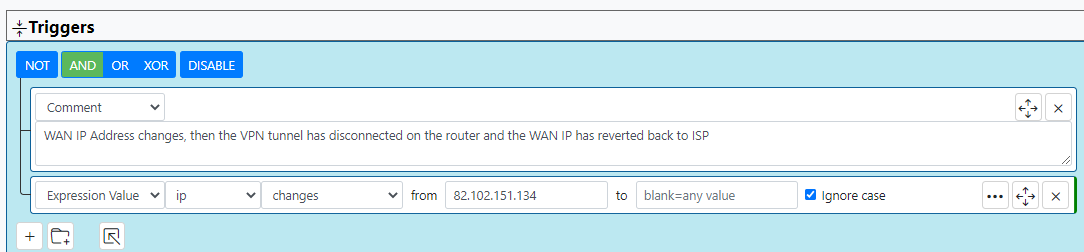Expression value trigger not working ?
-
Hi
This trigger is not working for me and I don't know why ?
It worked once the very first time and it has not worked since.
I read what @LibraSun said here about setting up a rule to grab your current WAN IP and add that in to a Global variable named "ip"
I have that rule all setup and working fine. This second rule should trigger when the value of "ip" changes and then alert me.
However the trigger isn't working properly for some reason.
Thanks
-
Hi
This trigger is not working for me and I don't know why ?
It worked once the very first time and it has not worked since.
I read what @LibraSun said here about setting up a rule to grab your current WAN IP and add that in to a Global variable named "ip"
I have that rule all setup and working fine. This second rule should trigger when the value of "ip" changes and then alert me.
However the trigger isn't working properly for some reason.
Thanks
@cw-kid said in Expression value trigger not working ?:
However the trigger isn't working properly for some reason.
I've had mixed results triggering Rules off of [ Expression Value ] [ changes ], to the point where I sometimes recreate the variable locally and/or just test the value directly with [ Entity Attribute ].
My problem could be psychological? Anyway, the remedy would not apply to your case. Glad you got it sorted.
But if the issue does return and is repeatable, maybe take it up with @toggledbits as a possible PR ticket?
-
I've seen one case recently where a rule condition with a "changes" operator and no operands had incorrect data stored for the condition (wrong data type, with an error to this effect in the logs). But, this rule was imported from RFV via the importer, and indeed, the importer was not making the necessary translation. I have not been able to reproduce that issue in rules that originate from the UI, and in fact the UI will repair the condition if you make any change to it (changing the case checkbox would be enough, but whether it's set or not is irrelevant). But if you can originate a broken condition from the UI and you can reproduce it with a set of steps, I'd love to know. And remember:
Always look at the logs when something doesn't work as expected.
-
 T toggledbits locked this topic on
T toggledbits locked this topic on