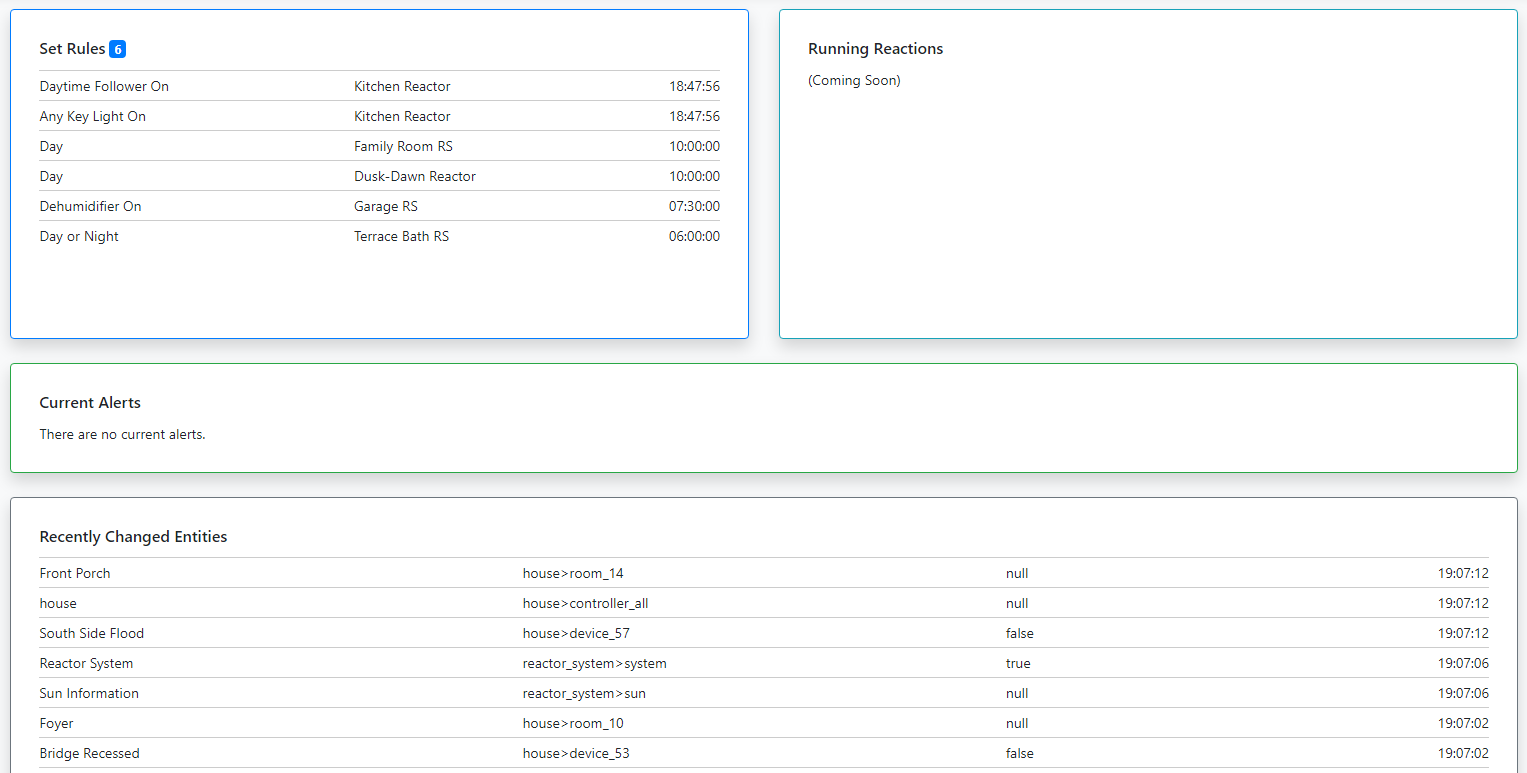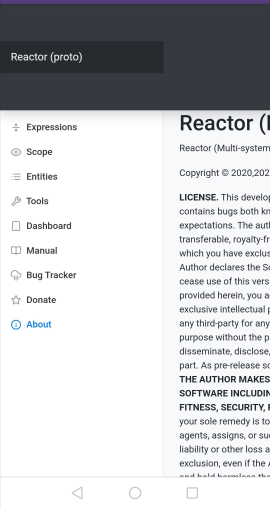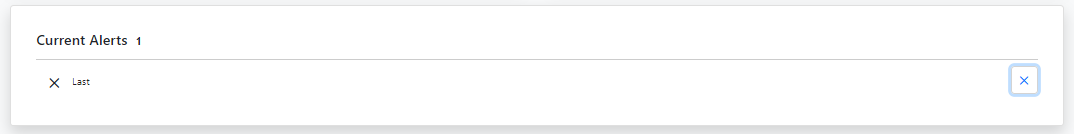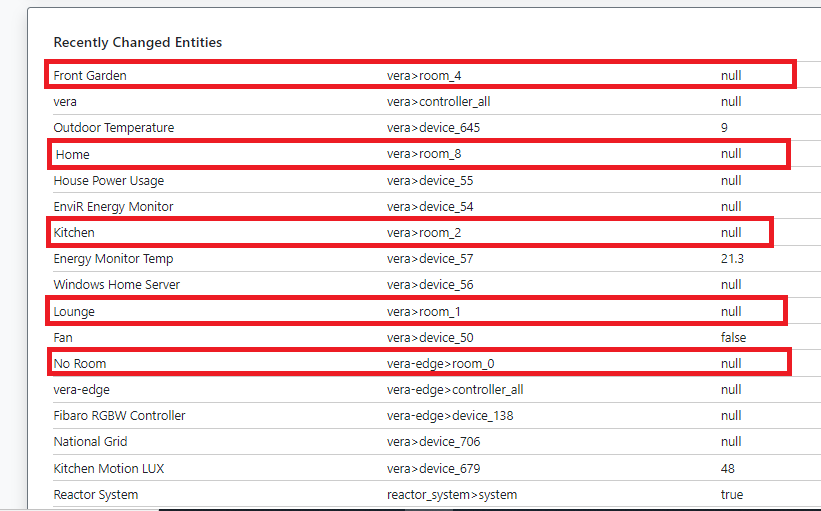Status Tab Preview
-
The status tab is starting to come together, and is supported in part by a new Alerts mechanism.
This is the place for discussion about that. Please don't open PRs at this point, as I'm not finished with the work. I estimate I'm about half done with what I know I have to do so far, and I imagine more to come later. If you have bugs to report, I'll take them here in this thread.
-
In the Entities? Probably not. How would I know what changed it?
-
The ALARM BELL already saved my bacon. A couple of otherwise "proven good" Rules evidently went rogue after I switched from detecting House Mode with Reactor (which yielded numbers 1, 2, 3, 4) to MSR's Vera > HouseMode feature (which yields strings "home", "away", "night" and "vacation"). This meant rewiring my logic flow, which got a bit out of kilter.
Anyway, MSR's "Status" report caught some unexpected "NULL" evaluations in the Trigger conditions, which led me down the proper rabbit hole to fix those and get both Rules back on track.
TIP: To account for the "NULL" condition (coming from a failed lookup in a "table" object I created -- see the ecobee plug-in is notorious for throwing an empty value back for
Thermostat Modein certain not-so-rare circumstances), I simply moved from:[ Expression Value ] [ modesMatch ] [ is FALSE ] // was bombing when NULLto
[ Expression Value ] [ modesMatch ] [ <> ] [ TRUE ] // works when FALSE or NULLP.S. Oddly, the "Alarm Bell" icon remains %(#cc0000)[red] even after resolving the alerted conditions. (Solved with browser refresh)
-
In the Entities? Probably not. How would I know what changed it?
@toggledbits i'm thinking if some rule in reactor changed the state of the entity, it could be a column to identify that rule. changes done by others could simply state "other" or similar.
This is related to the other inquiry i had about entity change history..
-
Yeah, but there's no way to determine that.
-
-
Something is referring to it...
...and yes I realize I need to make finding that something easier but, steps... one thing at a time...
-
Just as:
Reaction task "66" failed due to an exception TypeError: Cannot read property 'length' of undefined Last 09:21:10must point to /something/ but I stand to be educated on where to look. The reactor Log, perhaps?
EDIT: Found line by searching for "length" in reactor.log.1 (downloaded from Synology NAS). Doesn't specify exactly what component the problem is with, but it did name the affected Rule. I suspect it's to do with a long JSON string in one of its variables that happened to contain an empty array as a 'value'.
-
Yes, log. All kids love log.
-
Also, so as to minimize the number of "SET" (but otherwise inactive) Rules, I decided to change all of my
[ Entity Attribute ] [ X ] [ is FALSE] // remains true indefinitely when OFFto
[ Entity Attribute ] [ X ] [ changes ] [ (any) ] to [ FALSE ] // only true briefly when turned OFFDunno if I'm OCD or just didn't want Status implying that something was "going on" when it's not.

-
 T toggledbits locked this topic on
T toggledbits locked this topic on