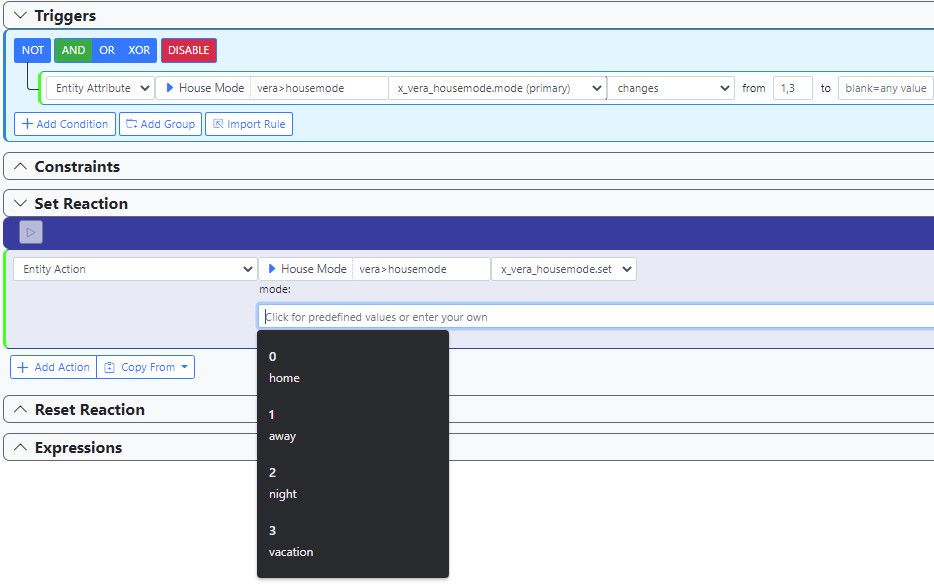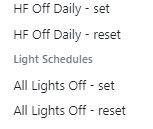MSR feedback post RfV migration
-
I have fully migrated off of RfV and onto MSR. A huge thanks for all your work Rigpapa. Amazing products. RfV and MSR. I officially removed RfV from my Vera controller yesterday. During the migration I was noticing things were getting a little more snappy and a little more stable. But now that RfV is off, I'm noticing a big difference. There was always one motion controller that would not behave for me. If I moved it from that area of the house and next to the controller, it worked flawlessly. I figured that the flakiness I was getting was some ZWave delay or a dead spot in the house. But with the migration all the way to MSR, the motion sensor has not skipped a beat. (Yet) I'll give it a few more days to really test. But I am really happy with the move to MSR.
So somethings that I noticed along the way and now that I am adjusting and tweaking my rules.
- During the import, the house modes would import as a number. I/E: 1,3,4. And the trigger would be set to changes from 1,3,4 to blank. I believe this was already reported, or noted, but the mode doesn't work properly. Any trigger that used a house mode would need to be changed to == and then the 1 to home, or 3 to night, etc. I ended up creating a house mode group if the trigger needed more than one, but less than three modes.
- When your Set/Reset Reaction involves a change to the House Mode, the predefined values start with 0 = home, 1 = away. Minor cosmetic difference compared to what Vera actually uses. 1 = Home, 2 = Away, etc.
(See Img1 for examples of 1 & 2) - When you use the Copy From option in the Reactions, it would be awesome if the list could have a few changes. For one, the Rule Set labeling (grouping) is nearly the same color as the rule name itself. Maybe change the color of the Rule Set name, or a background highlight of that line so you know where the rule sets change? A couple other options, if this would be possible. 1) Put your current Rule Set at the top of the list, then scroll to the rest. For me, I am usually copying my Set Reaction and then changing the On to an Off, or vice versa. Or 2) Cascade them. The initial drop down will only show the Rule Sets, clicking on one would extend that rule set out to the right and show you all the rules. For me, I have a very long list and often scroll past what I'm looking for, or struggle to find it.
(See Img2 for the Rule Set and Rules being nearly the same color)
All in all though. LOVE MSR and my wheels are already turning on how to do more with it and not cripple my Vera anymore with too many rules. I'm also scared of my Vera Plus's life. Support made a comment to me that they have one or two more firmware updates planned for the unit. Granted the firmware releases are very slow and really far between, but this is making me think that the product could be EOL in the not to distant future. MSR now gives me the option to start migrating to a second controller. Thank you again @toggledbits.
-
Great feedback! You're not alone in your concern that (a) Vera is EOL, and (b) eZLO may prove to be vaporware in the end (so many bold promises, nothing out of alpha/beta yet). MSR is the much-needed bridge to tide us over and relieve our aging Vera hubs of duty.
Regarding House Mode in MSR, I see those values as (string) = 'home', 'away', etc. But yes, arrays in MSR are zero-indexed, compared with RfV's old 1-based lists. I never once used the Rule migration tool, so perhaps your feedback was connected with that?
-
Great feedback! You're not alone in your concern that (a) Vera is EOL, and (b) eZLO may prove to be vaporware in the end (so many bold promises, nothing out of alpha/beta yet). MSR is the much-needed bridge to tide us over and relieve our aging Vera hubs of duty.
Regarding House Mode in MSR, I see those values as (string) = 'home', 'away', etc. But yes, arrays in MSR are zero-indexed, compared with RfV's old 1-based lists. I never once used the Rule migration tool, so perhaps your feedback was connected with that?
@librasun said in MSR feedback post RfV migration:
I never once used the Rule migration tool, so perhaps your feedback was connected with that?
You are correct. My feedback on the values of 1,3,etc in my House Mode example were solely based on the import function.
I had too many rules in my RfV, so not using the import feature wasn't an option. I migrated everything from PLEG to RfV about 4-6 months ago too. Hence the large number of rules. -
@3rdstng said in MSR feedback post RfV migration:
When your Set/Reset Reaction involves a change to the House Mode, the predefined values start with 0 = home, 1 = away. Minor cosmetic difference compared to what Vera actually uses. 1 = Home, 2 = Away, etc.
You shouldn't see the index values at all, as @LibraSun alludes to in his comment, but the control you are seeing is a "datalist" control, and the appearance of these is browser-defined. They look very different in Firefox, for example. The inconsistency of these controls and lack of control (!) over what they display (keys or no keys) has led me to open PR 0000244 a couple of days ago, as a task to write my own control that's consistent across platforms. But anyway, as @LibraSun says, the house modes in MSR are text-based, and it translates to the Vera number when as needed when communicating with the hub.
@3rdstng said in MSR feedback post RfV migration:
When you use the Copy From option in the Reactions, it would be awesome if the list could have a few changes.
Can't cascade; that's a limitation of the implementation of the control. But this is a Bootstrap control, not a browser-defined control, so I can poke at it a little and see if I can make it look a bit better.
@3rdstng said in MSR feedback post RfV migration:
MSR now gives me the option to start migrating to a second controller.
That's the idea. My house is now spread across a Vera Plus, Hubitat, and Home Assistant. Each has its strengths and better support for certain devices than the others. The Ezlo interface is also shaping up (although I don't use an eZLO hub for other than testing).
Thanks for the feedback!
-
@3rdstng said in MSR feedback post RfV migration:
When your Set/Reset Reaction involves a change to the House Mode, the predefined values start with 0 = home, 1 = away. Minor cosmetic difference compared to what Vera actually uses. 1 = Home, 2 = Away, etc.
You shouldn't see the index values at all, as @LibraSun alludes to in his comment, but the control you are seeing is a "datalist" control, and the appearance of these is browser-defined. They look very different in Firefox, for example. The inconsistency of these controls and lack of control (!) over what they display (keys or no keys) has led me to open PR 0000244 a couple of days ago, as a task to write my own control that's consistent across platforms. But anyway, as @LibraSun says, the house modes in MSR are text-based, and it translates to the Vera number when as needed when communicating with the hub.
@3rdstng said in MSR feedback post RfV migration:
When you use the Copy From option in the Reactions, it would be awesome if the list could have a few changes.
Can't cascade; that's a limitation of the implementation of the control. But this is a Bootstrap control, not a browser-defined control, so I can poke at it a little and see if I can make it look a bit better.
@3rdstng said in MSR feedback post RfV migration:
MSR now gives me the option to start migrating to a second controller.
That's the idea. My house is now spread across a Vera Plus, Hubitat, and Home Assistant. Each has its strengths and better support for certain devices than the others. The Ezlo interface is also shaping up (although I don't use an eZLO hub for other than testing).
Thanks for the feedback!
@toggledbits said in MSR feedback post RfV migration:
You shouldn't see the index values at all,
This is interesting. Now that you mention this, on a different computer over the weekend, I didn't see the 0, 1, 2 values. I only saw Home, Away, etc. Besides being a different computer, I'm pretty sure my version of Chrome between the two is the same. The only other difference between then and now is that I upgraded my MSR from the generic 1.0 21200 build to the latest 21221 build. Chrome is all I have and use. I just tried Edge and IE, because they are there by default. But they both suck and won't display anything except the left most side panel. None of the links work either.
@toggledbits said in MSR feedback post RfV migration:
Can't cascade;
At least maybe shade the Rule Set labels to set them apart. Or add an option at the top of the list, or a new button all together, to Copy From Set / Copy From Reset? Just ideas.
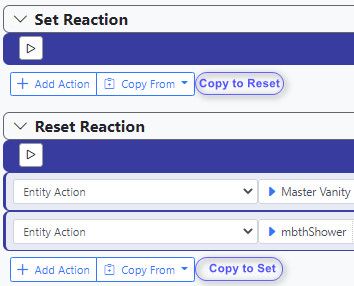
-
 T toggledbits locked this topic on
T toggledbits locked this topic on