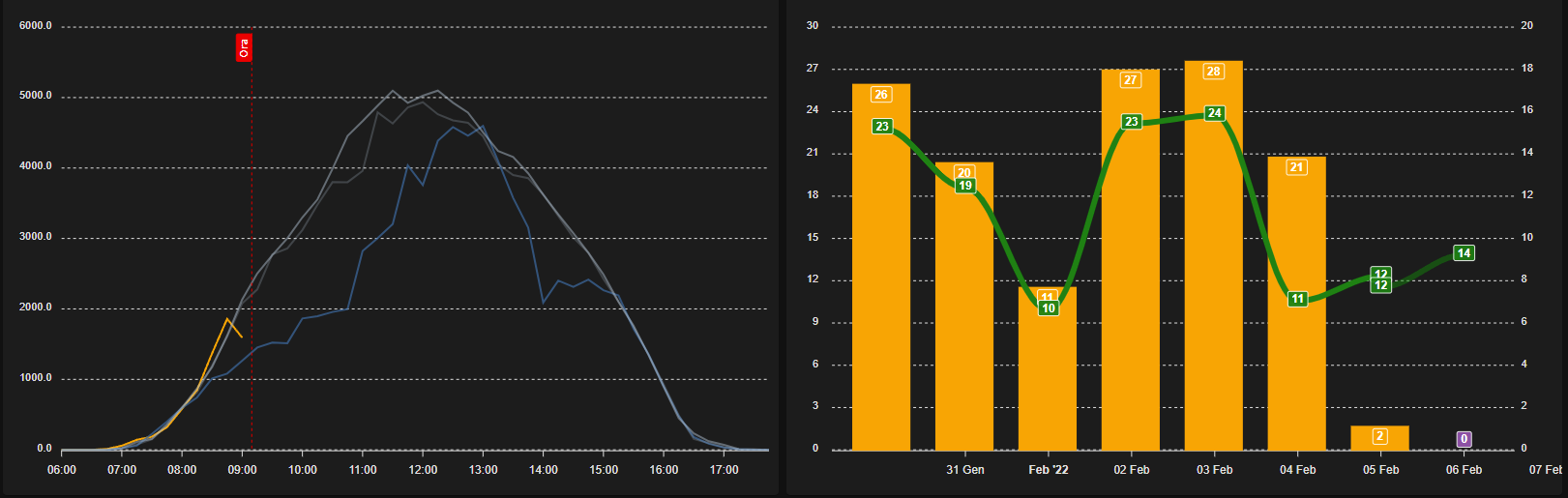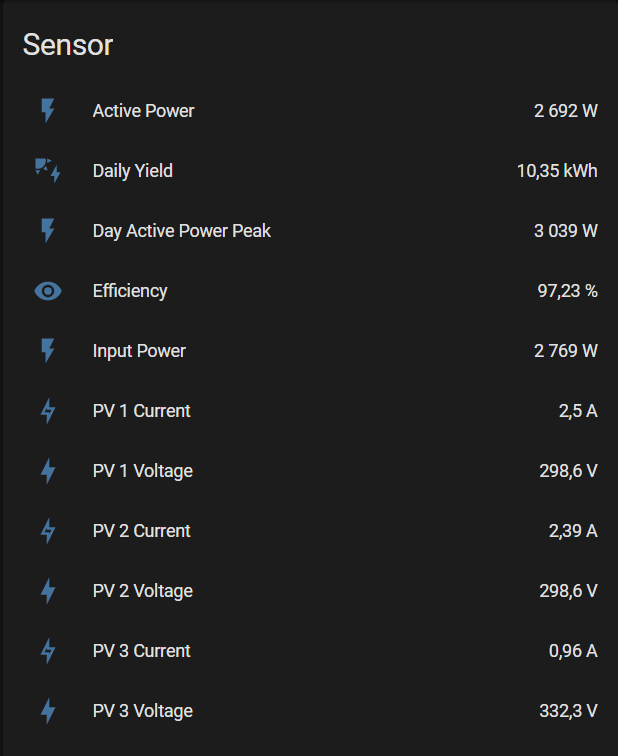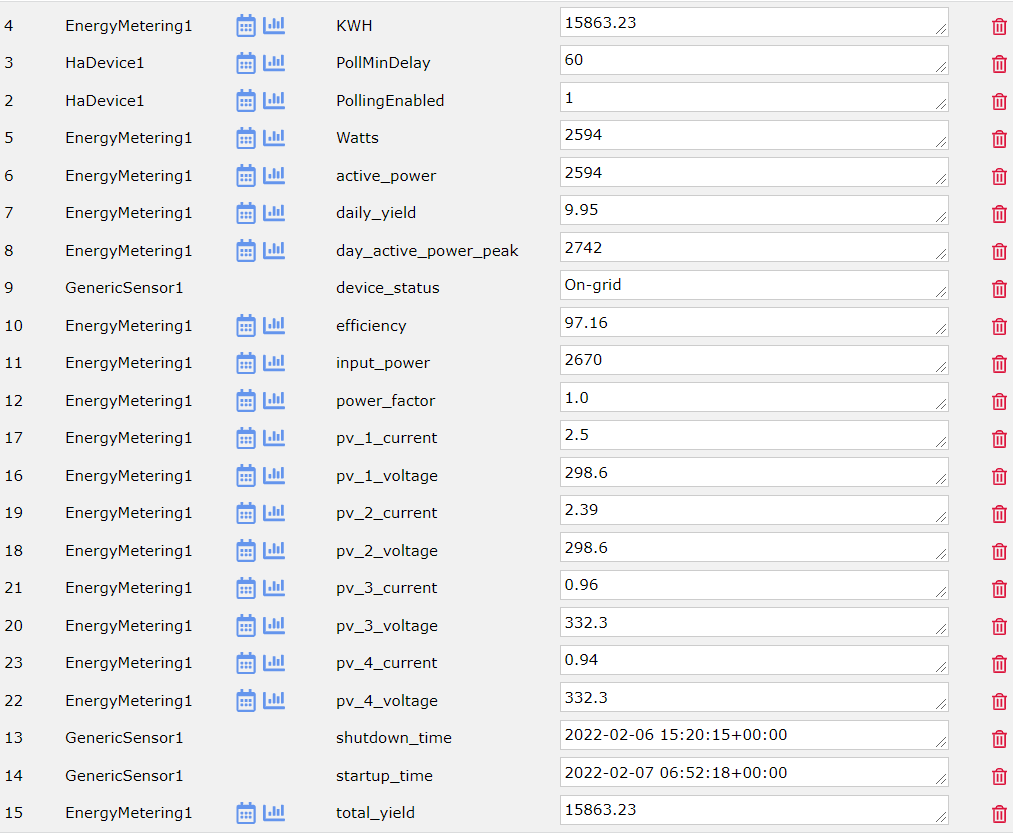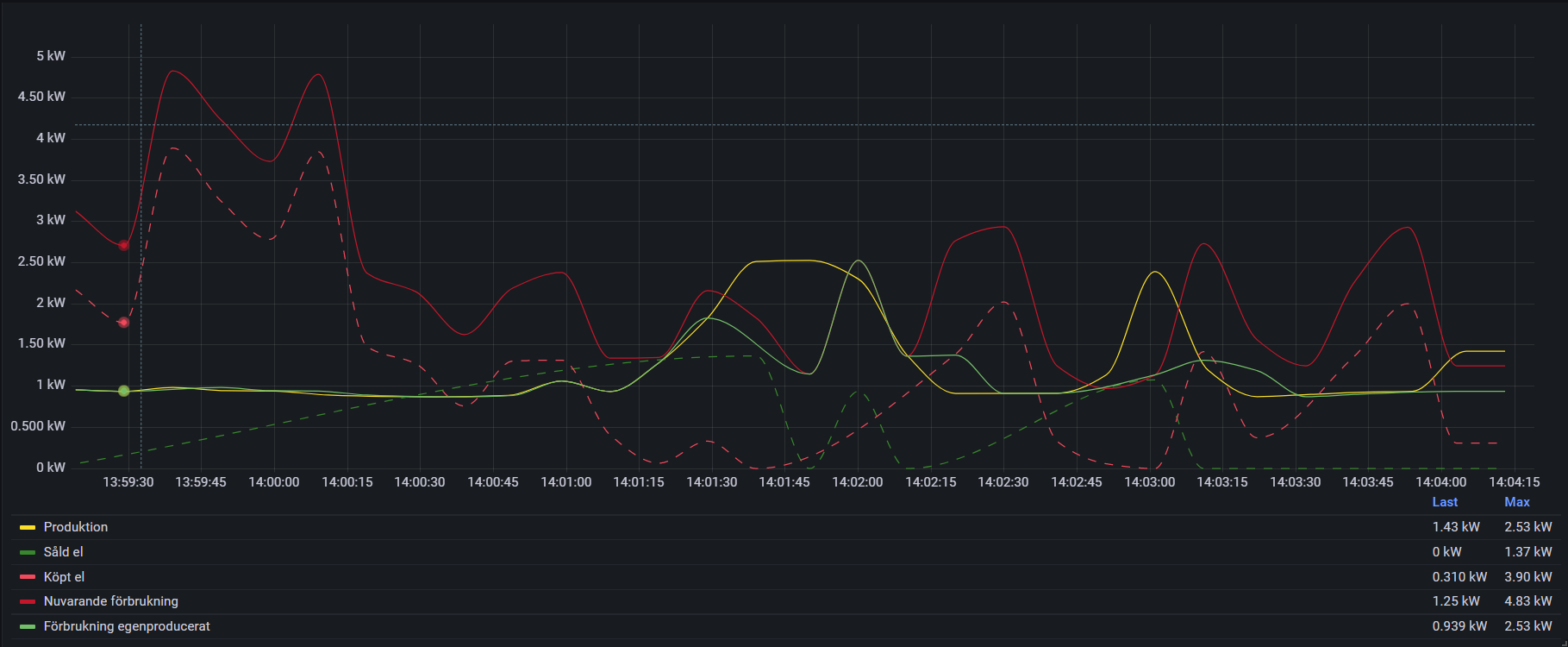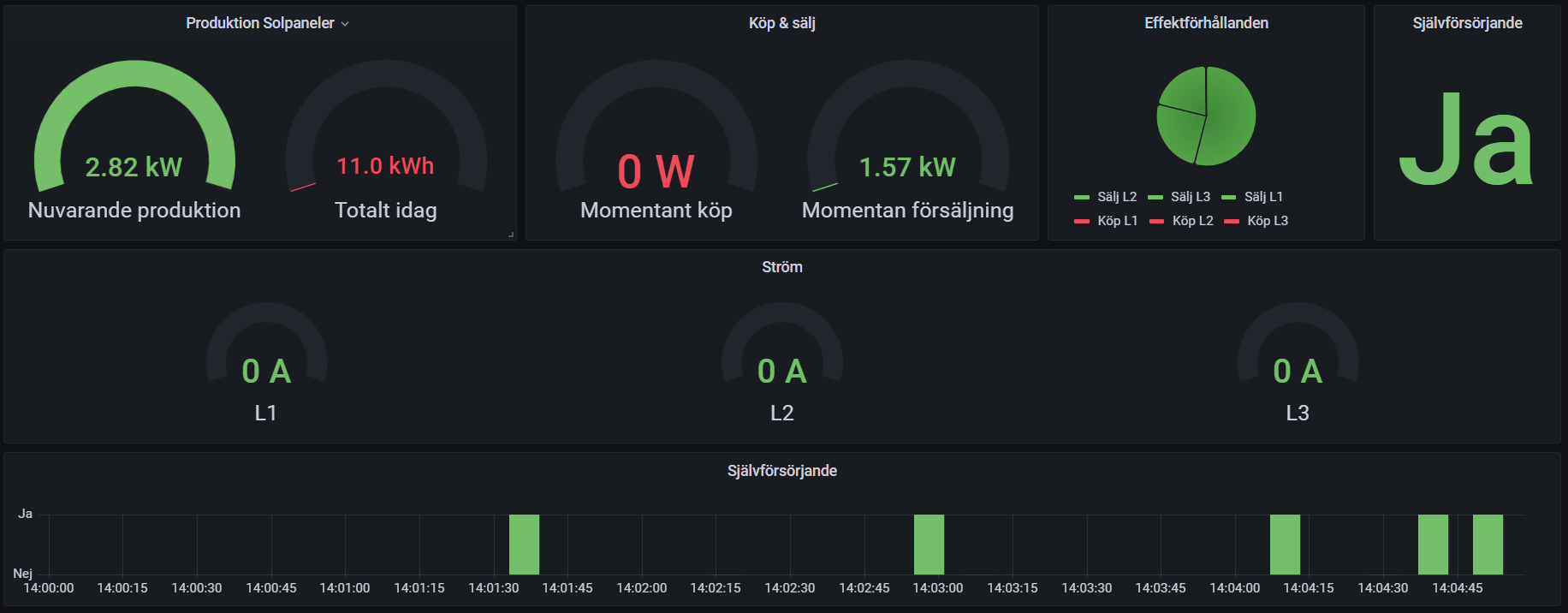Seeking experts for implementing Modbus TCP
-
I just upgraded the firmware for the inverter for my solar panels and that made it possible to enable Modbus TCP.
At a glance that would be perfect for live production data fed into my home automation environment but my lack of knowledge about the protocol and how to put the data where I want it failed me.What I have:
MSR
openLuup
Vera Secure
Ezlo Plus
Mosquitto
Homebridge
Windows Server
Ubuntu Server
Quite decent PowerShell skills
Enough Lua knowledge to write my own functions and handlers
The inverters Modbus interface definitionsWhat I want to achive:
Something that can be run by systemd och anything else monitoring the status and keeping the Modbus connection alive.
Publish readings over MQTT or whatever fits my setup, the goal is to feed the data into openLuup in someway so Historian can log the data for Grafana and display current production to HomeKit (as a mqttthing light sensor, since there is no other accessory suitable at the moment).Anyone implemented Modbus TCP in similar projects or have any guidance on how to reach my goal?
Open for alternative solutions as well, all suggestions are appreciated!
-
Hi,
I was just browsing here and than saw your post. Just for the sake of answering I registered
At first we need some more infos about your inverter.
You can ask the manufacturer about modbus details. (already done)Than this project might be exactly what you you are looking for:
-
If you are looking for modbus integration then you might look at HomeSeer which has a Modbus plug in and supports MQTT
There is an existing thread about Solar Edge which mentions that they (Solar Edge) do not expose panel information but you might want to follow this up. -
I just upgraded the firmware for the inverter for my solar panels and that made it possible to enable Modbus TCP.
At a glance that would be perfect for live production data fed into my home automation environment but my lack of knowledge about the protocol and how to put the data where I want it failed me.What I have:
MSR
openLuup
Vera Secure
Ezlo Plus
Mosquitto
Homebridge
Windows Server
Ubuntu Server
Quite decent PowerShell skills
Enough Lua knowledge to write my own functions and handlers
The inverters Modbus interface definitionsWhat I want to achive:
Something that can be run by systemd och anything else monitoring the status and keeping the Modbus connection alive.
Publish readings over MQTT or whatever fits my setup, the goal is to feed the data into openLuup in someway so Historian can log the data for Grafana and display current production to HomeKit (as a mqttthing light sensor, since there is no other accessory suitable at the moment).Anyone implemented Modbus TCP in similar projects or have any guidance on how to reach my goal?
Open for alternative solutions as well, all suggestions are appreciated!
I have a Huawei inverter, so modbus support is hacky and I went the Shelly route. I have a Smelly EM feeding data in real time into MQTT - then to MSR and Home Assistant. I don't need fancy stats about my solar, just the production, in order to maximize self-consumption.
The graphs are a nice bonus that you'd create, using native HASS solar prediction as well.
All that said, HASS has a native support for many solar inverters, take a look, since long term it's probably easy to use them than maintain your own integration.
-
Thank you all for your ideas!
@benni33 The inverter is a Huawei SUN2000-12KTL-M0 with a SDongleA-05 enabled for Modbus TCP. I'm guessing SunGather is for Sungrow inverters only but I gave it a shot in a docker with edited config.yaml but all I get is "Modbus connection failed".
@Black-Cat I'm trying to avoid paid services but will investigate this further.
@sender Modbus Controller looks like it needs physical RS 485 Modbus connection and not compatible with Modbus TCP?
@therealdb That's an approach I could use as an alternative.
I got this sort of working. It connects to the inverter and reads data but publishes only twice to the broker, then nothing. Going to fiddle with it more to see whats going on...
HASS has been on my mind just doing my best to not involve even more systems than I already have. -
Thank you all for your ideas!
@benni33 The inverter is a Huawei SUN2000-12KTL-M0 with a SDongleA-05 enabled for Modbus TCP. I'm guessing SunGather is for Sungrow inverters only but I gave it a shot in a docker with edited config.yaml but all I get is "Modbus connection failed".
@Black-Cat I'm trying to avoid paid services but will investigate this further.
@sender Modbus Controller looks like it needs physical RS 485 Modbus connection and not compatible with Modbus TCP?
@therealdb That's an approach I could use as an alternative.
I got this sort of working. It connects to the inverter and reads data but publishes only twice to the broker, then nothing. Going to fiddle with it more to see whats going on...
HASS has been on my mind just doing my best to not involve even more systems than I already have.@crille said in Seeking experts for implementing Modbus TCP:
@therealdb That's an approach I could use as an alternative.
I got this sort of working. It connects to the inverter and reads data but publishes only twice to the broker, then nothing. Going to fiddle with it more to see whats going on...
HASS has been on my mind just doing my best to not involve even more systems than I already have.I have the same inverter and it has been a pain. Recently, Huawei has stopped modbus TCP to be enabled by default and changed its port. It's not documented and the chances they'll do it again are high. Anyway, if you're OK with MSR, Shelly EM are easily supported. I don't have a battery, since I could sell my excess to the grid (but I've built a couple of automations to use it - we'll see this summer, where the excess will be way higher, since I have bifacial panels) and I don't have microinverters, since panels are facing south and in plain sight.
HASS has a nice UI for the energy part - and my wife loves it. I'm also storing the data into InfluxDB (via MSR) and I've built a couple of notifications aggregating data.
-
Thank you all for your ideas!
@benni33 The inverter is a Huawei SUN2000-12KTL-M0 with a SDongleA-05 enabled for Modbus TCP. I'm guessing SunGather is for Sungrow inverters only but I gave it a shot in a docker with edited config.yaml but all I get is "Modbus connection failed".
@Black-Cat I'm trying to avoid paid services but will investigate this further.
@sender Modbus Controller looks like it needs physical RS 485 Modbus connection and not compatible with Modbus TCP?
@therealdb That's an approach I could use as an alternative.
I got this sort of working. It connects to the inverter and reads data but publishes only twice to the broker, then nothing. Going to fiddle with it more to see whats going on...
HASS has been on my mind just doing my best to not involve even more systems than I already have. -
OK, after trying a few solutions a finally ended up with Home Assistant as a Hyper-V guest on my Windows server.
First I evaluated this by Emilv2 but it did not fit my needs and wasn't very stable.
The best option by far was this for Huawei inverters, I even tweaked the polling frequency down to 10s to have "realtime" data matching my ESP8266 hooked up to my electricity meter sending data every 10s.
Unfortunately HASS was not able to connect to openLuup broker so I enabled the HASS controller for MSR and echo the newly created sensors to openLuup.
I then wrote a MQTT handler for openLuup to set appropriate variables and do some math comparing electricity use and production and edited Historian to keep those for Grafana.Been running it for almost 2 days now without any issues.
This was a fun project and thanks for pointing me in the right direction!
-
 C Crille has marked this topic as solved on
C Crille has marked this topic as solved on