I finally got the time to dive deeper into my issue. I ended up creating scripts within HA, which I triggered from MSR. Tried to do everything with only MSR, but I couldn´t in the end. So for now, this was my solution - creating and triggering scripts.
Thanks as always for all help!!
Fanan
Posts
-
The reaction stopped working (Google Nest max playing a video) -
The reaction stopped working (Google Nest max playing a video)@toggledbits Thank you for the hard work!

I can´t get it to work just yet, but maybe it get easier after the next update.
Right now I only get the Runtime error: "[object Object]", no matter what I do. I´ll keep on trying.
/Fanan -
The reaction stopped working (Google Nest max playing a video)Hi!
I've have had a mp4 (video) file playing on my Google Nest Max at specific times. A few weeks ago it stopped working. I´ve tried everything but the correct way...
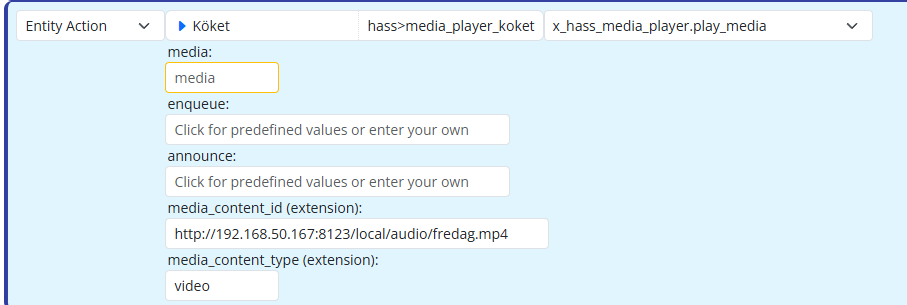 I've changed the boxes above countless times. What is the correct info in each box?
I've changed the boxes above countless times. What is the correct info in each box?
I can do it within Home Assistant, but not in MSR.
My MSR installation is on version 25208-c53e8513, my HA is 2025.9.4.I´m grateful for any pointers and help.
/Fanan -
Can´t restart or upgrade/deploy MSR@toggledbits said in Can´t restart or upgrade/deploy MSR:
Seems more like a Portainer problem to me. Was Portainer or HassOS upgraded recently?
Both of them... So after your post, I downgraded Portainer and now it works! Thanks @toggledbits !!
/Fanan -
Can´t restart or upgrade/deploy MSR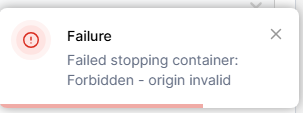 I can´t upgrade MSR anymore. I run it in docker on my Home Assistant blue (odroid). I reach it in Portainer. I guess it have something to do with nodejs, after reading the docs here on the forum, but I´m not sure. I have never updated it, since I don´t even know where to start. I don´t know how to fix this. I´m not a programmer or likewise, so please explain as if your were speaking to a total newbie...
I can´t upgrade MSR anymore. I run it in docker on my Home Assistant blue (odroid). I reach it in Portainer. I guess it have something to do with nodejs, after reading the docs here on the forum, but I´m not sure. I have never updated it, since I don´t even know where to start. I don´t know how to fix this. I´m not a programmer or likewise, so please explain as if your were speaking to a total newbie... 
I´m on MSR ver 25097-03b6faee.
Home Assistant 2025.5.3.Thanks,
/Fanan -
System Configuration Check - time is offset@toggledbits I´m running the same setup as @gwp1 I think - running MSR in Portainer. I updated the PC:s time, and now it´s correct. Strange; In Chrome the host time is blank, but in Edge it´s visible.
Thanks guys! -
System Configuration Check - time is offsetHi!
I get this message when I'm on the status tab:
System Configuration Check
The time on this system and on the Reactor host are significantly different. This may be due to incorrect system configuration on either or both. Please check the configuration of both systems. The host reports 2025-04-01T15:29:29.252Z; browser reports 2025-04-01T15:29:40.528Z; difference 11.276 seconds.I have MSR installed as a docker on my Home Assistant Blue / Hardkernel ODROID-N2/N2+. MSR version is latest-25082-3c348de6.
HA versions are:
Core 2025.3.4
Supervisor 2025.03.4
Operating System 15.1I have restarted HA as well as MSR multiple times. This message didn´t show two weeks ago. Don´t know if it have anything to do with the latest MSR version.
Do anyone know what I can try?
Thanks in advance!
Let's Be Careful Out There (Hill Street reference...)
/Fanan -
Delete many entities more efficient?@toggledbits Thanks! This is the solution I was looking for, since I'm not that patient...

-
Delete many entities more efficient?Thank you @tunnus !
I wasn't patient enough...
-
Delete many entities more efficient?Hi!
I'm wondering if it's possible now, or if it's something that can be solved in a future version, to be able to remove the entities that no longer exist and are crossed out all at once. Currently, you have to mark them one by one, which takes a lot of time. Is there any way to make this more efficient?
I'm on MSR version 24212-3ce15e25.
Thanks!
/Fanan -
Having an Echo device play mp3?Hi!
I tried to find an answer in both the forum and by myself, without any luck. I'm trying to make my Echo device play a mp3 file. The same mp3 file is easy to play with other smart speakers (Sonos, Google/Nest) - that it no problem. Same approch do not work with Echo devices. The mp3 files I want to use is located on my HA installation (config/www/audio), running on ver. 2023.5.4. I have MSR ver 23114.
Is there a way to do this easily?
Thanks!
/Fanan -
MSR Not Actioning- Can you tell us which versions you´re using (according to forum rules)?
- Have you tried to restart MSR and Vera?
-
Play music in random order with Sonos playlists/favorites?@Pabla thanks! That was too easy.... Shame on me...
-
Play music in random order with Sonos playlists/favorites?Hi!
I have MSR latest-23049-1fd87c91 and Home Assistant 2023.2.5.
Every friday and saturday evening I have an active reaction/automation; if any adult is home and someone is in the kitchen, music starts playing from Sonos. That works great. I have different playlists and artist radios for each friday and saturday per month (1:st, 2:nd, ...) Some evenings when I don't play an artist radio, but an ordinary playlist, the songs are always played in the same order. I would like to randomize and stir things up. Is it possible, if so, how, to make Sonos play the songs from a Sonos playlist in random order? I always play playlists that is characterized as my Sonos favorites.
Cheers!
/Fanan -
Home Assistant add-on@mrw298 Thank you. It's now visible. Second problem... I'm running MSR under portainer in HA - so my MSR is on the same device (Home Assistant Blue) as HA. When I try to start your addon, after inserting the long lived access token, I get a error, because the port (8111) is already taken, by MSR:
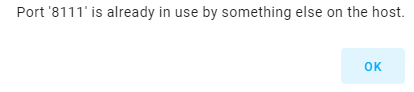 Is this obsticle even possible to overcome?
Is this obsticle even possible to overcome?
Best regards,
Fanan -
Home Assistant add-onI followed the link and installed the repo, but it's not showing up in HA. All other custom repos are visible, but not this one. Do you know why?
-
Help. Installing Reactor on Home Assistant.@toggledbits Thanks! As I mentioned before; these things are like greek to me, so I'm very thankful for all assistance. I changed the NODE_PATH. Strange that it has worked as a charm so far!
-
Help. Installing Reactor on Home Assistant.@alminsk I use portainer succesfully and have the same volumes setting as you. I followed a guide from someone long time ago, and it's been a "do and forget" thing. I'm not a programmer, so I can't tell why somethings are as they are.
My network setting are different:
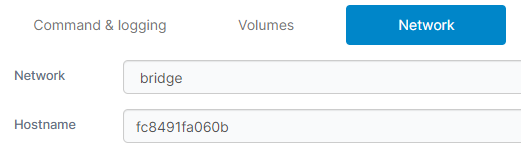
My setup is on a HA Blue (odroid n2+) and these values are also different:

Under Command & logging everything is the same except for the last line:
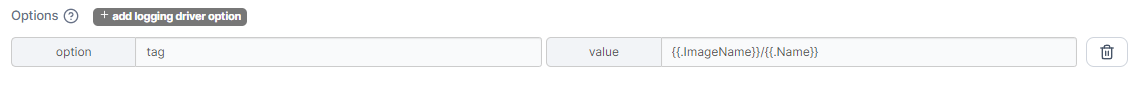
I hope this helps... As I wrote, I'm not the expert here, or know what every parameter means. Best of luck!
/Fanan -
Setting Aeotec Siren 6 volume and duration not working@Snowman At least in HA the volume level is between 1-3.
Regarding the duration, there is a workaround; add a delay for 5 sec and then a reaction to stop the siren. -
Have MSR as a shortcut in Home Assistant with duckdns?@toggledbits Thanks for your support! I'll consider the options. Have a great day!
/Fanan







