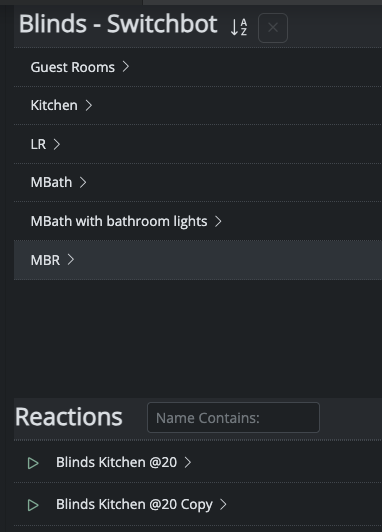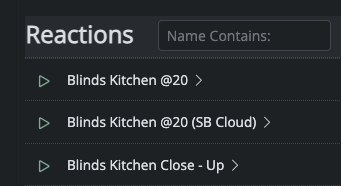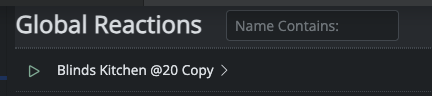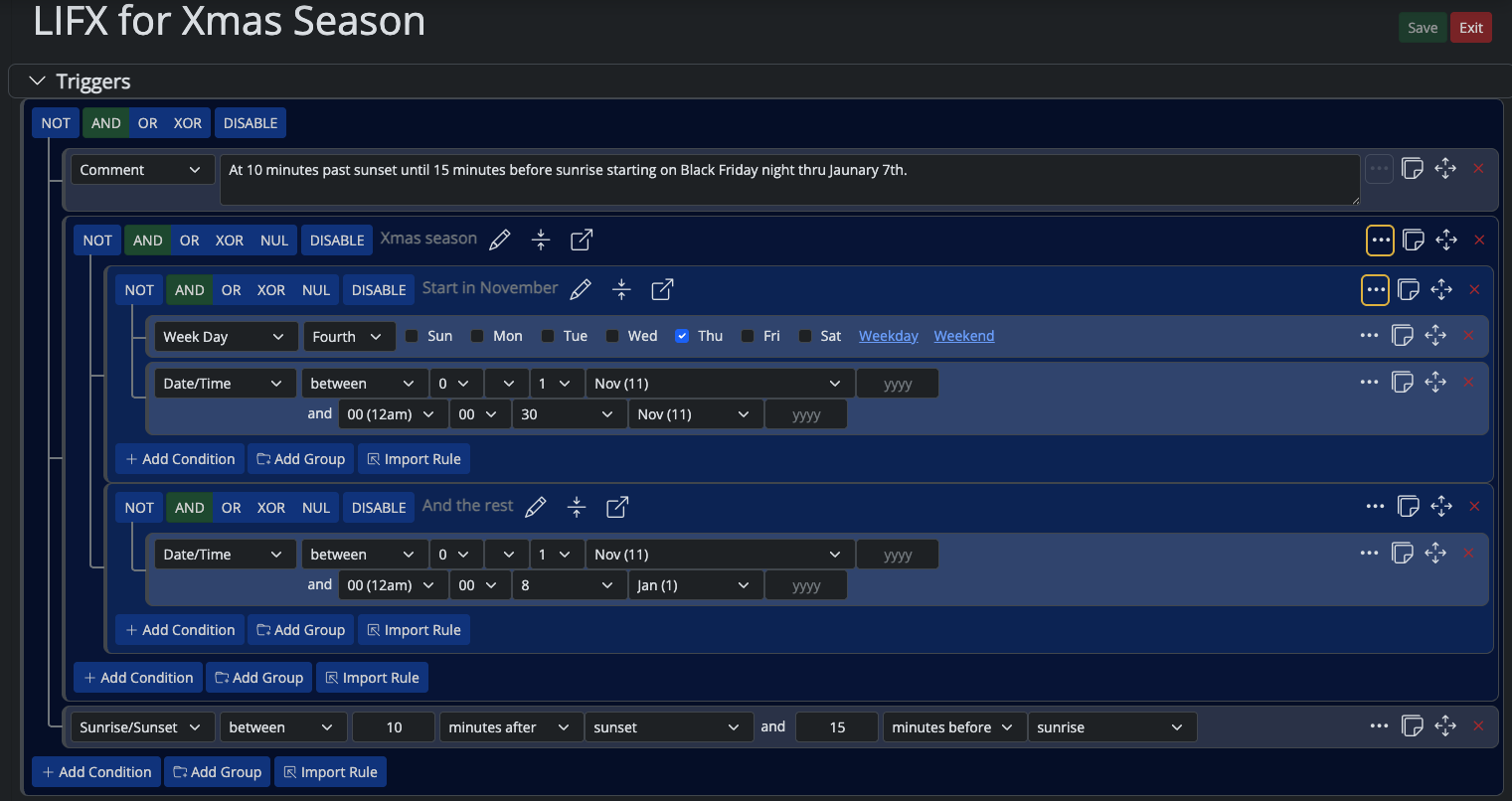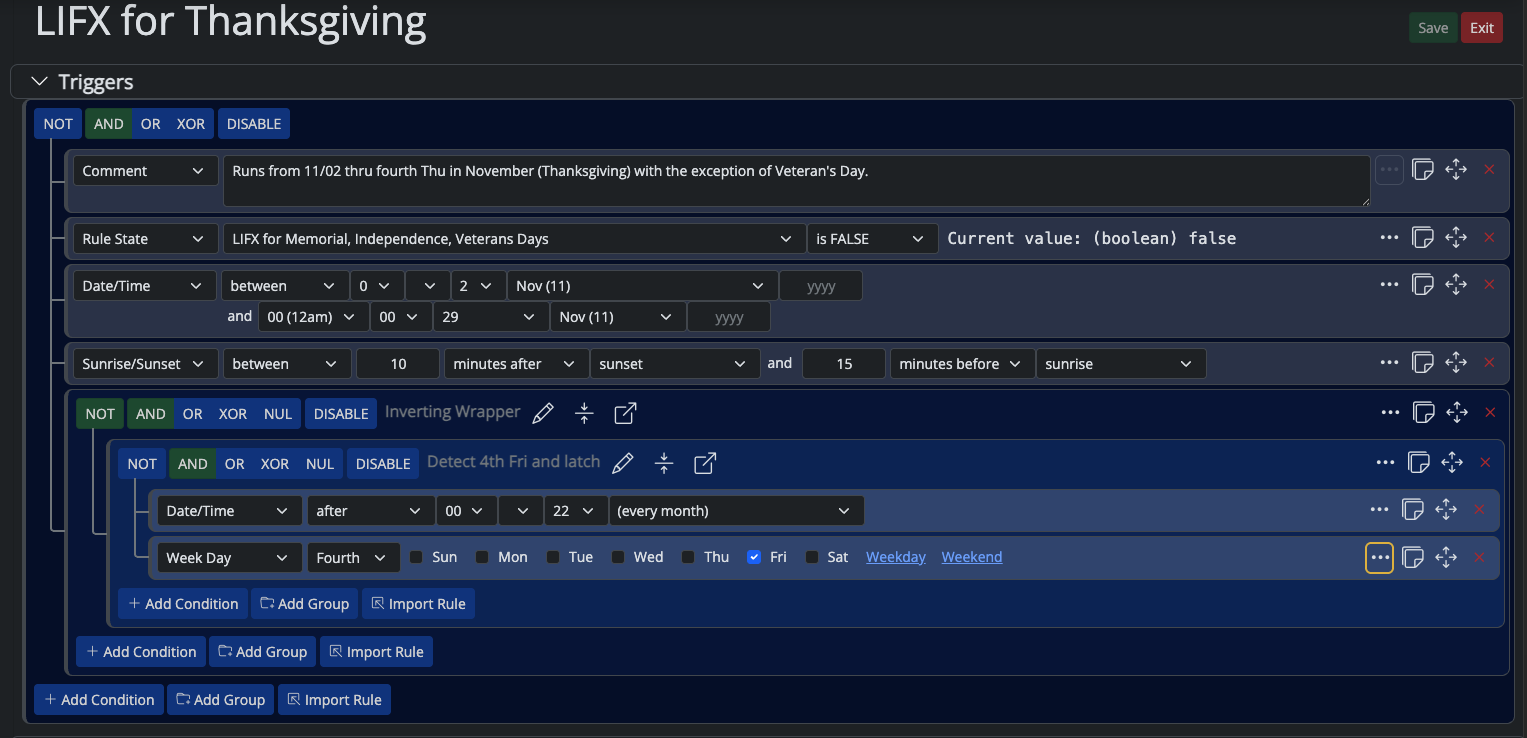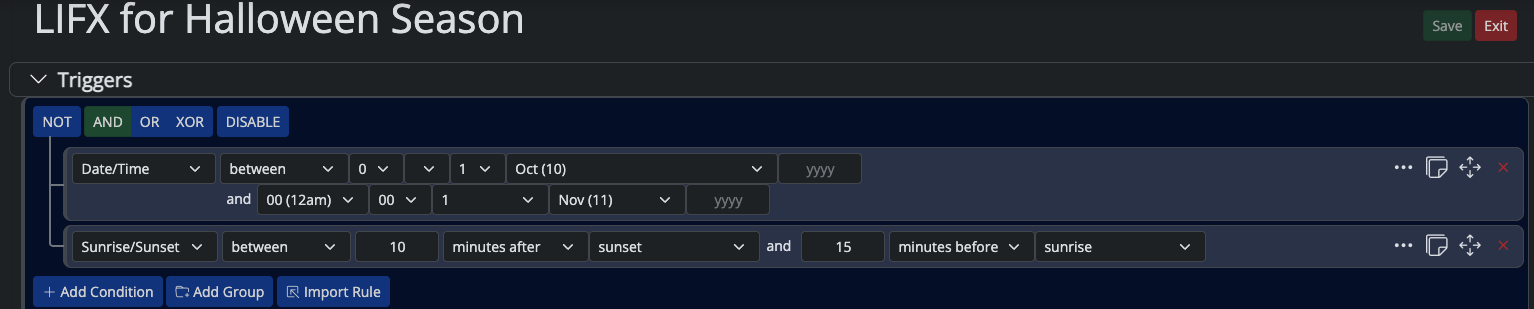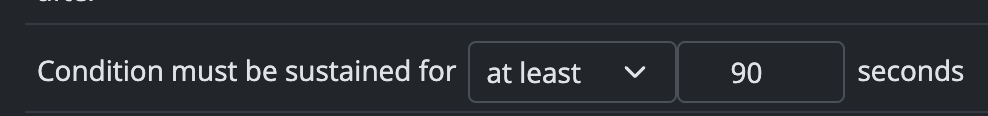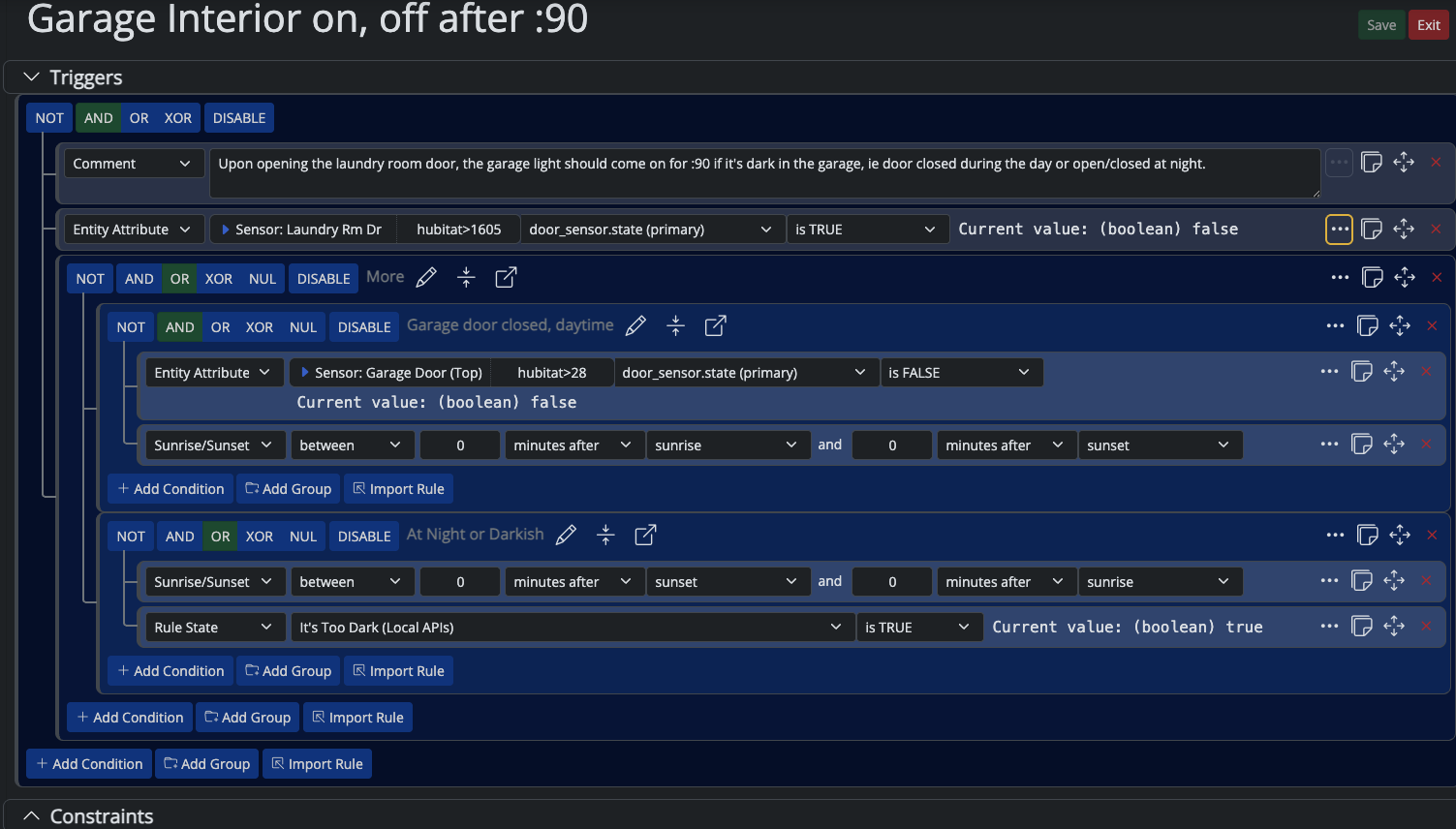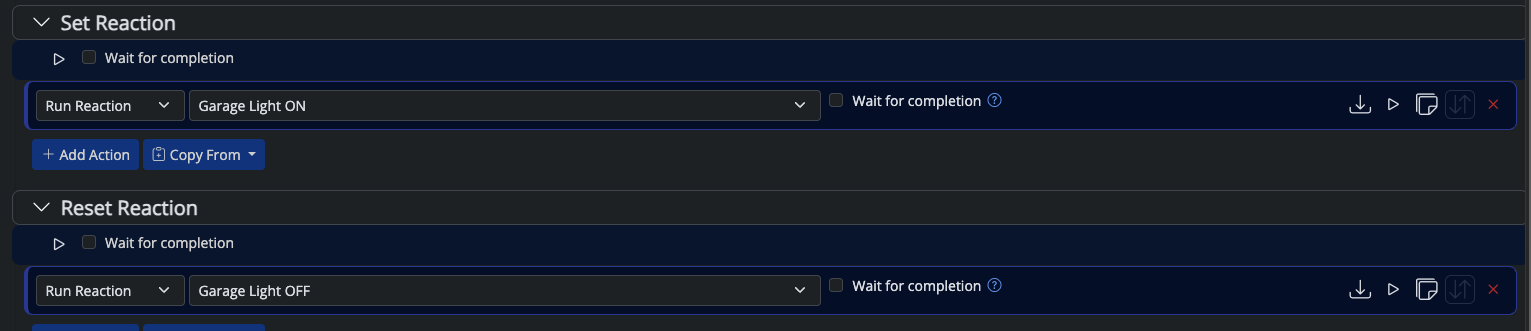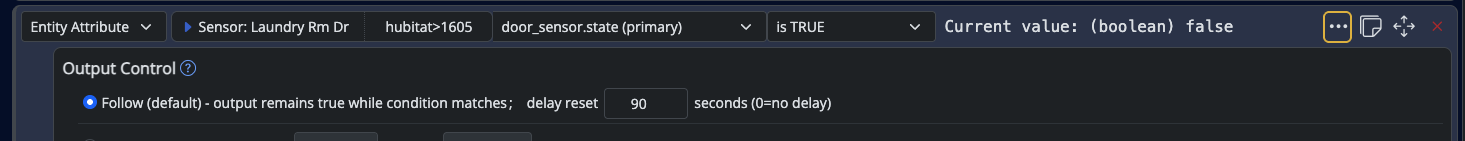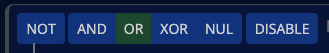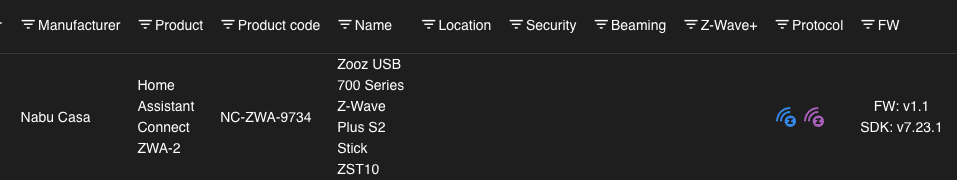@CatmanV2 my bad - I should have called you out for not following posting etiquette. I just recognized a scenario similar to one I run.
Here's an example of what I do for my garage overhead light:
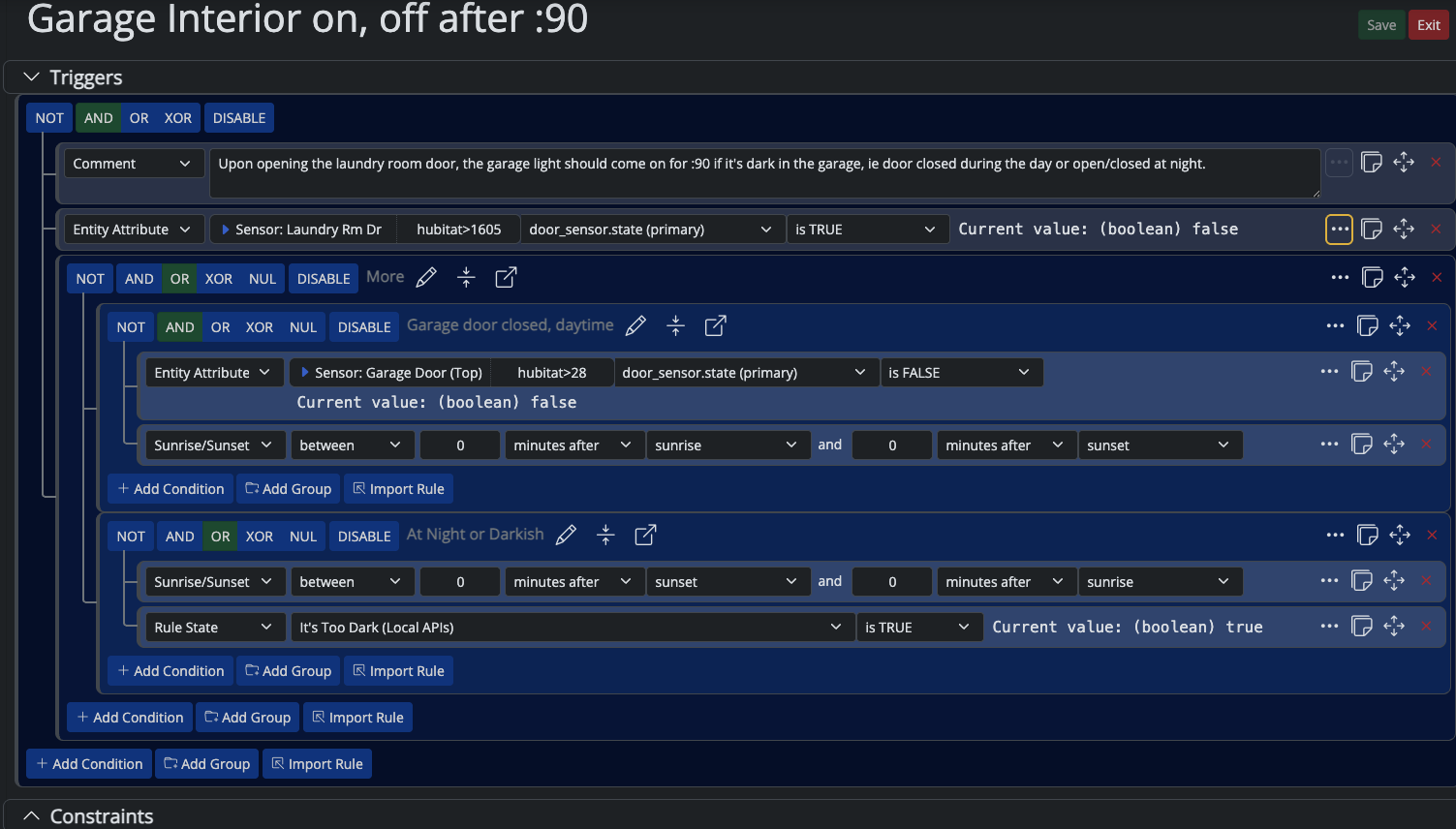
Expanding the yellow outlined three dotted box....

Then my SET/RESET are
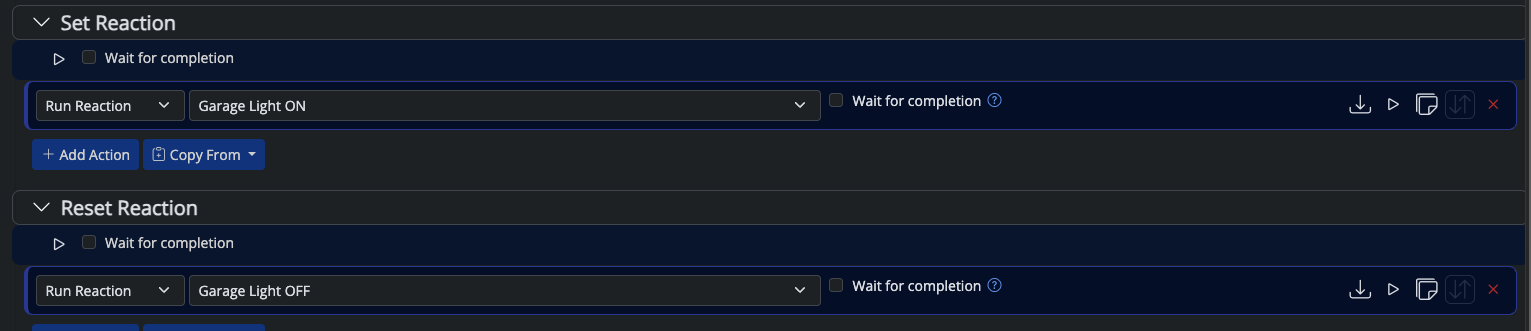
All told, what happens is "If the laundry room door out to the garage is opened, and the garage door is closed during the day OR it's night time/really dark outside turn on the light and leave it on for :90 after the laundry room door closes then turn it back off".
Doing it the way you're doing it, it's gonna turn off after that 180 second delay no matter what happens.
Doing it the way I'm doing it, if the laundry room door is left open... or is reopened... the light stays on. :90 is enough time to close that door and get oneself and doggo into the Jeep if leaving. If returning, :90 isn't too long to have the light on after one goes into the house.
This is where @toggledbits says "wow, that's over-complicated --- try this instead" because he usually does and is usually right LOL. (I tend to overthink/overcomplicate my automations....)