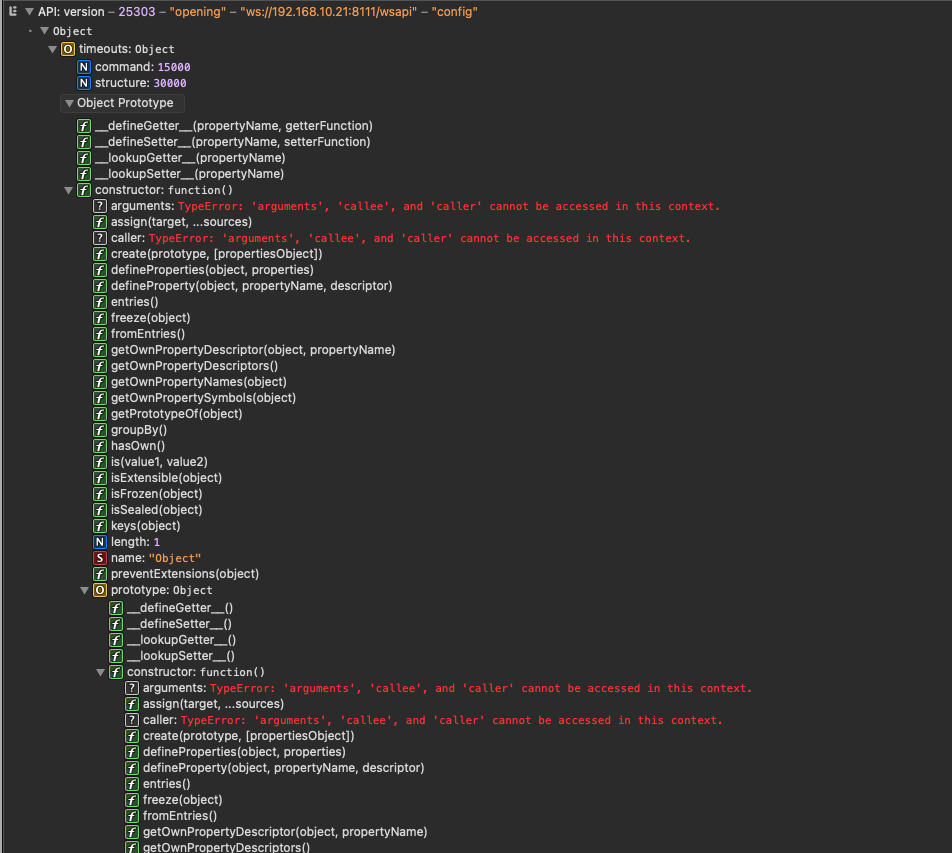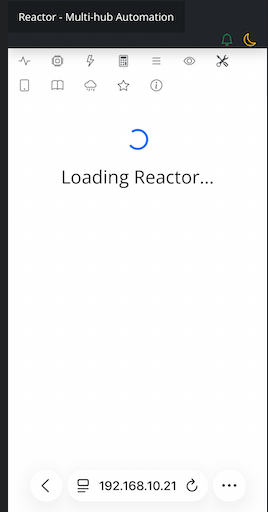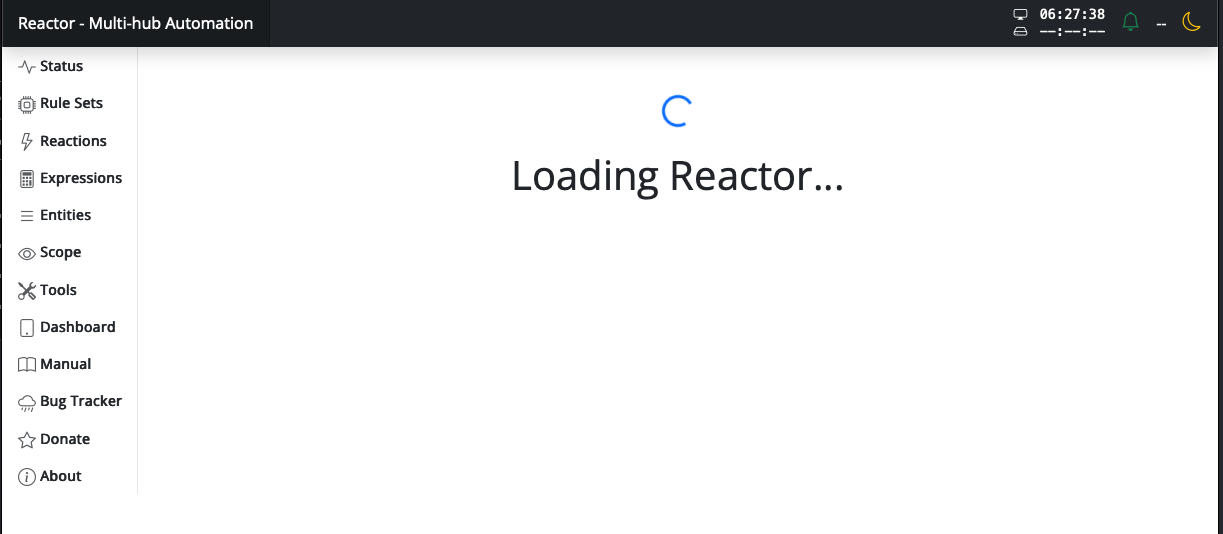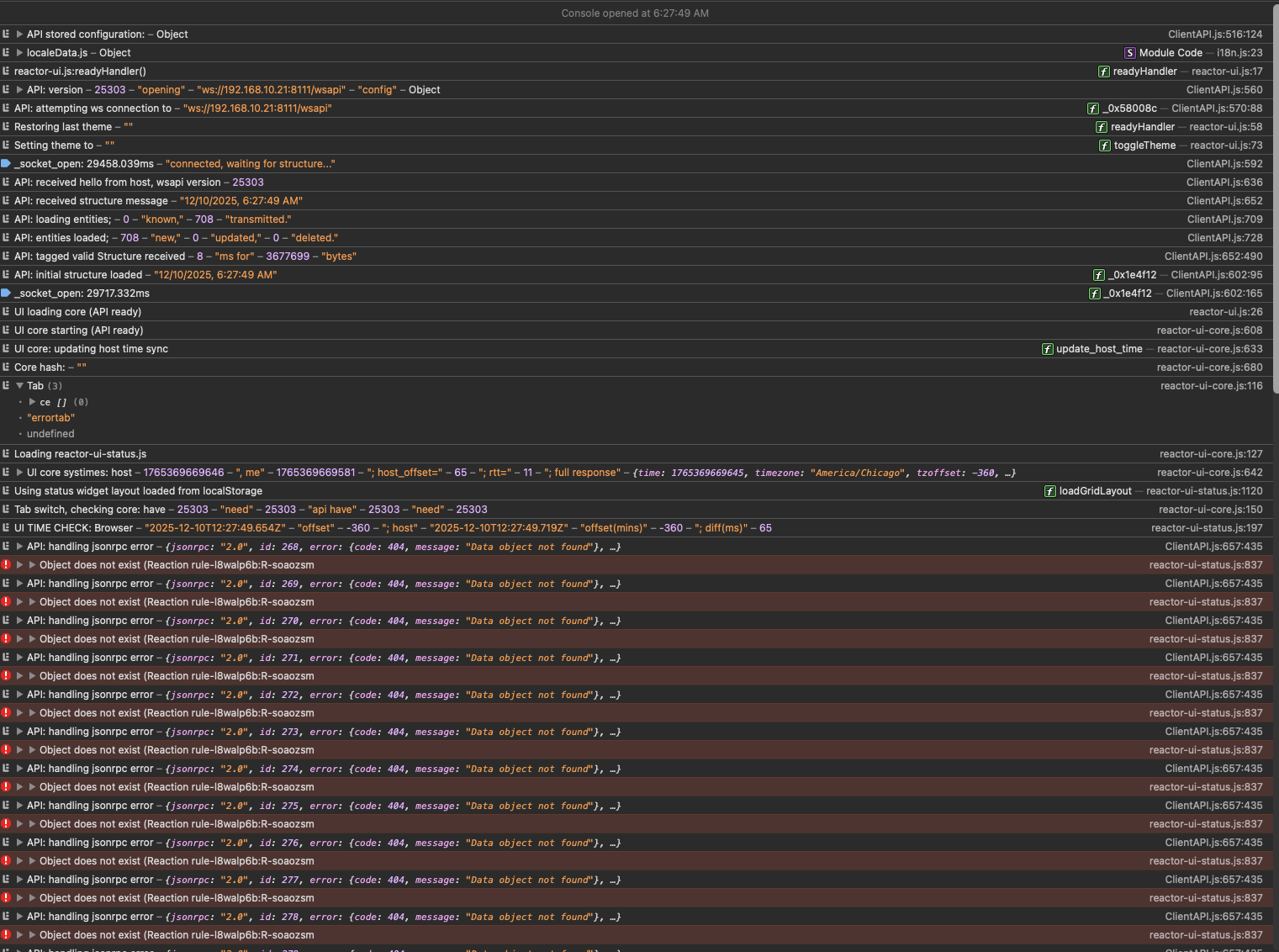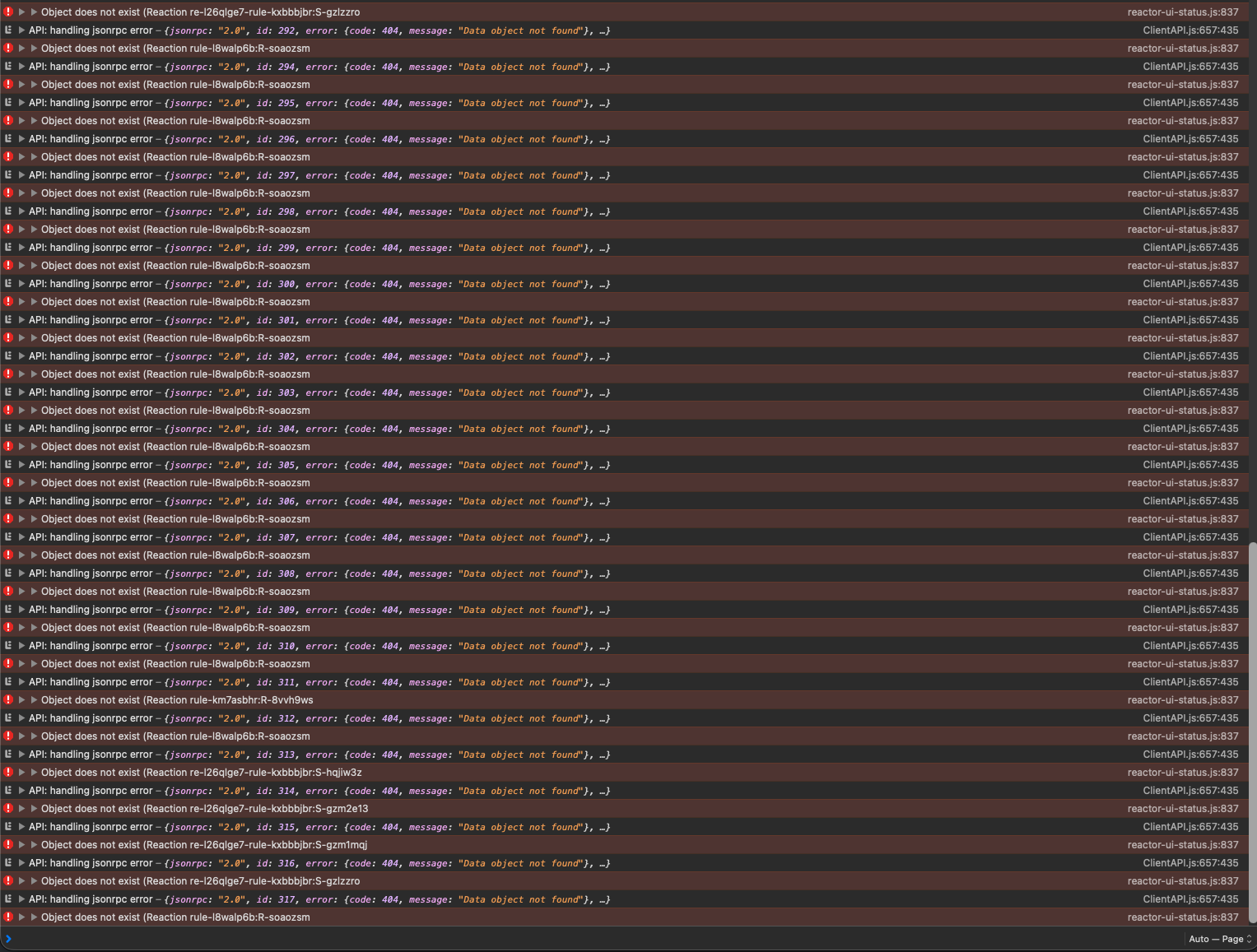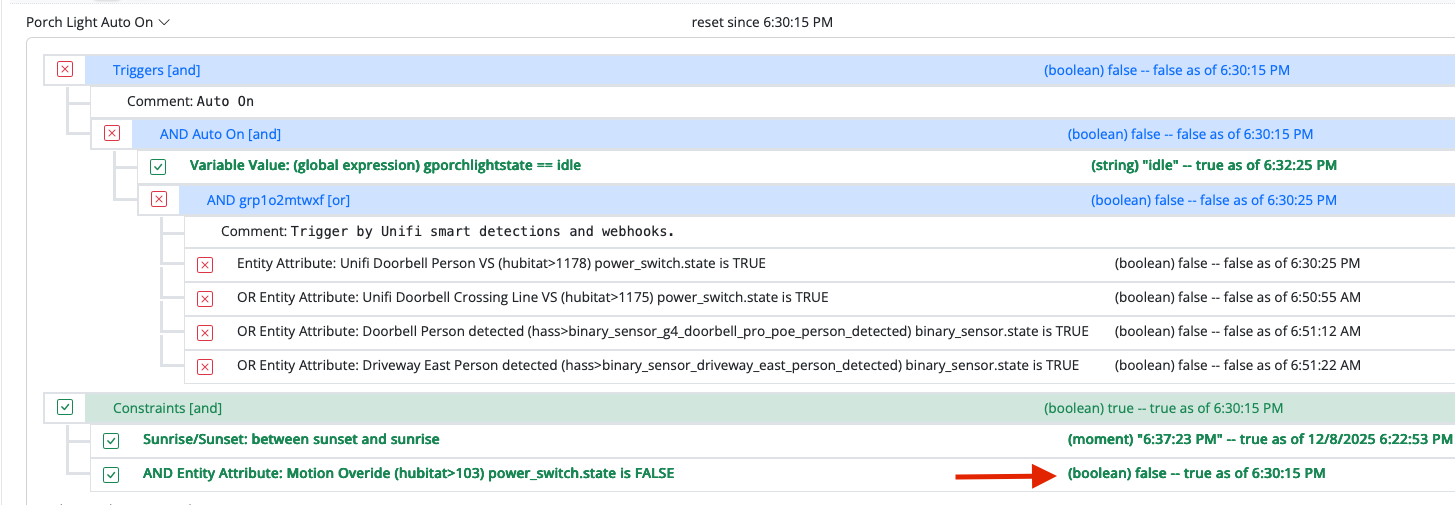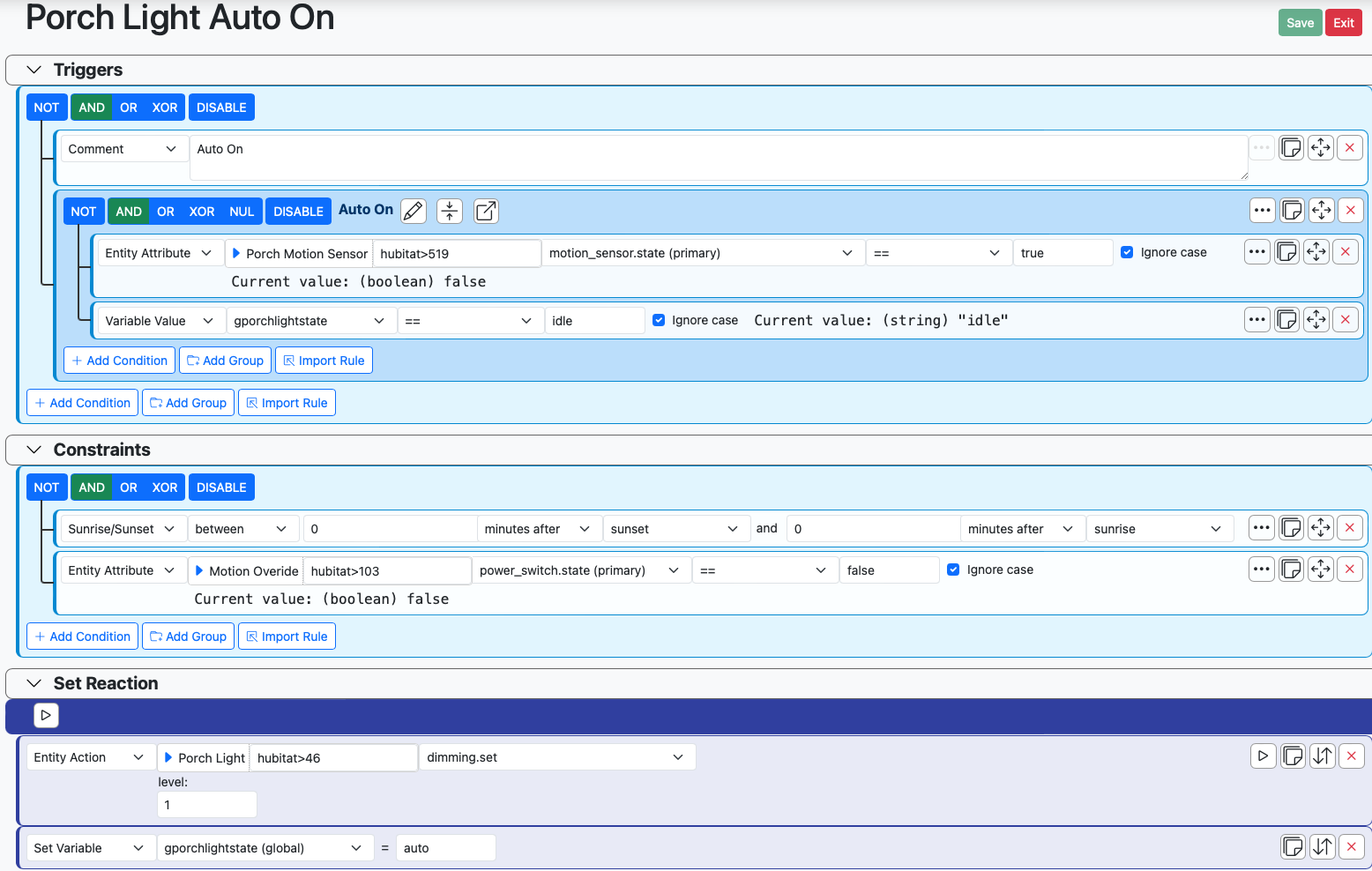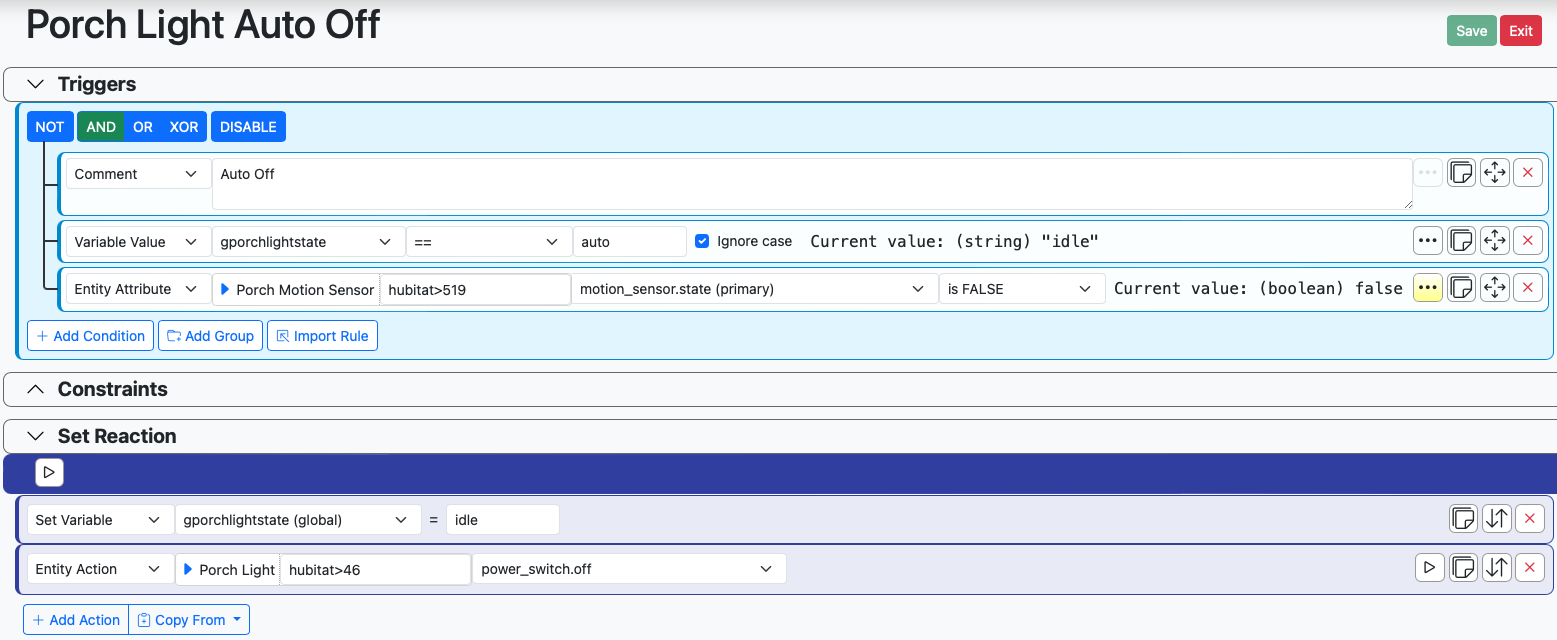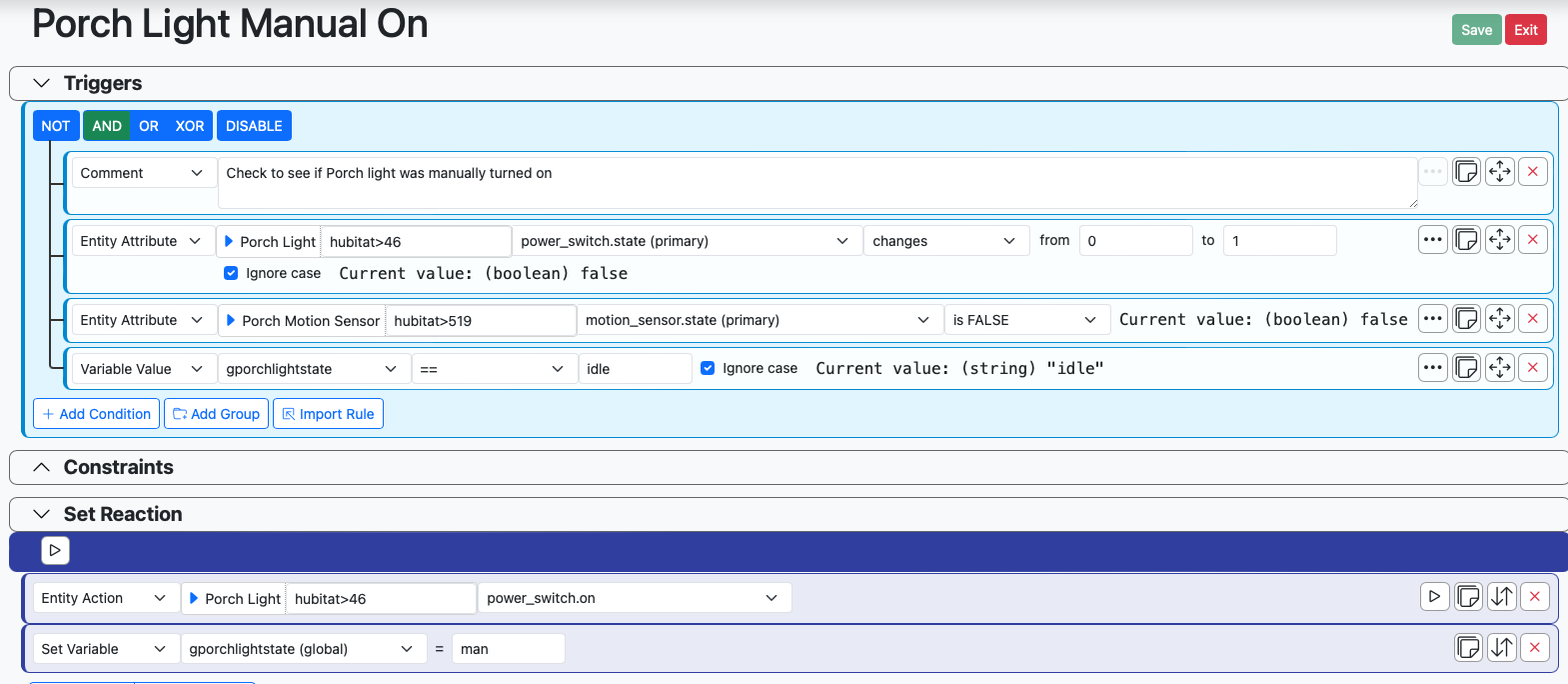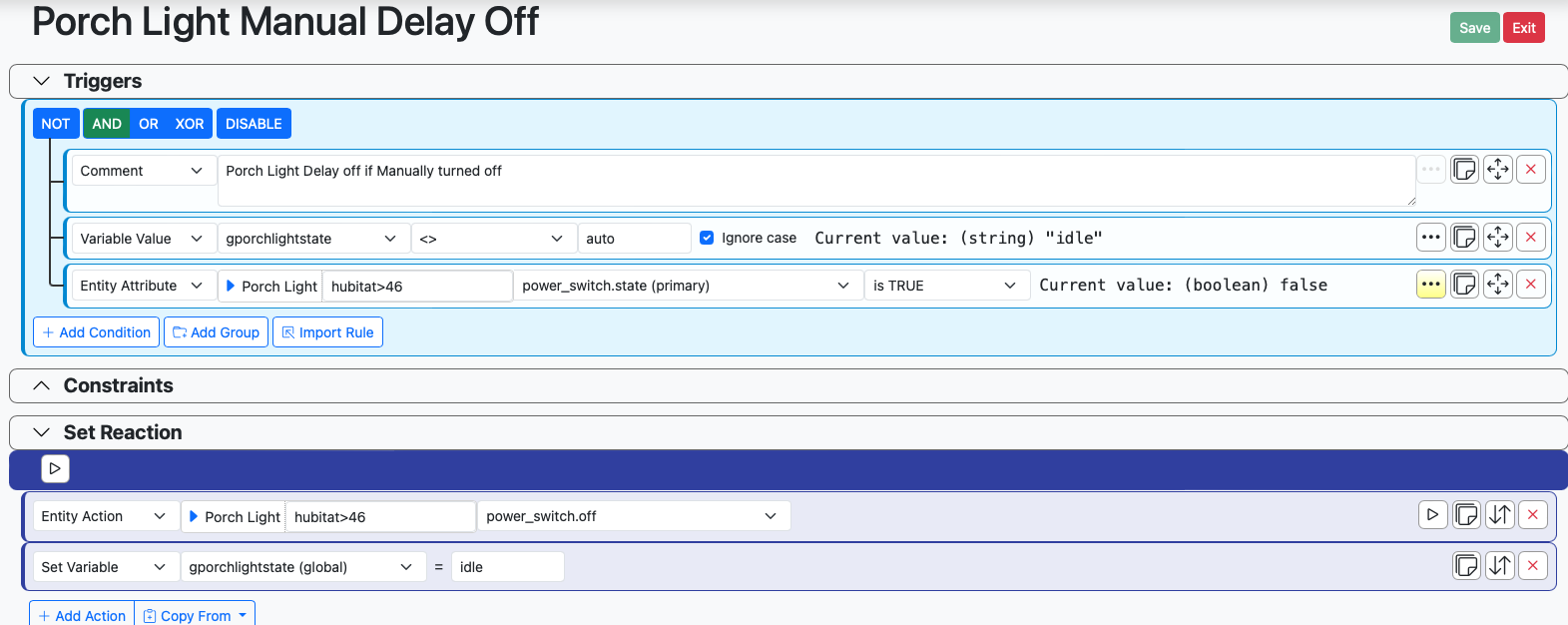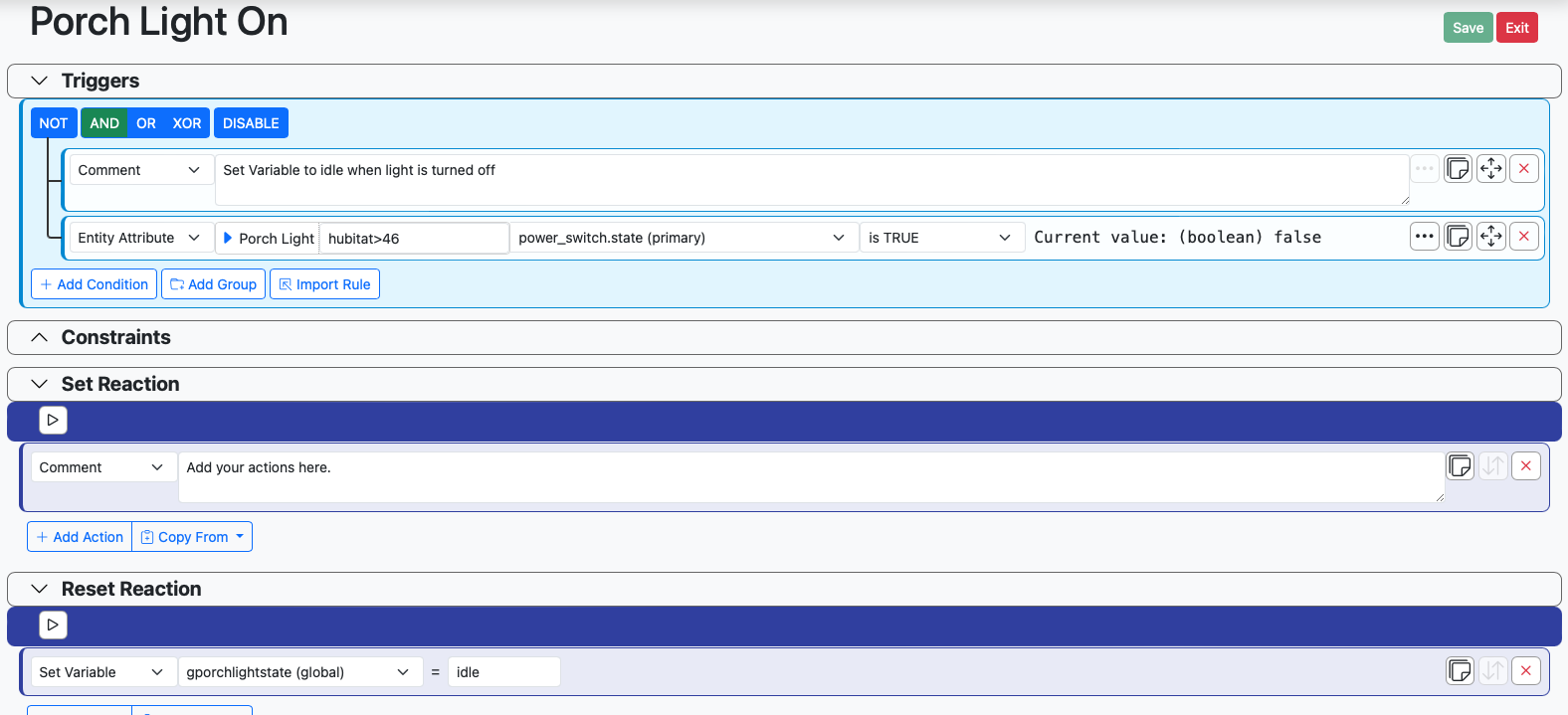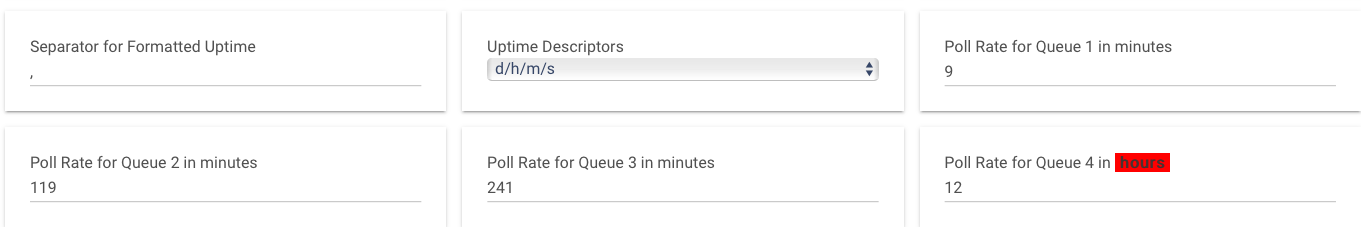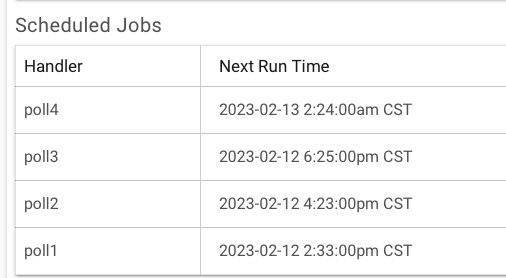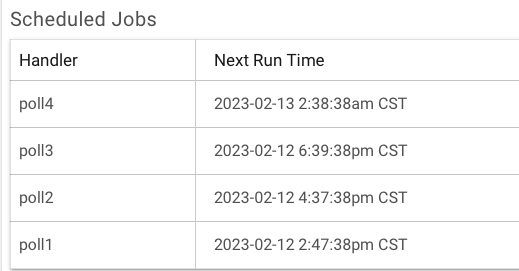I am getting a Runtime error on different browsers when I click exit when editing an existing or creating a new global reaction containing a group. If the global reaction does not have a group I don't get an error. I see a similar post on the forum about a Runtime Error when creating reactions but started a new thread as that appears to be solved.
The Runtime Error is different in the two browsers
Safari v18.3
@http://192.168.10.21:8111/reactor/en-US/lib/js/reaction-list.js:171:44
You may report this error, but do not screen shot it. Copy-paste the complete text. Remember to include a description of the operation you were performing in as much detail as possible. Report using the Reactor Bug Tracker (in your left navigation) or at the SmartHome Community.
Google Chrome 133.0.6943.142
TypeError: self.editor.isModified is not a function
at HTMLButtonElement.<anonymous> (http://192.168.10.21:8111/reactor/en-US/lib/js/reaction-list.js:171:34)
You may report this error, but do not screen shot it. Copy-paste the complete text. Remember to include a description of the operation you were performing in as much detail as possible. Report using the Reactor Bug Tracker (in your left navigation) or at the SmartHome Community.
Steps to reproduce:
Click the pencil to edit a global reaction with a group.
Click the Exit button.
Runtime error appears.
or
Click Create Reaction
Click Add Action
Select Group
Add Condition such as Entity Attribute.
Add an Action.
Click Save
Click Exit
Runtime error appears.
I don’t know how long the error has been there as I haven’t edited the global reaction in a long time.
Reactor (Multi-hub) latest-25060-f32eaa46
Docker
Mac OS: 15.3.1
Thanks