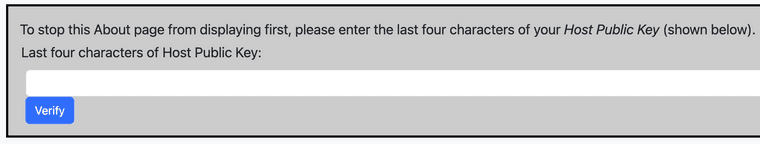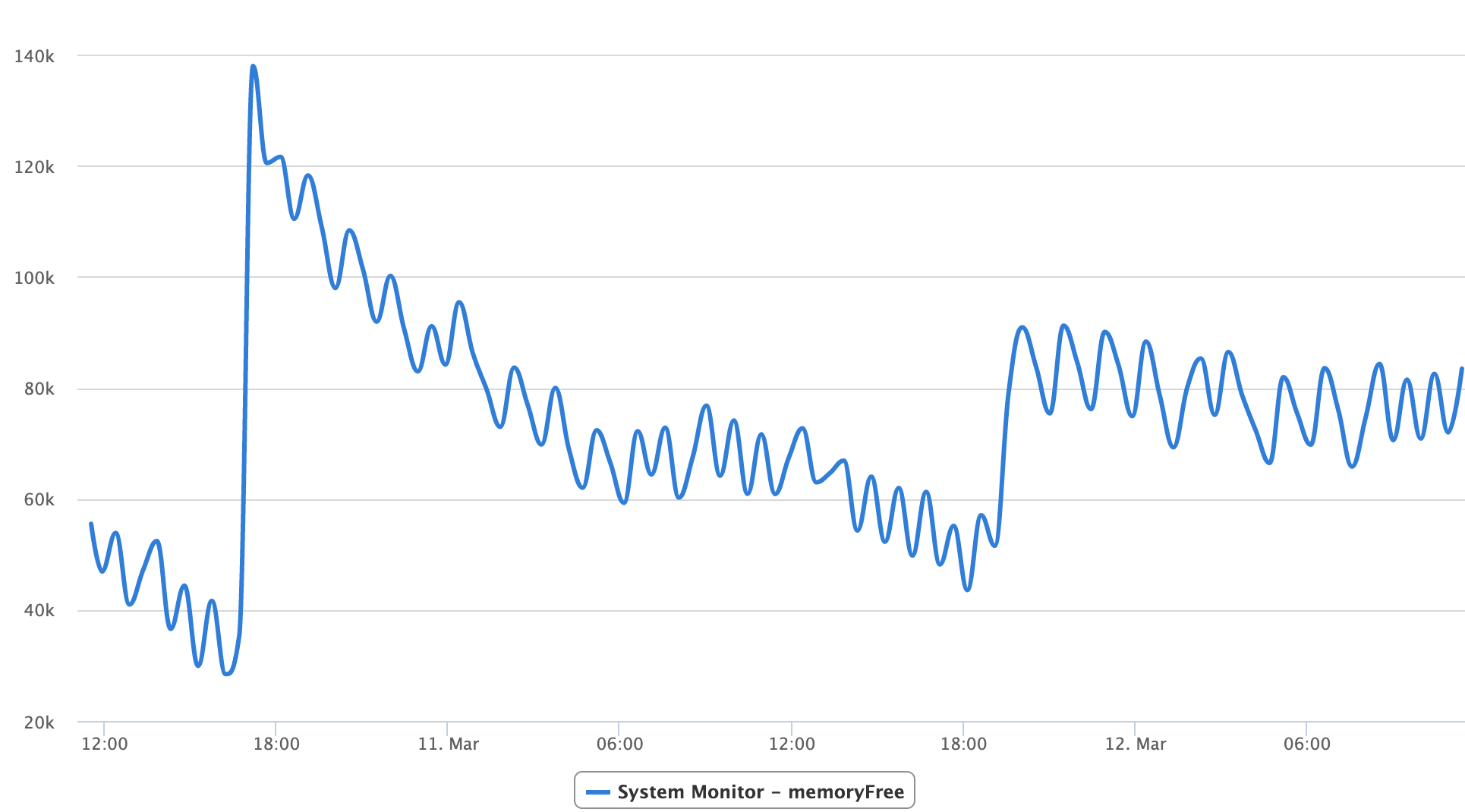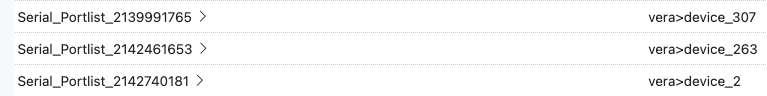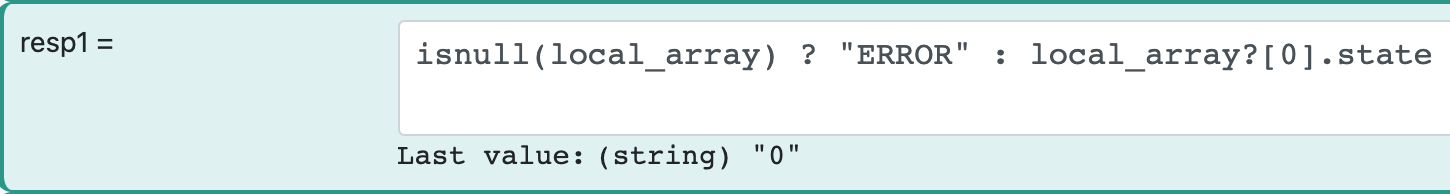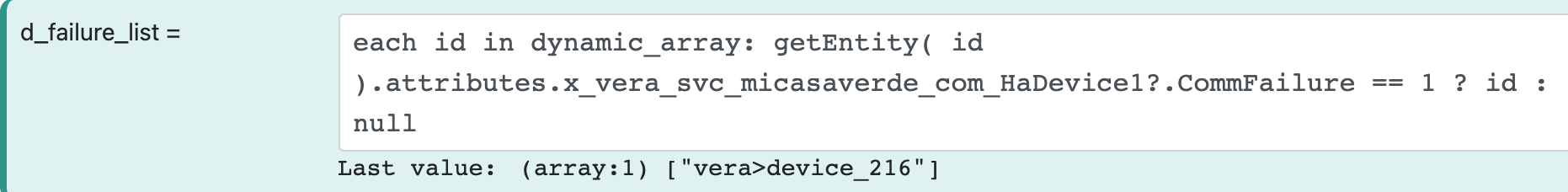Got banned quite quickly from Vera/ezlo forum, without any warning. I was kinda asking for it, but still, they could have some sense of humour over there 
tunnus
Posts
-
Not so quiet around here :) -
About page after every update -
HVAC ControlI've got pretty "interesting" setup on HVAC. I have two heat pumps, a Mitsubishi model that can be controlled through their Melcloud-service, and Nibe F750 which also has a cloud service (Nibe uplink). For both of these I have openHAB bindings (running these on Synology NAS), and with Mitsubishi I'm only currently fetching some data and not really controlling it with openHAB. Melcloud has so good scheduling/timer, that there hasn't been a real need to setup additional control.
Uplink has a decent API and openHAB fetches all data this API offers, which I in turn poll with two SiteSensors (altogether getting 16 values) running on Vera Plus. Obviously it would be more convenient to get these values straight from Vera, e.g. with SiteSensor, but it would require a (dedicated) plugin as uplink API authentication is not so trivial to set up.
Thanks to @therealdb's instructions, I've got two Fibaro smart implants connected to F750 and have Reactor logic to change e.g. ventilation speeds if house is empty or CO2 is rising (Netatmo plugin...). This could also be done through uplink API, but there's two points against it, 1) write access is a paid service, 2) with smart implants there's less dependency on cloud (I prefer local setup/logic as many others here). Downside is that with local (AUX-based) access one can only control 5 functions, e.g. could have 4 ventilation speeds and an increase of hot water temperature (boiler).
Some additional features in use: when ventilation speed is changed, I use Patrick's excellent Sonos-plugin (TTS announcement) and also send Telegram message (again, thanks to @therealdb) with Reactor.
All in all, Patrick's (@toggledbits) plugins have kept my home automation running and kept me from migrating to other platforms. Vera is currently running pretty solidly, probably due in part to decouple script (yes, you guessed it, again by Patrick), but some memory leaks have surfaced that have previously been hidden by multiple luup reloads, so have to at least plan a backup plan for target migration. Hubitat could be one alternative.
-
Condition must occur after -restriction not working@toggledbits, can confirm that this build fixed the problem
-
Unofficial thread for compatibilityAs there are statements about compatibility for home assistant versions in MSR new version announcements (e.g. "HassController: Bless Hass to 2025.7.3"), I thought it would be good idea to track other controllers as well.
As an example, I can confirm that build "latest-25208-c53e8513" works with Hubitat Elevation C-8 platform version 2.4.2.134 using Maker API.
Updates: (the latest versions first in the list)
- OK: build "latest-25264-2fbe9217" with Hubitat C-8 platform v. 2.4.3.123
-
Netatmo – Oath2 login@akbooer No it doesn't, see documentation. Openhab is also easy to install as a Docker container, although might be bit of an overkill, if it's used only for Netatmo

-
Vera firmware 7.32 betaBeta discussion (or more of a silence) doesn't look very promising... and as a banned user cannot participate if I wanted to.
They don't seem to publish a production release, so I guess I have to bite the bullet and go for the latest beta, but the link given (Vera Plus) in the first post does not work, so anyone know from where to download?
EDIT: Found beta 4, which seems to be the latest one. I guess this is as solid as Vera can ever be?
-
MSR newbie first impressions about 1.0.0Had (and still having) extensive logic running smoothly on Reactor for Vera and now I bit the bullet and started migrating to MSR. Excellent work @toggledbits I must say!
Importing rules works fine and starting to understand differences with the two products. Still, I have a couple of wishes below: (I can write requests directly to MantisBT if these make sense)
- Telegram notifications, image & video URL support would be nice
- UI tweak: when there are no unsaved changes, save button background could be grey instead of red
- UI tweak 2: ability to drag & drop conditions between triggers and constraints
- UI tweak 3: collapse all / expand all functionality for rule sets
- UI tweak 4: also in rule sets page, ability to enable / disable all rules in one set with one click
- UI tweak 5: liking RfV's UI for status and especially when a group's state is true, then it's clearly visible (green background, see example below), could this be replicated for MSR?
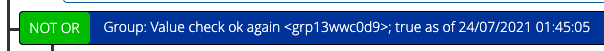
Then a question about entities, is it possible to hide some of them? Having some Vera device "garbage":
-
Any interest in Groovy programming?I might have a need to modify some drivers for Hubitat, but can't commit to produce any guides
-
Vera firmware 7.32 betaDid the upgrade to beta 4 and so far so good, everything seems to work ok. Decoupling also in use. Btw, after fw upgrade, is it necessary to disable nightly heal again, although I had it disabled?
luup.attr_set("EnableNightlyHeal",0,0)Eventually, and especially if Vera fails, I'm also going to migrate to Hubitat (Elevation).
-
Merry Christmas/Happy HolidaysHyvää Joulua ja Onnellista Uutta Vuotta 2022! (from Finland
 )
) -
Expressions and LuaXP Functions@toggledbits any chance we'll see strftime function coming up "soon"? Or advice how to implement the same with lexpjs (when you have unix timestamp, RfV example below)?
strftime("%H:%M %d/%m/%y", <timestamp> )
-
Condition must occur after -restriction@toggledbits okay, that was a bit badly formed that R4V RS = MSR rule set. Also, don't get me wrong that I would be driving a full parity of these two products.
I raised this up because I think in this case R4V implementation provides more value for the user, and one (at least me
 ) could create more flexible automations if this "only after" restriction could reference other rules at least in the same rule set, if not even broader scale.
) could create more flexible automations if this "only after" restriction could reference other rules at least in the same rule set, if not even broader scale. -
Updated to latest MSR 21243 and no entities are being executed I Hubitat@tunnus said in Updated to latest MSR 21243 and no entities are being executed I Hubitat:
@matteburk could check this post, although you probably have some other issue
Well, it turned out you had the same issue
-
Replacing SiteSensor Plugin (Vera) with MSR@toggledbits Better?
-
Rule for devices battery level ?@toggledbits thanks Patrick! Works nicely
-
What notification system is best?@andr Telegram. No regrets
-
Reactor log timestampsLogs seem to use UTC +0
-
Suppressing alerts in HTTP Request actions@toggledbits ok, fair enough.
For me a more usable feature would be if one could suppress all errors related to a specific HTTP-connection (timeout etc), as I'm then implementing notification logic if one particular rule is important enough.
-
[solved] Ordering of global expressions@toggledbits can confirm that the fix is working (tested with 21297)