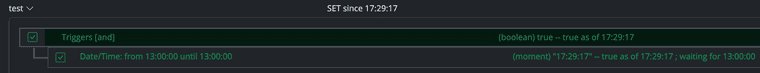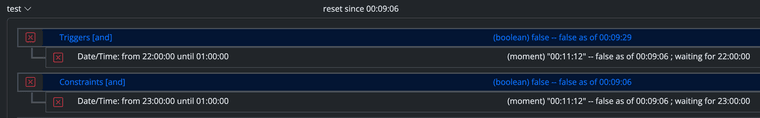Using build 25328 and having the following users.yaml configuration:
users:
# This section defines your valid users.
admin: *******
groups:
# This section defines your user groups. Optionally, it defines application
# and API access restrictions (ACLs) for the group. Users may belong to
# more than one group. Again, no required or special groups here.
admin_group:
users:
- admin
applications: true # special form allows access to ALL applications
guests:
users: "*"
applications:
- dashboard
api_acls:
# This ACL allows users in the "admin" group to access the API
- url: "/api"
group: admin_group
allow: true
log: true
# This ACL allows anyone/thing to access the /api/v1/alive API endpoint
- url: "/api/v1/alive"
allow: true
session:
timeout: 7200 # (seconds)
rolling: true # activity extends timeout when true
# If log_acls is true, the selected ACL for every API access is logged.
log_acls: true
# If debug_acls is true, even more information about ACL selection is logged.
debug_acls: true
My goal is to allow anonymous user to dashboard, but MSR is still asking for a password when trying to access that. Nothing in the logs related to dashboard access. Probably an error in the configuration, but help needed to find that. Tried to put url: "/dashboard" under api_acls, but that was a long shot and didn't work.