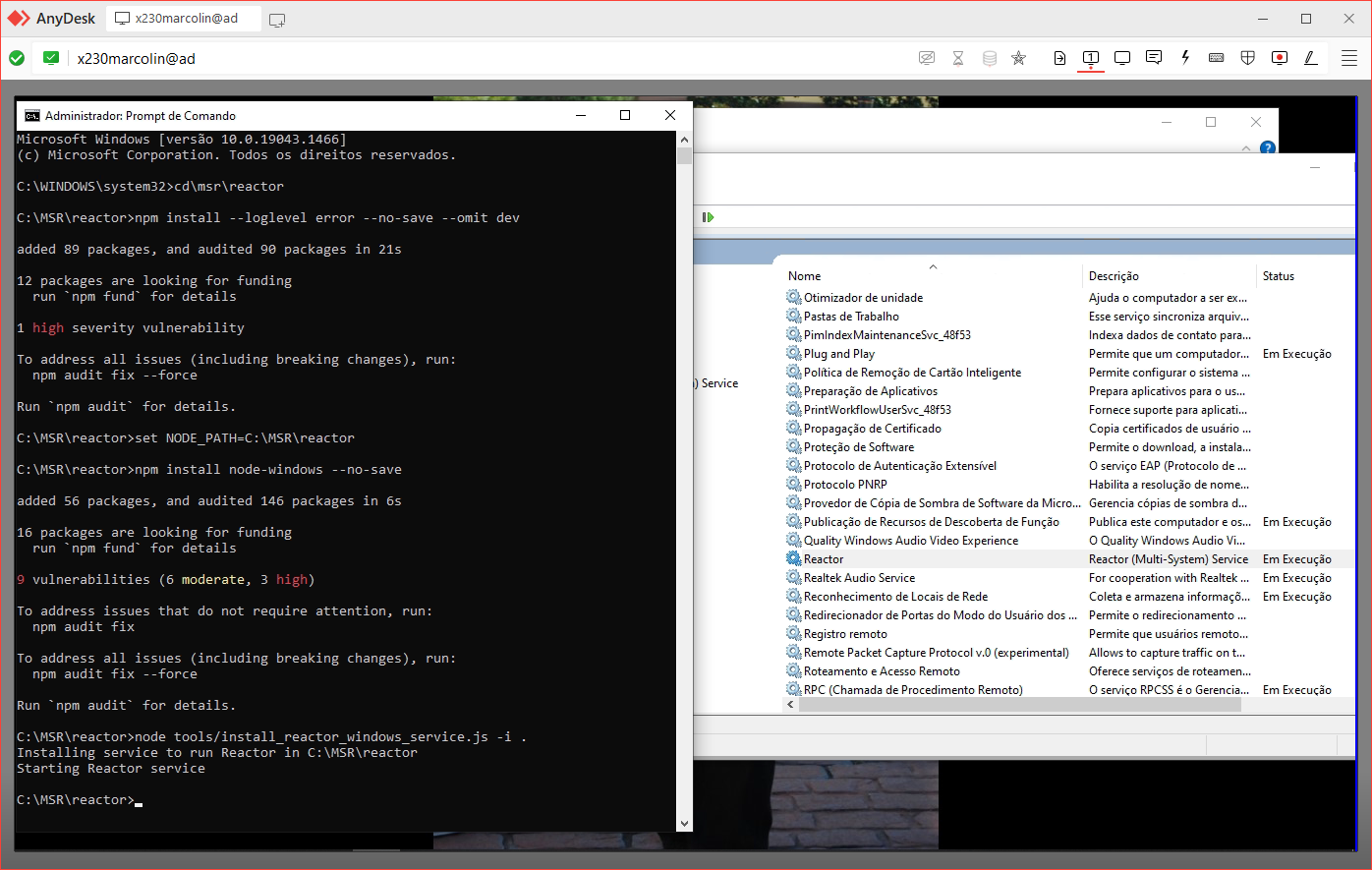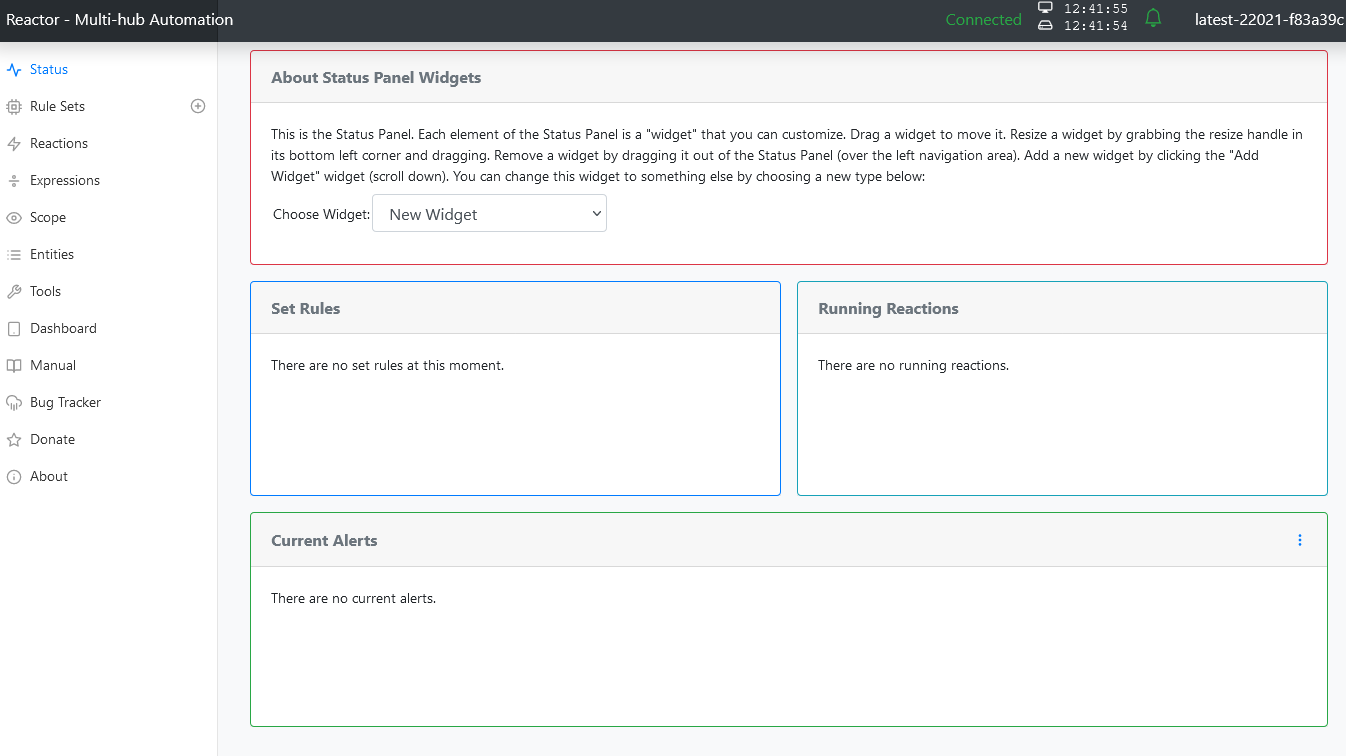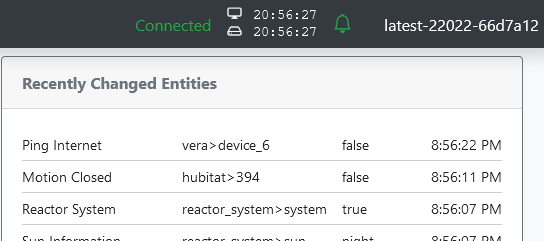Release 22021 Windows Bare-metal won't load
-
Hi
I have the same situation as the Reactor interface wouldn't load in the browser, I use Windows bare-metal installation.
Unlike the previous comment, looking at the log file I have no error, everything is loaded, and I see that the Reactor is operating, the actions are happening, only the interface in the browser that does not open.
Thanks
-
@wmarcolin did you run
npmto update the dependencies for this release? Documented here. -
@wmarcolin did you run
npmto update the dependencies for this release? Documented here.@toggledbits yes, I even saw in the manual that in the installation process you updated the command to Windows bare-metal.
The first attempt was to follow the procedure of overwriting files from the current installation with the new version, and run the NPM process as you put in the update note. I noticed that the MSR ran, there was no error in the log, but the browse would not open.
The second attempt, was a fresh installation, just copying from the old installation the config and storage directory, again browse did not open.
The third action was then to do a completely new installation, copy the new config files from dist-config, update the IP and remove the Dynamic Group block because I did not put any controllers.
IT WORKED PERFECTLY! I see the new About page and the new Status with the new Widget, new toy

I stopped the MSR, and then copied the config and storage directories from the old version (22004), and it booted up again.
I am no expert, but it seems to me that something in the old version might be blocking the browse from working. I have several copies of each attempt, if you want me to send you some log, or information, or make new attempts please send me a message and I will pass you the materials.
Sorry for the boldness, but I would like to make a suggestion for the Widgets, would it be possible to remove the technical name of the rule from the logs (rule-kxhekauro)? I believe that everyone puts a name on their actions and this information may not be very useful).
NOW IT IS VERY GOOD! One less item on the wishlist
Once again thank you very much for all your dedication!
-
If MSR starts but the browser won't open, that's often just one of the controllers being slow to start for some reason (usually communication with the hub). You have to wait over 60 seconds before declaring a problem, because that's how long it takes for the controller to time out. All controllers have to start up or time out before the HTTP API starts and the UI can come up. This is described in the Troubleshooting section of the docs.
-
If MSR starts but the browser won't open, that's often just one of the controllers being slow to start for some reason (usually communication with the hub). You have to wait over 60 seconds before declaring a problem, because that's how long it takes for the controller to time out. All controllers have to start up or time out before the HTTP API starts and the UI can come up. This is described in the Troubleshooting section of the docs.
Yes, I know this instruction, I even increased the time to 90 seconds two versions ago, so I wait.
Well it is working now, but I started from a new installation, and only then copied the directories as I described above.
I have another lab machine and will try to reproduce the problem. I remember some post that you comment on where we can see better the boot log, with more details, can you remind me where you have this information? Thanks.
-
On Windows, I don't know where it logs. That may be a good exploration for you... I would think the Windows Event Log would be the right place to start. Not sure what section, though...
-
@toggledbits yes, I even saw in the manual that in the installation process you updated the command to Windows bare-metal.
The first attempt was to follow the procedure of overwriting files from the current installation with the new version, and run the NPM process as you put in the update note. I noticed that the MSR ran, there was no error in the log, but the browse would not open.
The second attempt, was a fresh installation, just copying from the old installation the config and storage directory, again browse did not open.
The third action was then to do a completely new installation, copy the new config files from dist-config, update the IP and remove the Dynamic Group block because I did not put any controllers.
IT WORKED PERFECTLY! I see the new About page and the new Status with the new Widget, new toy

I stopped the MSR, and then copied the config and storage directories from the old version (22004), and it booted up again.
I am no expert, but it seems to me that something in the old version might be blocking the browse from working. I have several copies of each attempt, if you want me to send you some log, or information, or make new attempts please send me a message and I will pass you the materials.
Sorry for the boldness, but I would like to make a suggestion for the Widgets, would it be possible to remove the technical name of the rule from the logs (rule-kxhekauro)? I believe that everyone puts a name on their actions and this information may not be very useful).
NOW IT IS VERY GOOD! One less item on the wishlist
Once again thank you very much for all your dedication!
@wmarcolin said in Release 22021 Windows Bare-metal won't load:
Sorry for the boldness, but I would like to make a suggestion for the Widgets, would it be possible to remove the technical name of the rule from the logs (rule-kxhekauro)? I believe that everyone puts a name on their actions and this information may not be very useful).
THANKS BOSS!! New version 22022 worked!!