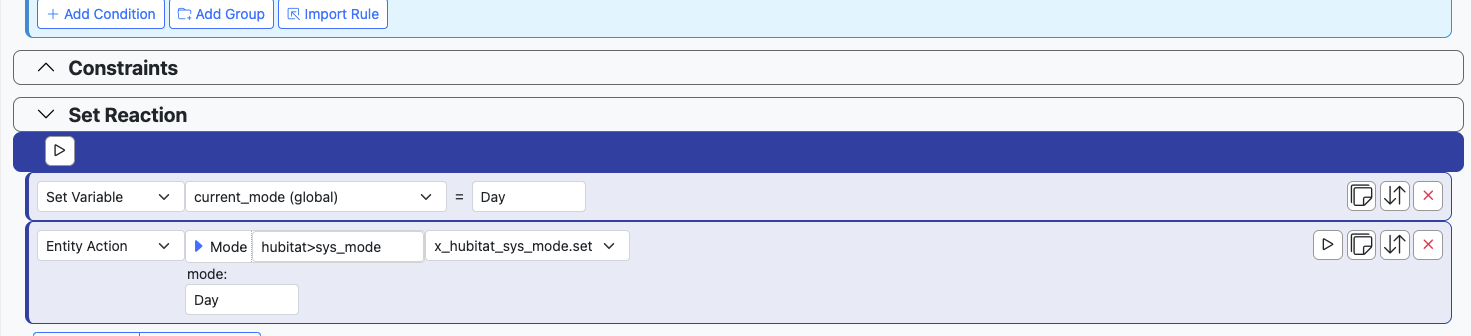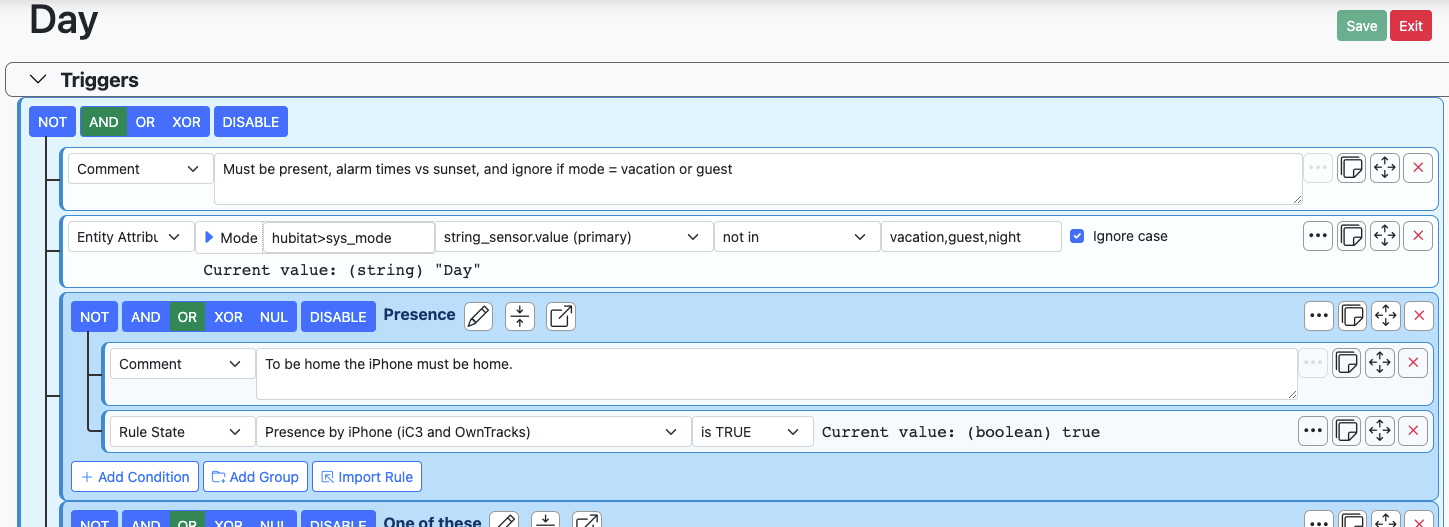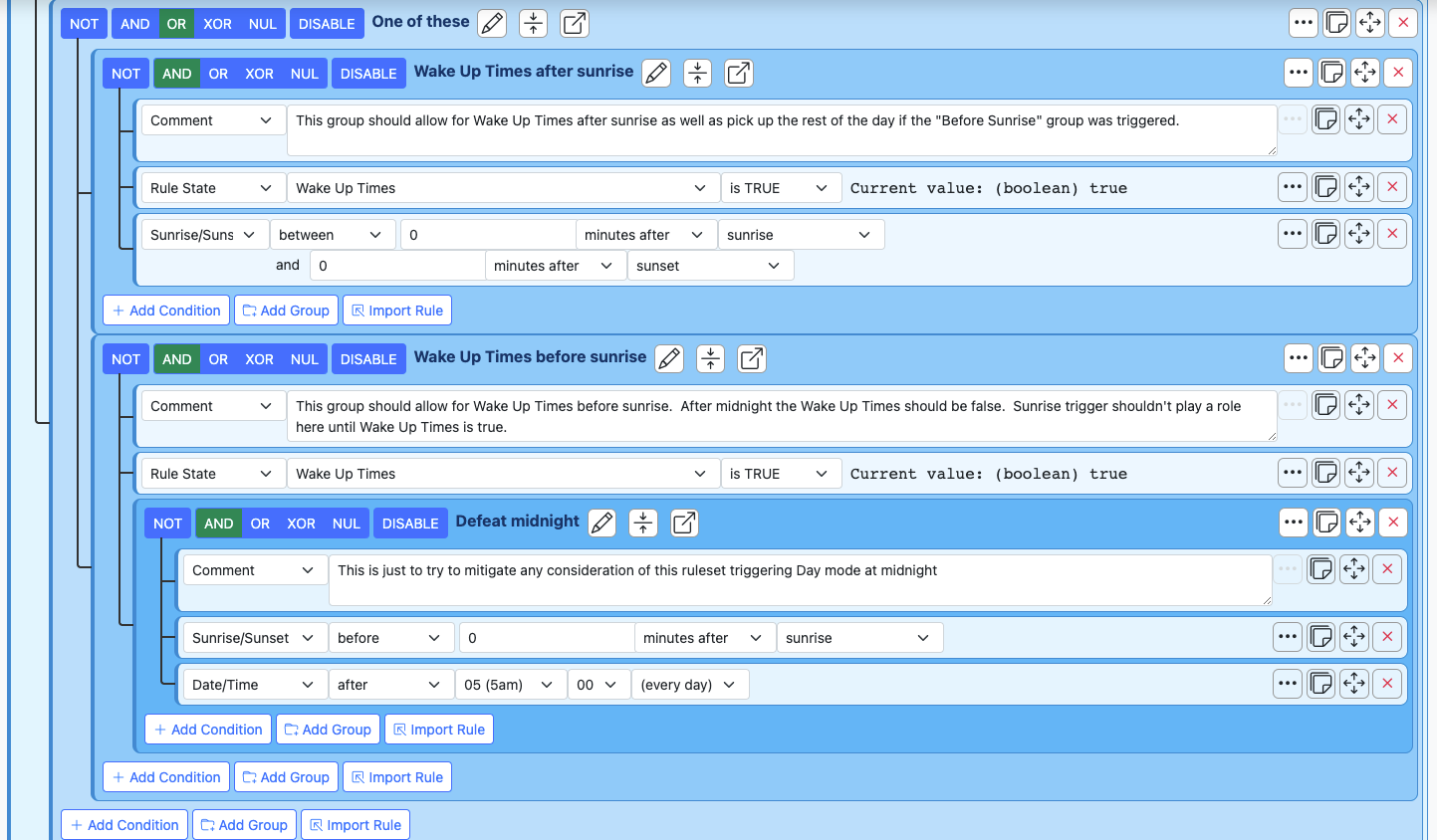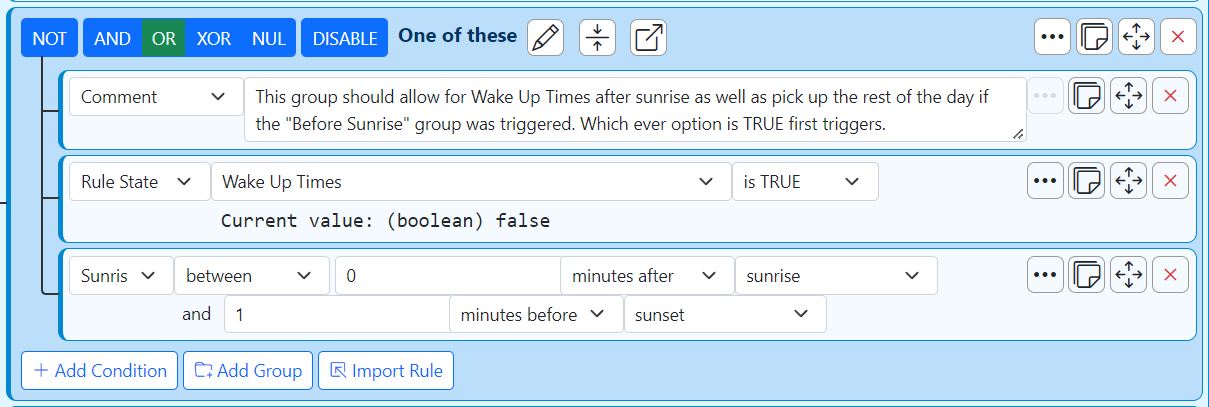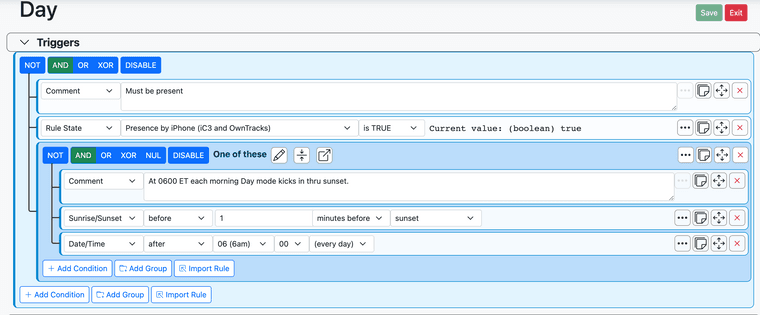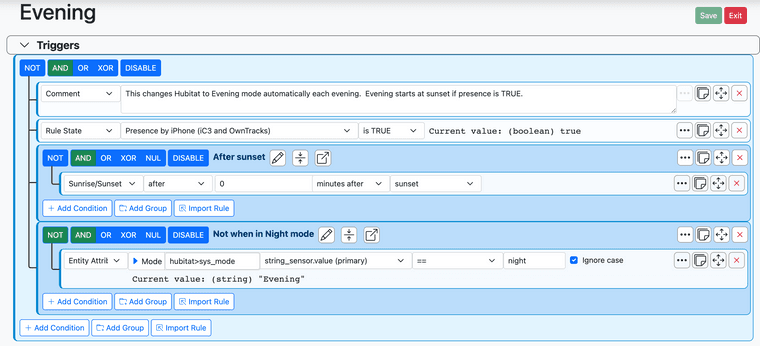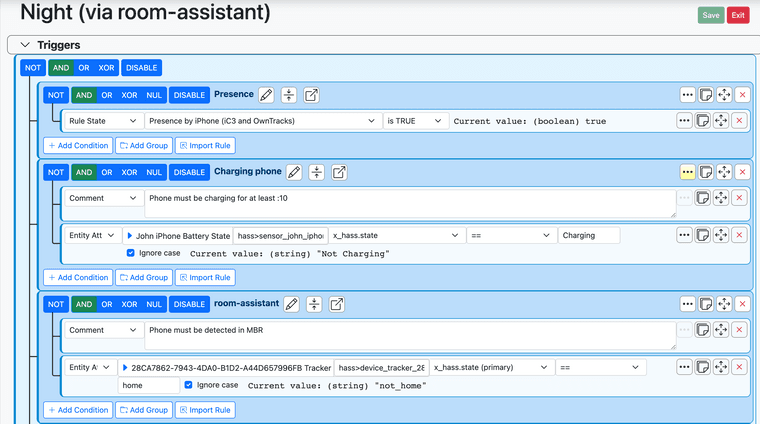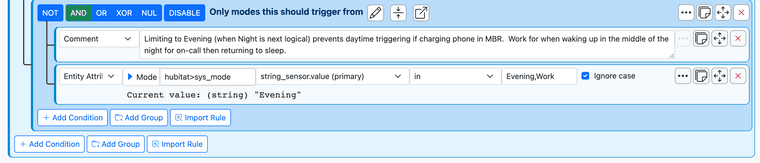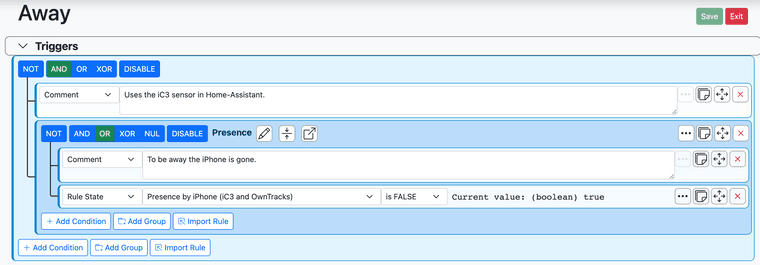[Resolved] Day mode implementation question
-
@gwp1 On second thought I would just add the offset to the sunset time in the "Day" rule. Its less of a band-aid solution.
-
Yeaup that should do the trick, what basically was happening as you said was the sunset conditions in both Day and Evening were
trueat the same time therefore causing the both rules to betrueas well.Now that you added the 1 mins before sunset, they won't overlap.
-
Yeaup that should do the trick, what basically was happening as you said was the sunset conditions in both Day and Evening were
trueat the same time therefore causing the both rules to betrueas well.Now that you added the 1 mins before sunset, they won't overlap.
-
I don't known why you're all setting a mode like this, but I'm still using home/away/night to drive my rules, plus a lot of flags (dark, sleeping, holiday, party, mute, green mode, solar, rainy, windy, bad weather) to combine all them together and drive my reactions. I'm curious to understand why you prefer this approach.
-
I don't known why you're all setting a mode like this, but I'm still using home/away/night to drive my rules, plus a lot of flags (dark, sleeping, holiday, party, mute, green mode, solar, rainy, windy, bad weather) to combine all them together and drive my reactions. I'm curious to understand why you prefer this approach.
@therealdb My house modes are simple: Night/Home/Away/Vacation. All them are configured very simply, based on if the alarm is turned on (either stay or away) and who's home. That way there is no accidental/unexpected mode changes
-
I don't known why you're all setting a mode like this, but I'm still using home/away/night to drive my rules, plus a lot of flags (dark, sleeping, holiday, party, mute, green mode, solar, rainy, windy, bad weather) to combine all them together and drive my reactions. I'm curious to understand why you prefer this approach.
@therealdb said in Day mode implementation question:
still using home/away/night to drive my rules, plus a lot of flags (dark, sleeping, holiday, party, mute, green mode, solar, rainy, windy, bad weather) to combine all them together and drive my reactions.
This is exactly what I'm driving at. I use
Modefollowed by a number of what I call "shared rules" (Wake-up times, cloudy day, temp < 40º, presence, etc.) that can be/are referenced in many other rulesets. Where I'm hitting my wall is the actual triggering of the modes (Day, Away, Evening, Night).My curiosity is around how you're actually triggering the modes themselves. The rest... I've got that nailed down.
-
@therealdb My house modes are simple: Night/Home/Away/Vacation. All them are configured very simply, based on if the alarm is turned on (either stay or away) and who's home. That way there is no accidental/unexpected mode changes
-
@therealdb said in Day mode implementation question:
still using home/away/night to drive my rules, plus a lot of flags (dark, sleeping, holiday, party, mute, green mode, solar, rainy, windy, bad weather) to combine all them together and drive my reactions.
This is exactly what I'm driving at. I use
Modefollowed by a number of what I call "shared rules" (Wake-up times, cloudy day, temp < 40º, presence, etc.) that can be/are referenced in many other rulesets. Where I'm hitting my wall is the actual triggering of the modes (Day, Away, Evening, Night).My curiosity is around how you're actually triggering the modes themselves. The rest... I've got that nailed down.
-
@therealdb Interesting approach, using the Echo devices. I'd be concerned over any outage potential, has that been an issue?
-
@therealdb Interesting approach, using the Echo devices. I'd be concerned over any outage potential, has that been an issue?
@gwp1 I'm in my 3rd year with this automation and it never failed, but I have fallbacks. the alarm is working even if offline, and the house alarm will override the wake-up mode anyway (if the holiday flag is not set). The only minor drawback is that the announcements will not be turned on coordinated with the alarm, but I can live with that.
-
@gwp1 I'm in my 3rd year with this automation and it never failed, but I have fallbacks. the alarm is working even if offline, and the house alarm will override the wake-up mode anyway (if the holiday flag is not set). The only minor drawback is that the announcements will not be turned on coordinated with the alarm, but I can live with that.
@therealdb this idea intrigues me because I occasionally have to wake up on a weekend morning very, very early for a software deployment. As such, I set my usual physical alarm (an ancient Bose Wave radio) as well as adding in a failsafe alarm from my Echo devices.
I don't see in my integration between Hubitat and Alexa anything to do with alarms, however. Are you using Alexa Routines for this? That would require manually editing the routine each time, no?
-
@therealdb this idea intrigues me because I occasionally have to wake up on a weekend morning very, very early for a software deployment. As such, I set my usual physical alarm (an ancient Bose Wave radio) as well as adding in a failsafe alarm from my Echo devices.
I don't see in my integration between Hubitat and Alexa anything to do with alarms, however. Are you using Alexa Routines for this? That would require manually editing the routine each time, no?
@gwp1 yes. I have a routing setting a virtual flag on when the alarm is triggered. My Alexa UI is localized in Italia, but this should be a trigger named "When alarm goes off" or similar. I'm also getting next alarm time during the night routine, and I'll probably use it to prototype some dynamic lights before the scheduled alarm. Plenty of ideas, so little time

-
@gwp1 yes. I have a routing setting a virtual flag on when the alarm is triggered. My Alexa UI is localized in Italia, but this should be a trigger named "When alarm goes off" or similar. I'm also getting next alarm time during the night routine, and I'll probably use it to prototype some dynamic lights before the scheduled alarm. Plenty of ideas, so little time

@therealdb Where are you pulling "next alarm time" from?
-
@therealdb Where are you pulling "next alarm time" from?
@gwp1 I have this script integrated into my system since day 0 https://github.com/thorsten-gehrig/alexa-remote-control
I'm parsing some JSON from "query notifications" command. It's natively supported under HA integrations, but this script is working very well for me, and I am not motivated to change it. I still must set the alarm manually, since there's not easy API to schedule it. Check your integrations, it could be already supported.
-
@gwp1 I have this script integrated into my system since day 0 https://github.com/thorsten-gehrig/alexa-remote-control
I'm parsing some JSON from "query notifications" command. It's natively supported under HA integrations, but this script is working very well for me, and I am not motivated to change it. I still must set the alarm manually, since there's not easy API to schedule it. Check your integrations, it could be already supported.
@therealdb This bears investigation - thank you!
-
 T toggledbits locked this topic on
T toggledbits locked this topic on