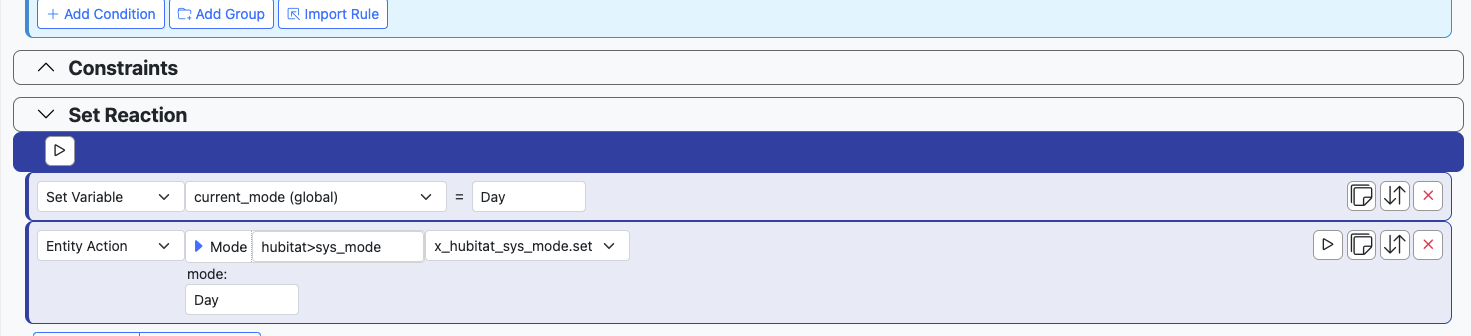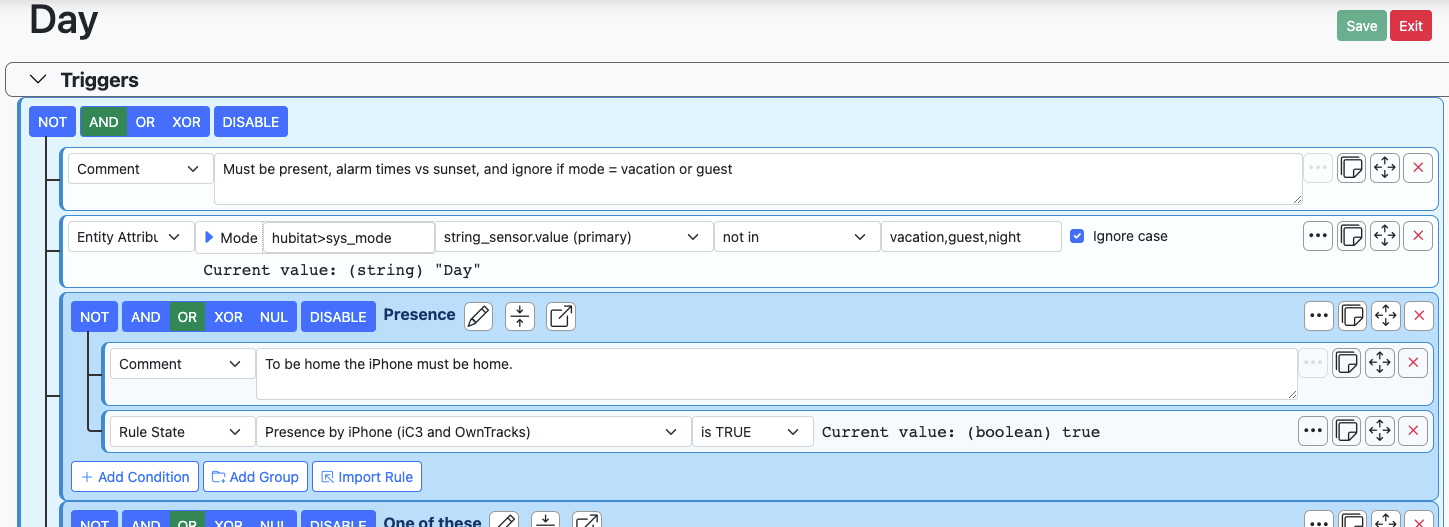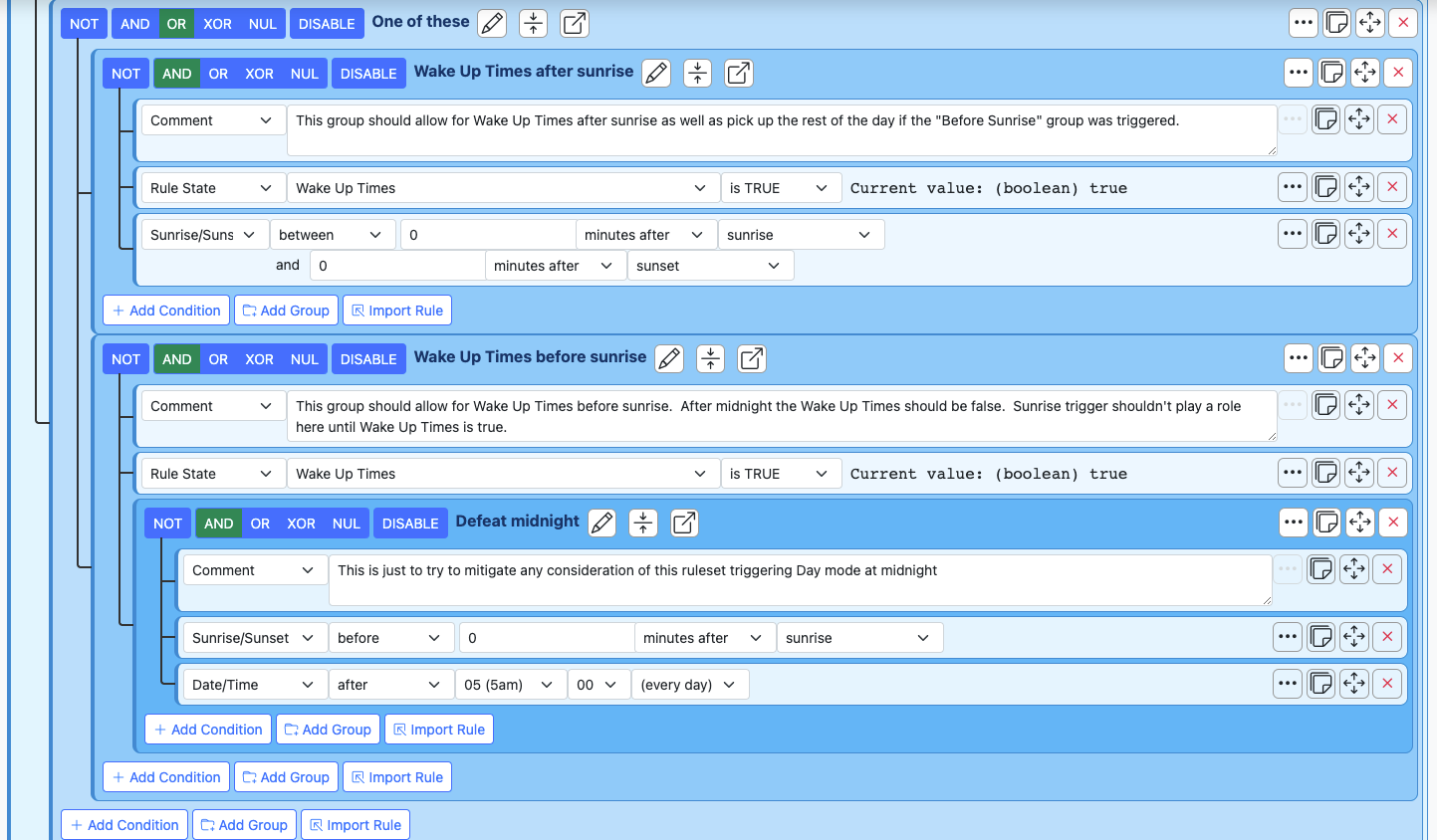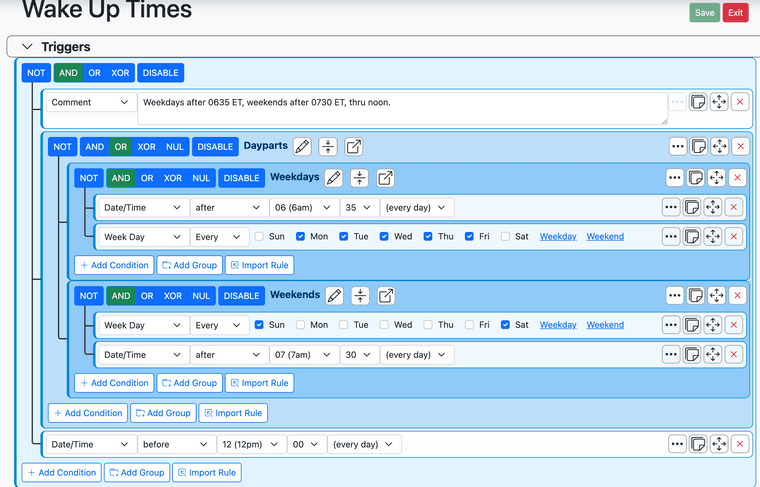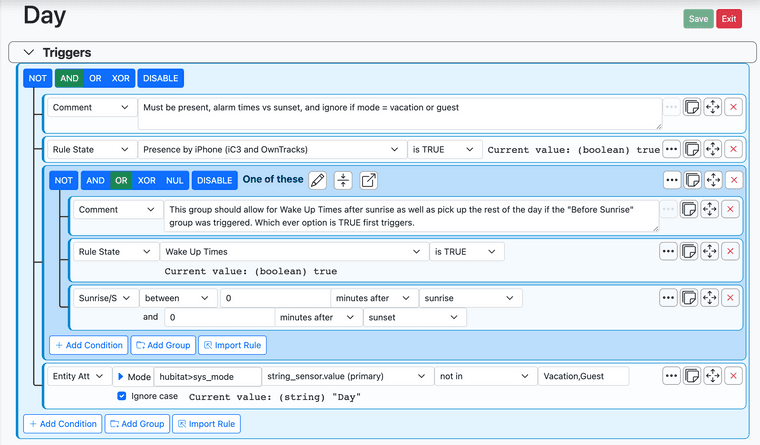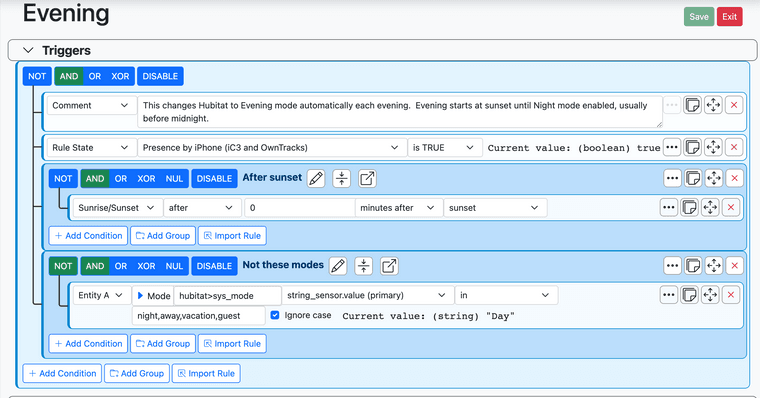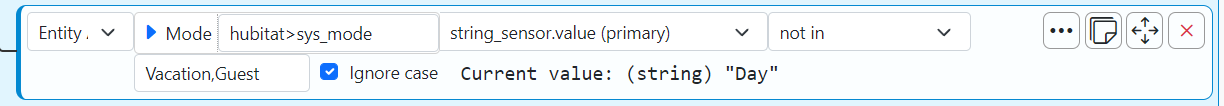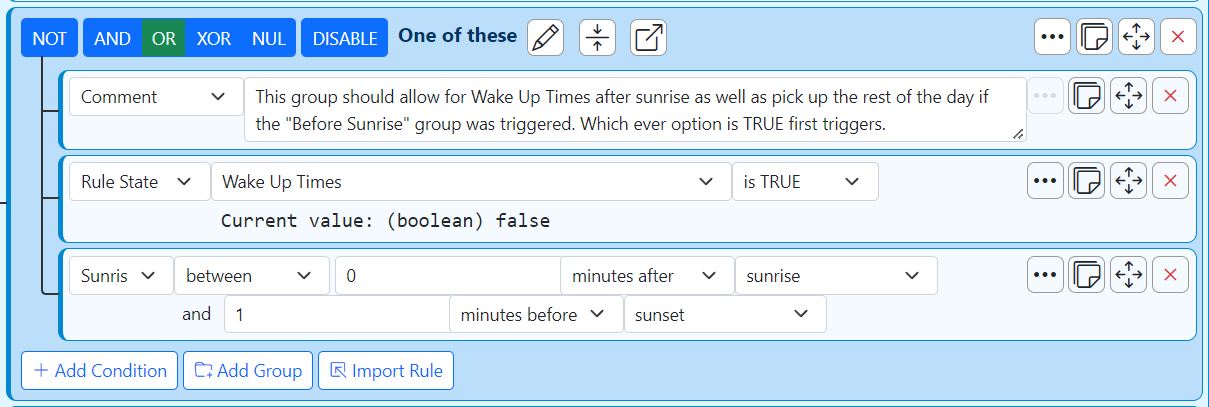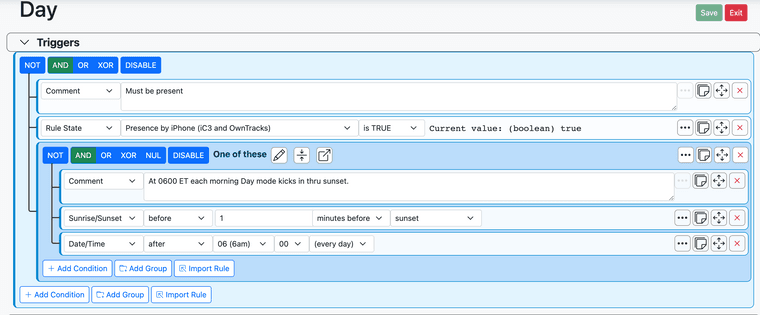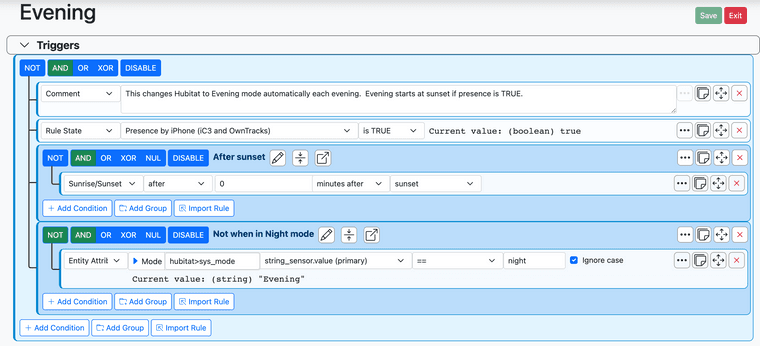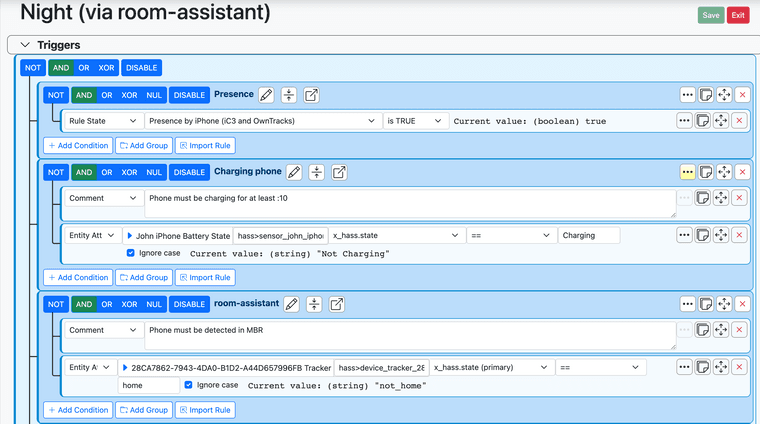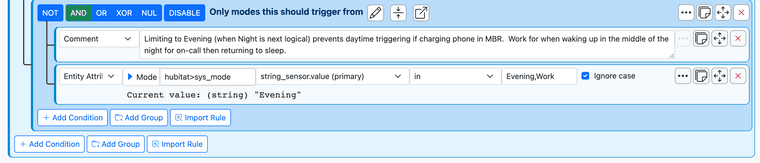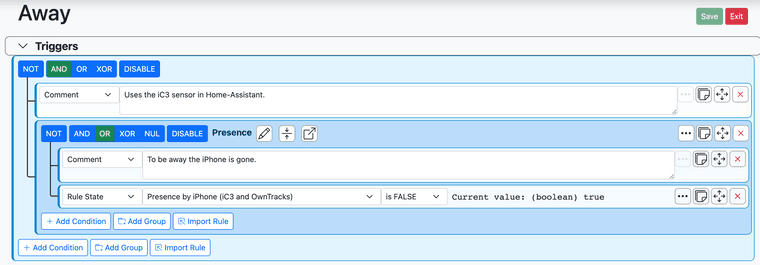[Resolved] Day mode implementation question
-
Depends entirely on what the actions are, and when you want them to run. I'm assuming it just sets mode to Day. If the mode changed during the day, would you want it changed back to Day? Trigger.
-
Depends entirely on what the actions are, and when you want them to run. I'm assuming it just sets mode to Day. If the mode changed during the day, would you want it changed back to Day? Trigger.
@toggledbits Yep, absolutely - if I leave during the day mode shifts to
Away- returning home the expectation would be a return toDayif still before sunset. Same withEveningif after sunset. -
Depends entirely on what the actions are, and when you want them to run. I'm assuming it just sets mode to Day. If the mode changed during the day, would you want it changed back to Day? Trigger.
I continue to wrestle with modes. Changing
Wake-upandSunrisetoafterinDayresulted in a battle betweenDayandEveningin the later hours as both were "valid" after sunset given theORinDayI've modified
Wake-upto start at the two wake times, 0630 ET and 0730 ET, and endbefore12noon ET. This closes it off from arguing at sunset.Daycurrently reads as such now:- I must be home (can this be addressed better by "mode != Away"?)
- It must be after wake-up times OR after
sunsetsunrise, whichever comes first - must be ignored if in
Vacation(I'm away for extended period) orGuest(someone specific is checking on the house whilst I'm on vaca)
Evening- should kick in
afterSunset - I must be home (again, can this be driven by
mode!=Awaybetter?)
must be ignored if inVacation(I'm away for extended period) orGuest(someone specific is checking on the house whilst I'm on vaca)
Nightis set manually, ie not on a schedule. Two ways it can be set, the more basic is via voice command to Amazon Echo device that flips a virtual switch which triggers mode.The second is more complex but still manual:
- phone must be in master bedroom
- phone must be charging for > 00:00:10 (so lockdown can be aborted if needed)
- can only be triggered if the above triggers happen whilst in
EveningorWork(awakened in the middle of the night for a work thing and returning to sleep). If I happen to charge the phone during the day the house shouldn't lock down inNightmode.
I put this out there because I have a tendency (ok, more than a tendency) to overthink and over-complicate my rules as @toggledbits will confirm. This results in unnecessary demand on MSR as well as rules fighting with rules or duplicating outcomes.
-
I continue to wrestle with modes. Changing
Wake-upandSunrisetoafterinDayresulted in a battle betweenDayandEveningin the later hours as both were "valid" after sunset given theORinDayI've modified
Wake-upto start at the two wake times, 0630 ET and 0730 ET, and endbefore12noon ET. This closes it off from arguing at sunset.Daycurrently reads as such now:- I must be home (can this be addressed better by "mode != Away"?)
- It must be after wake-up times OR after
sunsetsunrise, whichever comes first - must be ignored if in
Vacation(I'm away for extended period) orGuest(someone specific is checking on the house whilst I'm on vaca)
Evening- should kick in
afterSunset - I must be home (again, can this be driven by
mode!=Awaybetter?)
must be ignored if inVacation(I'm away for extended period) orGuest(someone specific is checking on the house whilst I'm on vaca)
Nightis set manually, ie not on a schedule. Two ways it can be set, the more basic is via voice command to Amazon Echo device that flips a virtual switch which triggers mode.The second is more complex but still manual:
- phone must be in master bedroom
- phone must be charging for > 00:00:10 (so lockdown can be aborted if needed)
- can only be triggered if the above triggers happen whilst in
EveningorWork(awakened in the middle of the night for a work thing and returning to sleep). If I happen to charge the phone during the day the house shouldn't lock down inNightmode.
I put this out there because I have a tendency (ok, more than a tendency) to overthink and over-complicate my rules as @toggledbits will confirm. This results in unnecessary demand on MSR as well as rules fighting with rules or duplicating outcomes.
-
@gwp1 said in Day mode implementation question:
It must be after wake-up times OR after sunset, whichever comes first
I suspect you mean 'Sunrise'?
C
-
In your "Day" ruleset for sunrise/sunset condition set the sunset condition to be a few minutes before sunset. This way both sunset conditions in "Day" and "Evening" won't go true at the same time. Alternatively you could also add a condition in the "Day" rule that the "Evening" rule must be
false. This will make sure "Day" can't be true at the same time as "Evening". -
In your "Day" ruleset for sunrise/sunset condition set the sunset condition to be a few minutes before sunset. This way both sunset conditions in "Day" and "Evening" won't go true at the same time. Alternatively you could also add a condition in the "Day" rule that the "Evening" rule must be
false. This will make sure "Day" can't be true at the same time as "Evening". -
@pabla Add a specific condition for
Evening=falseor add it to this existing condition inDay: -
@gwp1 On second thought I would just add the offset to the sunset time in the "Day" rule. Its less of a band-aid solution.
-
Yeaup that should do the trick, what basically was happening as you said was the sunset conditions in both Day and Evening were
trueat the same time therefore causing the both rules to betrueas well.Now that you added the 1 mins before sunset, they won't overlap.
-
Yeaup that should do the trick, what basically was happening as you said was the sunset conditions in both Day and Evening were
trueat the same time therefore causing the both rules to betrueas well.Now that you added the 1 mins before sunset, they won't overlap.
-
I don't known why you're all setting a mode like this, but I'm still using home/away/night to drive my rules, plus a lot of flags (dark, sleeping, holiday, party, mute, green mode, solar, rainy, windy, bad weather) to combine all them together and drive my reactions. I'm curious to understand why you prefer this approach.
-
I don't known why you're all setting a mode like this, but I'm still using home/away/night to drive my rules, plus a lot of flags (dark, sleeping, holiday, party, mute, green mode, solar, rainy, windy, bad weather) to combine all them together and drive my reactions. I'm curious to understand why you prefer this approach.
@therealdb My house modes are simple: Night/Home/Away/Vacation. All them are configured very simply, based on if the alarm is turned on (either stay or away) and who's home. That way there is no accidental/unexpected mode changes
-
I don't known why you're all setting a mode like this, but I'm still using home/away/night to drive my rules, plus a lot of flags (dark, sleeping, holiday, party, mute, green mode, solar, rainy, windy, bad weather) to combine all them together and drive my reactions. I'm curious to understand why you prefer this approach.
@therealdb said in Day mode implementation question:
still using home/away/night to drive my rules, plus a lot of flags (dark, sleeping, holiday, party, mute, green mode, solar, rainy, windy, bad weather) to combine all them together and drive my reactions.
This is exactly what I'm driving at. I use
Modefollowed by a number of what I call "shared rules" (Wake-up times, cloudy day, temp < 40º, presence, etc.) that can be/are referenced in many other rulesets. Where I'm hitting my wall is the actual triggering of the modes (Day, Away, Evening, Night).My curiosity is around how you're actually triggering the modes themselves. The rest... I've got that nailed down.
-
@therealdb My house modes are simple: Night/Home/Away/Vacation. All them are configured very simply, based on if the alarm is turned on (either stay or away) and who's home. That way there is no accidental/unexpected mode changes
-
@therealdb said in Day mode implementation question:
still using home/away/night to drive my rules, plus a lot of flags (dark, sleeping, holiday, party, mute, green mode, solar, rainy, windy, bad weather) to combine all them together and drive my reactions.
This is exactly what I'm driving at. I use
Modefollowed by a number of what I call "shared rules" (Wake-up times, cloudy day, temp < 40º, presence, etc.) that can be/are referenced in many other rulesets. Where I'm hitting my wall is the actual triggering of the modes (Day, Away, Evening, Night).My curiosity is around how you're actually triggering the modes themselves. The rest... I've got that nailed down.
-
@therealdb Interesting approach, using the Echo devices. I'd be concerned over any outage potential, has that been an issue?
-
@therealdb Interesting approach, using the Echo devices. I'd be concerned over any outage potential, has that been an issue?
@gwp1 I'm in my 3rd year with this automation and it never failed, but I have fallbacks. the alarm is working even if offline, and the house alarm will override the wake-up mode anyway (if the holiday flag is not set). The only minor drawback is that the announcements will not be turned on coordinated with the alarm, but I can live with that.
-
@gwp1 I'm in my 3rd year with this automation and it never failed, but I have fallbacks. the alarm is working even if offline, and the house alarm will override the wake-up mode anyway (if the holiday flag is not set). The only minor drawback is that the announcements will not be turned on coordinated with the alarm, but I can live with that.
@therealdb this idea intrigues me because I occasionally have to wake up on a weekend morning very, very early for a software deployment. As such, I set my usual physical alarm (an ancient Bose Wave radio) as well as adding in a failsafe alarm from my Echo devices.
I don't see in my integration between Hubitat and Alexa anything to do with alarms, however. Are you using Alexa Routines for this? That would require manually editing the routine each time, no?
-
@therealdb this idea intrigues me because I occasionally have to wake up on a weekend morning very, very early for a software deployment. As such, I set my usual physical alarm (an ancient Bose Wave radio) as well as adding in a failsafe alarm from my Echo devices.
I don't see in my integration between Hubitat and Alexa anything to do with alarms, however. Are you using Alexa Routines for this? That would require manually editing the routine each time, no?
@gwp1 yes. I have a routing setting a virtual flag on when the alarm is triggered. My Alexa UI is localized in Italia, but this should be a trigger named "When alarm goes off" or similar. I'm also getting next alarm time during the night routine, and I'll probably use it to prototype some dynamic lights before the scheduled alarm. Plenty of ideas, so little time