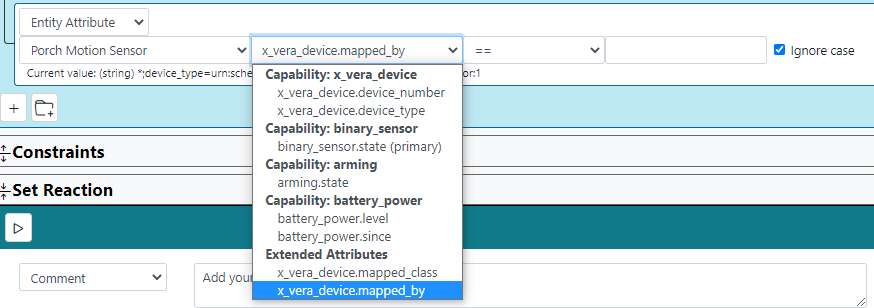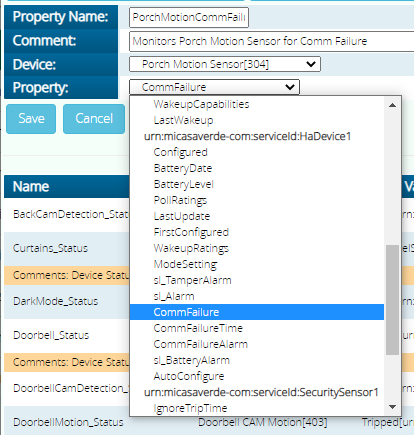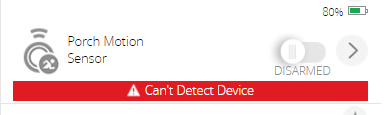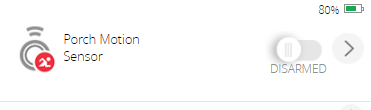Vera device extended attributes ?
-
I ran the code against the other Neo Cool Cam motion sensor with the missing LastWakeUp field and now that field is present and up to date with that time stamp.
I've setup two functions in the Vera startup for each motion sensor to run this LUA code and two MSR rules to trigger upon their motion being tripped etc.
-
Note that if you don't trip these sensors regularly, you will still see a problem eventually so it is best to fix the wakeup. If they get tripped regularly then you don't need to worry too much about it.
On your last edit: Please ensure to use the code I updated. I made a mistake the first time around using the wrong service ID.
-
This is what I have in the functions:
-- Porch Motion Sensor Fix LastWakeUp and Can't Detect Device Errors function PorchMotionSensorFix() luup.log('VeraScenes.PorchMotionSensorFix') local dev = 304 local t = os.time() luup.variable_set("urn:micasaverde-com:serviceId:ZWaveDevice1", "LastWakeup", t, dev) if luup.variable_get("urn:micasaverde-com:serviceId:HaDevice1", "CommFailure", dev)=="1" then luup.set_failure(false,dev) end end-- Lounge Motion Sensor Fix LastWakeUp and Can't Detect Device Errors function LoungeMotionSensorFix() luup.log('VeraScenes.LoungeMotionSensorFix') local dev = 331 local t = os.time() luup.variable_set("urn:micasaverde-com:serviceId:ZWaveDevice1", "LastWakeup", t, dev) if luup.variable_get("urn:micasaverde-com:serviceId:HaDevice1", "CommFailure", dev)=="1" then luup.set_failure(false,dev) end end -
Yup it should work. I don't see why it would flag them as failed again... The firmware checks every 10min so you have to wait 10min to be sure it doesn't come back.
-
OK Ill take it down the Everspring from the Porch and have a look at it.
The Neo Cool Cam is also giving me this same "Can't detect device" error that one never even had a LastWakeUp variable present, until I ran your code.
I have a Fibaro motion sensor and that seems OK though.
-
Ok I now have another recollection of a mechanism by which the vera flags these devices as failed... It is from the database in the zwave chip itself. The only way to reset this on the vera is to get the device reconfigured because a flag was set at the serial level. On Z-way you can remove this flag with a click but the vera doesn't offer this option. So... you should not see these anymore after you have the devices reconfigured. The way I previously addressed this was running the vera on a USB stick and then stick it into a windows PC and use the PC controller software from silabs to reset the failed flag before sticking it back into the vera. there should also be a serial command from the command line to do this on the vera but I forgot...
-
Ok I now have another recollection of a mechanism by which the vera flags these devices as failed... It is from the database in the zwave chip itself. The only way to reset this on the vera is to get the device reconfigured because a flag was set at the serial level. On Z-way you can remove this flag with a click but the vera doesn't offer this option. So... you should not see these anymore after you have the devices reconfigured. The way I previously addressed this was running the vera on a USB stick and then stick it into a windows PC and use the PC controller software from silabs to reset the failed flag before sticking it back into the vera. there should also be a serial command from the command line to do this on the vera but I forgot...
-
Z-way is indeed the most comprehensible zwave network controller I know. I used it as a tool alongside the vera for some time before completely replacing the vera thanks to @akbooer's bridge updates for openLuup. I could do and see all kinds of things on my zwave network which obviously the vera doesn't offer and is a great part of why I have learned as much as I have about the vera quirky zwave management.
Specifically for you problem, this is the screenshot of what z-way offers. You can manually mark a device as failed or unmark it (I don't have this option right now because I don't have any failed devices) on the right. There are also a lot of explanation everywhere on the UI as to what each thing does. You can force secure and unsecure inclusions etc etc... so many other things. And yes it works awesomely well with openLuup to which you can transfer all your scenes and plugins. You will be able to get MSR to work with it.
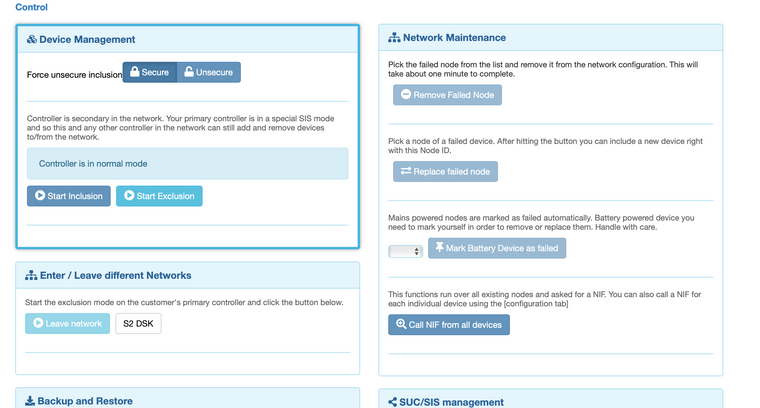
-
So Z-way is the Z-Wave controller / radio.
Then OpenLuup sits in the middle somewhere and can run Vera plugins and has a HTTP API like Veras Luup Requests?
Openluup can Bridge to the Z-Way controller to control the Z-Wave devices.
And MSR can talk to OpenLuup.
That about right?
Just trying to understand how it all fits together.
-
Yes, It mimics the vera. The UI for openLuup is indeed ALTUI. You can treat z-way as if it was the vera. Just like the vera you can run openLuup on top of it to relief it of its plugin and automation duty. This was the very purpose of openLuup: Offloading the vera from automation and plugin which using the vera as the zwave/zigbee radio. The vera will still have its UI just as Z-way does but your plugin and automations will be on openLuup and you can copy them over from the vera. This was a great way to stabilize the vera and also make its crashes less impactful. In order to function with all the various plugins, it reproduces an identical API to the vera so for example, my Homewave mobile app works the same, my habridge works the same, heck I could even set openLuup as a child to home assistant using the vera integration component and it is also how I am testing MSR at the moment.
-
OK I understand the overview now.
I think I'd like to go this direction long term, especially interested in Z-way, I don't think Ezlo is going to cut it as a Z-Wave or Zigbee hub yet and their crap Vera mobile app, I can't believe they didn't just ditch it and start from scratch to build a new mobile app, rather than trying to build on top of it, for the Ezlo platform. It was bad to begin with the Vera app.
I guess we will need to play with their Web GUI first, trying to do anything in the Vera mobile app is pointless .
You and the other banned outcasts LOL won't of seen it, they just posted on the Vera forum a few screen shots of the illusive new web GUI and their "Reactor" style logic engine.
Maybe I can post their screen shots here.
-
Ahh now I remember the other dumb thing the vera does that I had requested to disable... wakeup poll. No idea where that came from but for battery devices which wakeup, the vera polls them. I have no idea why but it extends the power up time of the device and wastes battery and zwave airtime.
As for the GUI... we have ALTUI for Mobile App, Homewave or Imperihome. What they've been doing for 2 years? No idea, it's pretty but it's not as configurable and does nothing new compared to what we have had for years before their acquisition so... nope, not interested in looking at a Ferrari dashboard mounted on a Lada.