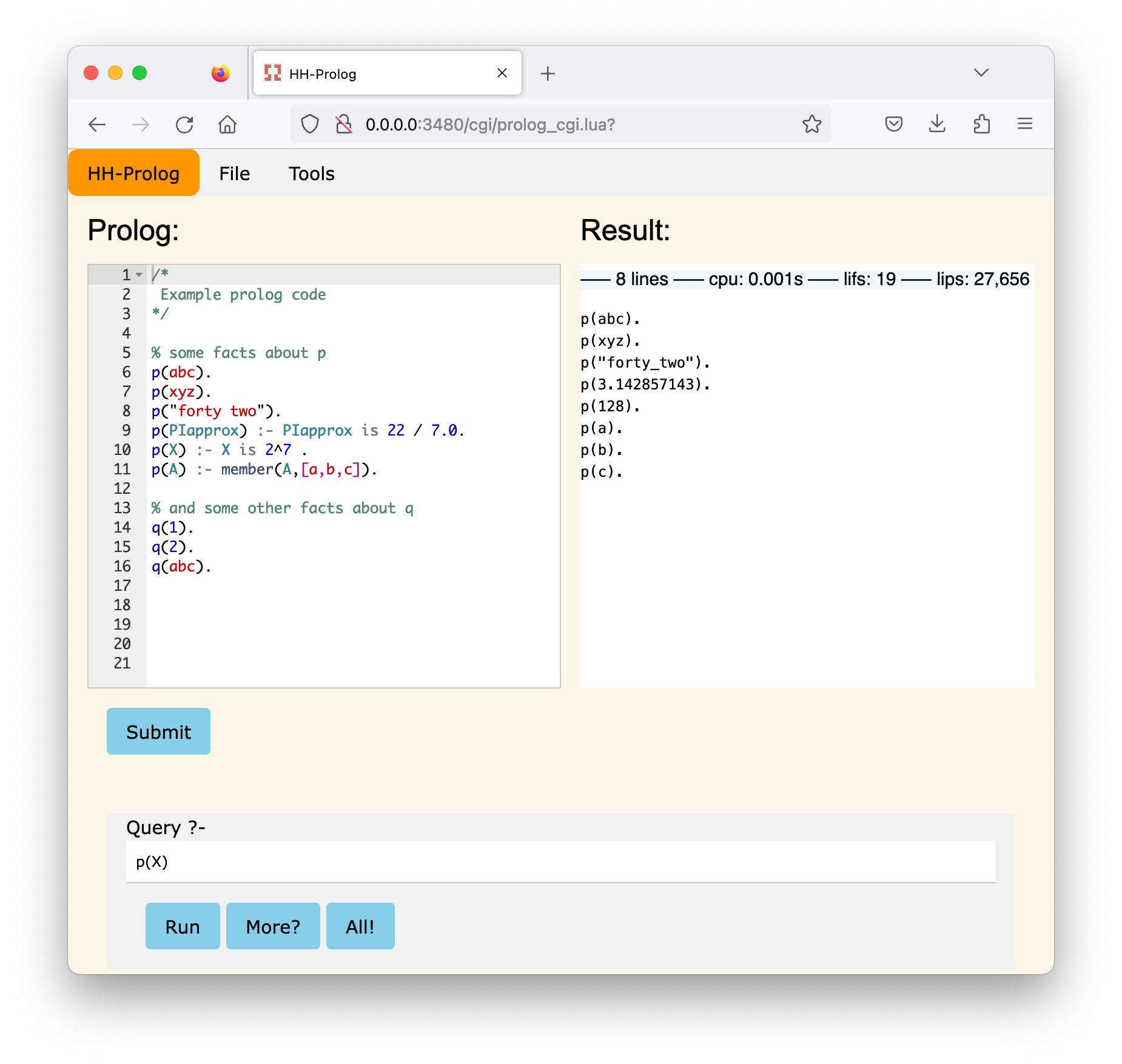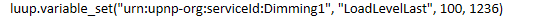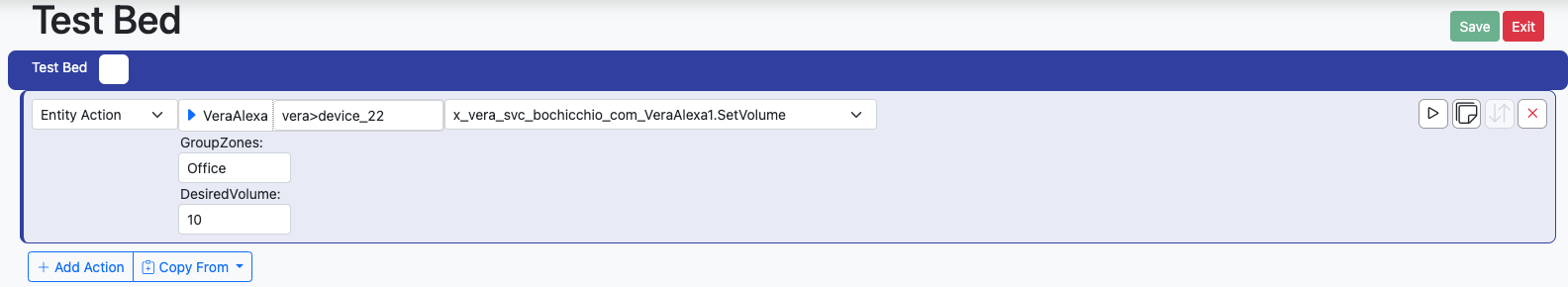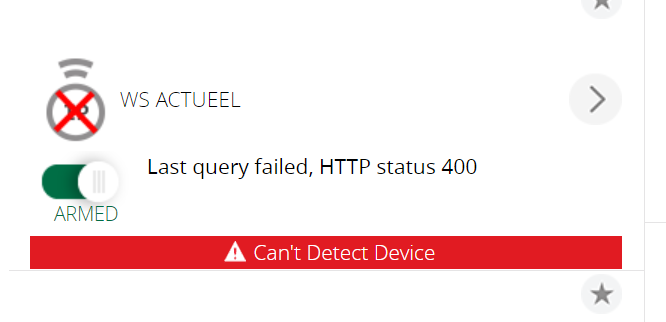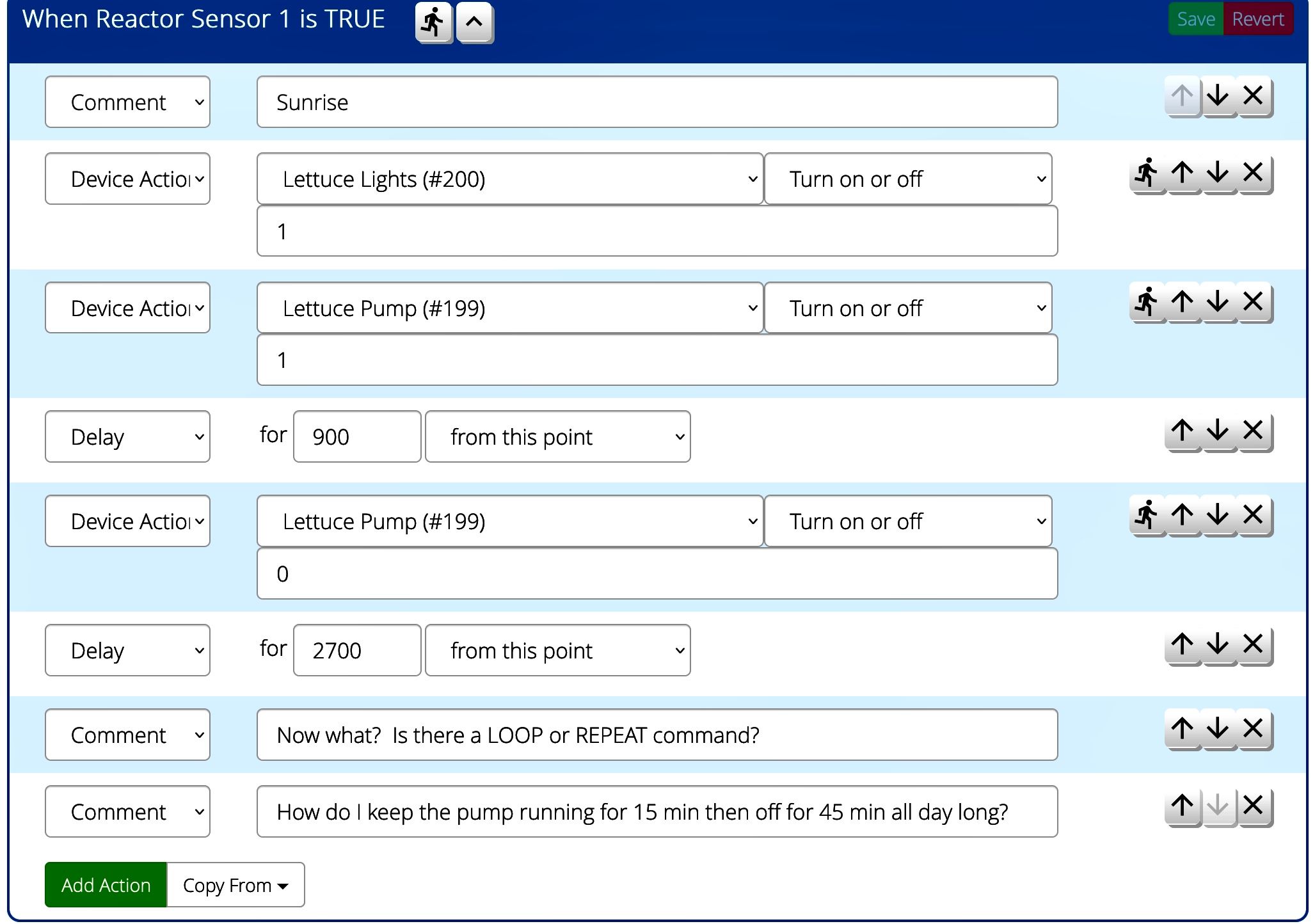Ezlo bridge error from new broadlink device
-
Hi Rene @mrFarmer just thought i would let you know that the new broadlink app from Ezlo causes an error in log, It does not stop the bridge.
here is the logluup.variable_set:: 24.urn:rboer-com:serviceId:EzloBridge1.Ezlo_deviceMap was: {"603a8896122335165e686cb3":29,"5fe26c71122335120f05323e":23,"603a8896122335165e686cb7":30,"5fd354fc12233516e1e0c3b... now: {"603a8896122335165e686cb3":29,"5fe26c71122335120f05323e":23,"603a8896122335165e686cb7":30,"603a869b122335165e686cb... #hooks:0 2021-04-14 20:15:47.641 luup_log:24: EzloBridge_error: No device found for device id 32. 2021-04-14 20:15:47.642 luup_log:24: EzloBridge_error: No device found for device id 32. 2021-04-14 20:15:47.643 luup_log:24: var.SetString: wrong data type (number) for variable TamperAlarm 2021-04-14 20:15:47.644 luup_log:24: creating device numbers: [20016,20029,20023,20009,20021,20030,20031] 2021-04-14 20:15:47.645 luup_log:24: linking to remote scenes... 2021-04-14 20:15:47.645 luup.variable_set:: 24.urn:upnp-org:serviceId:altui1.DisplayLine1 was: Getting devices and scenes... now: 7 devices, 4 scenes #hooks:0 2021-04-14 20:15:47.646 luup.variable_set:: 24.urn:upnp-org:serviceId:altuTried excluding the device but not sure what number to put tried 32 and the longer ezlo device id, but caused ezlo bridge to fail.
-
Hi @Elcid,
As the broadlink is a plugin I have no idea what it looks like or supports. Can you send me the hub.data.list output from the api tool? You can scrub it for all your other devices if you want. The full command is :
{"method":"hub.data.list","id":"552919ee943241","params":{"items":{"fields":{"include":["name","deviceId","hasGetter","hasSetter","valueType","scale","value","valueFormatted"]}},"rooms":{"fields":{"include":["name","parent_id"]}},"scenes":{"fields":{"include":["name"]}},"devices":{"fields":{"include":["name","category","subcategory","info","batteryPowered","parentDeviceId","roomId","armed","status","reachable"]}}}}BTW, If you go into the Android app, and open the device 'details' do you then see some settings (lock/unlock I expect looking at the code)? I try to get that to work for my own plugins and the Ezlo FW team says it is because of the app it does not work, and the app team does not seem to know what I am talking about.
-
Hi
{ "api": "1.0", "error": null, "id": "552919ee943241", "method": "hub.data.list", "result": { "devices": "6059aab5122335123a08b973": { "batteryPowered": false, "category": "ir_tx", "info": { "device_type": "10026", "mac": "34:ea:34:c7:84:35", "manufacturer": "Broadlink", "name": "智能遥控" }, "name": "RM pro lounge", "parentDeviceId": "", "reachable": true, "roomId": "5ef5af2412233516de1adb91", "status": "idle", "subcategory": "irt" } }, "items": "6059aab5122335123a08b974": { "deviceId": "6059aab5122335123a08b973", "hasGetter": false, "hasSetter": true, "name": "learn_ir_code", "value": 0, "valueFormatted": "0", "valueType": "int" }, "6059aab5122335123a08b975": { "deviceId": "6059aab5122335123a08b973", "hasGetter": false, "hasSetter": true, "name": "send_ir_code", "value": "", "valueFormatted": "", "valueType": "string" } }, "rooms": { "5ef5af2412233516de1adb91": { "name": "lounge" } }, "scenes": { "6059add11223351287ebc34f": { "name": "open lounge blind" }, "6059ae021223351287ebc350": { "name": "close lounge blind" }, "6059c4db1223351287ebc357": { "name": "lounge colour on" }, "6059c5001223351287ebc358": { "name": "lounge colour off" } } } }all the scenes are from broadlink plugin
@mrfarmer said in Ezlo bridge error from new broadlink device:
BTW, If you go into the Android app, and open the device 'details' do you then see some settings (lock/unlock I expect looking at the code)?
No sign of any lock/unlock, if i am looking in correct place.
-
Thanks. The category ir_tx is not supported by the bridge, so it does not store the device ID. When processing the items, it finds the two, but the device ID is not stored, hence the log messages. Not sure what I can/should make of the device. Replicating what the app does for it is probably not trivial, especially as I have no idea what it does. Do you get a scene for each IR code you learned? You can bridge the scenes and run those from openLuup. (al though it has been a while I tested that)
Not seeing the setting aligns with what the Ezlo FW team is saying that the app is not yet supporting it. I'll tease them a bit with that. Maybe it helps getting the app inline with the FW. For some odd reason they see them as independent and own development priorities.
Cheers Rene
-
Thanks. The category ir_tx is not supported by the bridge, so it does not store the device ID. When processing the items, it finds the two, but the device ID is not stored, hence the log messages. Not sure what I can/should make of the device. Replicating what the app does for it is probably not trivial, especially as I have no idea what it does. Do you get a scene for each IR code you learned? You can bridge the scenes and run those from openLuup. (al though it has been a while I tested that)
Not seeing the setting aligns with what the Ezlo FW team is saying that the app is not yet supporting it. I'll tease them a bit with that. Maybe it helps getting the app inline with the FW. For some odd reason they see them as independent and own development priorities.
Cheers Rene
@mrfarmer said in Ezlo bridge error from new broadlink device:
Do you get a scene for each IR code you learned?
No, I may have confused you there. You get a code in the broadlink device. In the device you can add more codes. I then created scenes with no triggers to run The codes. You would think that the broadlink app should create scenes for you on the fly, but I donn'tt think Ezlo upper manmagement think outside the box.
I just updated the vera app as i was behind but still no lock unlock in the device settings.
As to error in log, not really an issue as it does not break the bridge and error only occurs at startup.
Do you know why when I tried excluding device 32 in the bridge variables that it caused the bridge to crash. I forgot to to save the log entry, so if you want it I can exclude device 32 again.
"I'll tease them a bit with that."
Not to much there are some sensitive types in the company.
-
Aha. I did have the idea it was not a very complete functional plugin. There is simply no functionality for that yet.
The plugin should not crash if you exclude a device, maybe it does because it is not storing the device as it does not know how to handle. I must admit I did not spend a lot of time testing the include/exclude devices as I should have. If a day only had 48 hours

I do the teasing in the direct skype groups with the developers. I typically get ignored when I do, but they have not kicked me out (yet).
Cheers Rene
-
Here is the error from excluding device 32
1-04-15 18:11:05.670 openLuup.scheduler:: [5] VeraBridge device startup completed: status=true, msg=OK, name=VeraBridge 2021-04-15 18:11:05.670 openLuup.scheduler:: [24] Ezlo Bridge device startup 2021-04-15 18:11:05.683 luup_log:24: var.GetSet: empty data value for variable IncludeDevices 2021-04-15 18:11:05.684 openLuup.context_switch:: ERROR: [dev #24] [string "L_EzloBridge.lua"]:227: attempt to index global 's' (a nil value) 2021-04-15 18:11:05.684 openLuup.scheduler:: job aborted : [string "L_EzloBridge.lua"]:227: attempt to index global 's' (a nil value) 2021-04-15 18:11:05.685 openLuup.scheduler:: [4] Alternate App Store device startup -
Hi @Elcid,
Just uploaded V2.6 of the EzloBridge. There is a new tab where you can select the devices to bridge by either a whitelist or blacklist. The first you can use to bridge only a few, the latter to bridge most but a few. After upgrade it defaults to bridging all. On a new install it will default to whitelist with no devices selected. I.e. you first have to configure bridging before devices get created.
Let me know what you think.
Cheers Rene
-
Hi just installed, the exclude is working fine, no errors and device 32 error has gone.
Typo on new Bridge tab (missing d).
Nice that name and device Id are there, makes it easy to find device id's.
Cheers.p.s. Hopefully Ezlo will Add functionality for the new broad link, as would be nice to get direct access to action the remote code direct from OpenLuup. No need to then set up scenes.(but as you say only if 48hours in a days)
Once again thank You.
[edit]
looking for error on new openluup i see this2021-04-26 21:39:40.835 openLuup.server:: request completed (1 bytes, 1 chunks, 148 ms) tcp{client}: 0xfbb4878 2021-04-26 21:39:41.139 luup_log:24: EzloBridge_error: Unknown Ezlo device 603a8896122335165e686cb7. 2021-04-26 21:39:41.141 luup.variable_set:: 24.urn:rboer-com:serviceId:EzloBridge1.Ezlo_sceneMap was: {"6080413e122335172526162a":18,"6059c4db1223351287ebc357":14,"6059c5001223351287ebc358":15,"6080416a122335172526162... now: {"6059c5001223351287ebc358":15,"6059c4db1223351287ebc357":14,"6080413e122335172526162a":18,"6080416a122335172526162... #hooks:0 2021-04-26 21:39:41.142 luup_log:24: var.SetString: wrong data type (number) for variable TamperAlarm 2021-04-26 21:39:41.143 luup_log:24: creating device numbers: [20016,20023,20009,20021] 2021-04-26 21:39:41.144 luup_log:24: linking to remote scenes...the device number matches one of the excluded devices, which is a child device of a motion sensor, specifically a light sensor.
21-04-26 21:46:27.389 openLuup.server:: request completed (12682 bytes, 1 chunks, 112 ms) tcp{client}: 0xffb3ea8 2021-04-26 21:46:28.274 openLuup.server:: GET /data_request?id=lu_status2&output_format=json&DataVersion=469583451&Timeout=60&MinimumDelay=1500&_=1619469578508 HTTP/1.1 tcp{client}: 0xffb3ea8 2021-04-26 21:46:35.332 luup_log:24: EzloBridge_error: Device 6059aab5122335123a08b973 is not mapped to Vera device. 2021-04-26 21:46:37.534 openLuup.server:: request completed (3601 bytes, 1 chunks, 9254 ms) tcp{client}: 0xffb3ea8 2021-04-26 21:46:38.275 openLuup.server:: GET /data_request?id=lu_status2&output_format=json&DataVersion=469583452&Timeout=60&MinimumDelay=1500&_=1619469578509 HTTP/1.1 tcp{client}: 0xffb3ea8 2021-04-26 21:46:53.029 openLuup.server:: request completed (3601 bytes, 1 chunks, 14750 ms) tcp{client}: 0xffb3ea8Which is the excluded broadlink device.