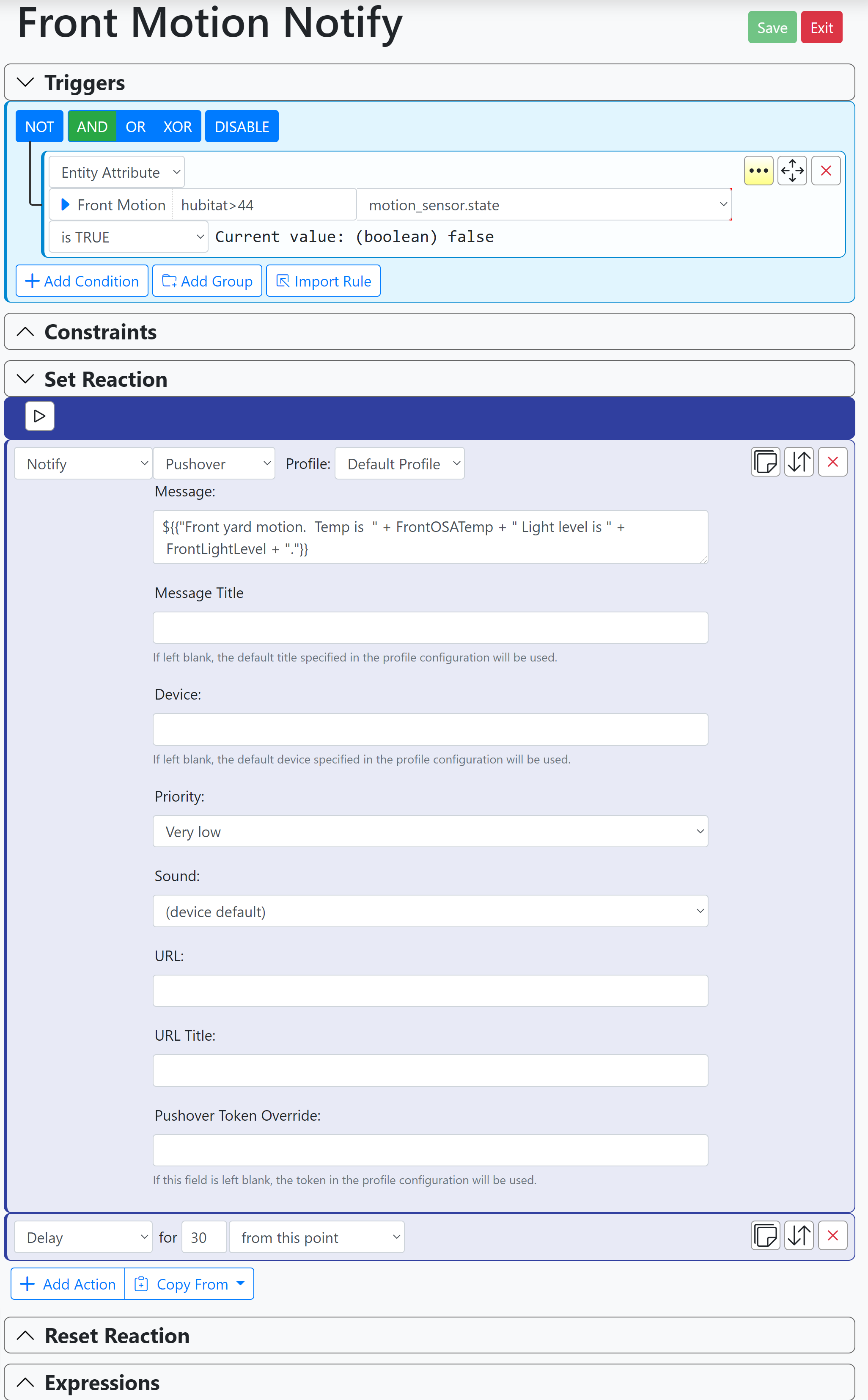Pushover duplicate messages.
-
I get duplicate Pushover messages.
The Pushover section of the notification.yaml file is:# Pushover Pushover: profiles: default: # description - A friendly description of this profile (for menus) description: Default Profile # # user - (required) user key from Pushover. Refer to the Reactor docs for # the Notify action for info on how to get your user key. user: "USERABC123" # # token - (required) token from Pushover site. Again, see the Reactor docs # for info. This is the default token used for this profile if a # token is not specified in the notification parameters. token: "TOKENABC123" # # default_device - (optional) name of the default device to receive not- # ifications. You can leave this blank, and the default # device will be whatever the Pushover API determines. If # set here, it's the default for this profile, when no # device is specified in the Notify action itself. default_device: "TomGS10" # # default_title - (optional) default notification title to use for this # profile. It will be used when no title is specified in # the Notify action. If no title is specified at all, the # system default title "Reactor" will be used. default_title: ""A sample rule that send the pushover message is:
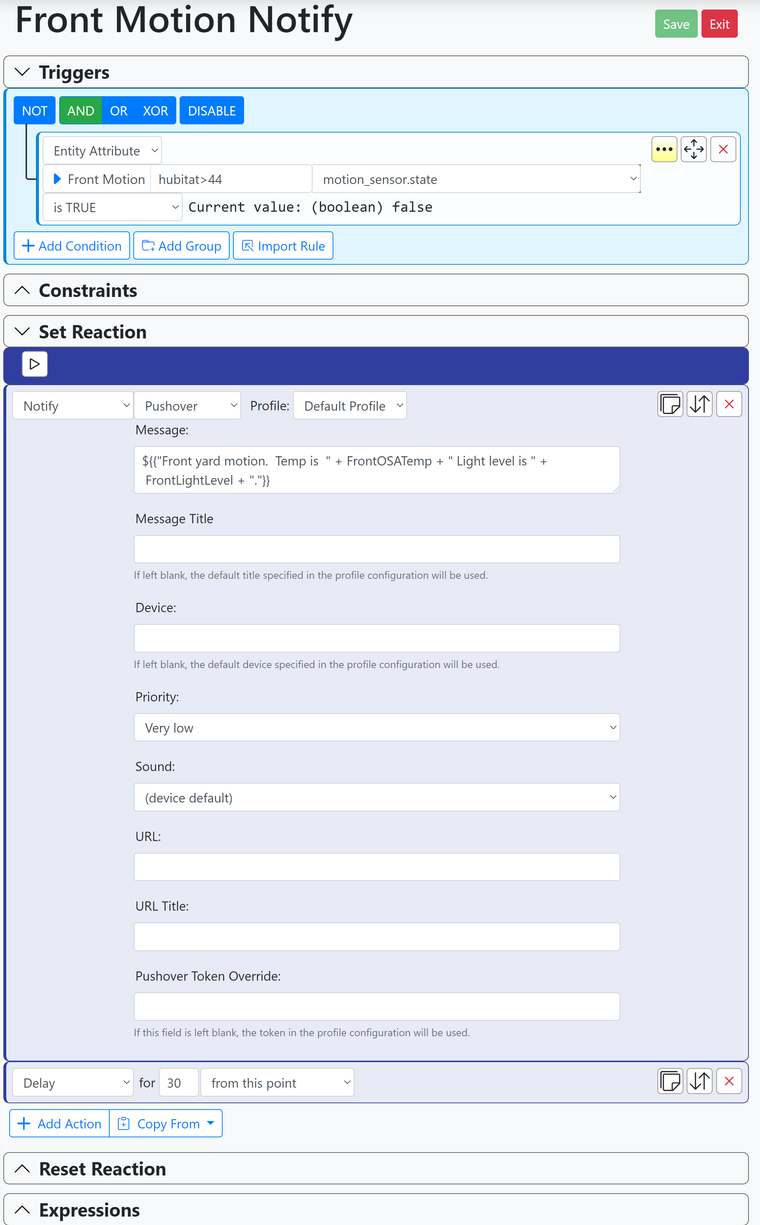
Reactor (Multi-system) 1.0.0-21200-16a604f
-
I get duplicate Pushover messages.
The Pushover section of the notification.yaml file is:# Pushover Pushover: profiles: default: # description - A friendly description of this profile (for menus) description: Default Profile # # user - (required) user key from Pushover. Refer to the Reactor docs for # the Notify action for info on how to get your user key. user: "USERABC123" # # token - (required) token from Pushover site. Again, see the Reactor docs # for info. This is the default token used for this profile if a # token is not specified in the notification parameters. token: "TOKENABC123" # # default_device - (optional) name of the default device to receive not- # ifications. You can leave this blank, and the default # device will be whatever the Pushover API determines. If # set here, it's the default for this profile, when no # device is specified in the Notify action itself. default_device: "TomGS10" # # default_title - (optional) default notification title to use for this # profile. It will be used when no title is specified in # the Notify action. If no title is specified at all, the # system default title "Reactor" will be used. default_title: ""A sample rule that send the pushover message is:
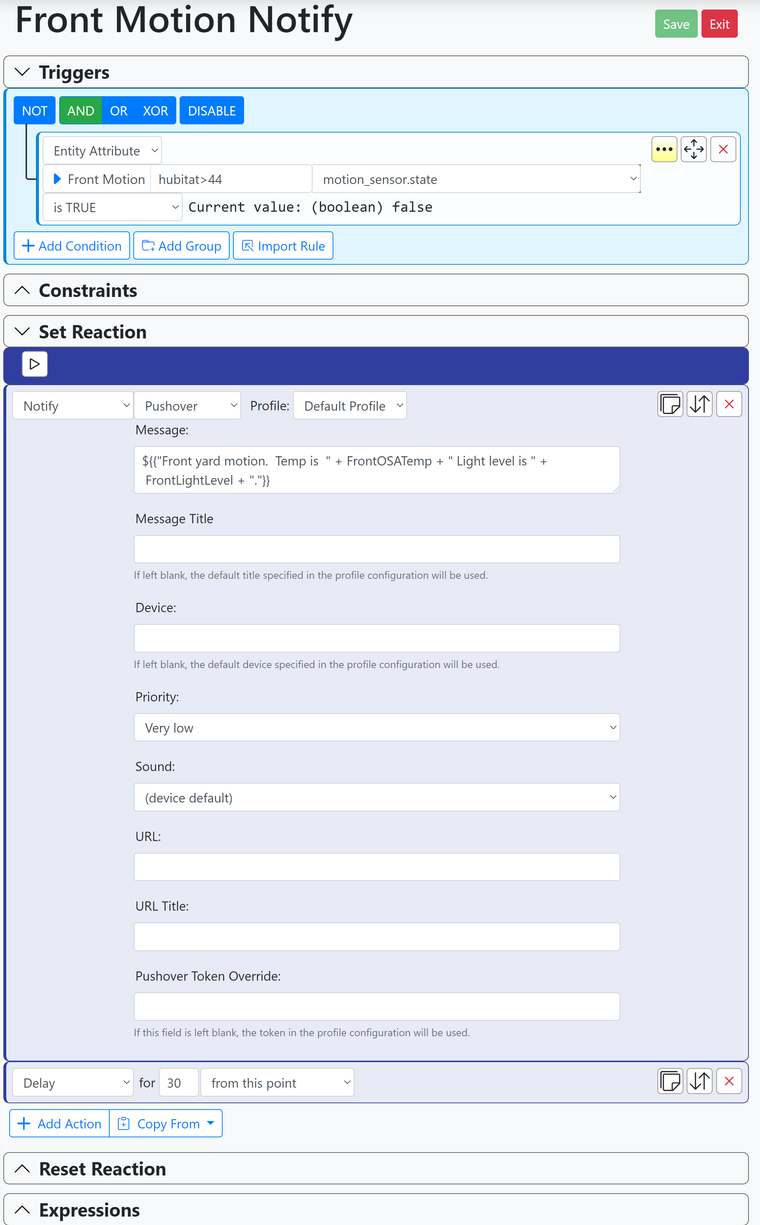
Reactor (Multi-system) 1.0.0-21200-16a604f
-
This problem seems resolved now. My new Pushover section of the notification.yaml file is:
# Pushover Pushover: profiles: phonewin: # description - A friendly description of this profile (for menus) description: Phone and Windows # # user - (required) user key from Pushover. Refer to the Reactor docs for # the Notify action for info on how to get your user key. user: "MyUserKey" # # token - (required) token from Pushover site. Again, see the Reactor docs # for info. This is the default token used for this profile if a # token is not specified in the notification parameters. token: "MyToken" # # default_device - (optional) name of the default device to receive not- # ifications. You can leave this blank, and the default # device will be whatever the Pushover API determines. If # set here, it's the default for this profile, when no # device is specified in the Notify action itself. default_device: "TomGS10,TomWin" # # default_title - (optional) default notification title to use for this # profile. It will be used when no title is specified in # the Notify action. If no title is specified at all, the # system default title "Reactor" will be used. default_title: "" phone: # description - A friendly description of this profile (for menus) description: Phone Only # # user - (required) user key from Pushover. Refer to the Reactor docs for # the Notify action for info on how to get your user key. user: "MyUserKey" # # token - (required) token from Pushover site. Again, see the Reactor docs # for info. This is the default token used for this profile if a # token is not specified in the notification parameters. token: "MyToken" # # default_device - (optional) name of the default device to receive not- # ifications. You can leave this blank, and the default # device will be whatever the Pushover API determines. If # set here, it's the default for this profile, when no # device is specified in the Notify action itself. default_device: "TomGS10" # # default_title - (optional) default notification title to use for this # profile. It will be used when no title is specified in # the Notify action. If no title is specified at all, the # system default title "Reactor" will be used. default_title: "" windows: # description - A friendly description of this profile (for menus) description: Windows Only # # user - (required) user key from Pushover. Refer to the Reactor docs for # the Notify action for info on how to get your user key. user: "MyUserKey" # # token - (required) token from Pushover site. Again, see the Reactor docs # for info. This is the default token used for this profile if a # token is not specified in the notification parameters. token: "MyToken" # # default_device - (optional) name of the default device to receive not- # ifications. You can leave this blank, and the default # device will be whatever the Pushover API determines. If # set here, it's the default for this profile, when no # device is specified in the Notify action itself. default_device: "TomWin" # # default_title - (optional) default notification title to use for this # profile. It will be used when no title is specified in # the Notify action. If no title is specified at all, the # system default title "Reactor" will be used. default_title: "" -
This problem seems resolved now. My new Pushover section of the notification.yaml file is:
# Pushover Pushover: profiles: phonewin: # description - A friendly description of this profile (for menus) description: Phone and Windows # # user - (required) user key from Pushover. Refer to the Reactor docs for # the Notify action for info on how to get your user key. user: "MyUserKey" # # token - (required) token from Pushover site. Again, see the Reactor docs # for info. This is the default token used for this profile if a # token is not specified in the notification parameters. token: "MyToken" # # default_device - (optional) name of the default device to receive not- # ifications. You can leave this blank, and the default # device will be whatever the Pushover API determines. If # set here, it's the default for this profile, when no # device is specified in the Notify action itself. default_device: "TomGS10,TomWin" # # default_title - (optional) default notification title to use for this # profile. It will be used when no title is specified in # the Notify action. If no title is specified at all, the # system default title "Reactor" will be used. default_title: "" phone: # description - A friendly description of this profile (for menus) description: Phone Only # # user - (required) user key from Pushover. Refer to the Reactor docs for # the Notify action for info on how to get your user key. user: "MyUserKey" # # token - (required) token from Pushover site. Again, see the Reactor docs # for info. This is the default token used for this profile if a # token is not specified in the notification parameters. token: "MyToken" # # default_device - (optional) name of the default device to receive not- # ifications. You can leave this blank, and the default # device will be whatever the Pushover API determines. If # set here, it's the default for this profile, when no # device is specified in the Notify action itself. default_device: "TomGS10" # # default_title - (optional) default notification title to use for this # profile. It will be used when no title is specified in # the Notify action. If no title is specified at all, the # system default title "Reactor" will be used. default_title: "" windows: # description - A friendly description of this profile (for menus) description: Windows Only # # user - (required) user key from Pushover. Refer to the Reactor docs for # the Notify action for info on how to get your user key. user: "MyUserKey" # # token - (required) token from Pushover site. Again, see the Reactor docs # for info. This is the default token used for this profile if a # token is not specified in the notification parameters. token: "MyToken" # # default_device - (optional) name of the default device to receive not- # ifications. You can leave this blank, and the default # device will be whatever the Pushover API determines. If # set here, it's the default for this profile, when no # device is specified in the Notify action itself. default_device: "TomWin" # # default_title - (optional) default notification title to use for this # profile. It will be used when no title is specified in # the Notify action. If no title is specified at all, the # system default title "Reactor" will be used. default_title: ""@toggledbits Today I created a rule with default profile to see if I could reproduce @tom_d 's issue. I was not able to so I deleted the rule.
Later this evening I got duplicate messages from one of my unedited previously working notifications. My logs have already rotated so I can't find any info there. Have you noticed this issue yourself? I don't know if I have enough info for a PR so just poking this thread again. -
It's really an intermittent problem. All my notifications were duplicated until I today switched to run MSR as systemd. I did not edit any rules/reactions or the notification.yaml and now I only get one per rule as expected. Could be the restart itself that solved it...
-
Is anybody looking at the logs? You'll be able to see the reactions there, and confirm, I'm sure, that the notification action is occurring only one per run of the reaction. The action will only make one call to the Pushover API; there is no retry or attempt at error recovery if the API request fails. For more detail, set the
NotifyPushoverlog level to 5 or 6 (5 would be sufficient to see and count the actual API calls to Pushover). Are you sure your reaction not running multiple times due to the controlling logic?It's also the case that Pushover has, in the past, had issues on Android specifically with duplicate messages due to Google's/Andoid's notification services. It could be a bug in their API or their app.
I myself have never seen duplicate messages (and I'm on Android).
-
Is anybody looking at the logs? You'll be able to see the reactions there, and confirm, I'm sure, that the notification action is occurring only one per run of the reaction. The action will only make one call to the Pushover API; there is no retry or attempt at error recovery if the API request fails. For more detail, set the
NotifyPushoverlog level to 5 or 6 (5 would be sufficient to see and count the actual API calls to Pushover). Are you sure your reaction not running multiple times due to the controlling logic?It's also the case that Pushover has, in the past, had issues on Android specifically with duplicate messages due to Google's/Andoid's notification services. It could be a bug in their API or their app.
I myself have never seen duplicate messages (and I'm on Android).
@toggledbits My logs rotate to quick, I have about 7 min to grab them and notifications are sent when I'm not at my computer, so I have not found any hints there yet. Tried the console.log but it was too big to handle.
I will try to catch it if it happens again.
I'm almost certain the reactions are not running multiple times due to rather simple logic, will investigate logs if I catch it at the right time though.
I'm on iPhone and suspecting it's generated at Pushover too but none of my other, non MSR calls, to their API has ever produced duplicates and it started when I tried to reproduce it and then suddenly vanished after a restart.Could MSR been running multiple instances when manually started by app.sh?
Otherwise, lets leave it until I or anyone else find something of value to troubleshoot as it's working perfect again now.
-
If your logs are rotating that quickly, can you post your
logging.yamland let's see if something has been left too high from other threads. Unless you are looking for something, everything exceptEngineshould be at level 4;Engineis best left at 5 for the moment while looking at this. Thedefaultlog level should never ever be set to anything higher than 4.And as I said, add
NotifyPushoverat level 5 or 6, but that's going to be so low traffic it should not matter.FYI, I have my logs set to rotate at 8MB (the default is 2MB), on a very busy system running my house Vera, Hass, Hubitat, and eZLO, and my log rotates about once every 4 days.
-
@toggledbits My logs rotate to quick, I have about 7 min to grab them and notifications are sent when I'm not at my computer, so I have not found any hints there yet. Tried the console.log but it was too big to handle.
I will try to catch it if it happens again.
I'm almost certain the reactions are not running multiple times due to rather simple logic, will investigate logs if I catch it at the right time though.
I'm on iPhone and suspecting it's generated at Pushover too but none of my other, non MSR calls, to their API has ever produced duplicates and it started when I tried to reproduce it and then suddenly vanished after a restart.Could MSR been running multiple instances when manually started by app.sh?
Otherwise, lets leave it until I or anyone else find something of value to troubleshoot as it's working perfect again now.
@crille said in Pushover duplicate messages.:
Could MSR been running multiple instances when manually started by app.sh?
pgrep -a nodewill answer this question. -
If your logs are rotating that quickly, can you post your
logging.yamland let's see if something has been left too high from other threads. Unless you are looking for something, everything exceptEngineshould be at level 4;Engineis best left at 5 for the moment while looking at this. Thedefaultlog level should never ever be set to anything higher than 4.And as I said, add
NotifyPushoverat level 5 or 6, but that's going to be so low traffic it should not matter.FYI, I have my logs set to rotate at 8MB (the default is 2MB), on a very busy system running my house Vera, Hass, Hubitat, and eZLO, and my log rotates about once every 4 days.
@toggledbits Ok, since I switched to systemd and rebooted the server today, unfortunately I can't see if it was running multiple instances yesterday. I now only see one.
I lowered EzloController from 7 to 4 yesterday and it's a bit better now, this is my current config:
logging: default: level: 4 streams: - type: console level: 6 - type: file name: "reactor.log" maxsize: 2 # megabytes keep: 5 # copies of old logs app: level: 4 httpapi: level: 4 httpproxy: level: 4 wsapi: level: 4 Structure: level: 4 Controller: level: 4 OWMWeatherController: level: 4 VeraController: level: 4 HubitatController: level: 4 HassController: level: 4 Rule: level: 5 Engine: level: 5 EzloController: level: 4So I should lower everything else except Engine to 4 as well? The log is very chatty right now in my opinion.
I will add NotifyPushover if the issue comes back but I'm suspecting it was multiple instances causing it. -
Yes, set
Ruledown to 4, leaveEngineat 5, and addNotifyPushoverat 5 or 6. -
 T toggledbits locked this topic on
T toggledbits locked this topic on