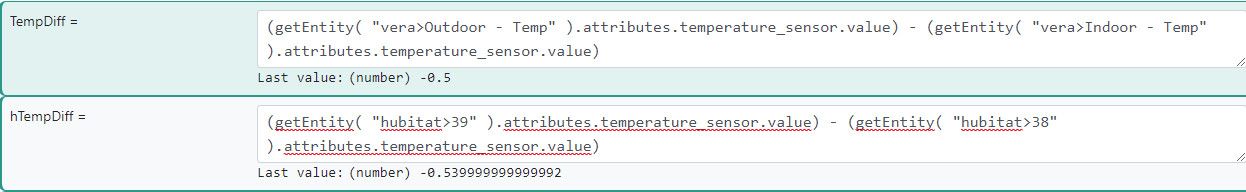Unable to pull attributes into Global Expression (Hubitat)
-
Strange. Have you done a hard refresh on the browser?
-
Strange. Have you done a hard refresh on the browser?
@toggledbits said in Unable to pull attributes into Global Expression (Hubitat):
Strange. Have you done a hard refresh on the browser?
Yes. And to add more to the confusion, in my Triggers, if the ==/<> option is changes, the Condition must be sustained for section is completely missing.
-
Actually. I think the changes is a bug. I tried to set my old Netatmo entity back in and even with that there is no Condition must be sustained option. Regardless of the entity, when the ==/<> (I forget what this is called) is set to changes, that field/option is missing. My original rule for this was imported from RfV.
EDIT: I have a work around. And steps to follow to see if you can reproduce it.
Set the operator to something other than changes and open the Conditions options
Change your operator to changes (BTW, the menu option is very small with the Conditions options open.)
Set your Condition must be sustained for xxxx value.
Close your Conditions options.
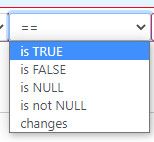 The work around works. This trigger must be sustained for 3 hours before being true.
The work around works. This trigger must be sustained for 3 hours before being true.
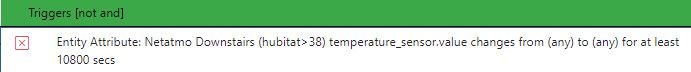
Was running 21236-90dd714. Upgraded to 21237-e161aed and still seeing both issues. In fact my operators in general for any new rule are only showing me the above list now. Existing rules I get the full drop down list. I don't know what happened.
-
No, logically "changes" and "sustained for" cannot go together. "Changes" is an instantaneous at the moment the change occurs. It is therefore not capable of being "sustained" for any period of time. Also don't assume that just because Reactor for Vera allowed you to do something that (a) it was right, and (b) MSR will work the same. There are a lot of things in MSR that are fixed behaviors of things that should never have been in R4V.
Also, unless I'm certain what is causing a problem and can put in a fix, not every build is going to have a fix for every issue that may be being discussed. Your first issue doesn't happen for me, and I've never seen it, so in the absence of being able to reproduce it myself, I can't fix it, and that won't change until I can see it. The second issue is, I think, a misunderstanding, and also too new to make the build window even if it was a something to address/fix.
-
Oh I totally get it. Sorry if I came across as I was expecting it to be fixed in the newer build. That wasn't my intent. I just wanted to test a newer build JIC.
It makes sense that changes are immediate. What I'm doing is watching the internal temp reading from my Netatmo and if it hasn't changed in in 3 hours, then reboot the netatmo device. I suppose I could do this with a pulse and a expression. Setting the variable then compare the new reading to the previous reading every 3 hours. If they are == then reboot.
I'm happy to troubleshoot the Hubitat Expression issue with you. Is there anything I can run for you?
-
Oh I totally get it. Sorry if I came across as I was expecting it to be fixed in the newer build. That wasn't my intent. I just wanted to test a newer build JIC.
It makes sense that changes are immediate. What I'm doing is watching the internal temp reading from my Netatmo and if it hasn't changed in in 3 hours, then reboot the netatmo device. I suppose I could do this with a pulse and a expression. Setting the variable then compare the new reading to the previous reading every 3 hours. If they are == then reboot.
I'm happy to troubleshoot the Hubitat Expression issue with you. Is there anything I can run for you?
Something is definitely up with my Reactor. Any new rules that I create I only have a very short list of operator choices. I blew away my docker image and pulled a new one. I also tried going back to the generic 1.0.0. I tried via Incognito Mode and in a different browser in case it was a cookie issue. All had the same results, and it doesn't matter which hub I pull from.
What logs can/should I pull for you? Thinking back to the only changes I made yesterday. I installed the Netatmo Client app and drivers in my HE hub and presented them via the Maker API. I was changing my temperature related rules from the Vera device to the HE device. Outside of that, there weren't any real changes that I recall to Reactor. Oh. I upgraded from 21228 to 21236 earlier in the day. Then was presented with a 21236 again about an hour later. And then to 21237 late last night. But I don't think these are related.
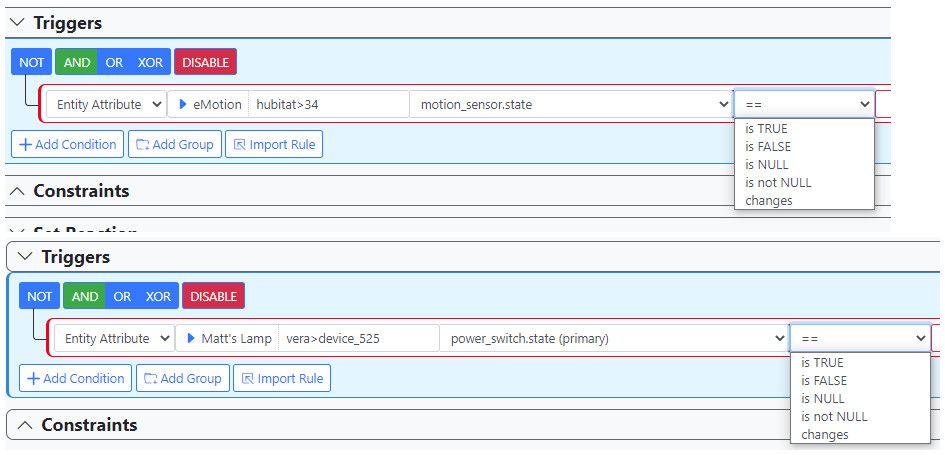
-
Oh I totally get it. Sorry if I came across as I was expecting it to be fixed in the newer build. That wasn't my intent. I just wanted to test a newer build JIC.
It makes sense that changes are immediate. What I'm doing is watching the internal temp reading from my Netatmo and if it hasn't changed in in 3 hours, then reboot the netatmo device. I suppose I could do this with a pulse and a expression. Setting the variable then compare the new reading to the previous reading every 3 hours. If they are == then reboot.
I'm happy to troubleshoot the Hubitat Expression issue with you. Is there anything I can run for you?
@3rdstng Here's an approach:
Using the "delay reset" for 180 minutes (10,800 seconds) will hold the changes condition true for three hours. The group is set to NOT to invert the sense of the output.
When the temperature changes, and for three hours after, the condition will be true, so the rule will be false. If there are no changes for three consecutive hours, the condition goes false, so the rule will go true (set).
-
Thank you @toggledbits - There is something else going on too. I thought it was machine related, so I deleted my post. But after hard refreshing the browsers on my other machine, and testing on a 3rd machine, I'm still seeing the issue. I've restored my post, which is now a couple up from here. The operators list does not contain ==, <>, >=, etc. for brand new triggers. If I edit a trigger that is already there, I get all those operator choices. I cleared and reset all my settings in Chrome and still see it. Short of completely blowing away Reactor and creating a second/new instance, I'm not sure where to go. I have a feeling that if I went with the new Reactor docker, and I copy my config/rule files over, that the issue will come with it.
EDIT: Did the operators options code get an update? I was poking around and noticed that depending on what the triggers capability setting is set to, the operators are restricted to what is shown. I don't recall ever having this restriction/limitation before. For example I used to manually define the power_switch.state to T/F. Manually typing in the value to check again. But now my options are is TRUE, is FALSE, etc. Maybe my mind is just warped and I was used to seeing the full drop down list prior to now?
-
If you choose an attribute for which the data type is known, operators that do not apply to that datatype are removed. For example, if you choose a boolean attribute (like motion sensor state), the ==, <>, etc are removed, because you use is TRUE, is FALSE and is NULL to test that value type.
This is a change from the behavior of R4V, where all data was strings so you had to test for "0" or "1" on a boolean. MSR doesn't work that way.
Edit: to your other question, this was not a recent change. It happened around March 8.
-
If you choose an attribute for which the data type is known, operators that do not apply to that datatype are removed. For example, if you choose a boolean attribute (like motion sensor state), the ==, <>, etc are removed, because you use is TRUE, is FALSE and is NULL to test that value type.
This is a change from the behavior of R4V, where all data was strings so you had to test for "0" or "1" on a boolean. MSR doesn't work that way.
Edit: to your other question, this was not a recent change. It happened around March 8.
@toggledbits said in Unable to pull attributes into Global Expression (Hubitat):
This is a change from the behavior of R4V, where all data was strings so you had to test for "0" or "1" on a boolean. MSR doesn't work that way.
THANK YOU! Everything had been imported from R4V, so my mind was still in the state of seeing everything. I thought I was having issues. Since I'm migrating off Vera and onto HE, I'm starting to see the changes between R4V and MSR. Glad I'm not having PC/browser/docker issues.
Getting back on topic. What can I provide you to get the Expressions drop down populated? If I choose a different entity, those options are presented. If I then switch back to the HE Netatmo entity, I still see the options from the other device. It appears to only be these Netatmo entities. Not sure if this will help, but here is where/how I installed the client and drivers.
-
@toggledbits said in Unable to pull attributes into Global Expression (Hubitat):
This is a change from the behavior of R4V, where all data was strings so you had to test for "0" or "1" on a boolean. MSR doesn't work that way.
THANK YOU! Everything had been imported from R4V, so my mind was still in the state of seeing everything. I thought I was having issues. Since I'm migrating off Vera and onto HE, I'm starting to see the changes between R4V and MSR. Glad I'm not having PC/browser/docker issues.
Getting back on topic. What can I provide you to get the Expressions drop down populated? If I choose a different entity, those options are presented. If I then switch back to the HE Netatmo entity, I still see the options from the other device. It appears to only be these Netatmo entities. Not sure if this will help, but here is where/how I installed the client and drivers.
-
 T toggledbits locked this topic on
T toggledbits locked this topic on











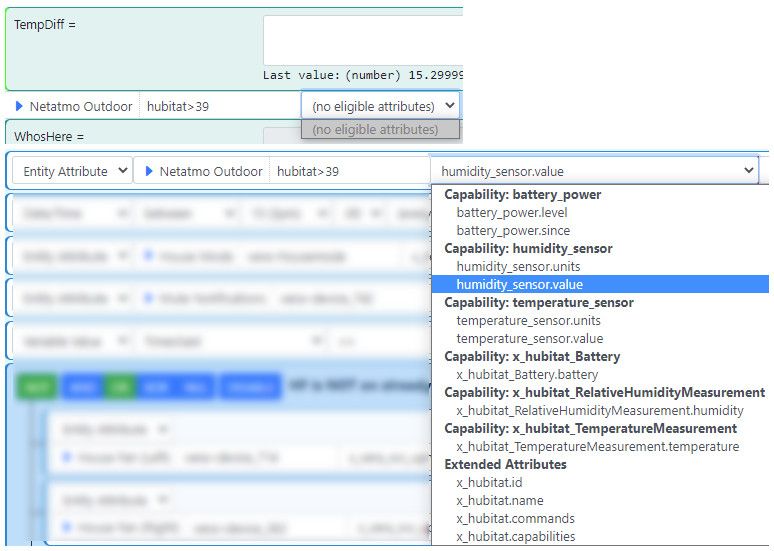
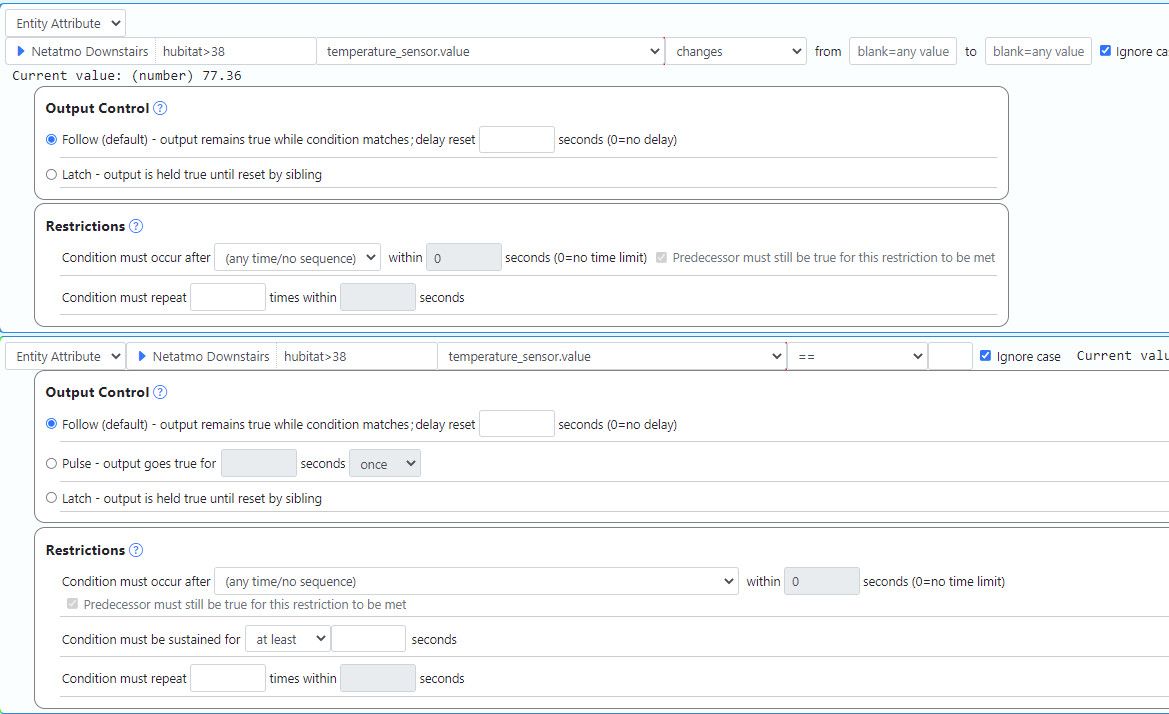
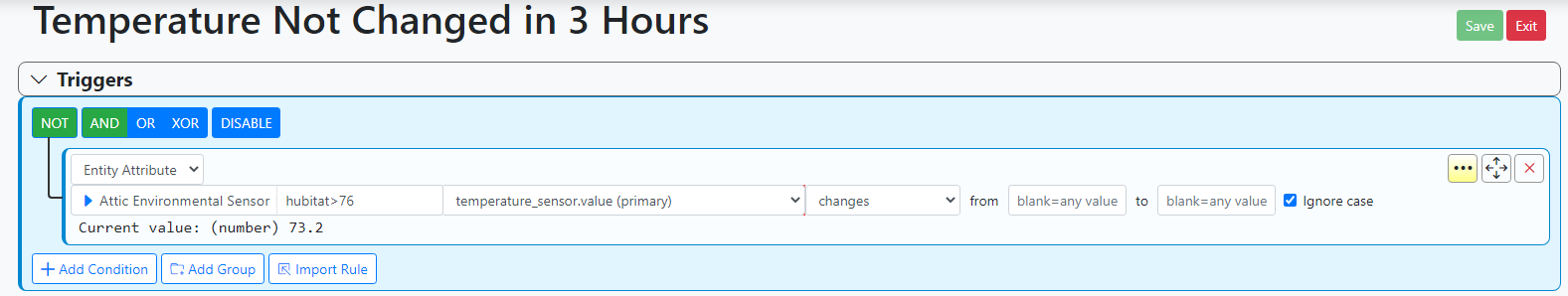
 [RELEASE] HubConnect Netatmo Weather Station Client (HubConnect not req'd)
[RELEASE] HubConnect Netatmo Weather Station Client (HubConnect not req'd)
![[RELEASE] HubConnect Netatmo Weather Station Client (HubConnect not req'd)](https://community.hubitat.com/uploads/default/optimized/3X/f/b/fb906f37c7e27f5b375b5fac65cd859edbc87ee6_2_1024x644.png)